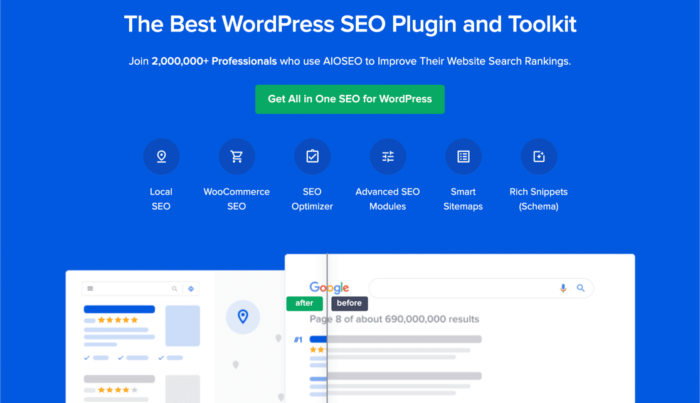Is bounce rate a ranking factor? SEO can be fairly complicated because there’s a ton of guesswork around how Google’s algorithm actually works.
You can simply install a WordPress SEO plugin and follow along with their guidelines. But how effective are those checklists? And what about metrics like bounce rate that an SEO tool can’t directly optimize for you? Exactly how important is bounce rate?
Luckily, we have friends everywhere and our friends at AIOSEO spoke to us about bounce rates and what they actually mean. We even went into detail about their findings from their user base of 3 million+ SEO professionals.
So, is bounce rate a ranking factor? The short answer is no.
In this article, we explain how bounce rate is defined in GA4, and provide practical analysis tips.
Let’s get started.
PushEngage is the #1 push notifications plugin in the world. Get it for free!
Why is Bounce Rate?
Let’s talk about what bounce rate is and how Google Analytics 4 (GA4) defines it. Bounce rate used to be defined as the percentage of website visitors who leave without clicking through to any other page on your site.
So, a bounce is essentially the opposite of user engagement. In some contexts, this is REALLY bad. But in certain cases, a bounce could very well be the measure of success. For example, if you run ad campaigns sending traffic to a single-page website, the page would have a 100% bounce rate no matter how many sales you get.
And this lack of clarity prompted Google to update their definition. Bounce rate in GA4 is defined as the percentage of website visitors
- Visit a single page in a single session for less than 10 seconds
- And have no interactions
Bounce rate didn’t originally account for time spent on the page or any goal-based events on your site. Events are milestones that lead to a specific business goal. Website events are measurable user actions. Google Analytics can be set up to track events such as scrolling down a page, filling out a form, watching a video, downloading a PDF, or buying something.
And with this new definition, bounce rate seems to be a much clearer metric of your page’s performance. So, is bounce rate a ranking factor now? Again, not really.
Is Bounce Rate a Ranking Factor?
Ever wondered what really goes on behind the scenes of Google Search? It’s like a digital treasure hunt, and experts love to play detective, trying to crack the code of those super-secret algorithms.
But here’s the thing: Not every theory pans out. Sometimes, folks get a bit carried away, confusing cause and effect. Let’s take a dive into the buzz around bounce rate, for example.
This is a fairly common theme with a lot of different statistical studies. Just because Event A and Event B seem to occur together a fair number of times doesn’t mean that Event A always leads to Event B.
Some big shots in the SEO world suggested that bounce rate might have a say in how Google ranks stuff. Well, the idea caught fire, and suddenly, blogs everywhere were shouting from the rooftops that bounce rate was the holy grail of rankings. That set off a chain reaction, bringing in concepts like dwell time and pogo-sticking as the new ranking heroes.
Just to break it down, dwell time is how long you hang out on a page after clicking from the search results. And pogo-sticking? That’s when you click on a result, think “Nah, not my jam,” and boing right back to the search results page.
The plot thickened, dragging 404 errors into the mix. Some started believing these error pages were messing with rankings, all thanks to a supposed link to bounce rate and pogo-sticking.
But you should really take it all with a pinch of skepticism. Google’s algorithms are still the ultimate mystery, and sometimes, a little caution is the best strategy when navigating the SEO jungle. So, the next time you hear someone swear by bounce rate as the magic potion for rankings, just remember, the Google algorithm plot twist is still unfolding.
Stay curious, but keep that detective hat on!
Why Bounce Rate is Not a Ranking Factor
Here’s the lowdown on why those speculations don’t quite add up – they’re running on empty when it comes to evidence.
Let’s set the record straight: Google bigwigs have been vocal about bounce rate not being the golden ticket to search rankings.
In a candid 2020 Q&A session, Google Senior Search Analyst John Mueller was asked, “Is bounce rate a ranking factor?” and he threw it out there that it’s all a “misconception.” According to him, bounce rate, and any other Google Analytics data, doesn’t make the cut for Google’s ranking algorithms. Case closed – that’s a firm “definitely not the case” from Mueller.
And it’s not a one-time thing. Google Analyst Gary Illyes chimed in too, making it crystal clear that “we don’t use analytics/bounce rate in search ranking.”
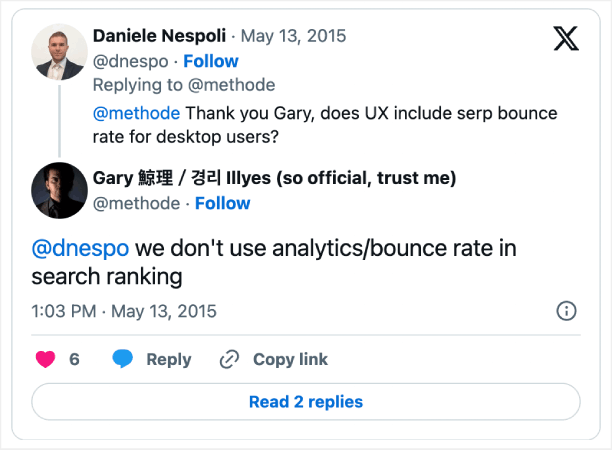
So, is bounce rate a ranking factor? Google’s top brass says no!
How to Improve SEO and Boost Engagement
While it’s been pretty much confirmed multiple times that bounce rate is not a ranking factor in Google Search, it’s still a useful metric. The content you create must serve a purpose. And when that purpose is marketed to the right people the right way, you can expect low bounce rates.
If you’re new to WordPress SEO, we recommend using an SEO rank tracker WordPress plugin to keep tabs on how your content in performing.
Step #1: Install an SEO Rank Tracker WordPress Plugin
Before you can track SEO keyword rankings for your WordPress site, you need to pick the right WordPress SEO plugin. We recommend using All In One SEO.
All in One SEO (AIOSEO) is one of the most acclaimed SEO plugins in the WordPress community. The original version was completely revamped to add a ton of new features and addons. So, if you used AIOSEO in the past you need to check out the plugin once again.
Not only does AIOSEO have SEO features powerful enough to implement the latest SEO best practices, but you also get advanced SEO settings to resolve specific SEO issues straight out of the box. This includes:
- Local SEO modules for small businesses with a local audience
- WooCommerce SEO for online stores
- An SEO optimizer inside your WordPress editor
- Smart Sitemaps for instant indexing on Search Engines
- A Schema plugin to get your content to rank in the Rich Snippets
And of course, you also get a built-in SEO rank tracker to stay on top of your SEO rankings.
In short: All in One SEO enables you to properly set up WordPress SEO without ever having to hire an expert. And if the 3+ million customers of All in One SEO are to be believed (us included), AIOSEO is a fantastic Search Engine Optimization software for every SEO requirement.
It’s perfect for bloggers and small business owners because it helps you take care of SEO without having to hire a professional. You can take our word for it in our All in One SEO review, or you can read about the impact that AIOSEO makes in helping businesses trend in search results.
Remember: You can only integrate the Google Search Console with All in One SEO. If you need more detailed website analytics, you should consider installing the MonsterInsights plugin to install Google Analytics to your WordPress site.
Step #2: Get an Overview of Keyword Rankings
Head over to the Search Statistics section in the WordPress plugin to see an overview of your keyword rankings:
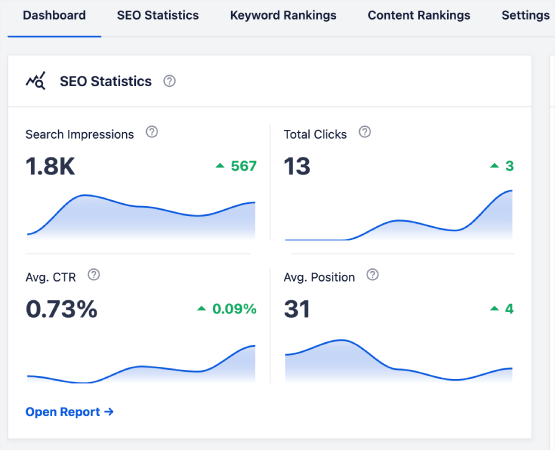
The main dashboard also has a Keyword Rankings section that shows an overview of your Top Keywords and Top Winning/Losing keywords.
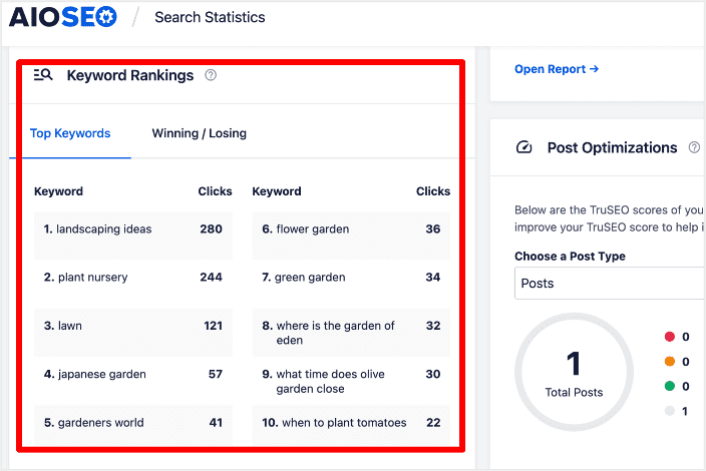
Figuring out which keywords are slipping in rankings is like finding out where your puzzle pieces are missing. It helps you figure out what’s going on with those pages and plan a strategy to get those positions back.
And guess what? When you do that, you’ll see more people visiting your site, which means more money in your pocket. It’s like solving a puzzle to make your website even better!
On the other hand, the Top Winning keywords can give you insight into the SEO tactics that are producing results so you can replicate them.
Step #3: Dive Deep into the Keyword Rankings Report
Once you have a general idea of your keyword performance, the next step is to open the Keyword Rankings report. You can also see detailed statistics for your content’s rankings here.
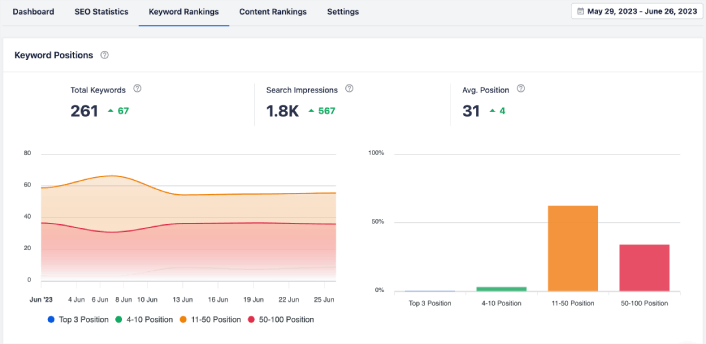
If you scroll down further, you can even see the exact posts that are gaining or losing search rankings. More than that, you can filter your best keywords by clicks and check their rankings instantly.
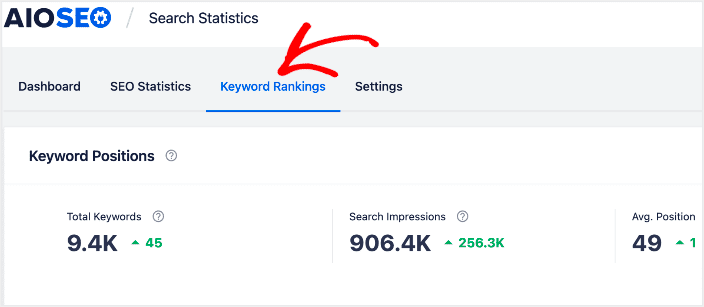
This is where you get a detailed report of all your keywords and their performance on SERPs. Scrolling down to the Keyword Performance section gives you a deeper look at how individual keywords are performing.
This is the spot where you get a full report about all the words you’re using and how well they’re doing in search results. When you scroll down to the Keyword Performance part, you dive deeper into how each word is doing all on its own.
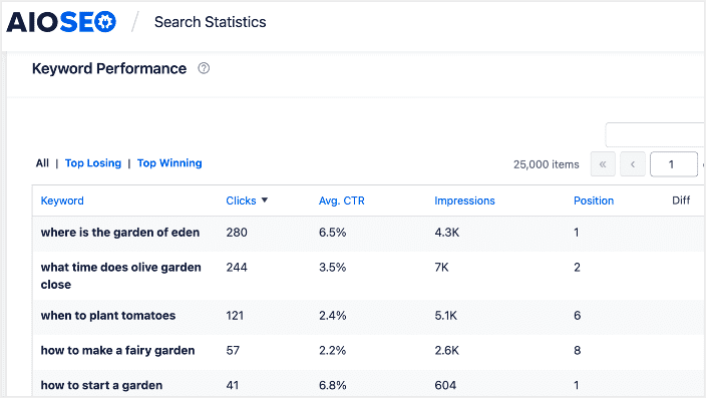
If you click on the Top Winning tab, you see the keywords that are improving in rankings.
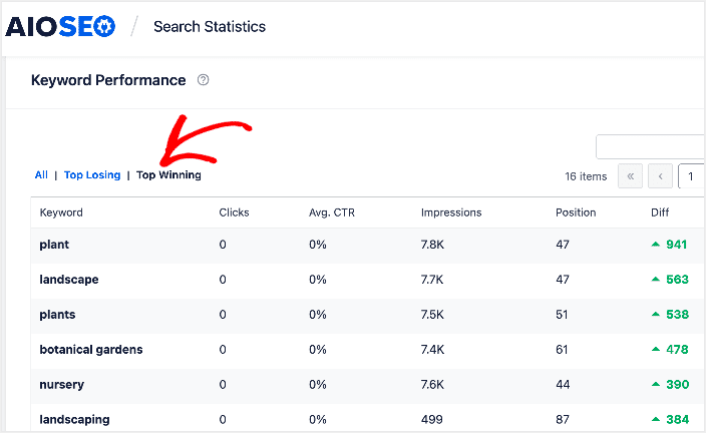
These show that you’ve optimized well for the target keywords and that your SEO strategy is working.
Step #4: Check Your Top Losing Keywords
Besides checking your Top Winning keywords, you can also track your Top Losing keywords. Click the Top Losing tab in the Keyword Performance report to do that.
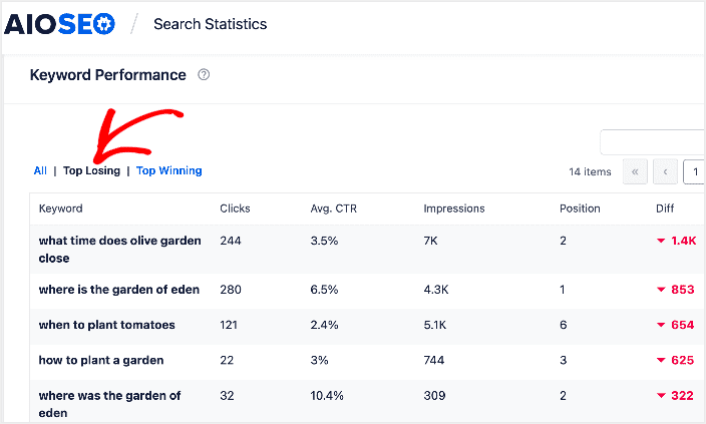
This section shows keywords that are dropping in rankings. This is vital information as it shows you the keywords and content to be optimized. If your keyword rankings are dropping, then you need to update your content right away.
What to do After You Track SEO Traffic and Rankings?
Tracking your search traffic and rankings is only one part of the puzzle. Our top recommendation is to use All in One SEO to optimize your website content. The right tools can help you with getting repeat traffic, engagement, and sales. For that, we recommend using push campaigns.
Push notifications can be a powerful marketing tool for growing businesses. Not convinced? Check out these epic resources:
- 7 Smart Strategies to Boost Customer Engagement
- Are Push Notifications Effective? 7 Stats + 3 Expert Tips
- How to Add a Web Notifications WordPress Plugin to Your Site
- How to Set Up Abandoned Cart Push Notifications (Easy Tutorial)
We recommend using PushEngage to create your push notification campaigns. PushEngage is the #1 push notification software in the world. So, if you haven’t already, get started with PushEngage today!