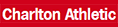PushEngage vs OneSignal
PushEngage and OneSignal may be similar, but one will help you make more money faster.
Which one’s the better investment for your business? Here’s a point-by-point comparison to help you decide.
Segmentation
Create dynamic segments based on user interaction and behavior that can lead to 2X increase in CTR.
Automation
Improve Push Notification campaign conversions using fully personalized and automated drip campaigns.
Account Management
Manage multiple websites and add different users from your team in a single PushEngage account.
Customization
Customize your Push Notification campaigns completely using emojis, local lanugages, images, and more.
Engagement Campaigns
Create campaigns based on any user action such as clicks, downloads, watched videos, purchases and more!
Analytics & A/B Testing
Get detailed analytics for your subscribers and your Push Notification campaigns.
You already know that you can improve your traffic, audience engagement, and sales using push notification campaigns. The only real question right now is what’s the perfect solution for you?
Is it PushEngage or is it OneSignal?
This epic feature breakdown will hopefully help you make a solid decision.
Let’s talk about PushEngage first.
Our aim isn’t to create marketing tools that only help brands that are already raking in big bucks. We built only one tool at PushEngage to give small businesses a shot at competing against the bigshots of any industry.
OneSignal does a really great job and we have a lot of respect for them and their marketing products. In fact, they built a bunch of them and they were really successful in building a business out of it.
Truth be told, PushEngage and OneSignal have loads of similar features.
Both products can help you get a lot done. But they’re not the same.
Wondering how, exactly? Let’s dive right in.
Segmentation
Proper segmentation of push subscribers can 2X your CTR (click-through rate, which is the percentage of subscribers who see your notification and click on it). The great thing about push notification campaigns is that you can create multiple segments based on different factors.
For instance, you can start sending customized notifications to highly targeted segments. These segments could be based on user interaction, browsed URLs, and more. You can even add and remove subscribers dynamically from any segment without any manual action!
- Filter subscribers and target campaigns
- Auto-target subscribers by their behavior
- Target subscribers by their website interactions
- Leverage the power of automated campaigns
Segmenting your push subscribers the right way can 2X your click-through rates. If you’ve ever used email campaigns to grow, you’ll know exactly how useful segments are.
Of course, OneSignal offers segmentation. The only question is, how powerful and flexible are the segments?
OneSignal allows you to segment your push subscribers based on:
- Geo Location: You can create audience buckets based on where they’re located. This is a great way to create local campaigns or personalize a broader campaign.
- Device and Browser: Based on what device and browser your subscriber uses, you can customize your messages. This is very helpful when you have a diverse audience that uses different devices and browsers to browse content.
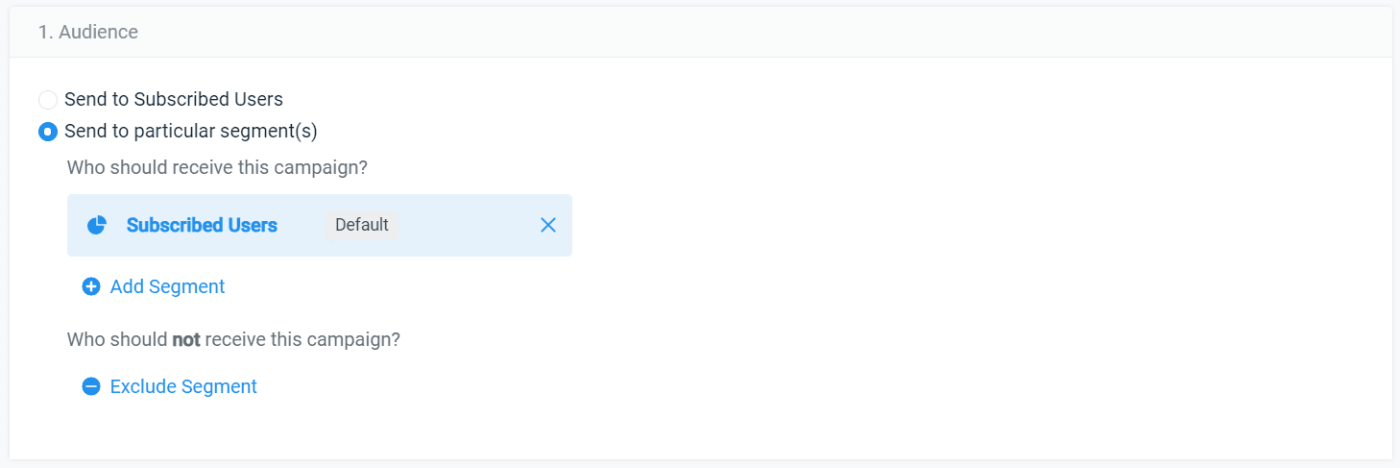
And that’s it. There’s no way to create custom segments.
Compare that with PushEngage and you’ll immediately see how limited this is.
PushEngage offers segmentation that is:
- Action-Based: Any action that a website visitor takes can be used to launch notifications. A great example of this is push notifications that launch after you scroll for a while.
- Date Based: You can segment your users based on when they subscribed to push notifications. This is a great way to separate new users from old ones. You can use it to send extended welcome notifications.
- Device/Browser-Based: It’s the same as OneSignal’s device-based notifications. A cool way of using this to use only as much content as is clearly visible in the device notifications.
- Geo Based: Again, this is the same as any geo-targeted campaign by OneSignal. But this feature is seriously underused. Check out this case study where Phooto uses geo-targeting to send notifications in local languages.
- Trigger Based: Triggers are events based on user activity. For example, cart abandonment or browse abandonment are great triggers for re-engagement campaigns.
Most importantly, PushEngage offers dynamic segmentation for its subscriber lists. This means that your subscribers are moved out of conflicting lists automatically. So, you’ll never end up sending push notifications asking your subscribers to buy something they’ve already bought.
What makes PushEngage even more flexible is the PushEngage Javascript API that you can use to create custom triggers that launch specific campaigns.
| Segmentation | PushEngage | OneSignal |
| Action-Based | ✓ | ✕ |
| Date Based | ✓ | ✕ |
| Device/Browser Based | ✓ | ✓ |
| Geo Based | ✓ | ✓ |
| Trigger Based | ✓ | ✕ |
| Dynamic Segmentation | ✓ | ✕ |
Vegis.ro Increased Subscription Rate by 10X using PushEngage Web Notifications
PushEngage is an easy to use tool that gives a lot to e-commerce businesses at minimum costs. With the right settings, a valuable copy and a good image, engage users with relevant content and create a successful campaign in just a few minutes.

Automation
If you’re looking to improve the conversion rate of your eCommerce site, try converting abandoned cart users with push notifications. Push notifications offer a 3-10x higher open rate than e-mail. So, it’s way more effective. You can also create series of notifications using automated drip campaigns.
- Convert visitors to subscribers on autopilot
- Turn subscribers into super-fans
- Send notifications that are truly personalized
- Use tags and segments to customize your drip push campaigns
Let’s start with OneSignal first.
There are two basic categories of push notifications that you can set up from the OneSignal dashboard. You can send out a single push notification with no automation or you can set up drip automation campaigns after you create a notification template.
So, what does this mean?
The user interface is very simple and intuitive and it helps you focus on creating just one notification at a time.
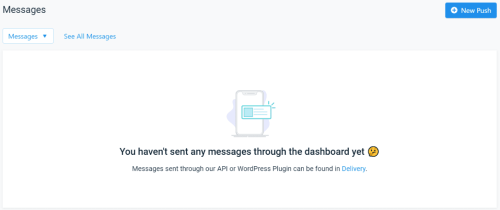
This is really great because you can create push notification campaigns with almost zero clutter.
As a result, you can customize each notification to the degree that you want to (more on customizations later).
However, there are limitations here. If you want to create a drip autoresponder, you’ll have to first create a template for your notifications.
That’s not the only limitation here. The automations are also highly restricted in nature and you can only set up re-engagement campaigns or welcome campaigns.
In other words: you can’t create custom campaigns that get triggered based on user activity or behavior. The best you can do is to send out campaigns triggered by geolocation or by transactional activity for eCommerce websites.
Even the OneSignal Push API can’t offer more features than that.
So, essentially, you can send out 2 types of push notification campaigns:
- Welcome notification: This is a basic push notification or a series of notifications used for onboarding new customers, subscribers, and users.
- Re-engagement campaigns: This is a general campaign that is used to bring website visitors back to other website content to improve engagement.
Now, let’s take a look at PushEngage campaigns. Right off the bat, it’s very easy to see how flexible the campaign types are for PushEngage. Besides the basic single push notification, you have a real variety of automated push notification campaign types:
- Drip Autoresponder Push Campaigns
- Cart Abandonment Push Campaigns
- Price Drop/Inventory Alert Campaigns
- Trigger Campaigns
- RSS Auto Push
And, yes. You can send welcome campaigns and re-engagement campaigns as well.
Most of these campaign types aren’t available for OneSignal users. Sure, you can send out a drip sequence, but you won’t get robust campaign customization options as with PushEngage.
In simple words, you get to customize your notifications in ways that you can’t with OneSignal.
For instance, you can customize the opt-in type with PushEngage. You can set your notifications to be single opt-in or double opt-in. You can’t do that with OneSignal.
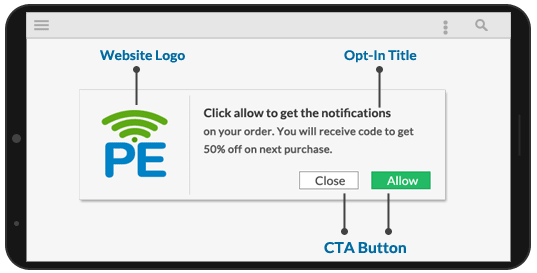
But, wait! There’s more!
While OneSignal offers support for more subscribers on their free plan, it’s not the best idea to go for it. There are a bunch of missing features from the free tier and you won’t be able to get a lot out of the deal because of certain limitations.
What limitations?
Well, OneSignal offers only 20 segments and 100 data tags. And that’s for their highest package. Just imagine how restrictive the free plan is going to be for you. This may seem trivial, but if you’re running multiple websites, this becomes a pain really fast. That’s where PushEngage one-ups OneSignal with unlimited segments and tags for custom campaigns.
Speaking of custom campaigns, it’s about time we spoke about the PushEngage Javascript API. The API is a great tool to create custom triggers for your push notification campaigns.
The best part? You don’t need to write any code yourself. If you’d like to create custom triggers for your push campaigns, you can simply reach out to our Customer Success team and they’ll handle it for you.
| Automation | PushEngage | OneSignal |
| Drip Autoresponders | ✓ | ✓ |
| Cart Abandonment Campaigns | ✓ | ✕ |
| Welcome Notifications | ✓ | ✓ |
| Re-engagement Campaigns | ✓ | ✓ |
| Price Drop/Inventory Alert Campaigns | ✓ | ✕ |
| Trigger Campaigns | ✓ | ✕ |
| RSS Auto Push | ✓ | ✕ |
Ofertia Increases Repeat Users by 39% using PushEngage Web Push Notifications
With a very simple and fast integration, we’ve been able to re-engage the users and increase amazingly traffic and conversions of our site.

Account Management
You can manage multiple websites and add different users from your team with a single PushEngage account. Not just that, you can also create different access rights for each team member. Most importantly, any time you’re stuck with anything, your Customer Success Manager will help you out. You can even get deep consultation for advanced push notification campaigns.
- Manage your campaigns more effectively by adding team members
- Send push notifications to any browser on any device
- Manage your data for multiple domains from a single dashboard
- Own your subscriber list and migrate to any vendor at any time
- Integrate your push notifications with multiple third-party software
The second you start to scale your push notification campaigns, campaign management becomes a really important factor. You’ll probably need several account managers to run your campaigns. Especially if you’re using push notifications for multiple websites.
So, this might seem like a trivial feature to compare, but it’s really not.
Why? Simple – if you’re shifting from a free account to a paid one, it’s really easy to get confused between PushEngage and OneSignal.
The fact is that while both OneSignal and PushEngage offer multiple users and multiple websites for each account, there’s one critical difference. OneSignal doesn’t allow you to migrate to another vendor.
In industry jargon, this is called vendor lock-in. And it can be a major issue if anything goes wrong with your account or if you’re simply unhappy with OneSignal.
PushEngage, on the other hand allows you to migrate your data because all your subscriber data is stored on your website.
But there’s more. Currently, PushEngage supports 8 browsers.
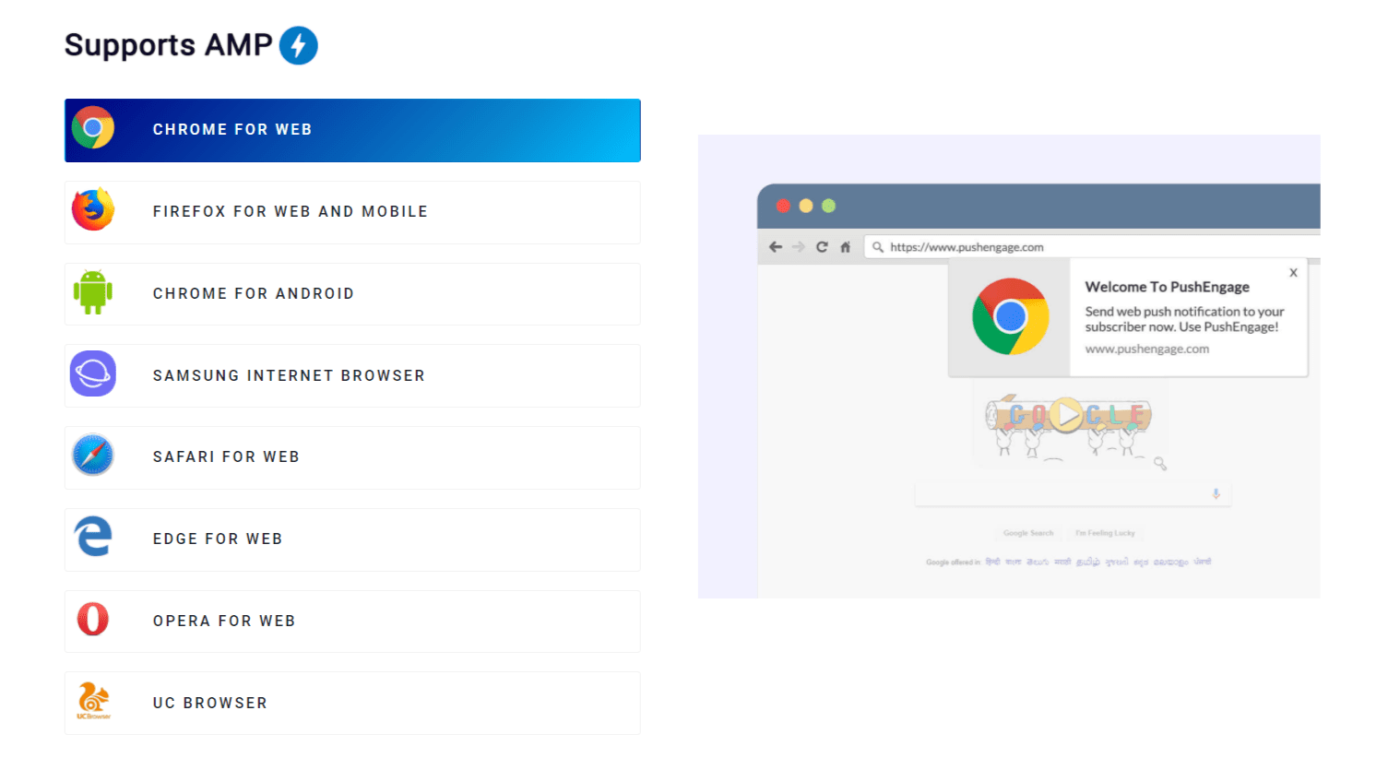
OneSignal supports 9 browsers. That’s all the browsers we support and Yandex too.
At the same time, OneSignal integrates with 30+ marketing tools, CMS, and eCommerce platforms. PushEngage integrates with 18 to date.
Now, this makes it sound like it’s better to pick OneSignal. But that’s not true. OneSignal offers so many platform integrations because it NEEDS those integrations. For instance, every time you publish a new blog post, PushEngage automatically sends out a push notification to all your subscribers. To do the same thing with OneSignal, you’ll need to use their Zapier integration to create a Zap!
In simpler words: PushEngage offers fewer integrations because it needs less help from third-party software to function.
On the whole, you get access to more platform integrations from OneSignal. But you get way more functionality from PushEngage.
| Account Management | PushEngage | OneSignal |
| Multi-Domain Accounts | ✓ | ✓ |
| Multi-User Accounts | ✓ | ✓ |
| Multi-Platform Support | Supports 18 platforms | Supports 30+ platforms |
| Multi-Browser Support | Supports 8 browsers | Supports 9 browsers |
| Data Portability | ✓ | ✕ |
MyDeal.com.au Increased Revenue by 20% using PushEngage Cart Abandonment Notifications
PushEngage is a very intituive and easy-to-use platform. It was very easy to integrate PushEngage APIs on our website. Ravi and his customer success team have gone beyond the call of duty in providing support whenever we needed one.

Customization
There’s a lot to choose from in terms of customization. You can choose between 6 different types of call-to-action buttons. If you like, you can add emojis, different image options, and local languages as well. You can even set delivery and expiry times for each notification.
That said, how do you know what works and what doesn’t? The simplest way to customize your notifications the way your subscribers love them is to check funnel analytics. This way, you can find opt-in funnels with the highest subscription rate and double down on them.
- Send notifications that your subscribers can’t ignore
- Increase your subscribers using multiple opt-in types
- Customize each notification to any extent you like
- Leverage the PushEngage Javascript API for powerful personalization
Customizing your push notifications is the only way to keep offering a great user experience and still get killer sales. So, what can you customize for your notifications?
Let’s look at OneSignal first.
You can send messages in any language you like and use any notification image you want:
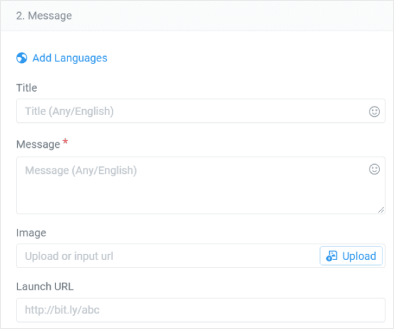
You can also customize the appearance according to the browser. There are limitations, but we’ll talk about that a little later:
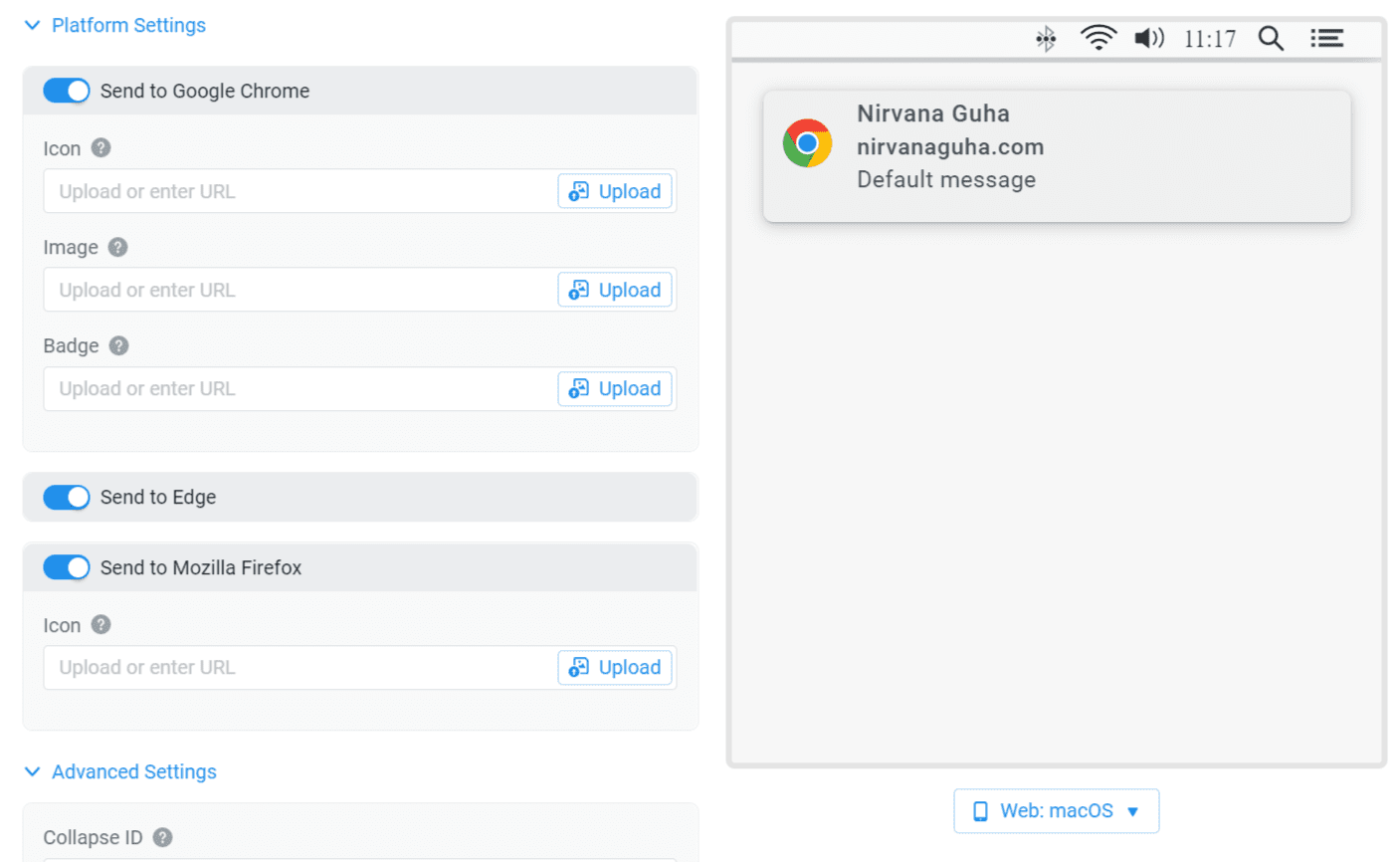
You can even set an expiry date and time for each notification:
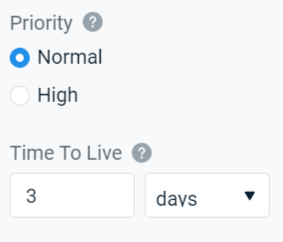
If you like, you can add custom call-to-action buttons for your push notifications:
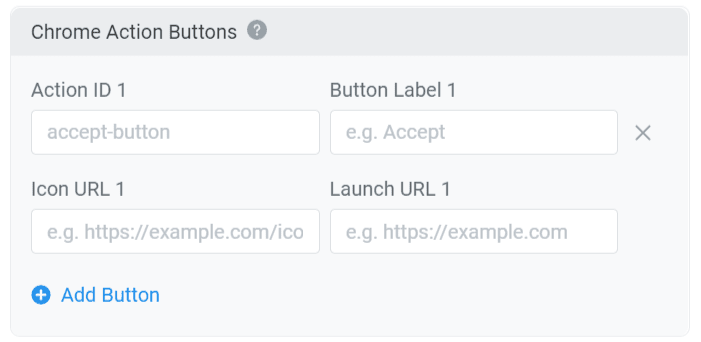
Last, but not least, you can select a delivery schedule:
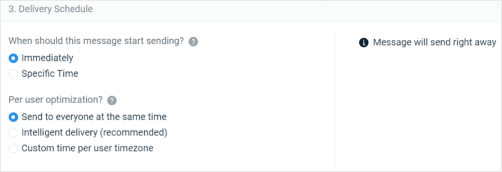
Now, this last one may need a little bit of exploration, so let’s dive deeper into it. You basically have 3 options to send out push notifications:
- Send your notification to everyone at the same time
- Send the notification over a 24-hour time period based on when the subscriber is most likely to open the notification
- Send it to everyone at a fixed time in their respective timezones
That’s actually a decent amount of customization and each feature can be used to create personalized notifications with a high open rate. You can A/B test your notifications as well, but we’ll talk more about it when we go over data analytics.
Now, let’s take a look at what PushEngage has to offer.
The first thing you see is the notification message customizer and it’s deceptively simple:
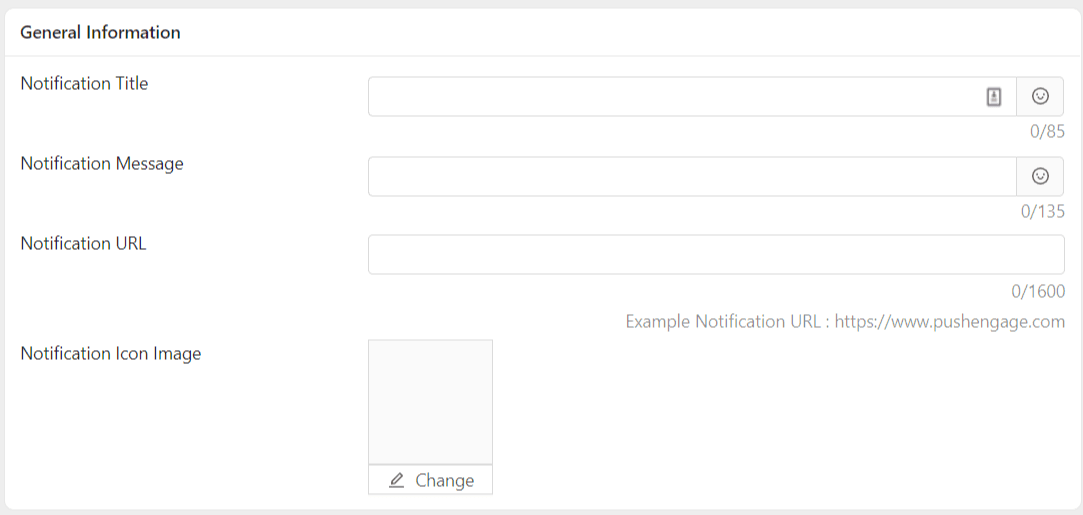
As you can clearly see, you can use a custom notification icon. But what you probably don’t see immediately is the fact that you can use any language and emoji to create custom messages. You can even see the character limit in the input fields so that you can easily create messages that can be seen clearly on any device.
You can add multiple call-to-action buttons as well. But unlike OneSignal, you can actually use custom images for the CTAs!
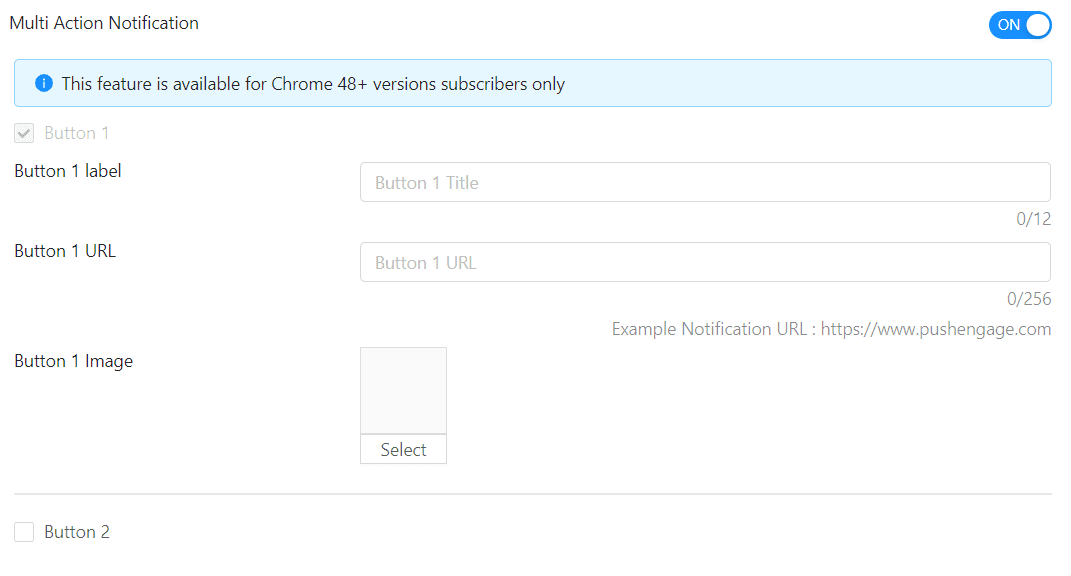
You even get a prompt to help you upload your large notifciation image with the right dimensions:
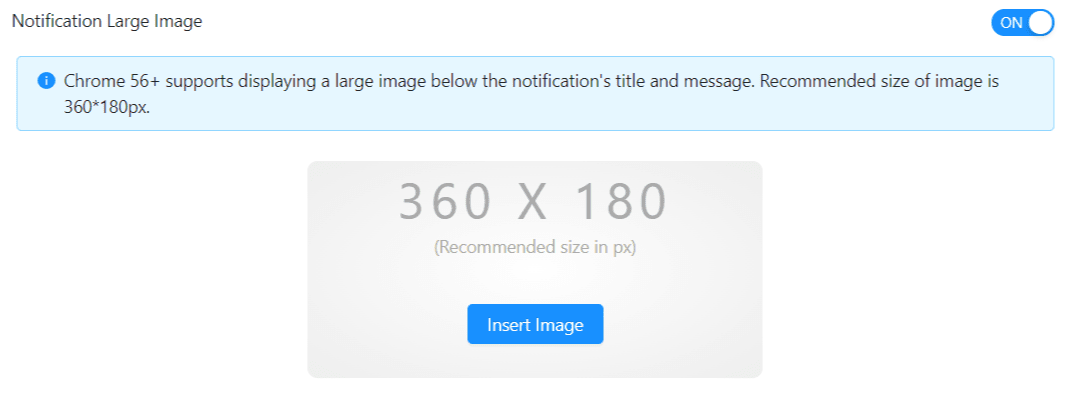
As with OneSignal, you can add an expiry date for your push notifications:
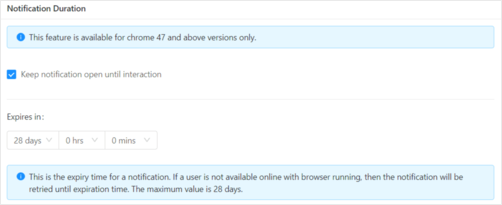
But here’s the really cool part – you get an extra feature here. You can actually keep your notifications open until your subscribers interact with them. You can’t add this customization with OneSignal. How cool is that!
If you’re running a bunch of marketing campaigns, then you already know how important UTM parameters can be. With PushEngage, you can add UTM parameters directly to your notifications from the dashboard!
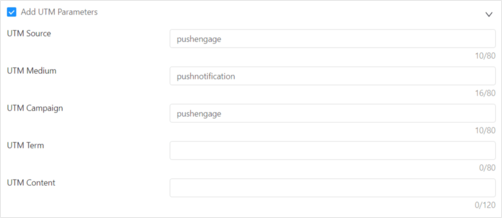
OneSignal doesn’t really have that feature and if you want to add UTM parameters to track your campaigns, you’ll have to set it up separately. This can be a real pain if you’re used to Google Analytics and you need your push notifications data to show up clearly in your analytics tool.
Last but not the least is delivery scheduling:
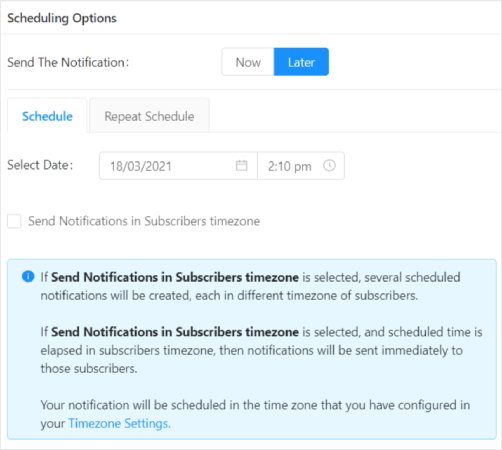
Of course, it’s really easy to see from the image that PushEngage offers everything that OneSignal does. At least, that’s what it looks like on the surface. In reality, PushEngage uses TurboSending to send out bulk notifications to a huge subscriber list almost simulatenously. This is areally handy feature for holiday season promos where time is of the essence.
And yes, you can send out notifications in the subscriber’s time zone as well. The only downside is that you don’t get historical data here. So, you can’t send it at times when the subscriber is most likely to open. If that’s super-important to you, then OneSignal is a better choice.
But one extra custom feature that you probably missed from the screenshot is the Repeat Schedule feature:
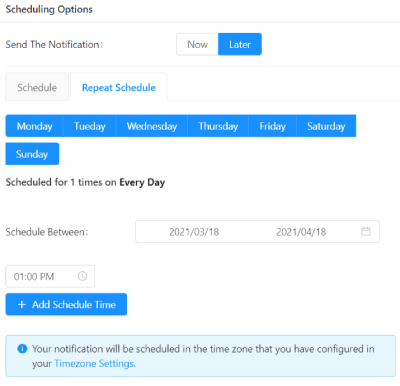
This feature is super-helpful for online class reminders, webinars, and pretty much any live event. You could even use it to remind your subscribers that they bought a ticket to a concert or a movie for date night! It’s also great for eCommerce websites with weekend sales.
| Customization | PushEngage | OneSignal |
| Custom Large Image and Icons | ✓ | ✓ |
| Multi-CTA Options | ✓ | ✓ |
| Custom Opt-In Types | ✓ | ✓ |
| Emojis and Local Languages | ✓ | ✓ |
| Custom Campaign Scheduling | ✓ | ✓ |
ShoutMeLoud Increased Conversion Rate By 10% Using Push Notifications
Since my blog is WordPress, the integration was super-fast with the plugin. The fine stuff I liked about PushEngage is, they are innovative and they are bringing all the power of email marketing into push notifications.

Engagement Campaigns
You can create campaigns based on any user action. The action could be a click, a download, video watch times, purchases, or any other action. Customize your notifications with data tags for higher clicks. Feel free to create multiple notifications, each with different personalized messages and show up exactly when your subscribers need you the most.
- 4x your open rates
- Turn notifications into conversations
- Create innovative campaigns that your audience will love
- Leverage pre-built campaigns to improve sales
Every conversion funnel is based on three steps: Attract » Engage » Convert
So, before you can sell your products effectively, you need your subscribers to be engaged enough with your brand to care about your products. Now, most people imagine that engagement campaigns must be some incredibly complex and artsy campaigns. In reality, all you need to do is create personalized messages that keep pushing your subscribers to keep interacting with your website.
It’s really just that simple!
Let’s check out what OneSignal can offer now.
- Cart Abandonment Campaigns
- Drip Autoresponder Campaigns
- Blog Post Notification Campaigns
- Price Drop/ Inventory Alert Notifications
Now, before we talk about these campaigns, we need you to know that PushEngage offers the exact same campaigns and a few more:
- Cart Abandonment Campaigns
- Drip Autoresponder Campaigns
- Blog Post Notification Campaigns
- Price Drop/ Inventory Alert Notifications
- Browse Abandonment Campaigns
The only difference is that with OneSignal, you’ll have to use their API to create Cart Abandonment campaigns. We’ve already talked about Drip Autoresponders in the Automation section of this comparison. So, we won’t go over that again. But the automated blog post push notifications are where it starts to get complicated.
Let’s break all of this down step by step.
As we said, you’ll have to use the OneSignal API and documentation to create Cart Abandonment campaigns. There’s no simple way to do it.
With PushEngage, however, you can set up Cart Abandonment campaigns pretty much straight from the dahsboard:

As with any push notifications campaign, you can customize every notification as per your convenience:
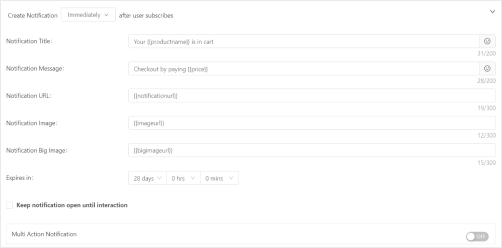
See the shortcodes in curly braces like {{productname}}? Those are data tags that you can configure in any way you like using the PushEngage API. It’s not necessary because the most important eCommerce tags are already defined for you, but you still have the option to customize everything.
The best part? This is all set up and pre-configured for you.
Once you’re done tweaking the message and other elements of the message, you click on the Your Code button:

This will automatically generate the Javascript pixel for your campaign. Depending on the specifics of the campaign, you’ll need to insert that code into your website. Of course, you can customize it further using the PushEngage API. If you’re stuck anywhere, our Customer Success team will help you out instantly.
As we said, this process is still fairly simple compared to sending out new blog post notifications. You’ll need to use Zapier and OneSignal to get it done.
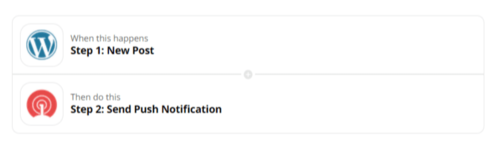
That’s the reason why OneSignal offers so many integrations. You’ll have to manually set this up.
With PushEngage, you don’t even have to do anything at all! By default, PushEngage sends out a notification to all your subscribers every time you publish a new article!
Of course, you can disable this feature in the WordPress dashboard and send out custom notifications to specific segments if you want:
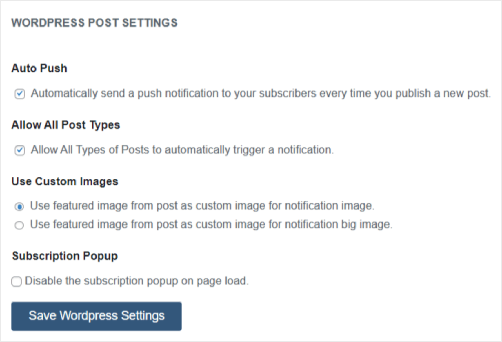
But that’s a simple matter to creating a new notification from the PushEngage dashboard.
This brings us to a standout feature in PushEngage – Browse Abandonment campaigns.
Browse Abandonment campaigns work just like Cart Abandonment campaigns. The only difference is that your visitors don’t need to actually add anything to the cart. You can target web visitors who were browsing your products and content and bring them back to the website!
This is essentially a precursor to the Cart Abandonment campaign and the goal is to get the visitor to add something to their cart. For a media website, it could be used to simply read the full article and opt in to the lead magnet.
All you have to do is go to the PushEngage dashboard and set up a Browse Abandonment campaign in the exact same way as the CartAbandonment Campaign:

To get the same thing done on OneSignal, you’ll have to create a custom Drip Campaign template using their API.
As usual, you can customize the code in any way you want. But you can still use the basic code straight out of the box.
A somewhat similar campaign is the Price Drop/Inventory Alert campaign. These campaigns are meant to bring back visitors who were keen on buying, but the product was either out of stock or too expensive. It’s a very simple way to re-engage your subscribers and nudge them to buy something without being intrusive and annoying.
Very cool!
The best part? You can do this straight from the PushEngage dashboard:
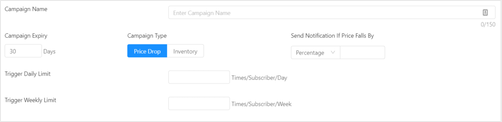
As with other automated campaigns, you can customize each notification and add the code to your website:

Again, this is pretty difficult with OneSignal. They have documented ways to create an inventory alert for Shopify. But it’s fair to say that you’ll most definitely need a developer to create these custom notifications.
As you can see, it’s pretty hard to create powerful re-engagement campaigns with OneSignal. It becomes even harder because each plan only has a limited number of data tags that you can use. This is where PushEngage dominates because it’s so simple to use.
| Engagement Campaigns | PushEngage | OneSignal |
| Cart Abandonment Campaigns | ✓ | ✓ |
| Browse Abandonment Campaigns | ✓ | ✕ |
| Price Drop/Inventory Alert Campaigns | ✓ | Supported, but difficult to use |
| New Blog Post Notifications | ✓ | Supported, but difficult to use |
| Drip Autoresponder Campaigns | ✓ | ✓ |
Intex Increased Click Rate by 312% Using Drip Web Push Notifications
This Platform has been of immense help to create a strong recall in the minds of the potential customers. It makes it supremely convenient to reach the audience and talk to them about the USPs of the product in a clutter free manner.

Analytics and A/B Testing
Analytics and A/B testing sound way more complex than they actually are. With the right tools, you can check your web push notification subscription rates by day/week/month.
You can even check the performance of individual notifications and see which ones have the highest Click Rate. Crush your competitors by analyzing your performance data based on time, date, and content. As an added perk, you can keep an eye on your entire audience from a single, super-intuitive dashboard.
- Optimize user engagement
- Run tests on controlled segments
- Get actionable insights on audience preferences
- Measure actual outcomes for your campaigns
- Get delivery confirmation reports
We’re clubbing Analytics and A/B testing together because they’re pretty closely related. Of course, they’re separate features but A/B testing is pretty useless if you can’t analyze the test, isn’t it?
So, let’s dive straight into the features and we’ll start with OneSignal.
With OneSignal, you get advanced analytics with direct, indirect, and unattributed user actions. You also get notification delivery confirmation and a robust Analytics API for advanced user-level analytics.
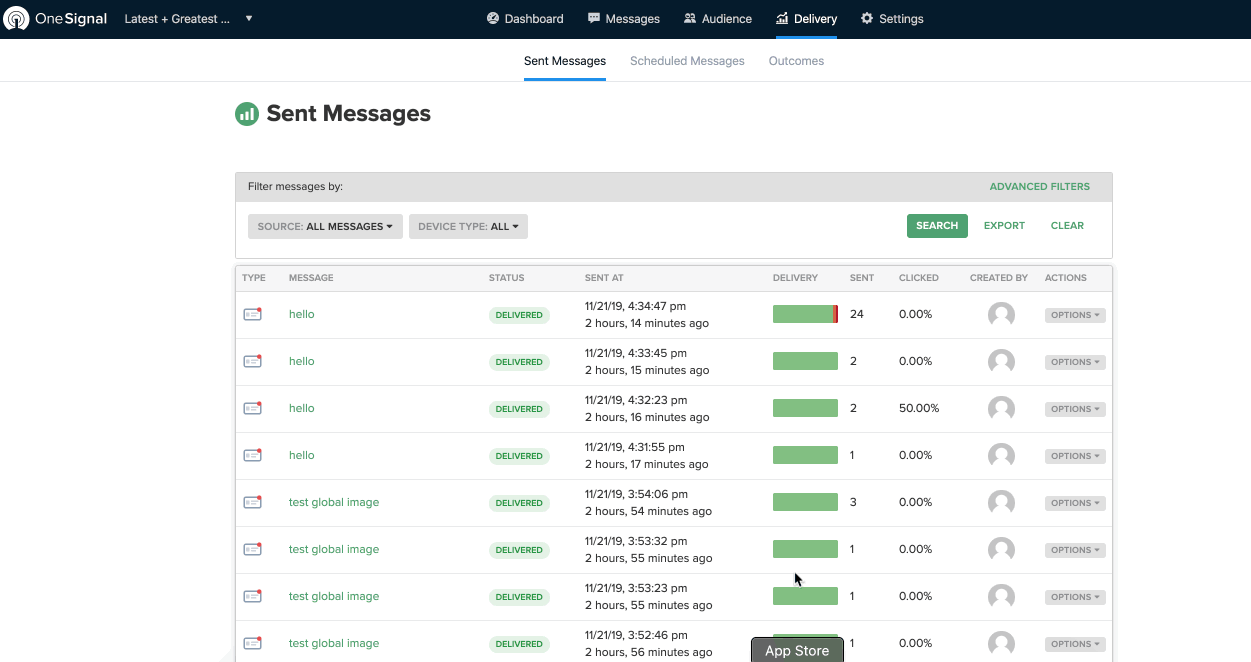
You get the exact same things for PushEngage:
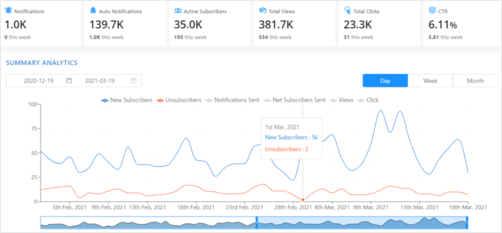
As an added perk, you get detailed analytics for the entire funnel as well.
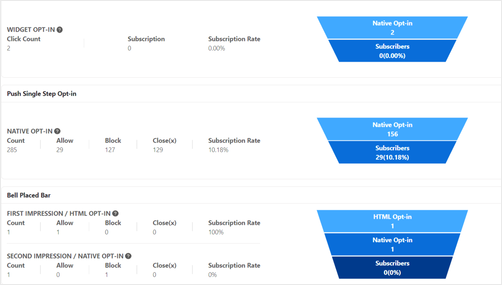
Since OneSignal is an omnichannel tool, you can get funnel analytics on a broader scale across all campaigns.
In simpler words: PushEngage gives you dedicated analytics for your push notifications whereas OneSignal gives you the combined data for email, web push, and SMS campaigns.
Of course, both PushEngage and OneSignal offer A/B testing and the analytics you get for both tools extends to A/B tests as well.
This is what an A/B test campaign setup looks like for OneSignal:
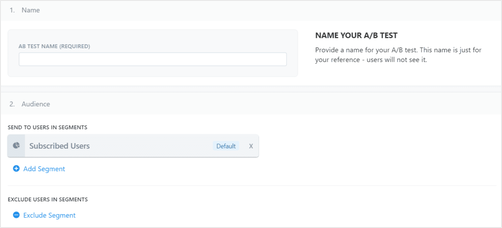
This is what an A/B test campaign setup looks like for PushEngage:
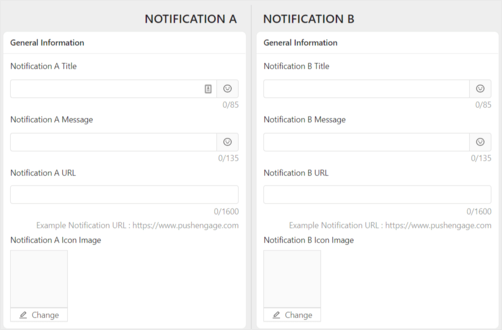
Of course, you can customize the notifications like any other notification for both platforms. The only difference here is that PushEngage has Intelligent A/B testing in its latest update.
Intelligent A/B tests send out the test campaign to a small percentage of your subscriber segments and based on the results, it sends out the better version to everyone else. For instance, if you choose to A/B test for 10% of your subscribers, the remaining 90% will get the better version as found by the A/B test:
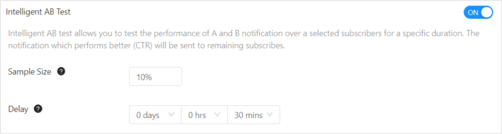
This means that you’ll spend way less on sending out notifications and you’ll make way more sales than a conventional A/B test. In a conventional A/B test, you send each version to 50% of the audience. Of course, this will tell you a lot for future campaigns, but you leave a lot of money on the table from the current campaign.
Intelligent A/B testing is one of PushEngage’s biggest advantages over OneSignal.
| Analytics and A/B Testing | PushEngage | OneSignal |
| User Analytics | ✓ | ✓ |
| Push Funnel Analytics | ✓ | ✕ |
| Push Notifications A/B Testing | ✓ | ✓ |
| Intelligent A/B Testing | ✓ | ✕ |
Wicked Weasel Gets $2K to $4K Sales Per Week Using Push Notifications
PushEngage has become a near-daily tool for us to reach a segment of some of our most fanatic fans. It’s uber-easy to use, the support team is super-helpful, and the results we’re getting are impressive. Especially when you take into account how little work they are to build and send. Highly recommend PushEngage to anyone wanting a way to reach customers that’s fast, reliable, and effective.

The Bottom Line: OneSignal vs PushEngage
We’ll be very frank and upfront with you.
OneSignal has more features. In some instances, it even has better features. But honestly, we still recommend PushEngage for 3 reasons:
- We’re specialists: You probably get the gist of this by now, but we don’t create a bunch of tools. Push notifications are our bread and butter and we love creating a powerful, laser-focused tool.
- We provide consultations: Our Customer Success team really is the best. We don’t just help you with installation and dashboard issues, we help you deploy campaigns of all types.
- We’re actually affordable: Yes, OneSignal gives you 10,000 free subscribers. But after that, your costs are going to go through the roof. This is not an exaggeration. Many of our customers were once OneSignal users. They chose us later on because of OneSignal’s pricing.
So, if you’re looking for a platform that gives you a bunch of tools and integrations, OneSignal is clearly the better choice. If you need push notifications that can help you grow your online audience without bankrupting your company, then PushEngage is the right fit for you.
| Complete Comparison Breakdown | PushEngage | OneSignal |
| Action-Based Segmentation | ✓ | ✕ |
| Date Based Segmentation | ✓ | ✕ |
| Device/Browser-Based Segmentation | ✓ | ✓ |
| Geo Based Segmentation | ✓ | ✓ |
| Trigger Based Segmentation | ✓ | ✕ |
| Dynamic Segmentation | ✓ | ✕ |
| Drip Autoresponders | ✓ | ✓ |
| Browse Abandonment Campaigns | ✓ | ✕ |
| Price Drop/Inventory Alert Campaigns | ✓ | Supported, but difficult to use |
| Cart Abandonment Campaigns | ✓ | ✕ |
| New Blog Post Notifications | ✓ | Supported, but difficult to use |
| Welcome Notifications | ✓ | ✓ |
| Re-engagement Campaigns | ✓ | ✓ |
| Price Drop/Inventory Alert Campaigns | ✓ | ✕ |
| RSS Auto Push | ✓ | ✕ |
| Multi-Domain Accounts | ✓ | ✓ |
| Multi-User Accounts | ✓ | ✓ |
| Multi-Platform Support | Supports 18 platforms | Supports 30+ platforms |
| Multi-Browser Support | Supports 8 browsers | Supports 9 browsers |
| Data Portability | ✓ | ✕ |
| Custom Large Image and Icons | ✓ | ✓ |
| Multi-CTA Options | ✓ | ✓ |
| Custom Opt-In Types | ✓ | ✓ |
| Emojis and Local Languages | ✓ | ✓ |
| Custom Campaign Scheduling | ✓ | ✓ |
| User Analytics | ✓ | ✓ |
| Push Funnel Analytics | ✓ | ✕ |
| Push Notifications A/B Testing | ✓ | ✓ |
| Intelligent A/B Testing | ✓ | ✕ |
PushEngage can help you grow your business on autopilot:
- Even if… you’ve never used push notifications before and you don’t know where to begin;
- Even if… you’ve used push notifications from another vendor and you’ve failed to make it work;
- Even if… you grew a subscriber list with another vendor before it got too expensive for you;
Your level of expertise doesn’t make a difference; our committment to helping you grow your business sustainably, will.
Which one are you going to choose? Do you have any questions? Awesome! Hit us up on live chat and we’d be happy to address any queries you may have.
Engage and Retain Visitors After They’ve Left Your Website
Increase the value of every web visit with Push Notifications that are hard to miss.
- Forever Free Plan
- Easy Setup
- 5 Star Support