Do you want to improve the performance of web push notifications? In this article, we will show the easy steps to improve the performance of push notifications.
3 easy ways to improve the performance of web push notifications:
When you improve the performance of push notification, it will increase the effectiveness of web push campaigns.
You sent a notification to your 10,000 subscribers and seeing only 5000 subscribers viewed the notification, and only 500 clicked the notifications. This is a 50% View Rate, a 5% Click Rate (Clicks/Sent), or a 10% Click Through Rate (Click/View). You are looking to increase your view rate, and Click Rates/Click Through Rates, and wondering what you can do?
What can you do increase your reach & click rates for Web Push Notifications?
- Specify A Higher Expiration Time:
Let us understand a few factors that determine the View Rate of your Web Push Notifications. A notification that is sent is delivered to online users who have an open browser. The browser cloud messaging service will try to deliver the notification if you are back online within a certain time.
This can be specified in the Expiration Time Advanced option in PushEngage. If the user comes online on the subscribed browser before Expiration time for notification it would be shown to the user. If it is not a time-sensitive push notification, then specifying a Higher expiration time will result in higher views.
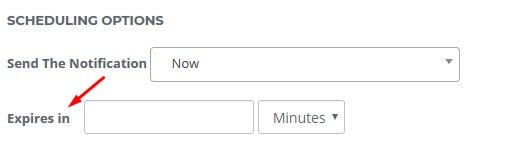
The expiration time also serves another purpose in improving the user experience. For time-sensitive offers, this ensures that an offer or coupon that is sent in the notification is not shown to user post it expiration.
Keep in mind if you specify a very high expiration time then you may be in a scenario where your user will get too many of the old notifications. We have a frequency capping available to avoid that scenario and you can limit the number of notifications shown by your site to the user in PushEngage.
2) Require Interaction for Your Notifications
By default, the notifications are shown to the user for 20 seconds, and then it disappears. What if the user is not in front of the desktop at the time the notification appears. The better option would be to keep the notification open until the user interacts with it. This setting ensures a higher click-through rate on your notifications.
Here is how you can use this setting in PushEngage. This is available in Chrome 47+ browsers, which is a large portion of browsers.
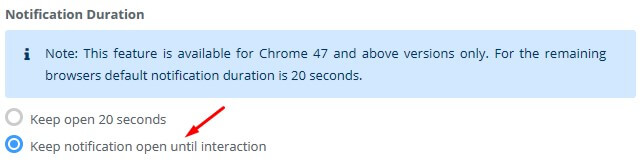
3) Personalize your notification by segmenting your users :
Each of the user visiting your site is unique, and has different preferences, so why would you want to send the same notifications to all users. Segment your user in 4 ways in PushEngage, and personalize your message sent to each segment. We wrote a longer article here on the ways you can personalize your notifications here.
If you can time your notifications to send at a time when more people are online, you will have a higher view. You can access your trends in your analytics and identify when more of your users are online. Sometimes you cannot control the time when you need to send a notification – like – breaking news, but often you can, so best to time it during peak performance time periods. From our data, we have seen that Notifications sent in the afternoon have the highest click rate across geographies.
Bonus Tips: Here is a 1 bonus tip
4) Customize Image in Each Notification, and Hone your Message with Crisp Call to action that is urgent
Make sure you have an individual image for each notification and not use only your logo in all notifications. Further, if you can use bright colors and solid image, it would lead to higher Click Through Rates.
Make sure your message has a SINGLE call to action, and a crisp one. This can result in higher clicks on your notifications.
Now you know the 4 easy tricks that can improve the web push notification performance. Apply these tactics when sending push notifications and see the difference.
ps: New to Web Push Notifications, don’t forget to read our guide to implement Web Push Notifications without vendor lock-in.
How to send push notification using api?
Please check the documentation for PushEngage API at https://www.pushengage.com/api/ to see how to use it
Good article with a brief explanation about to improve the performance of web push notifications. i follow one strategy but from now i follow these 3 ways to improve performance of web push notifications.
Thanks for sharing amazing article . . .
Nice
quite informative, thanks for sharing with us
– Learn Digital Academy
Thanks for sharing the ways to improve.. i like it
well written
nice information, thanks for sharing useful information with us.
Very nice informations
Great information. Thanks!
An informative article with very good explanation. Thank you for publishing this blog.
Hi Vedavyasa,
Glad you found it helpful 🙂 Don’t forget to follow us on Facebook for more tips and tutorials on push notifications.