Do you want to increase the push notification click through rate of a blog? In this article, we will show you the exact steps to increase the push notification click through rate of a blog.
Creating a blog is very easy. Following the right steps, you can easily grow your blog. There are many platforms where you can create a blog for free. Running a blog has its fun. You can even monetize your blog and earn dollars.
However, like in every business you need active engagement to generate revenue. The same is with the blog. You need to keep your readers engaged with your content. Web Push Notifications is a great tool to increase the subscriber base and re-engage them. To increase re-engagement, you need to improve the push notification click through rate. So, how do we increase the web push notification CTR of a blog?
Best tactics to increase push notification click through rate of a blog
Subscription opt-in optimization
The 1st action point to increase CTR is to increase the subscription rate. As a blog, you are creating amazing content for readers. You get readers from various sources like organics, referrals, paid, and other channels. What happens when those readers leave your site? How will they know when you publish an interesting article? You have to again use all the channels to bring them back and that will cost you.
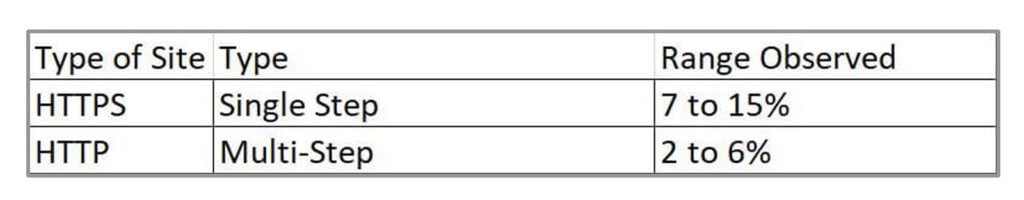
The best way is to re-engage them is through web push notifications. Readers can easily subscribe to your push notifications. Readers do not need to share any personal information. Just a click and they are subscribed to your push notifications.
There are multiple ways you can show the subscription optin to the readers. Optimize your web push optin to increase the subscription rate. A bigger audience base will help to implement better strategies to increase the web push CTR of a blog.
Segment readers to increase CTR
Push subscribe segmentation is the core of the CTR strategy. All your readers are not the same. If your blog talks about 4 different categories then you will have more than 10 different types of subscribers. Analyze your data and create segments.
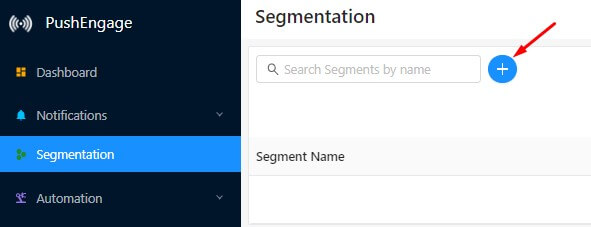
Web push notification allows you to create segments based on multiple criteria. As a blog, the two best segmentation methods you can use are:
- Action Based – As a blog, you may provide articles, stats, tutorials for free. If a subscriber downloads the file, it indicates the interest level of the subscriber. You can segment such subscribers based on the action.
- Page Based – User may land on any page on your website. If he finds your content interesting, he will subscribe to push notifications. You can segment subscribers based on the page from where they subscribed. This will indicate that the user is interested in such content or category.
You can create multiple segments based on the above two methods. If your segmentation is perfect, CTR for web push notifications will surely increase.
Improve CTR by sending relevant notifications
Nobody wants to receive irrelevant notifications. Sending irrelevant notifications will not only lead to low CTR but an increase in un-subscription as well.
Always send relevant notifications. So how to know which notifications are relevant?
You have just created a segment in the above sections. Instead of sending notifications to all send to targeted segments only. As a blog, you are creating content under different categories. Send updates only to those segments for which the update is relevant. This will lead to an increase in click through rate of push notifications for your blog.
Blog on-boarding
When any new blog reader subscribes to your push notifications, he may not know much about your blog. The best way to educate new readers is through an on-boarding drip. You can create a push notification onboarding campaign using the drip feature.
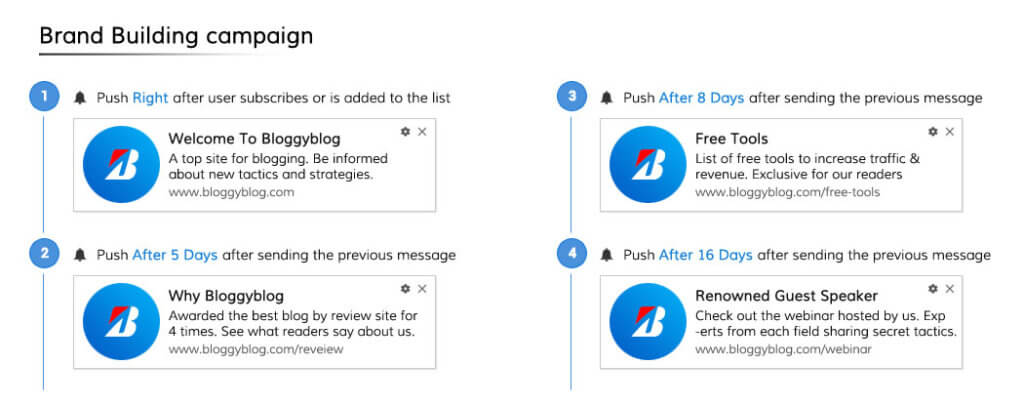
Create series of push notifications to be sent to any new reader who subscribes to push notifications. Mention the benefits of subscribing to your blog. Share important updates about any services that your offer. An onboarding campaign is a way to nurture your readers.
With an on-boarding campaign, your readers will be engaged with your blog for a long period. This will lead to an increase in the push notification click through rate of your blog.
Custom campaign
As mentioned earlier, segmentation is the core of push notification strategies. Using web push notification you can create a custom campaign based on segments. Every segment has potential leads. With a custom campaign, you can target those segments and create individual campaigns.
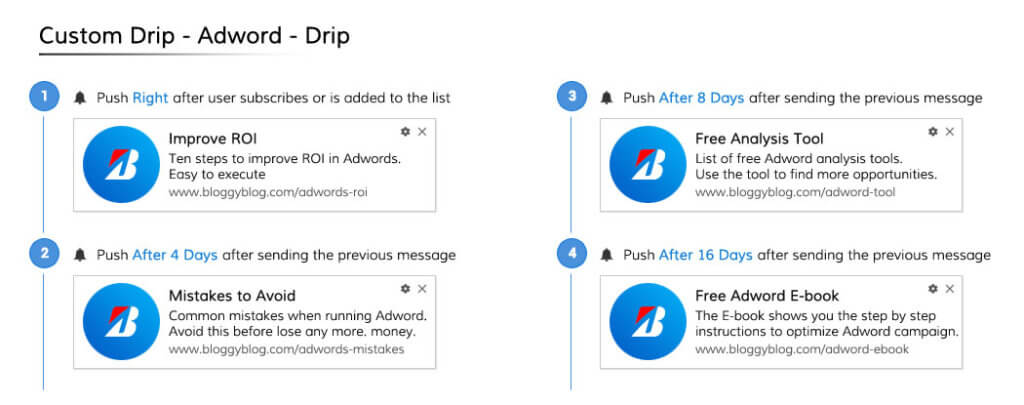
E.g. in your blog, you write about SEO. You are also an affiliate partner to top SEO tools. So, how can you increase your affiliate sale of SEO tools? Create a custom drip campaign for that segment. Add a series of notification sharing top SEO articles. During this, you can promote the tools in your notification as well. Since the notifications are sent to targeted segments, the chances of the user clicking on the notification are high. This will not only increase the push notification click through rate but also revenue.
This is exactly what ShoutMeLoud did. They ran a custom drip campaign for different segments and increased the conversion rate by 10%.

Now you know the top tactics to increase the push notification click through rate of a blog. These are proven strategies that can help you improve CTR and increase conversion rate as well for your blog.
