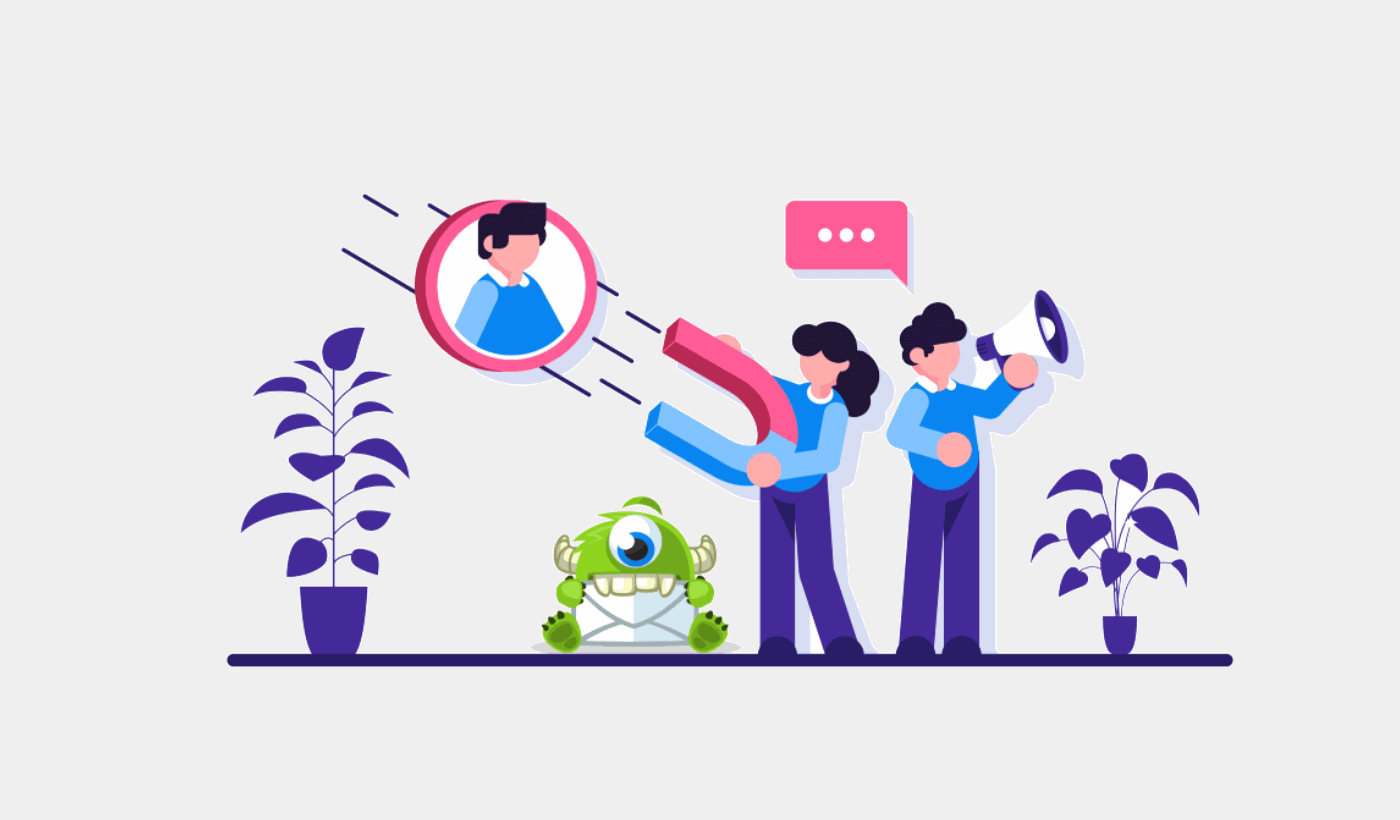Looking for a detailed OptinMonster review? OptinMonster is one of the pioneers in WordPress popups. They practically changed the way in which email lead generation works in the marketing industry.
In fact, if you’re in marketing or content creation, you’ve definitely heard of OptinMonster.
But what’s their deal? Why is there so much hype around their popups? Aren’t popups supposed to be super annoying?
OptinMonster claims to be the #1 conversion toolkit in the world.
In today’s article, we’re going to put OptinMonster to the test. And we’ll get to the truth ourselves.
Let’s dive in.
A Quick Overview of OptinMonster
Before we dive too deep into the technical parts of OptinMonster’s full toolkit, we’d like to give you a quick overview.
For those of you who are just discovering what OptinMonster is, here’s the down-low…
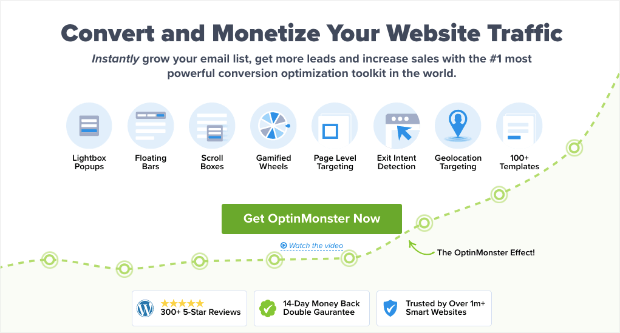
OptinMonster has pretty much everything you need to start, grow, and scale your email lead generation process on your WordPress site. If that sounds like a stretch, it’s really not. That’s how they made their mark in the WordPress industry since launch.
When OptinMonster was first launched in 2013, there were no good lead generation toolkits in the market. Especially not for the WordPress industry and most definitely not one with so much automation. Many people believed that popups provided a horrible user experience and stayed away from them.
But OptinMonster changed that outlook forever.
To date, OptinMonster is one of the best WordPress marketing tools in the world. And it’s not just because of their creative campaigns. The functionality from the software suite you get can really make a difference in your business growth.
How? Let’s find out!
OptinMonster Review: What Can It Do for Your Brand?
OptinMonster helps you build lead generation campaigns on your website.
That’s the simple version.
In reality, you get an advanced lead generation campaign builder that allows you to create popups, floating bars, sidebar opt-ins, gated content sections, and so much more.
If you can think of a way to generate email leads, OptinMonster helps you to build it without any code at all.
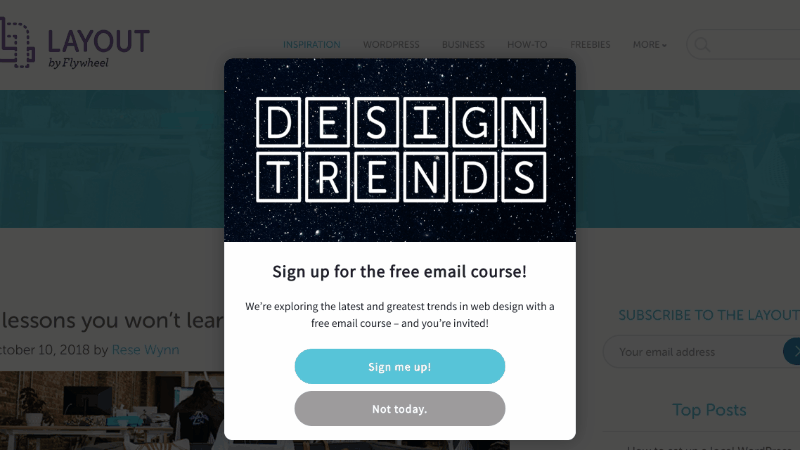
When popup tools first came out, half the marketing industry used them in such horrible ways that popups got a really bad rep for being annoying. The truth is, when done right, popups can skyrocket your growth and instead of annoying your visitors, you will convert them into subscribers.
You get instant access to 100+ pre-made campaign templates built for business owners so that you can get straight into generating leads. No time wasted in designing, and no coding knowledge required.
The best part is that you get complete control over how your popups look, where they appear, and when they appear. Instead of bombarding your web traffic with one useless popup after another, you can actually create campaigns that get triggered when specific events occur.
And you can customize the triggers that launch your campaigns.
One of their coolest features is their Exit-Intent technology. Exit-intent popups are exactly what they sound like. Your visitors get a popup just when they’re about to leave:
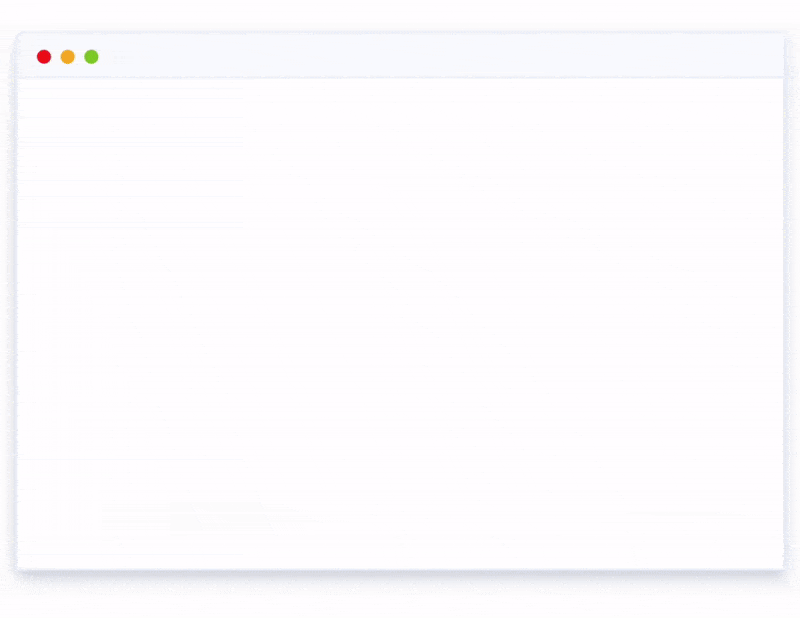
This way, you have a shot at retaining your visitors for a while longer. Or even converting them into subscribers straight away.
So, what’s the bottom line? What can you use OptinMonster for?
Here’s a quick rundown of what you can do using the lead generation software:
- Grow your email list smoothly for remarketing
- Convert first-time visitors into regular readers
- Reduce shopping cart abandonment and browse abandonment rates
- Create limited-time offers with actual countdown timers
- Increase eBook downloads and digital product sales
- Create a funnel for live events
- Improve site engagement using gamified popups
- Redirect your traffic to pages and posts that make you money
- Create a list of genuine leads and remove fake emails using two-step opt-ins
- Increase conversions directly on your site
We’ll explore some of the top features in OptinMonster next. So, you’ll see exactly how you can do all this using specific features.
OptinMonster Review: Top Features and Advantages
Full disclosure: We use OptinMonster ourselves. This review is based on OUR individual findings. In our honest opinion, the best thing about OptinMonster’s toolkit isn’t any feature at all. The best thing about the software is its ease of use.
Most of what you’re about to see in this section is about pointing and clicking at buttons in a drag-and-drop builder. It’s really that simple. And we won’t cover every feature under the sun in this article. Instead, we’re going to stay as authentic as possible and talk about the features that we use on a daily basis to grow our business.
We believe that if you use the same features effectively, you’ll be able to boost your conversions using targeted campaigns.
The best part? You don’t have to be a huge business entity to be able to afford or use OptinMonster. The software was built for small businesses that don’t have a ton of resources and developer support.
Fair Warning: The first thing you’ll want to do before you try out any of these features is to install OptinMonster.
You can still read the rest of the review if you don’t. But the rest of this article is fairly actionable. So, it’s best if you install the software right now. If you’re not sure how to do that, check out this step-by-step guide on how to install OptinMonster.
Once you’re done, keep reading.
#1. Create Powerful Email Opt-In Campaigns
Once you’re done creating an OptinMonster account, you can head over to the OptinMonster dashboard. Your dashboard is where you create, save, analyze, and optimize all your campaigns.
It has a really clean layout so that even complete beginners know exactly what to expect from it.
Once you click on Create New Campaign, you should see a list of 6 different campaigns to choose from:
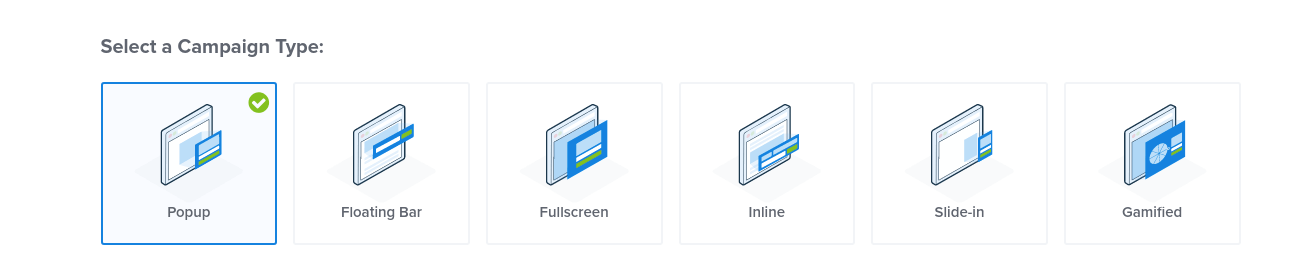
And right underneath, you get 100+ pre-made campaign templates for each type.
Go ahead and choose any campaign type and template you like. Next, you’ll be able to customize your entire campaign:
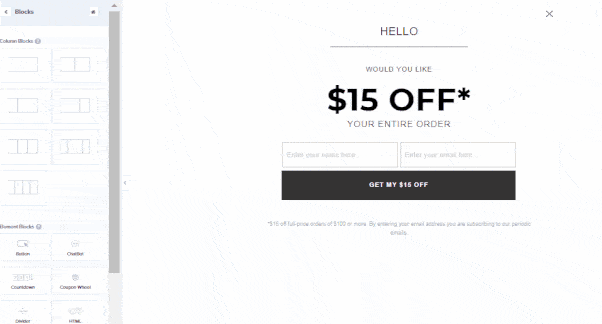
You can drag and drop pre-built design blocks from the left panel to add more fields to your campaign. Or, if you like, you can also remove blocks that you don’t want on your opt-in. And you can completely customize the fonts and colors for your campaigns to stay on-brand.
Using OptinMonster, you can builder several types of campaigns including:
- Lightbox popups
- Fullscreen welcome mats
- Inline popups
- Slide-in scroll boxes
- Email optins
And more!
The most beautiful part about using OptinMonster is the visual builder that makes it so beginner-friendly:
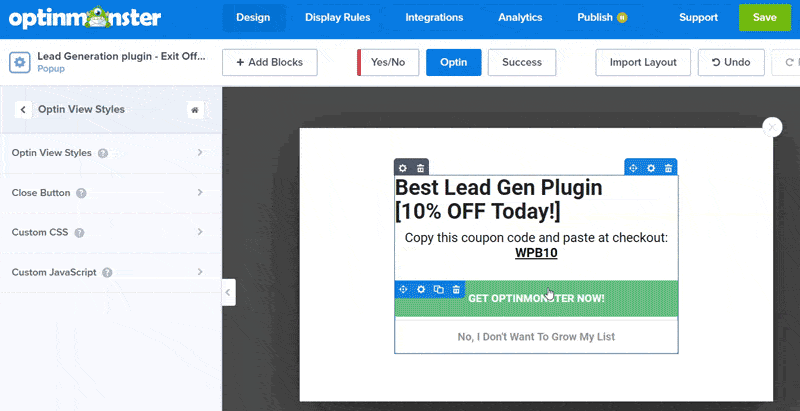
Also, any type of campaign you can think of creating with OptinMonster, you can turn into a clickable link using MonsterLinks. MonsterLinks allows you to create links that display email optins when clicked.
Pro Tip: If you’re not sure about how to create an offer for your email optins, you should try coupon marketing.
#2. Set Custom Display Rules for Your Campaigns
Display rules for any opt-in campaign dictate when your campaign gets shown to your website visitors. Unlike the popups from the medieval ages, you can actually create granular display rules for your OptinMonster campaigns.
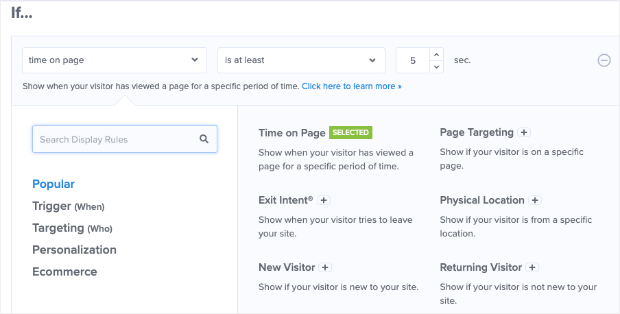
In our opinion, this is the most powerful feature in OptinMonster. Not only can you choose when to show your optin form but also where to display it and who to target using page-level targeting.
You can set your popup campaign to get triggered when a visitor:
- Is a new or recurring visitor
- Stays on your site for more than a specified period
- Views your site from a particular geolocation
- Scrolls a percentage of the page
- Tries to exit your site
- Is checking out a money-making page
- Clicks on specific parts of your site like a button or an image
- Gets referred to your site from another site like a press release or an affiliate
- Has specific purchase value added to their cart to give them an added discount or perk
You can also schedule popups by date and time or show them on specific days of the week or months of the year. This is really powerful if you like to run time-limited deals for events and holidays.

If you want to power up your campaigns even further, you can create some of the most high-converting marketing campaigns using onsite retargeting. Onsite retargeting allows you to show specific popups to specific user segments when they return to a landing page.
As you can probably understand, this feature makes OptinMonster the best lead generation toolkit in the world. Every display rule is focused on converting your visitors based on where they are in the funnel.
#3. Filter Your List of Email Subscribers for Genuine Leads
The biggest pain with email marketing is that many visitors stick you with a fake email just to get free access to something that they need.
You can’t really blame them. After all, the average US adult gets 96 emails a day in their inbox. And SO MUCH of it is just spam.
But you end up spending a ton of extra money on sending emails to addresses that don’t even exist. More importantly, if your emails keep bouncing all the time, eventually, major email services such as Gmail will flag your emails as spam.
Take the fact that you’re also using SEO and social media marketing to gain more email subscribers and you realize how much money you’re losing every week.
Not cool. With OptinMonster, though, you can actually filter out your leads and make sure that they’re genuine.
Every time a visitor opts for your emails, OptinMonster automatically stores them as Monster Leads™ so that you can review them in your dashboard:
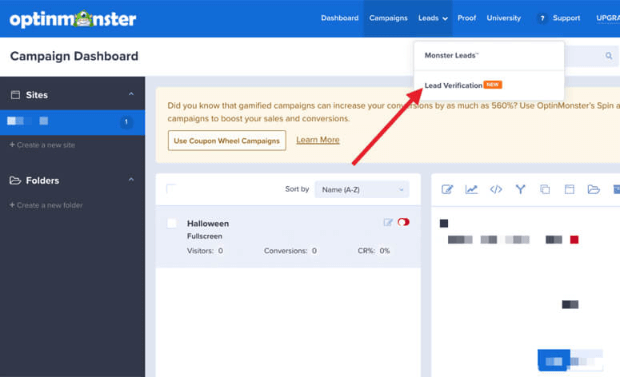
But here’s the exciting part. You can also use their TruLead™ verification tool to check if the email addresses are genuine. It’s like Hunter or Neverbounce but integrated directly with your lead generation tool.
You can also create custom rules to remove emails with specific domain names, IP addresses, and characters.
This way, you remove junk email addresses from entering your email list and improve your conversion rates. And you won’t be sending emails that never get delivered anymore.
#4. Integrate Any Email Service Provider and eCommerce Platforms
Developers really love integrations. But the truth is, most integrations aren’t built just for developers. Any integration makes it super easy for you to connect multiple apps and services without having to write any code.
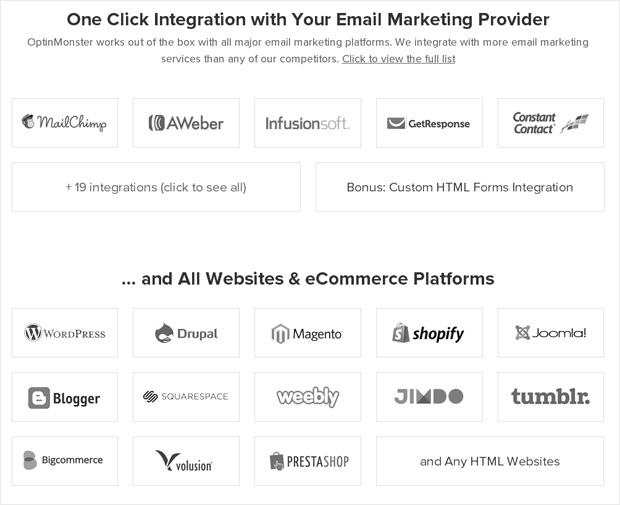
OptinMonster lets you seamlessly integrate your campaigns with popular email marketing services such as MailChimp, Drip, Salesforce, AWeber, HubSpot, and ConvertKit.
We use Drip ourselves and we highly recommend it. But more importantly, we use it with our OptinMonster account.
The most incredible part is that you also get integrations with major website builders and eCommerce platforms such as Shopify, WooCommerce, Prestashop, Drupal, Magento, Joomla, and Bigcommerce.
This means that you can create custom flows and automated email sequences for every subscriber. And even small bloggers can do it. You don’t need a development team to set things up.
#5. Get Dedicated Campaign A/B Testing and Analytics
At PushEngage, we’re very vocal about how much we value campaign testing and analytics.
In fact, we offer A/B testing and analytics for our push notifications as well. But this article isn’t about us. It’s about whether OptinMonster is worth your time and money.
And we can tell you that we love OptinMonster’s advanced tools for testing your campaigns based on hard data.
You can check out the campaign analytics from the dashboard:
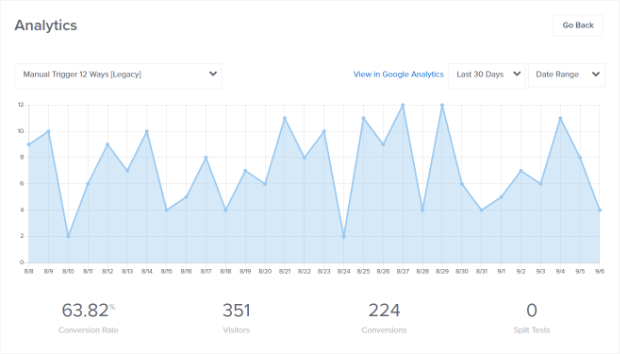
The insights you can get from your OptinMonster analytics can be way more insightful than the data you get in your Google Analytics dashboard. And then, you can take the decision to split test different components of your campaign as well:
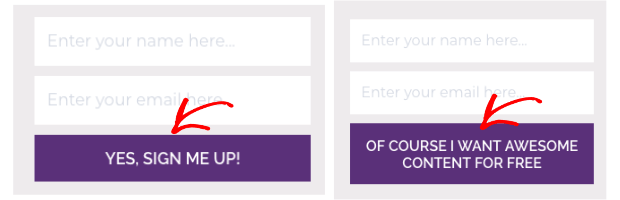
If you’re new to A/B testing, you should check out our beginner’s guide to A/B testing before you jump in.
#6. Get More Pageviews, Site Engagement, and Sales
The most incredible thing about OptinMonster is that every feature is focused on getting more email signups.
If you’ve been in digital marketing throughout your life as we have, you already know that there are three components of growth. And if you’re not a marketing person, here it is…
In order to grow your business online, you need traffic, engagement, and sales.
Very simple. The epic thing about OptinMonster is that you can get all three from the same dashboard!
You can actually detect where your traffic is coming from and depending on the source, you can create custom popups to redirect your traffic to content that they’ll be interested in.

If you’d like to learn more about this, you should check out their case study with Olyplant where they sell strawberries and generate 157% more page views in the process!
And you can also get way more engagement on your site using smart, fun popups like this one:
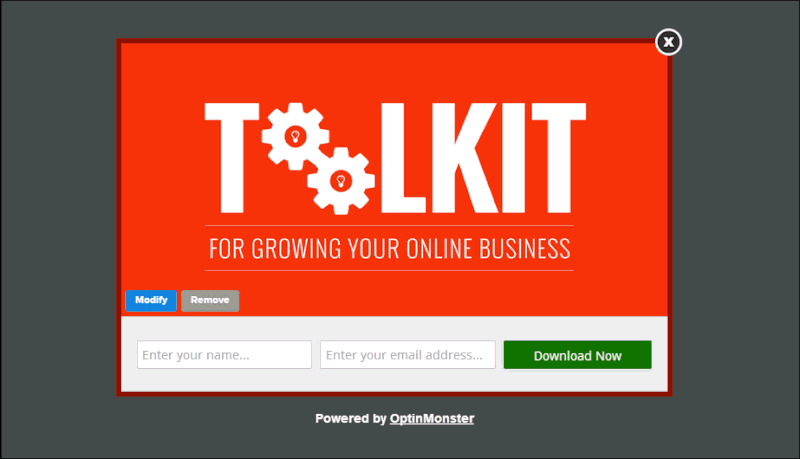
That’s right! You can actually animate your popups to make visitors more interested in your offer. What’s even more incredible is that you can even add sound effects. These effects are pretty much innovations by OptinMonster called MonsterEffects™.
And if you’re looking to create a fun popup straight off the rack, you can go for a gamified popup like this one:
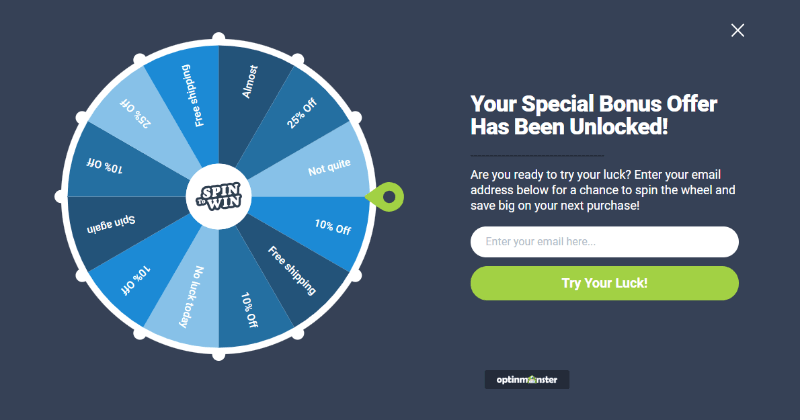
And this can help you skyrocket the engagement on your site. Who doesn’t love a game that gives you special bonuses and offers?
If this wasn’t enough, you can set up popups to drive direct sales as we promised.
How? By targeting user behavior through segmentation:
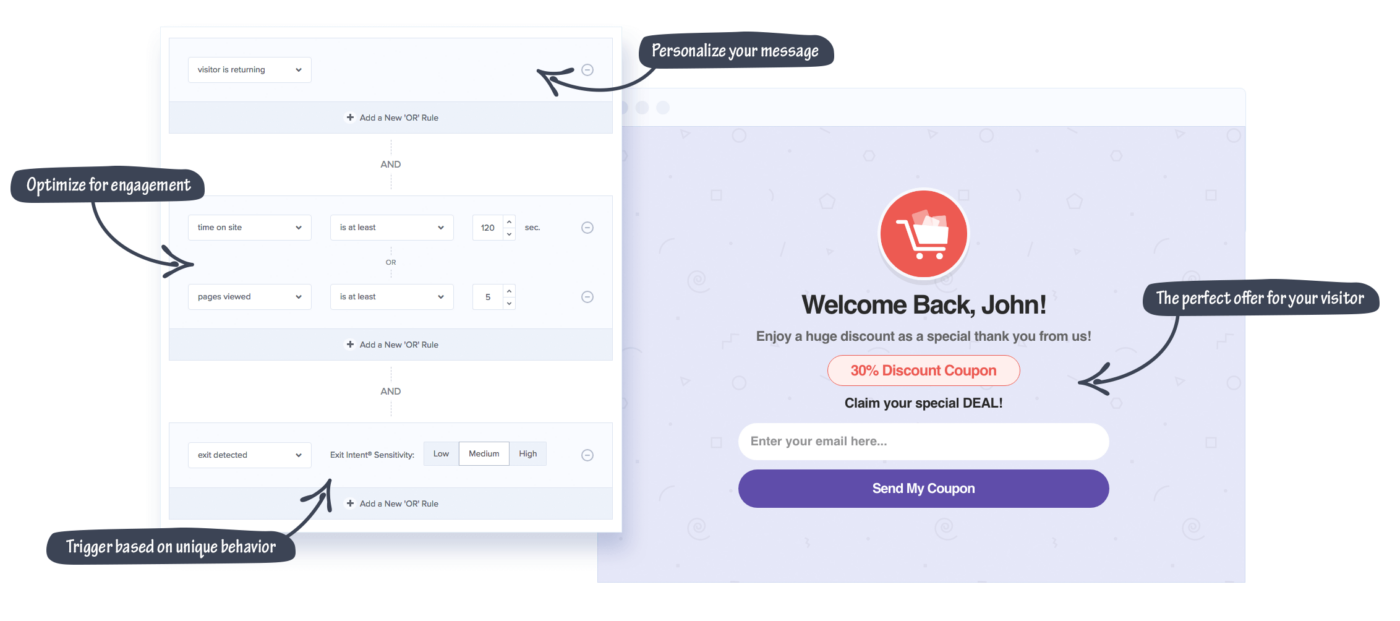
How cool is that? You can personalize your campaigns to almost any extent. And you can bet that it’ll get you a ton of direct sales.
#7. OptinMonster is Proven to Work
One of the biggest questions we get about any popup builder is the question, “Do they even work? Aren’t popups annoying?”
The reality is that OptinMonster has been proven to work with different types of businesses. OptinMonster is used on over 1,000,000 websites and they actually create templates based on their highest performing campaigns across all their customers from industries.
Here are a few epic case studies you should check out:
- MedStar increased conversion by over 500%
- American Bird Conservancy increased lead collection by over 1000%
- Blogger Adam Enfroy added over 11,000 subscribers in 2019 to get over $30,000 a month in sales
- Cosmetic Packaging Now grew their email list by over 750% with 2-step optins
- Singularity University generated 967 new leads from just 1 optin campaign
And if you check out the campaign templates on OptinMonster, you’ll see that they’re built from the best parts of their most successful campaigns.
Here’s a public OptinMonster review from a customer on Capterra:
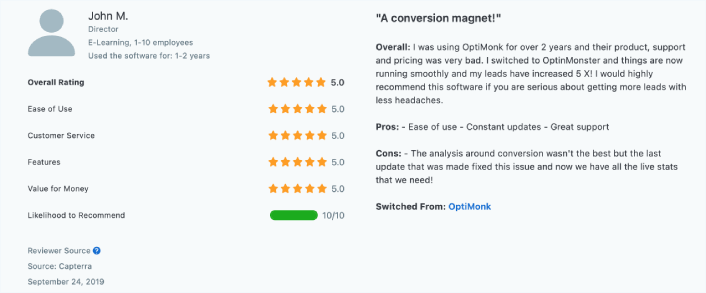
If you take a close look at the review, the customer switched from another popup builder. So, they knew exactly what to expect from a popup builder.
OptinMonster Pricing: Is the Software Affordable?
Seeing as OptinMonster is built to help small businesses grow, it’s remarkably affordable.
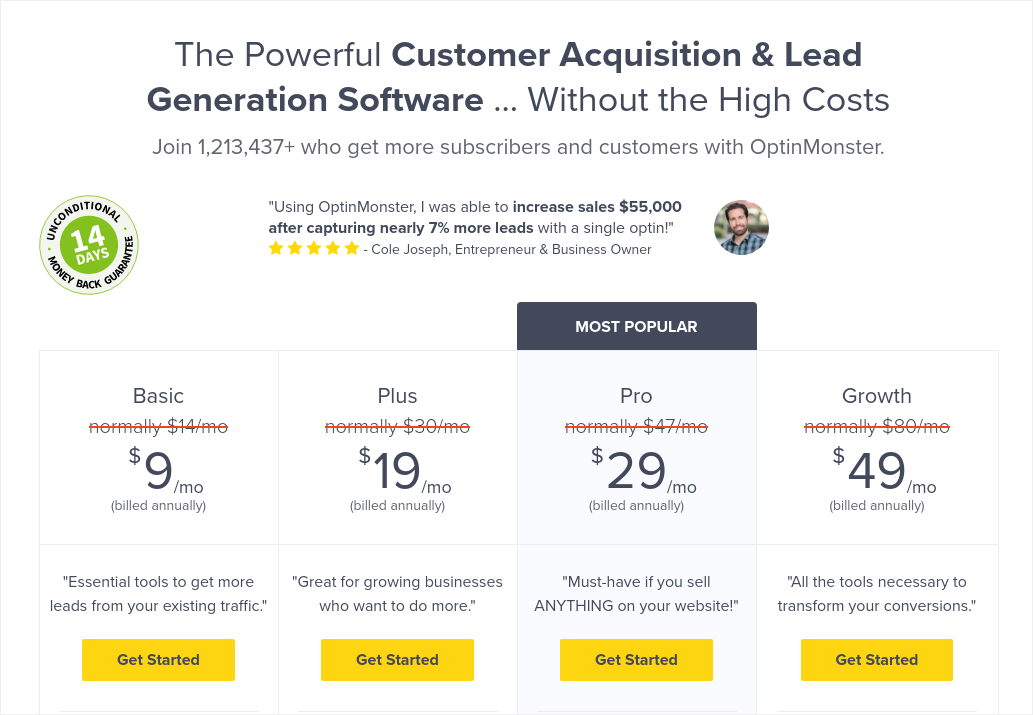
OptinMonster’s pricing plans are:
- Basic Plan – $9 per year
- Plus Plan – $19 per year
- Pro Plan – $29 per year
- Growth Plan – $49 per year
And if you’re not 100% sure about this purchase, you can try out OptinMonster using the free WordPress plugin.
Is OptinMonster the Best Conversion Toolkit?
OptinMonster is easily the best conversion toolkit to help grow your repeat traffic and revenue. If you consider how powerful the features are, the affordable pricing, and how easy it is to use, there’s no other way of putting it. And it’s not just us. OptinMonster has a huge list of testimonials and case studies from businesses of all kinds.
So, if you’re looking to grow your business by generating a ton of new leads on autopilot, OptinMonster is your best bet.
And if you’re willing to double down on your growth, we’ll recommend using push notifications as well. Not convinced? Check out these epic resources:
- 7 Smart Strategies to Boost Customer Engagement
- Are Push Notifications Effective? 7 Stats + 3 Expert Tips
- How to Set Up Abandoned Cart Push Notifications (Easy Tutorial)
If you’re just getting started with push notifications, we highly recommend using PushEngage. PushEngage is the #1 push notification software in the world. Get started with PushEngage today.