Notice: There is no legacy documentation available for this item, so you are seeing the current documentation.
If your website already has a service worker and the PushEngage service worker is conflicting. You can add the content of the PushEngage service worker to your own service-worker file and only register the service-worker from your end.
Please navigate to Settings » Site Settings » Click here for setup instructions.
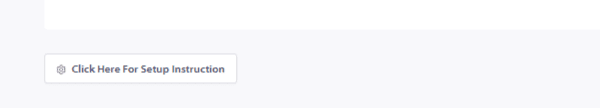
Then you can navigate to Any site tab and move to Step 2. Once you have downloaded the content, unzip the file and add the one line of service-worker code to your own file.
Once the content is copied, please navigate to Settings » Advanced Settings
Please turn off the first toggle, ‘Enable the service worker registration from PushEngage‘.
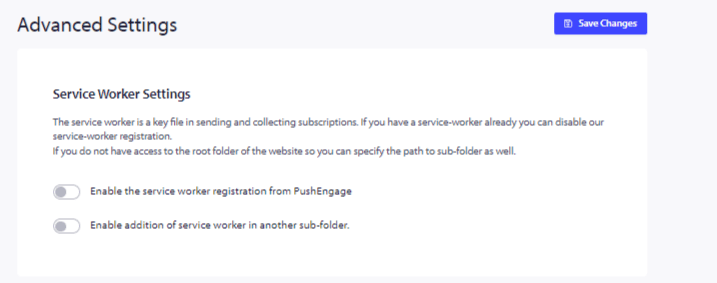
Once this is done, you can Save Changes.
This will ensure that your service worker is merged and registration is disabled from PushEngage.
If in case you run into any issues, please feel free to contact us by clicking here. Our support team would be able to help you.