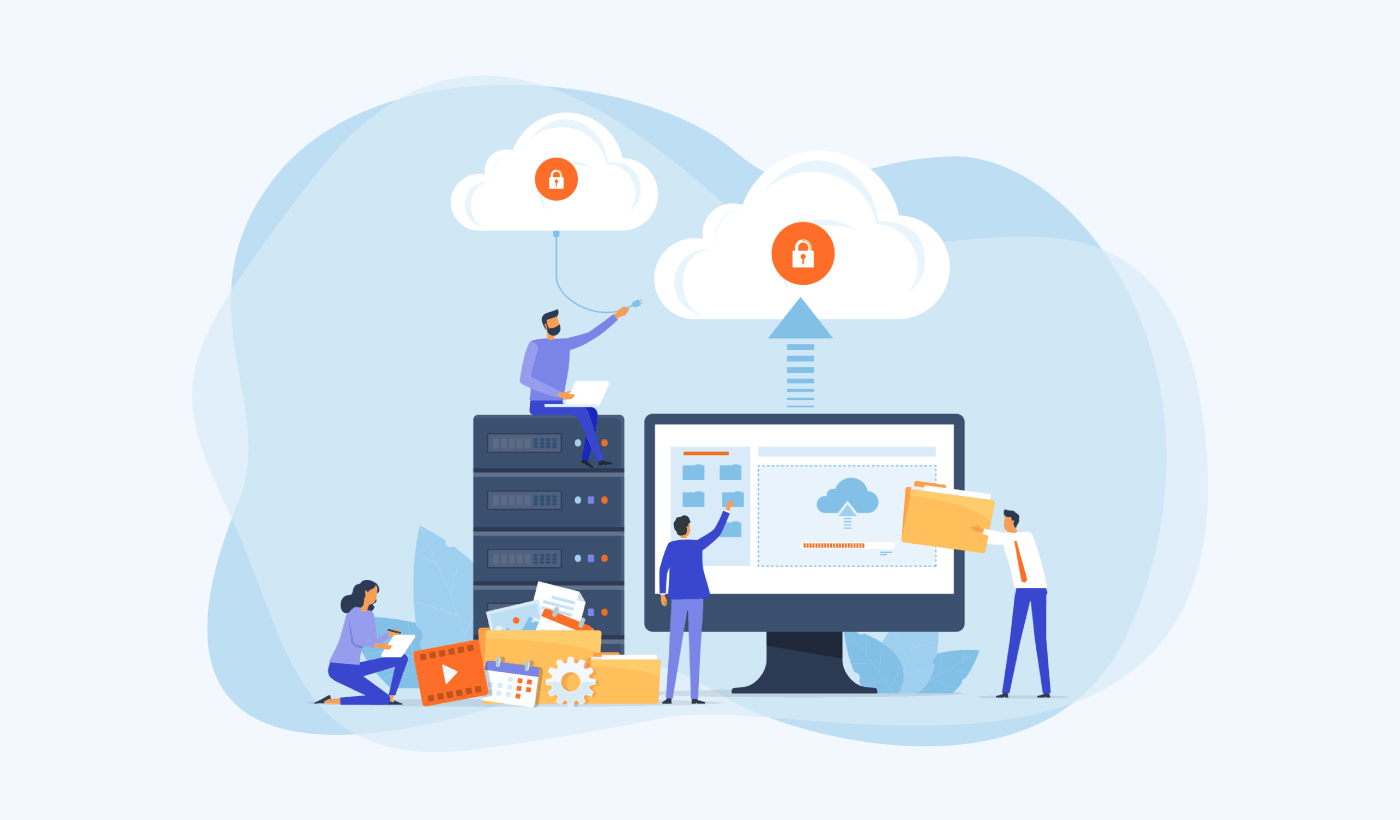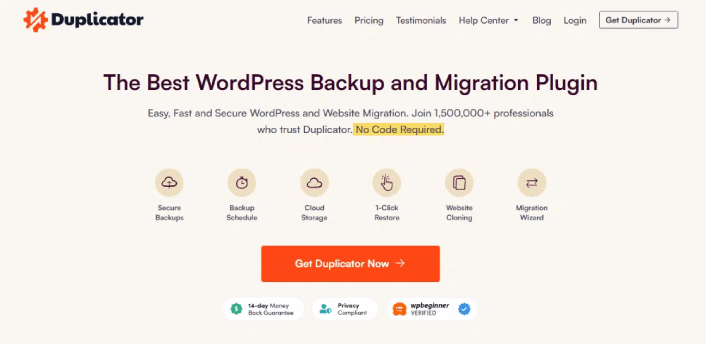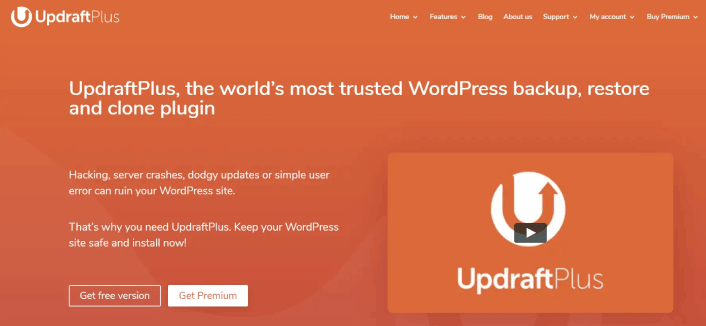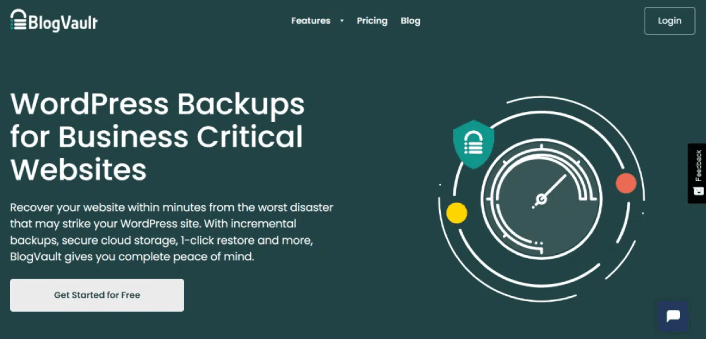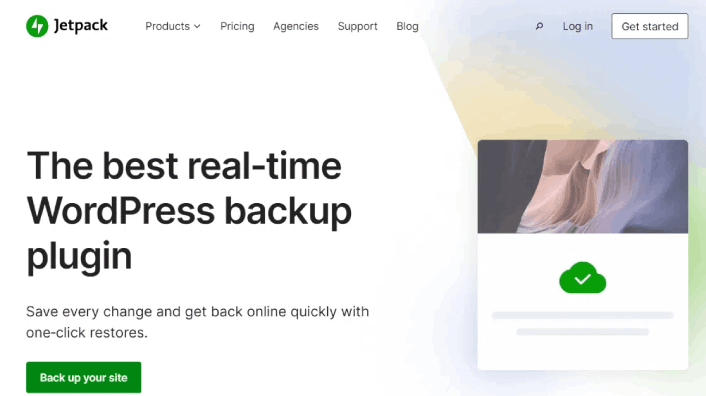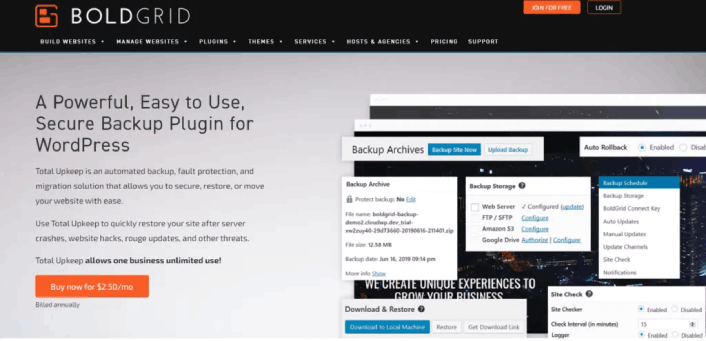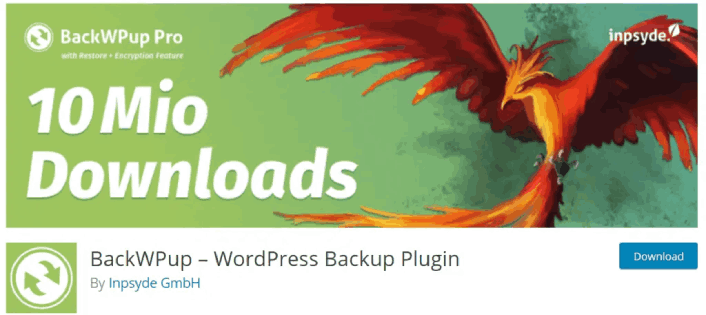Looking for a WordPress backup plugin to secure your site?
Backup plugins are super useful for when your site gets hacked or if your website’s server goes down. Or, even if you accidentally delete something on your site that you really needed!
A powerful WordPress backup plugin is way better than the backups promised by most web hosts. Backup plugins work dedicatedly towards the single goal of protecting your website’s files and data.
But which one should you choose? In this article, we’re going to give you the best WordPress backup plugins in the market and if you read all the way through, we’ll even give you our top choice!
Let’s dive in.
How to Choose a WordPress Backup Plugin
If you’re searching for a WordPress backup plugin, then you already know that there are lots of options out there. So, what qualifies as one of the best backup plugins?
When choosing a WordPress backup plugin, there are several factors to consider to ensure you select the right one for your needs. Here are some key points to keep in mind:
- Backup Features: Look for a plugin that provides comprehensive backup features. It should allow you to back up your entire WordPress website, including files, databases, themes, plugins, and media files. Ensure it supports both manual and automated backups, enabling you to schedule regular backups as per your preference.
- Storage Options: Check if the plugin offers various storage options for your backups. It’s ideal to have the flexibility to store backups locally on your server, as well as the option to send them to cloud storage services like Dropbox, Google Drive, Amazon S3, or FTP/SFTP. If your web server goes down, it will also lose all the backups stored on it.
- Restoration Process: Ensure the plugin offers an easy and straightforward restoration process. It should allow you to restore your website from a backup quickly and efficiently, preferably with a few clicks. Some plugins even provide one-click restore functionality, making the process extremely convenient.
- Incremental Backups: Consider a plugin that supports incremental backups. This means that after the initial full backup, subsequent backups only include the changes made since the last backup. Incremental backups are faster, consume less storage space, and put less strain on your server.
- Security and Reliability: Check the plugin’s track record for security and reliability. Look for plugins with positive reviews, regular updates, and active support from the developers. A reputable plugin should have a good reputation for maintaining data integrity and providing reliable backup and restore functionality.
- User-Friendliness: Choose a plugin that offers a user-friendly interface and is easy to navigate. The backup process should be intuitive and straightforward, even for users with limited technical knowledge. A well-designed plugin with clear instructions and a user-friendly interface will make it easier to manage your backups effectively.
- Support and Documentation: Consider the level of support and documentation provided by the plugin developer. Look for plugins that offer comprehensive documentation, including user guides, tutorials, and FAQs. Additionally, ensure that the plugin has a responsive support team or community forum where you can seek assistance if needed.
- Compatibility and Performance: Check if the plugin is compatible with your WordPress version and other plugins/themes you are using. Additionally, consider the plugin’s performance impact on your website. A backup plugin should be efficient and not significantly slow down your website’s performance or consume excessive server resources.
- Pricing: Evaluate the pricing structure of the backup plugin. Some plugins offer free versions with limited features, while others have premium versions with advanced functionalities. Consider your budget and the value provided by the plugin to make an informed decision.
By considering these factors, you can choose a WordPress backup plugin that meets your specific requirements, provides reliable backups, and offers a user-friendly experience for managing your website’s backups effectively.
Best WordPress Backup Plugin
Now that we understand what to look for in a WordPress backup plugin, let’s dive right into the list.
PushEngage is the #1 push notifications plugin in the world. Get it for free!
Before we get into it, you should know that some of these plugins position themselves as free plugins. But we only recommend using the paid versions because the free versions simply aren’t that great.
#1. Duplicator
Duplicator is the best WordPress backup plugin in the market. It’s super easy to use and has all the features you’ll ever need from a backup plugin. With Duplicator, you can:
- Create secure, scheduled backups
- Save your backups to a cloud storage of your choice
- Restore your site with one click
- Migrate sites as large as 100 GB seamlessly
- Protect and archive your backups with AES-256 encryption
But that’s not all. Duplicator offers complete WooCommerce backups so that your online store is well protected.
And one of the most amazing features we’ve ever seen in any backup plugin is the site templates feature. If you’re likely to create multiple sites with the same plugins, themes, and functions, you can use Duplicator to create a site template and launch new websites instantly. Since it’s part of the Awesome Motive suite of plugins, it’s tested to work seamlessly with the best WordPress plugins in the world.
Get started with Duplicator today.
#2. UpdraftPlus
UpdraftPlus is a very popular WordPress backup plugin. It’s a powerful plugin that’s trusted by over 3 million WordPress users around the world. The plugin itself is fast and never slows down your site. It also gives you a ton of options with cloud storage including Google Drive, Dropbox, Amazon S3, Rackspace, and more.
With UpdraftPlus premium, you get:
- WordPress cloning and migration
- Incremental backups which are ideal for eCommerce sites
- Pre-update backups as insurance against plugin conflict crashes
- Multi-site backups
- Backup scheduling
- One-click backup restore options
And so much more. Get start with UpdraftPlus today!
#3. BackupBuddy
BackupBuddy is one of the oldest backup plugins in the backup niche. It’s been around since early 2010. So, you know that you can trust their plugin to do a good job. But one of the main reasons it’s on our list is its ease of use.
You can choose an off-site backup location on a cloud storage service to save your backups. It’s part of the StellarWP suite of plugins. So, it’s also highly compatible with many major theme builders and eCommerce plugins.
Once BackupBuddy completes your backup, you get a downloadable zip file of your entire WordPress website. The backup includes:
- Pages, posts, comments, and widgets
- Themes and plugins
- Settings for all your themes, plugins, and WordPress
- Media Library uploads
- Custom post types
And more!
By default, all BackupBuddy customers have 1 GB of free storage. However, they also have a storage solution called BackupBuddy Stash so that you can buy more storage space if you need it.
Get started with BackupBuddy today!
#4. BlogVault
BlogVault is more than just a WordPress backup plugin. It’s a complete SaaS (software as a service) solution that helps you secure your website. On the surface, it looks just like any other plugin. But BlogVault offer enterprise grade security with encrypted copies of their backups across multiple datacenters.
With BlogVault, you get:
- Real-time WooCommerce backups
- Integrated malware removal software
- Easy cloning and migration
- User activity logs
- Multi-site backups
- One-click site restoration
And more! You can also create a staging site to test changes your WordPress with a single click. And when you’re happy with the changes, you can publish the changes to your live site with another click.
#5. Jetpack Backup
Jetpack Backup comes form the Jetpack suite of products. Since it was built by the same company that built WordPress and WooCommerce, it’s a pretty reliable WordPress backup plugin.
Also known as VaultPress, the pro version of the plugin gives you:
- Backup storage in Jetpack Cloud
- Easy-to-use plugin with one-click restores
- Built-in Website Access Firewall (WAF)
- Restore from anywhere with the Jetpack mobile app
- Real-time backups
- Custom WooCommerce table backups
- Restore even if your site is offline
And thats barely scratching the surface. If you’ve used Jetpack before, you know that they have their fingers in a lot of pies. So, this one plugin integrates with a ton of other premium, essential plugins for any WordPress site.
Get started with Jetpack Backup now!
#6. Total Upkeep by BoldGrid
Total Upkeep by BoldGrid is a powerful and easy to use WordPress backup plugin. It’s loaded with features that are on par with other established plugins.
But what makes Total Upkeep one of the best WordPress backup plugins is its automated fault protection feature. The plugin automatically creates a backup of your site before updates and it automatically rolls back to the last backup version if the update fails.
You also get:
- Automated monitoring for errors that could lead to a crash
- Automated WordPress updates
- Easy site migration
- One-click remote storage
- Backup browsers for files and databases
And so much more. It’s also one of the few plugins that allows unlimited websites for a single license key!
Get started with Total Upkeep now.
#7. BackWPUp
BackWPUp is another super popular WordPress backup plugin. In fact, it’s the only plugin on this list whose free version we can happily promote. You can create complete backups of your website for free and get features that you would probably find only in paid services.
t lets you store your backups in different places like Dropbox, Amazon S3, or FTP. So, you have options!
The best part is that you can restore your backup anytime you want with just a single ZIP file. It’s super convenient and saves you a lot of hassle.
But wait, there’s more! BackWPup has some other awesome features too. You can do database backups, which is great for keeping your important data safe. It even lets you check and repair your database if needed.
And guess what? You can create backups in multiple file formats like zip, tar, or tar.gz. So, it’s flexible and suits your preferences.
Oh, and here’s a neat thing: you can even send your logs and backups by email. How cool is that?
So, BackWPup is definitely a handy tool with all these amazing features.
Get started with BackWPUp right away.
Which One’s the Best WordPress Backup Plugin for You?
Hands down, the best WordPress backup plugin is Duplicator. Penny for a penny, you get the best features you could ever need for your backups without any of the bloated codebase of a poorly coded plugin.
Managing backups doesn’t have to be a complicated task. But saving time is not the only focus for a growing business. You need traffic as well. Start using push notifications to generate repeat traffic, engagement, and sales on your site.
Take a look at these awesome resources and you’ll know what we mean:
- Drip Campaigns and Autoresponders For Web Push Notifications
- 5 Benefits of Using Cart Abandonment Push Notification Campaign
- How to Convert Subscribers To Buyers Using Web Push Notifications
- How to Add a Web Notifications WordPress Plugin to Your Site
And if you’re just starting out with push notifications, we recommend using PushEngage. PushEngage is the #1 push notification software in the world. So, your campaigns will be in safe hands.