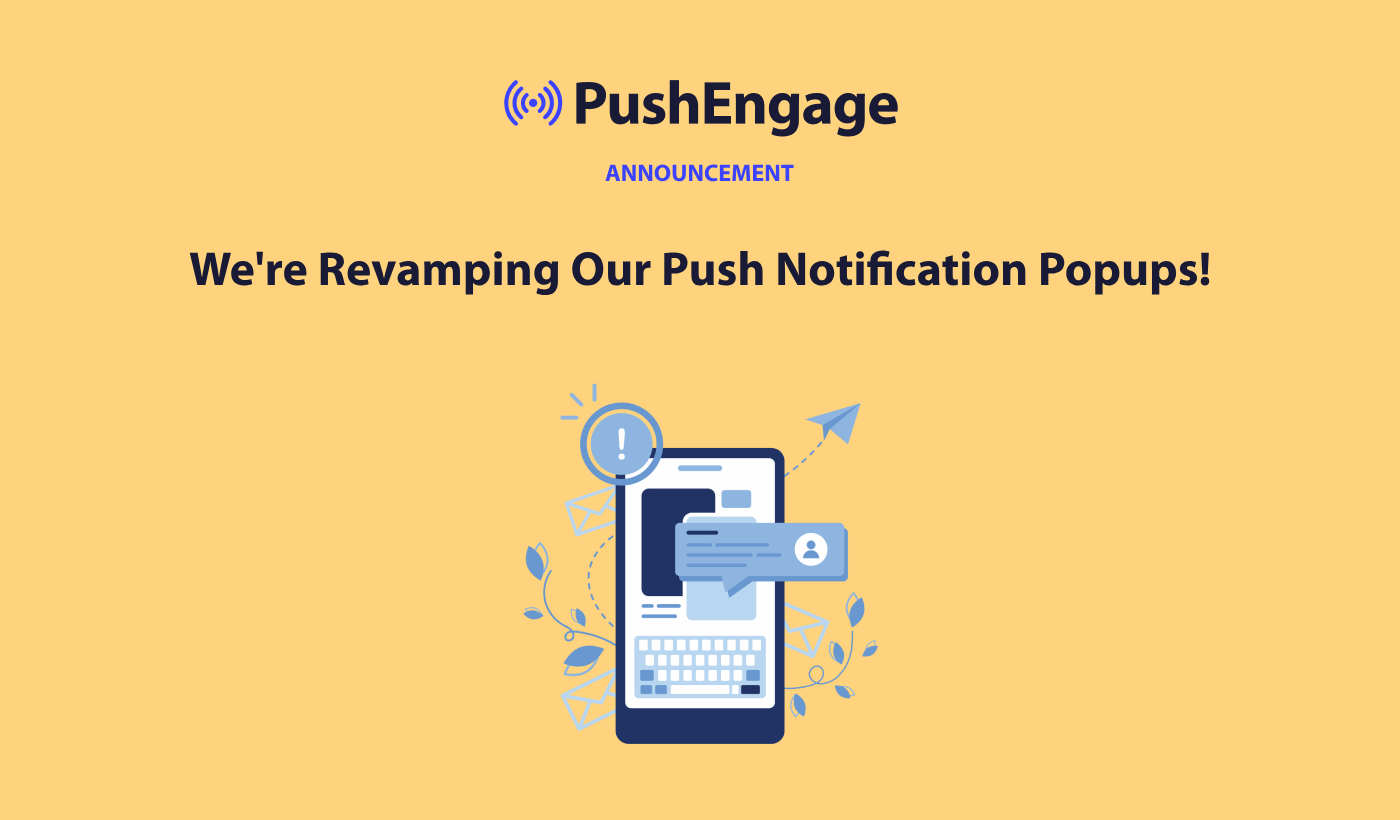Hello, Engagelings.
Exciting news: we are revamping push notification popups to help you get push notification subscribers faster.
The new popups are in a beta phase right now. Which means that they’re not available for everyone. But we’ve been using the updates on our own site and they helped us increase our subscription rate by 1000+% in less than a week!
On the surface, it seems like a minor update. But it’s not. There’s a lot to unpack. We’ve also made it super easy to use. A lot of work went into this upgrade and we think that you’ll love it.
And there’s stuff in this update that NO other push notification service can offer you.
Let’s dive in.
Why Should You Care About The Push Notification Popups?
The push notification popups we just launched aren’t just some random experiment. We have thousands of customers sending 15+ billion push notifications a day using PushEngage.
Yes, that’s a lot of notifications.
And we studied all the optins running on PushEngage and came up with cool ways to increase their effectiveness.
What Exactly Are We Revamping?
This is a BIG one, ladies and laddies.
So, strap in!
We just got a 1000+% increase in push subscribers in less than a week!
So, how did we do it?
Our development team just knocked it out of the park with our upcoming release.
There’s a TON to cover. And there’s stuff in this update. In the new update, you’ll see a brand new type of push notification optin.
We’re calling it a Sleek Optin.
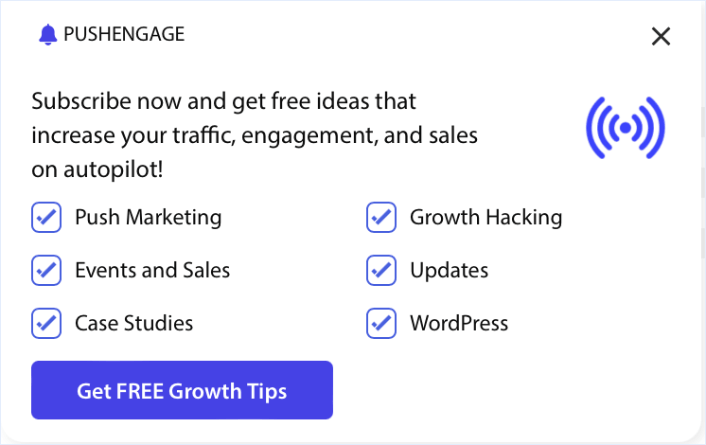
And as the name suggests, it’s super sleek and minimal. Unlike other push notification popups, you can show it multiple times in a session even if your visitors disallow or close the popup.
But that’s not all.
EVERY optin now allows you to automatically segment your visitors.
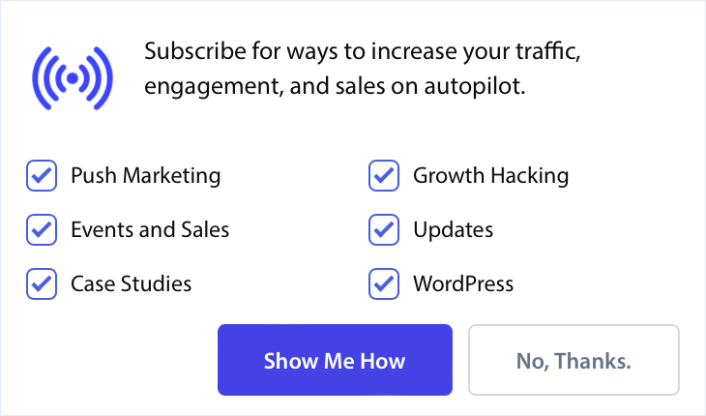
You can easily include segments in your optins so that your subscribers can choose the type of content they want from you.
To make this even better, every popup modal has had a design overhaul.
One of the most impactful changes was the ‘Allow‘ button on every popup modal.
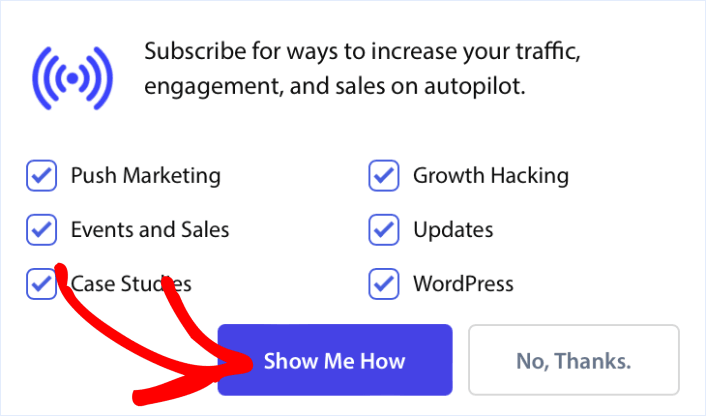
It’s now on the left instead of the right.
So, it’s easier than ever for anyone using LTR (Left to Right) languages on their site to collect push subscribers.
While we’re discussing popup modals, let’s go over an older popup. Ever tried using the Bell Placed Bar? It’s a tiny bell icon that stays on one side of your site.
It’s meant to recover lost subscriptions in case your visitors close or disable your push notification popups.
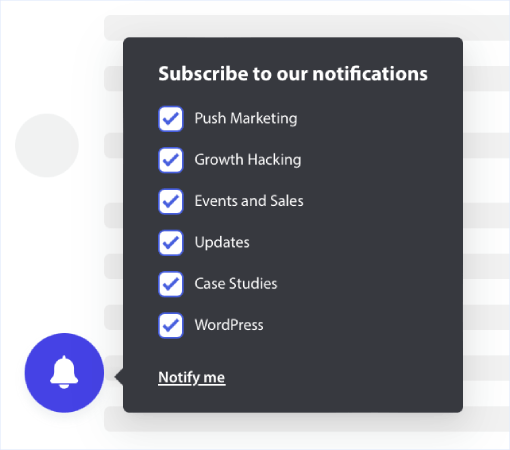
And it’s perfect for collecting push subscribers even during your quarterly or seasonal sales such as your Black Friday campaigns because it doesn’t get in the way.
Pro Tip: You can create multiple push notification optins using the targeting options for each optin.
How to Access the Beta Release
Unfortunately, not everyone can get access to the beta version. You can fill out a Google Form to let us know that you’re interested. If you’re selected, then you can access these features and use them on your site WAY ahead of everyone else.
It only takes 10 seconds to fill out the application form. We just need your registered email ID and an answer to a quick multiple-choice question.
If your account is approved, you’ll get access to a beta app dashboard that looks exactly like our regular app dashboard. Except, you’ll see the new features there.
And once we’ve hooked you up, any changes you make in the beta app will get reflected on your live site within 2 minutes.
Very cool, right?
Apply now and we’ll take care of the rest for you.
What Else?
We know that growing a business is hard work. At PushEngage, we’re always looking to improve our product and your experience. We launched this new feature to help you get even more value out of your PushEngage subscription.
Hopefully, you’ll grow your subscriber list just as quickly as we did.
Thank you so much for reading this announcement.
If you have any questions, our Customer Success team is here to help. Just start a conversation on Live Chat or check out our contact page.
And thank you for using PushEngage. Whether you’re using the free version or the Enterprise version, you’re just as important to us. The new templates are meant to help you succeed and we wish you all the very best.
Let us know your thought in the comments below and if you haven’t already, get started with PushEngage today!