Looking for a concrete Easy WP SMTP review to make up your mind about the plugin?
You’re in the right place, for sure.
Easy WP SMTP can help you cut down on spam emails from your WordPress site.
But is it really the #1 WordPress SMTP plugin? Why would you need an SMTP plugin in the first place? WordPress has its own PHP mailer. Why invest in buying an SMTP plugin that also helps you send emails?
In this article, we’re going to answer all these questions and more.
Most importantly, we’re going to put the plugin to the test and find out if it’s really worth buying in this Easy WP SMTP review.
Let’s dive right in.
What Is Easy WP SMTP?
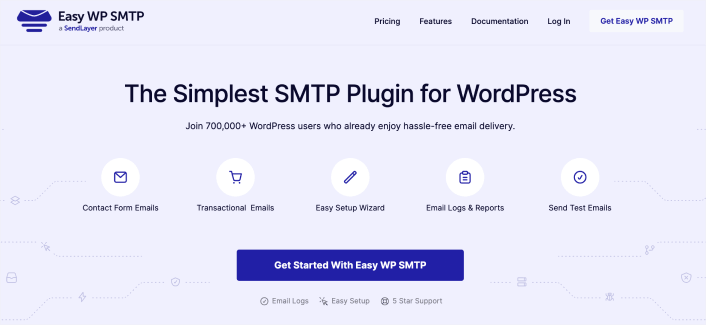
Easy WP SMTP is a plugin that helps you improve your WordPress email deliverability. The plugin bypasses the default wp_mail() function and forces your site to use SMTP settings instead.
In simple terms: You can use any email deliverability service provider including Gmail to send emails. But more on that later.
Using Easy WP SMTP removes some of the biggest email deliverability issues in WordPress. The default method for WordPress sites to send email can get flagged as spam. And that’s if they get delivered in the first place.
PushEngage is the #1 push notifications plugin in the world. Get it for free!
Easy WP SMTP can also come in handy when:
- your hosting doesn’t support the mail() function and WordPress can’t send email
- your server isn’t configured properly to deliver mail from your WordPress site
- you want to send your business emails via Gmail or Google Apps
- enquiry messages from your WordPress forms never get sent to your inbox
And here’s the thing: Nearly ALL WordPress websites suffer from the same problem.
So, even if you’re running a personal blog and collecting emails to send out a newsletter or if you’re a plumber who accepts bookings on a tiny business site, you’re going to have the exact same problem with emails on WordPress.
If you’ve been suffering from email deliverability issues from WordPress or WooCommerce already and you know what we’re talking about, you should definitely get started with Easy WP SMTP today.
Don’t even think about it. Just go get the plugin right now.
But if you’d like to understand the problem more deeply and get a clearer picture of what the plugin has to offer, keep reading this Easy WP SMTP review.
Why Use Easy WP SMTP?
Most WordPress hosting providers aren’t really configured properly to send emails. As a result, you may not even get notified of contact form submissions. Using Easy WP SMTP allows you to bypass the default wp_mail() function and forces your site to use SMTP settings instead.
This way, even if your web host isn’t properly configured to send emails, you will still be able to send automated emails and email notifications from your site.
Don’t even get us started on what a nightmare this is for WooCommerce stores!
WordPress handles user registration emails using built-in PHP code called the wp_mail() function:
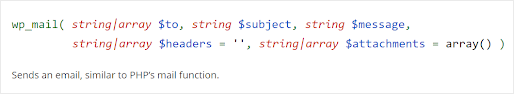
This is a big problem because not all WordPress hosts offer servers configured properly to use PHP mail.
And even if the servers are configured properly, Gmail and other email service providers use strict spam filters. These spam filters try to authenticate that your email is coming from your business and not a fraudulent third party. That’s where most of your emails get blocked or flagged as spam.
We’re going to show you how you can work your way around this problem in this Easy WP SMTP review as well.
Easy WP SMTP Review for New Users
In this section, we’re going to show you how to use an SMTP service to ensure your email delivery. We’ll show you what SMTP service we use too, but no matter which SMTP service you choose, you need to install the Easy WP SMTP plugin.
So, go ahead and install and activate the plugin. If you’re not sure how to do that, this tutorial will show you how to install a WordPress plugin.
Configure the Easy WP SMTP Plugin
Once you’re done installing the plugin, head over to your WordPress dashboard and click on Easy WP SMTP to configure the plugin:
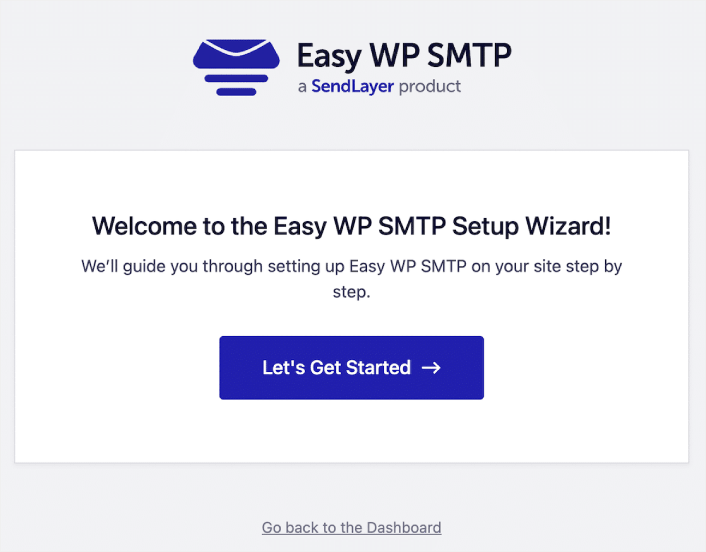
First, you get the option to choose your SMTP mailer. This is the service that will actually send the emails, and Easy WP SMTP is compatible with all the top players in the industry.
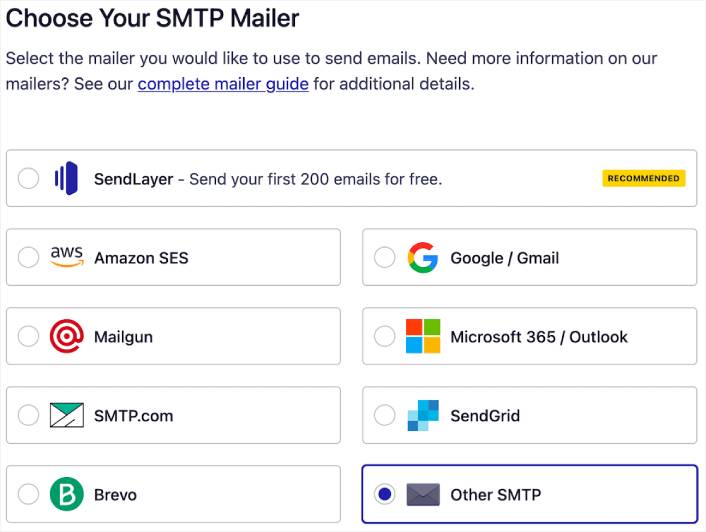
The best part about this plugin is that even if your other WordPress plugins such as WP Forms use other email addresses, Easy WP SMTP can force them to use this email address.
That’s all for now.
Next, you’ll need to choose an SMTP mailing service for your site. We recommend using SMTP.com. But you can find a lot of different services in there.
To finish setting up the Easy WP SMTP plugin, you’ll have to create an account with SMTP.com next. It’s a very popular SMTP service that allows you to send bulk emails with high delivery rates.
Easy WP SMTP Configuration Settings
After selecting your mailer, the wizard guides you through the process of configuring the mailer settings.
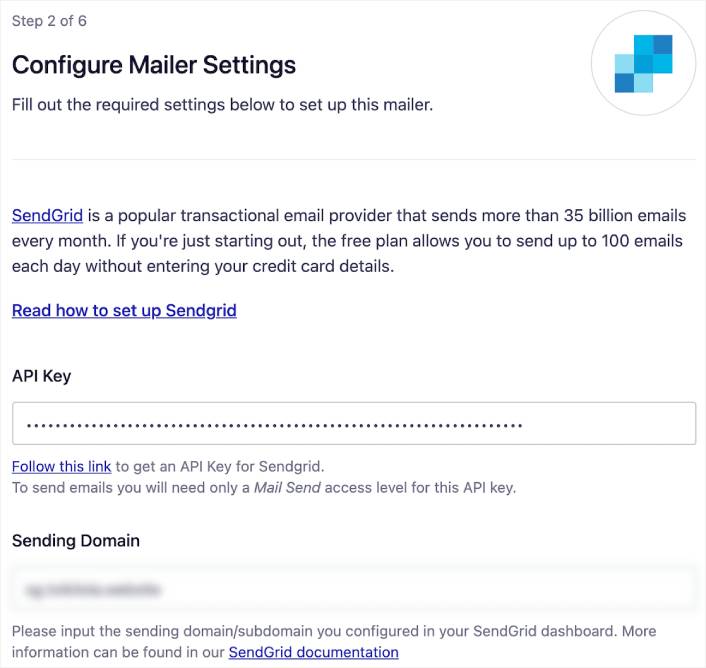
After configuring your mailer settings, including adding your API key, you’ll go through enabling the email features you want to use and configuring email logs.
Finally, the setup wizard will check the mailer configuration. If everything checks out, you’re golden. If it doesn’t, though, it will walk you through the steps to troubleshoot the issue.
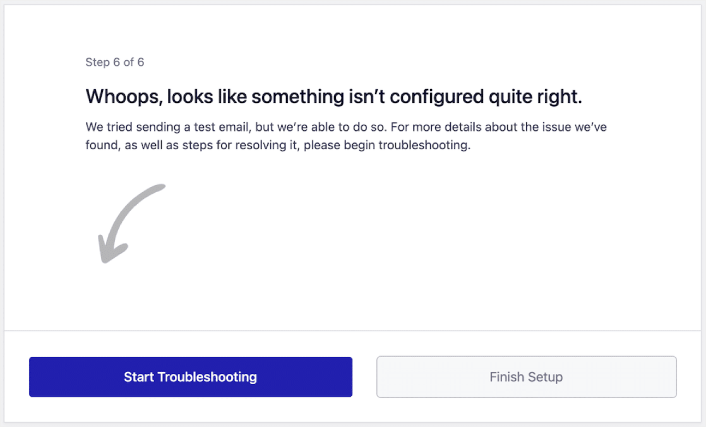
Easy WP SMTP makes setup easy with the setup wizard. Users who are new to SMTP will certainly benefit from how clear and easy it is to set up.
Easy WP SMTP Review: Email Reports Dashboard
Easy WP SMTP offers a basic email reports dashboard so you can see your emails at a glance. You can set it to whatever date range you want to monitor for emails sent, emails failed, emails opened, links clicked, and more.
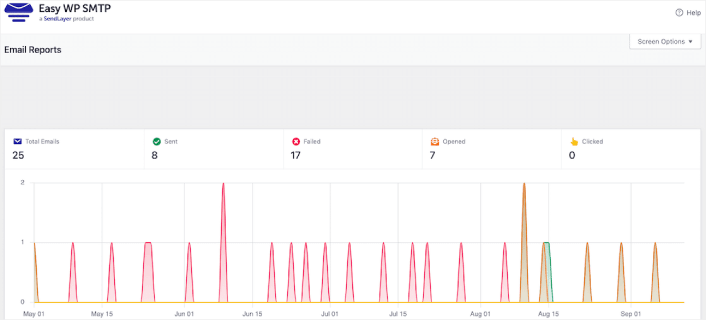
If you enable email logging, you can access the emails you’ve sent based on the settings you’ve configured.
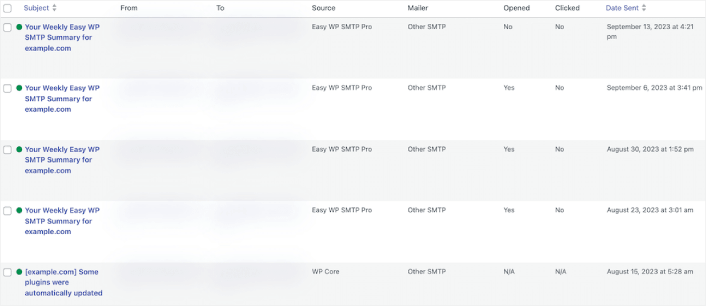
You can click on any of the messages for a bit more info, such as the email ID or attachments.
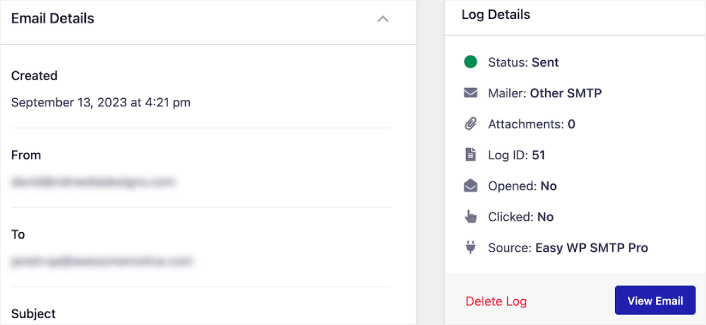
You can also print, export, or resend emails right from that screen.
Easy WP SMTP Email Debugging Tools
You can easily view scheduled actions and debug events in addition to email export and testing options. The Tools option is also where you can view and configure debugging events to assist with resolving email send errors and issues.
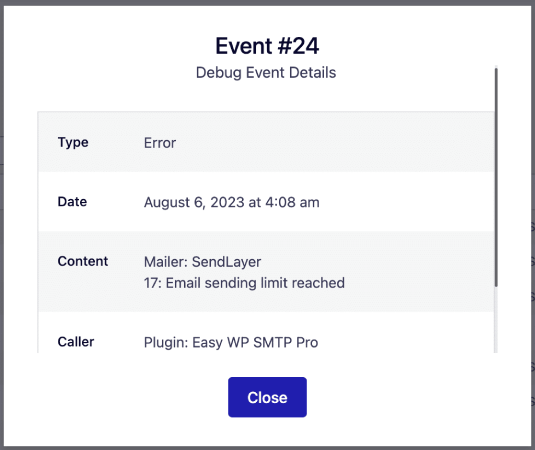
Easy WP SMTP incorporates the Action Scheduler library, allowing for the scheduling and background processing of large-scale actions and tasks. This functionality ensures that your site remains fast and responsive for your visitors, without any slowdowns.
Easy WP SMTP Review: Pricing
The final consideration here is pricing.
It’s pretty clear that Easy WP SMTP is geared more towards solving a common issue without any coding.
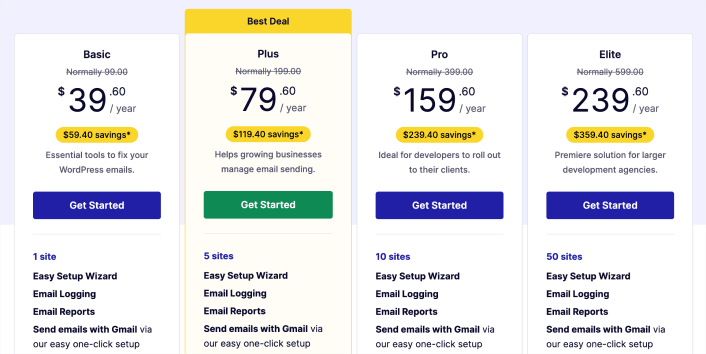
As you go for the higher packages, you get much more value from Easy WP SMTP.
Easy WP SMTP comes under 4 different pricing slabs:
- Pro Plan: Available at $49/year. It offers a year of free downloads, support and updates.
- Elite Plan: Available at $99/year. This plan comes with a free White Glove setup and priority support.
- Developer Plan: Available at $199/year. You get a year of free downloads, support and updates. You can add upto 20 different websites.
- Agency Plan: Available at $399/year. This license includes everything in the Developer Plan and you can add upto 100 websites.
Which one’s most suited for your needs? Drop a comment and let us know.
Easy WP SMTP Review: Final Verdict
That’s all for this one, folks!
Our verdict? Easy WP SMTP is definitely a good investment for growing businesses.
As we said, any WordPress site could potentially suffer from the exact same problem with emails. Even if you’re running a really small business, you could end up running your revenue to the ground because your site didn’t let you know when a customer made an inquiry.
Make no mistake, the level of ease with which you can resolve email deliverability issues with Easy WP SMTP is unrivaled. And if you consider the pricing, it’s even more appealing.
In our view, Easy WP SMTP is definitely the best SMTP plugin for WordPress. And if you’re ready to solve the issue, you should get the plugin right now.
If you’re not ready to solve such problems yet, you should focus more on marketing. A nice way to get more traffic, engagement, and conversions would be to use push notifications for your site. We recommend using PushEngage to create your push notification campaigns.
Check out these resources to get started:
- 7 Smart Strategies to Boost Customer Engagement
- Are Push Notifications Effective? 7 Stats + 3 Expert Tips
- How to Set Up Abandoned Cart Push Notifications (Easy Tutorial)
- How to Add a Web Notifications WordPress Plugin to Your Site
PushEngage is the #1 push notification software in the world. So, if you haven’t already, get started with PushEngage today!
