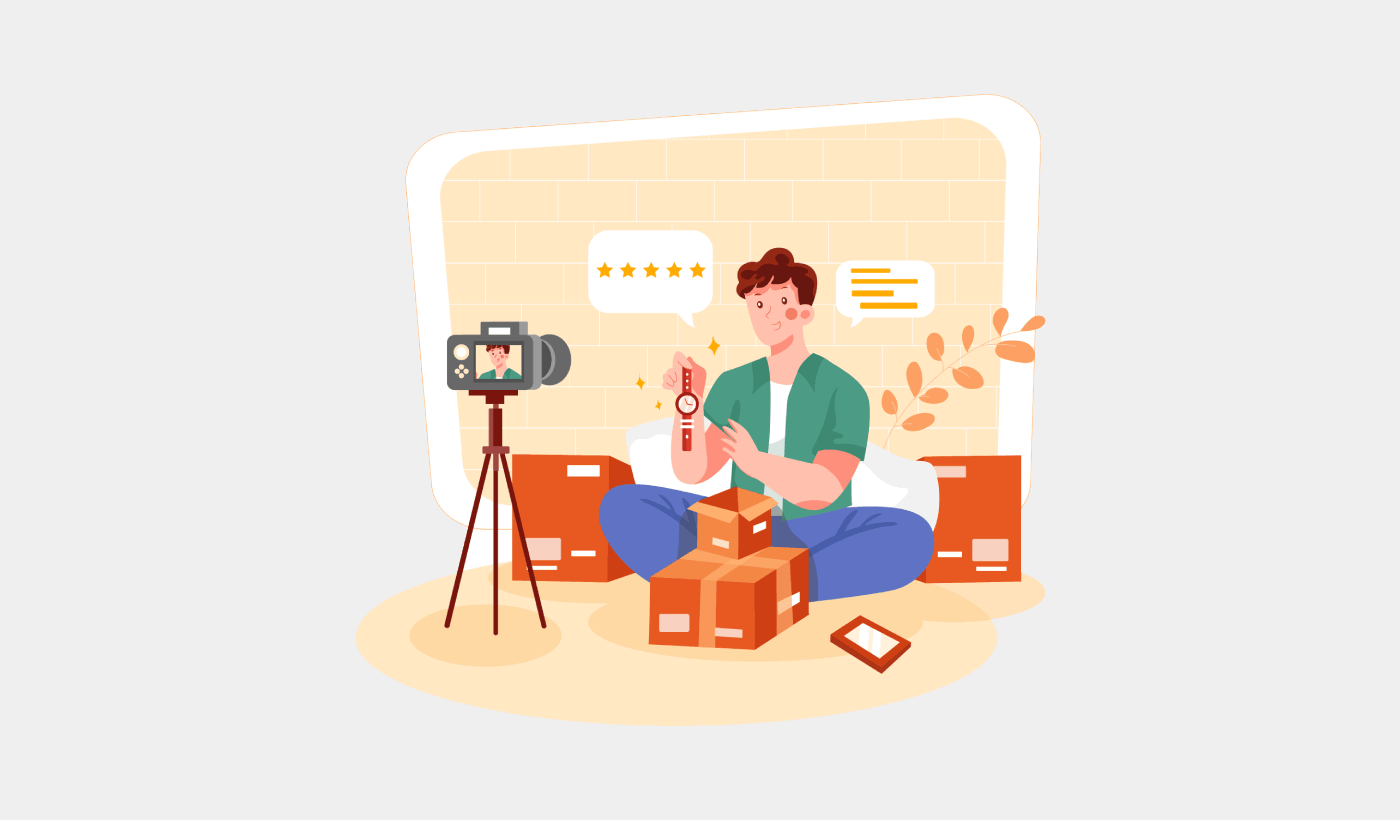Looking for a resource on how to get more YouTube subscribers using push notifications?
Growing your YouTube subscribers can be hard. One of the biggest problems to your channel’s growth is that there are very few ways to control your subscriber list. And that’s because you don’t have access to or control over your own subscriber list.
This is why we advise EVERY YouTuber and Twitch streamer or social media content creator to also have a website to collect a list of subscribers separately. Any email list or push notification subscriber list that you collect on your website is yours to own.
In this article, we’re going to show you step by step how to get more YouTube subscribers on a WordPress website using push notifications. The best part? It’s super easy to do.
Let’s dive in.
- Why Push Notifications are Essential for YouTube Channels
- Setting Up PushEngage for Your YouTube Channel
- Designing Effective Push Notifications
- Optimizing Notification Timing and Frequency
- Targeting and Segmenting Your Audience
- Tracking and Analyzing Your Push Notification Campaigns
- How to Grow YouTube Subscribers Even Faster
Why Push Notifications are Essential for YouTube Channels
Push notifications are a smart way to keep your YouTube channel growing. They make sure your fans know about your videos and help build a community around your channel.
Here’s why you need to start sending push notification campaigns for your YouTube channel:
- Get Noticed Fast: When you post a video, push notifications tell your fans right away. This means more people see your video quickly.
- Be Seen Among Many: YouTube’s really busy with tons of videos. Push notifications make sure your fans don’t miss your videos.
- Keep Fans Coming Back: Regular messages to your viewers help them remember to watch your videos.
- Talk to the Right People: You can send messages that match what each fan likes. This makes them more interested in watching your videos.
- Perfect for Important Stuff: If you’ve got something special happening, like a live video, push notifications get your fans to watch right then.
- See What Works: You can check which messages get the best response and learn what your viewers like.
- Save Money: Push notifications are a cheap way to tell people about your videos.
- Build a Fan Community: These messages can help make your viewers feel like they’re part of a group.
Push notifications can play a supportive role in addressing issues like shadowbanning, demonetization, and channel bans on platforms like YouTube. Here’s how:
- Against Shadowbanning: Shadowbanning can make your content invisible to a larger audience without notification. Push notifications directly inform your subscribers about new content, ensuring your videos reach your audience even if shadowbanned.
- Insurance Against Demonetization: If your videos are demonetized, it could wreck your only revenue stream. Push notifications can help maintain viewer engagement and drive traffic, providing a stable base of viewership that’s independent of monetization status.
- Protection Against Channel Bans: In the unfortunate event of a channel ban, having a direct line of communication through push notifications can help you guide your audience to alternative platforms or content, ensuring continuity of your viewer base.
These are not hypothetical problems.
Live streamers get shadowbanned all the time. Long-time YouTubers like MxR Plays get bulk-demonetized and come close to having their channel shut down all the time.
This is the dark side of YouTube and it’s heartbreaking to see long-time YouTubers get financially wrecked. Especially considering that YouTube guidelines are super ambiguous and it’s really difficult to understand the reasoning behind demonetization.
Some creators such as MxR Plays use Patreon and an eCommerce site to stay in touch with their oldest fans. But having a website is always much better. If it’s your full-time job, there’s nothing worse than getting ripped away from it. In fact, MxR made a video talking about how devastating it was for them after having 279 videos demonetized in a matter of 2 weeks.
Using push notifications can provide a measure of security and stability for content creators against some of the platform-related challenges. Not to mention, you can send some pretty amazing push campaigns to engage with your fans.
Of course, before you can start sending push notifications, you’d need an app or a website to collect subscribers. If you already have an app or a website, that’s awesome. But if not, you should really create a website for your channel today.
Setting Up PushEngage for Your YouTube Channel
Before you create a push notification campaign, you need to select a push notification subscription service. A push notification service is a software that allows you to create push campaigns without any coding.
We recommend using PushEngage to get push notification subscribers.
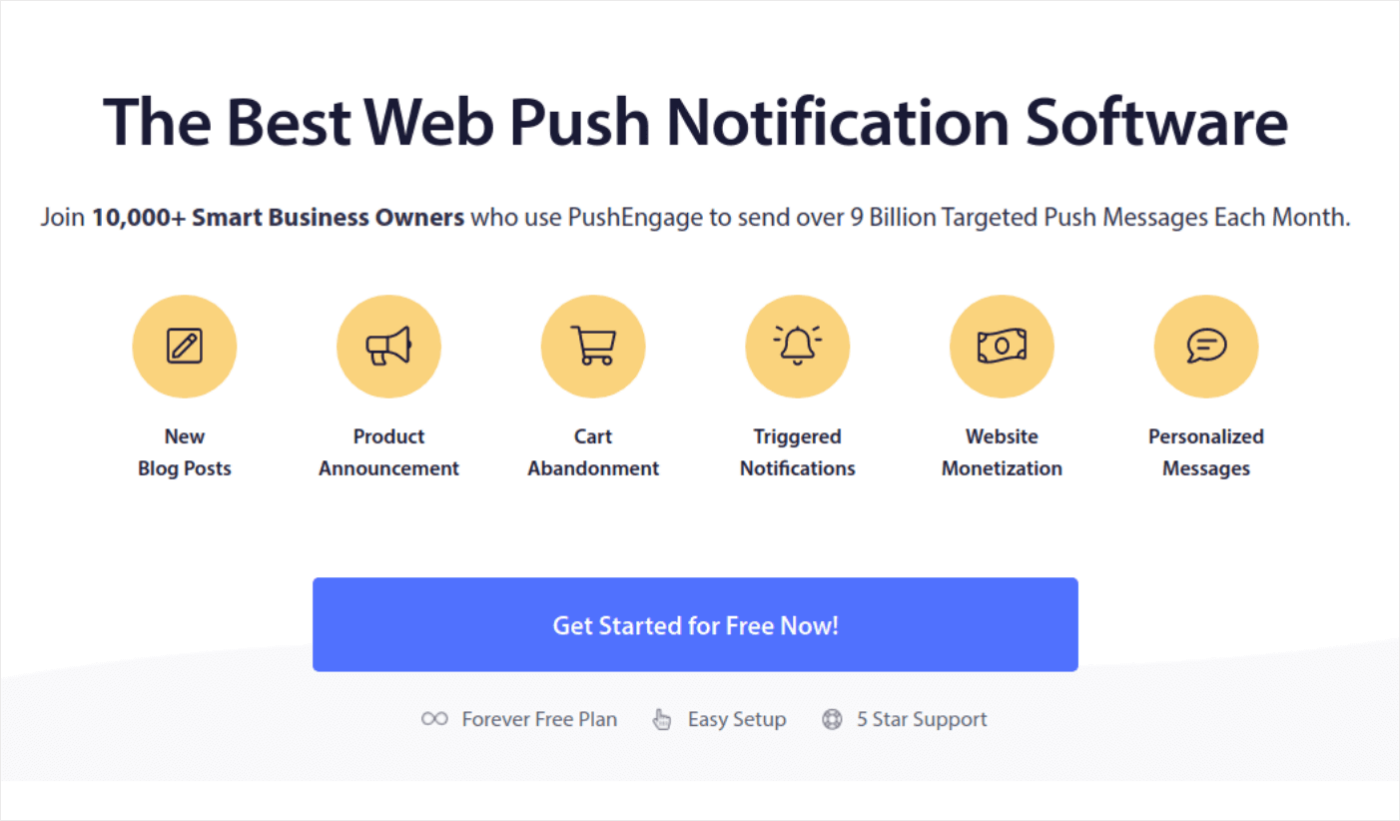
PushEngage is the #1 push notifications plugin in the world.
Push notifications help you grow your website traffic and engagement on autopilot. And if you’re running an online store, PushEngage also helps you grow your sales by helping you create automated eCommerce push notifications.
You can get started for free, but if you’re serious about growing your business, you should buy a paid plan. Also, before buying any push notification service, you should check out this guide to push notification costs.
Here’s a quick glance at what you get with PushEngage:
- High-converting automated campaigns
- Multiple push notification targeting and campaign scheduling options
- Goal tracking and advanced analytics
- Smart A/B testing
- Push notification templates
- Multiple push notification popup styles
- A Dedicated Success Manager
And so much more!
You’ll see that PushEngage is hands down the best bet if you want to build traffic, engagement, and sales for your business. And if you’re on a budget, you can always get a little bit creative with your push notifications.
NOTE: If you’re running a WordPress site, you should install and activate the PushEngage WordPress plugin.
Let’s go!
Step #1: Create a Free PushEngage Account
Head over to PushEngage and click on Get Started for Free Now.
You can get started with the free plan. But if you’re looking to send targeted push notifications, you should select the Growth Plan. Once you know which plan you want, click on Get Started to create your PushEngage account.
Step #2: Sign Up for PushEngage
Now, it’s time to create your PushEngage account. Start by signing up with an email address or a Gmail ID:
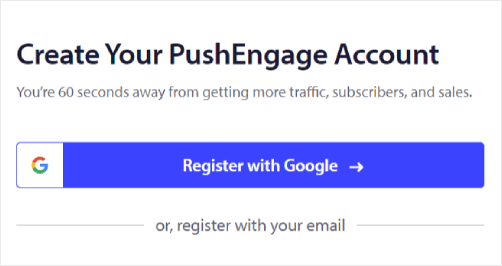
Then, fill out your account details:
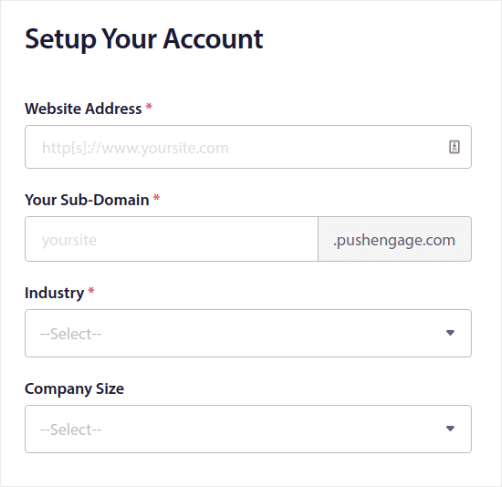
And add your credit card information to buy your plan:
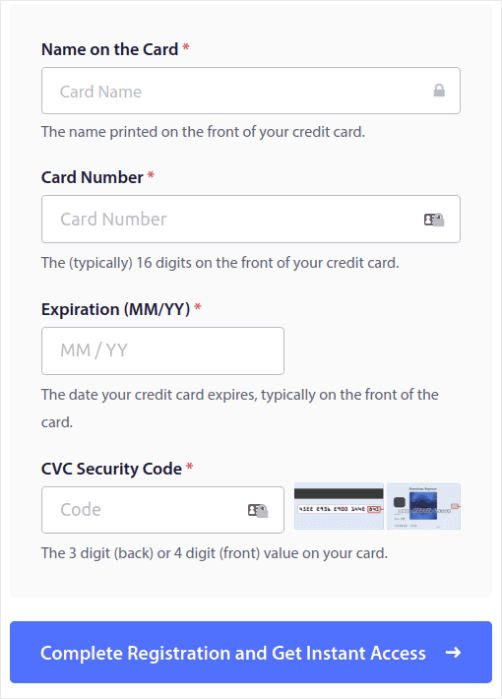
If you selected the free account, then your credit card will never be charged any money until you choose to upgrade your plan. And now, you’re all set to get access to your PushEngage dashboard. Just click on Complete Registration and Get Instant Access.
If you’ve used OneSignal or PushAlert before, you’ll see that PushEngage gives you a much cleaner experience from the dashboard. The OneSignal dashboard isn’t meant for advanced campaigns. For that, you’ll need the API more than the OneSignal plugin.
Step #3: Install a WordPress Push Notification Subscription Plugin
NOTE: If you’re not running a WordPress site, you should check out our installation guides to get started.
You’re done creating your account. So, head over to the PushEngage dashboard when you can track push notification engagement rates and follow along:
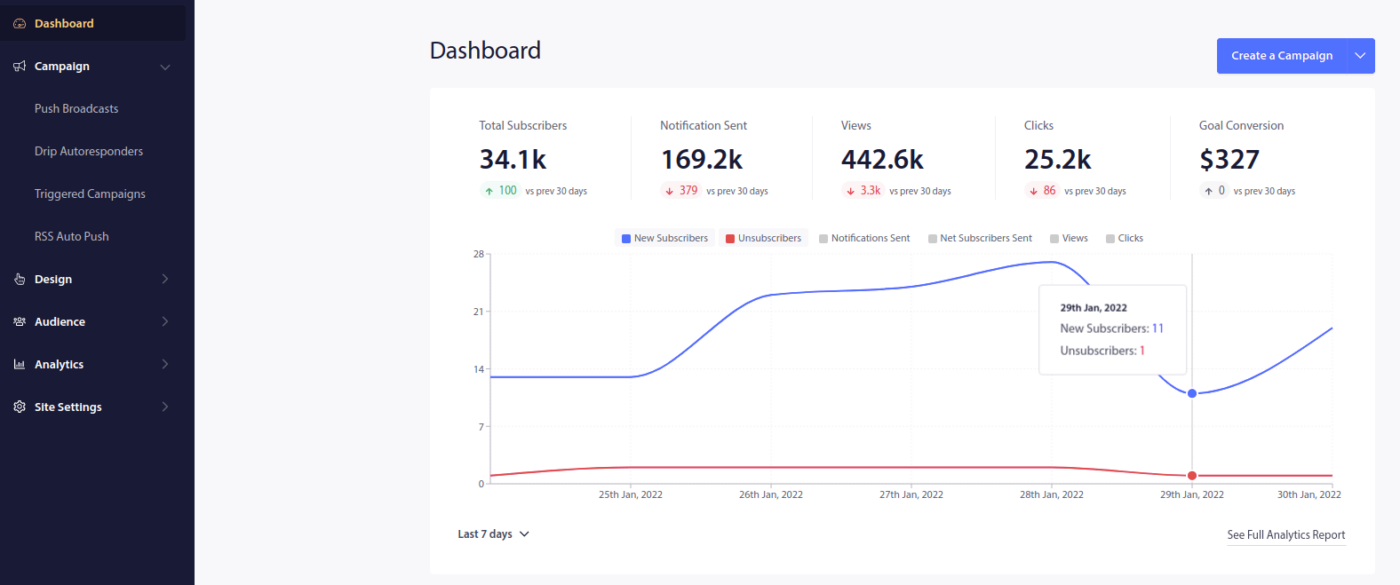
Click on Site Settings » Site Details and click the Click Here For Setup Instruction button:
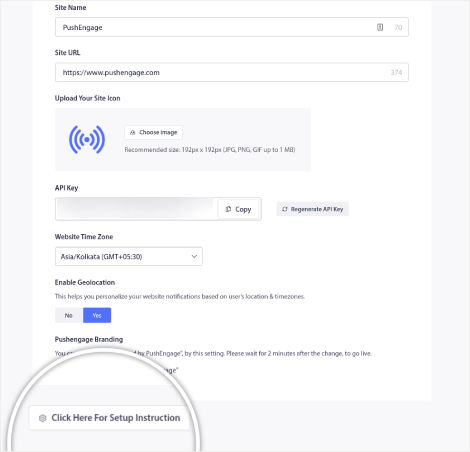
Click on the WordPress tab and click on the Install PushEngage WordPress Plugin button to install the plugin on your website.
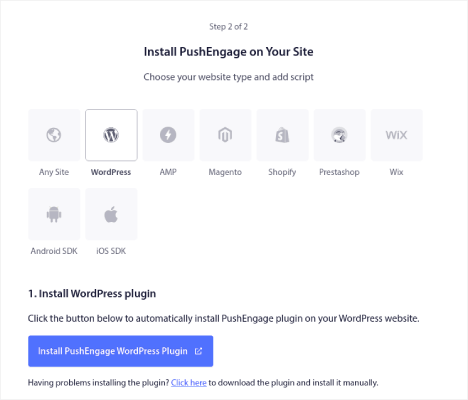
Here’s the cool part: When you created your PushEngage account, you already synced your website with your PushEngage account. So, click on the installation link in the PushEngage dashboard to automatically install the PushEngage WordPress plugin to your website.
Step #4: Connect Your WordPress Website with PushEngage
When you’re done installing and activating the PushEngage WordPress plugin, you’ll see the PushEngage onboarding wizard:
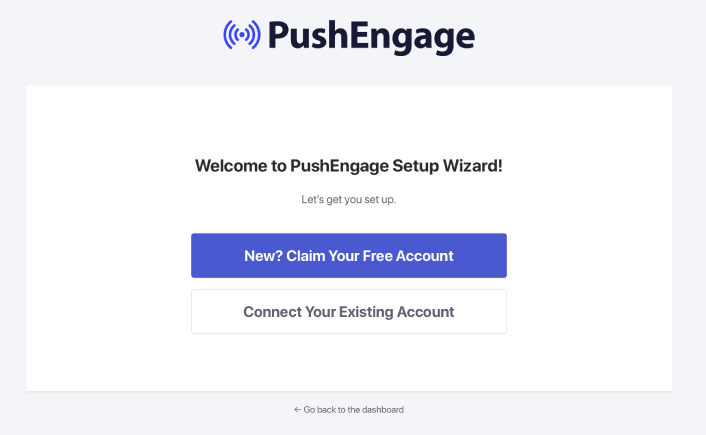
The wizard is fairly straightforward. If you’re a new user, click on New? Claim Your Free Account. And if you’ve already signed up, click on Connect Your Existing Account.
Next, you can select your site from the Select a Site dropdown under Connect a registered site if you’ve already registered a site during signup:
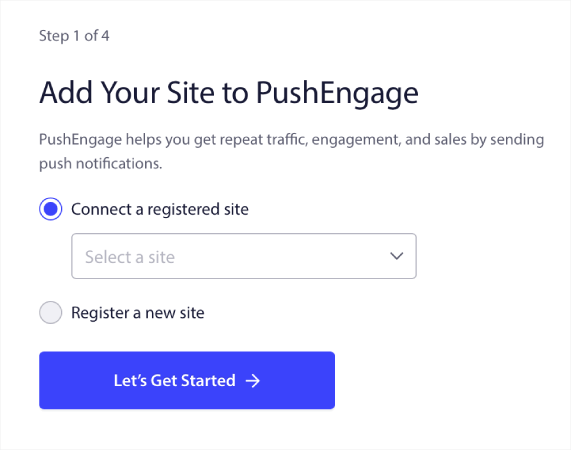
Or, you can click Register a new site to add a new site if you have a Premium pricing plan or higher. In the next step, the onboarding wizard will prompt you to install other must-have WordPress plugins.
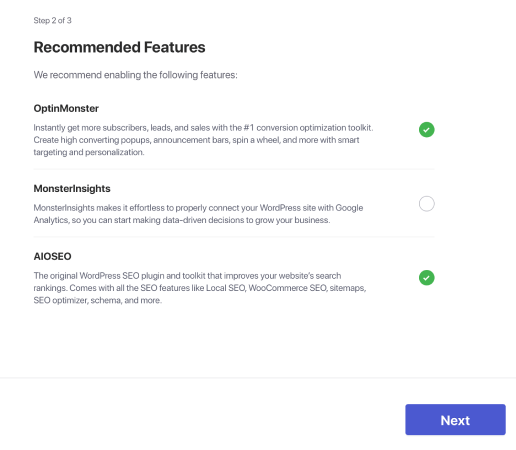
If you followed each step correctly, you’ll see this success message from the wizard:
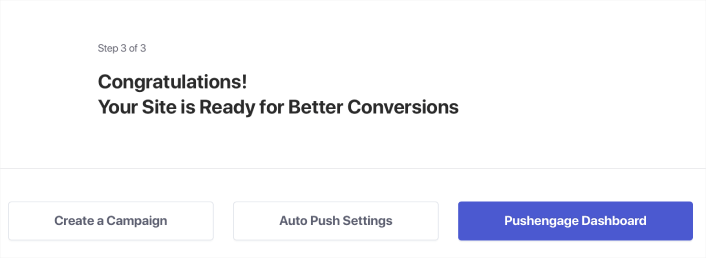
You are now ready to create campaigns and push notification popup modals.
Designing Effective Push Notifications
If you’re running a successful YouTube channel, then you already understand what your audience wants to see from you. You already know how to send personalized push notifications make your subscribers feel like they were tailor-made for them. The best part? Our customers get around 8% conversion rates for personalized campaigns.
Now, let’s start off with the most basic thing you can do to get more subscribers. And that’s to ask people to subscribe to your channel. Then, we’ll show you some great ways to boost your channel’s growth in terms of:
- Watch time
- Repeat traffic
- Affiliate sales
- Merchandise sales
And more!
The simplest thing you can do is to add a click to subscribe button for all your push notifications. Head over to your YouTube channel and copy the URL. For us, it’s https://www.youtube.com/@Pushengage.
At the end of the URL, just add ‘?sub_confirmation=1‘. So, for our channel, it would be: https://www.youtube.com/@PushEngage?sub_confirmation=1.
Then, use this link as your push notification button URL:
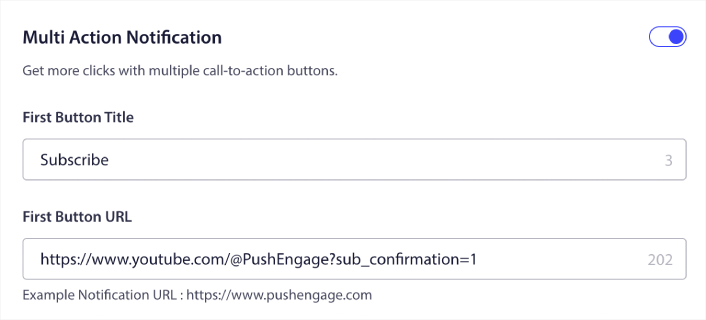
If you’re not sure how to do this, check out this guide on how to add a button to a push notification.
Next, let’s check out some cool campaign ideas for push notifications that you can use to grow your YouTube channel.
#1. New Video Alerts
Every time you upload a new video, you can send a new video alert to your push notification subscribers.
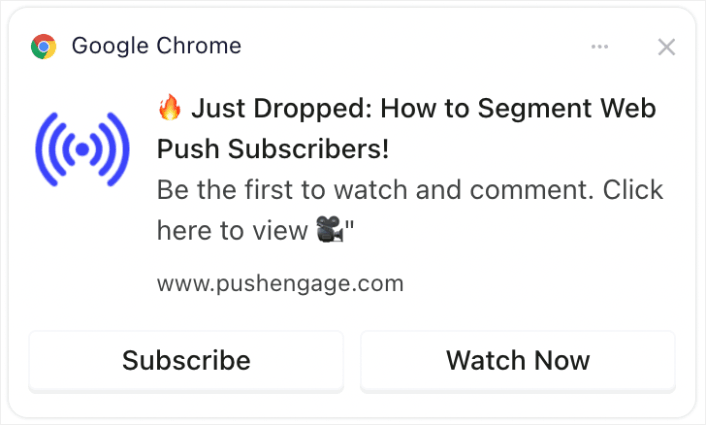
Timely alerts about new videos can significantly increase the initial views, which is crucial for YouTube’s algorithm. It helps in capturing immediate attention, enhancing the video’s chance of being recommended to others.
Pro Tip: Whenever you upload new shorts or videos to YouTube, NEVER use the notify subscribers feature in YouTube. If you do, YouTube will send out the video exclusively to your most active subscribers first. Based on the response and click rates, the algorithm may throttle your organic traffic if you don’t get a great response in the first few hours.
By using your web and app push subscribers, you can still send traffic to your video and this way, it doesn’t affect the algorithm’s decision to roll your video out to new people.
#2. Exclusive Content Teasers
Share snippets or previews of upcoming videos exclusively to push notification subscribers.
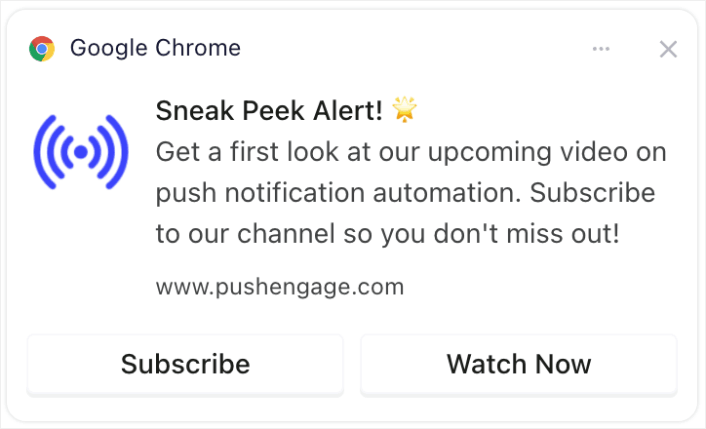
Sharing exclusive previews or snippets can build anticipation and excitement. This engagement can lead to increased sharing and discussions about your content, broadening your reach.
#3. Subscriber Milestone Celebrations
Create excitement around channel milestones such as reaching a certain number of subscribers.
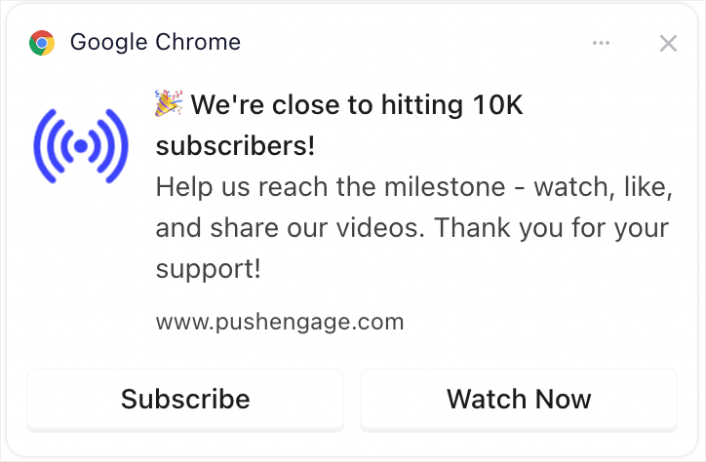
Involving your audience in milestone celebrations creates a sense of community. It can encourage more subscriptions as viewers like being part of a growing, successful channel.
#4. Live Stream Announcements
Notify subscribers about upcoming live streams or Q&A sessions.
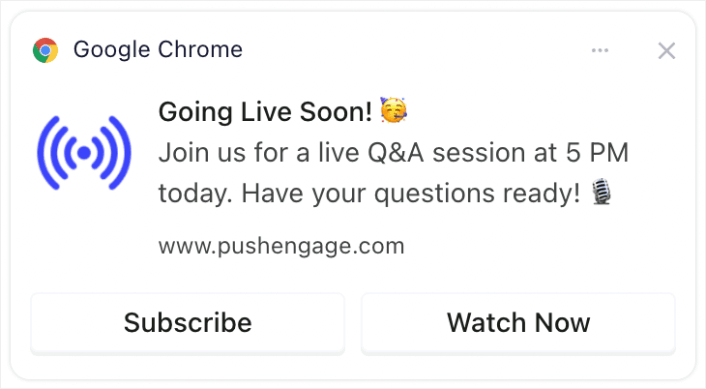
Notifying about live streams ensures higher real-time engagement, which is valued by YouTube. It can increase live viewership, comments, and interactions.
#5. Collaboration Highlights
Announce collaborations with other YouTubers, brands, or influencers.
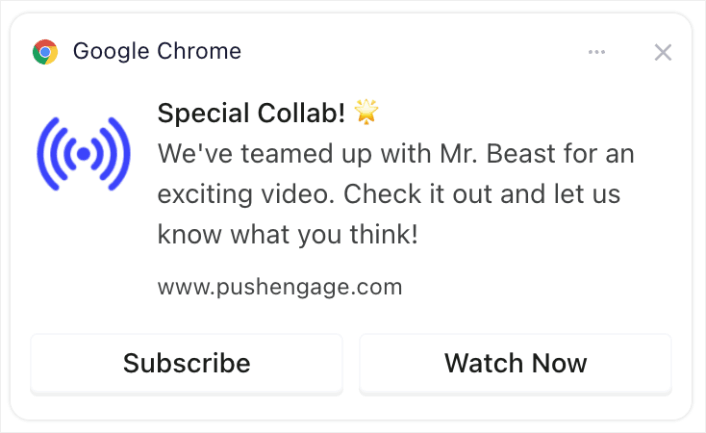
Announcing collaborations can tap into the fan base of collaborators, potentially bringing new subscribers to your channel.
#6. Polls and Audience Engagement
Engage subscribers by asking for their input on future video topics or feedback on past content.
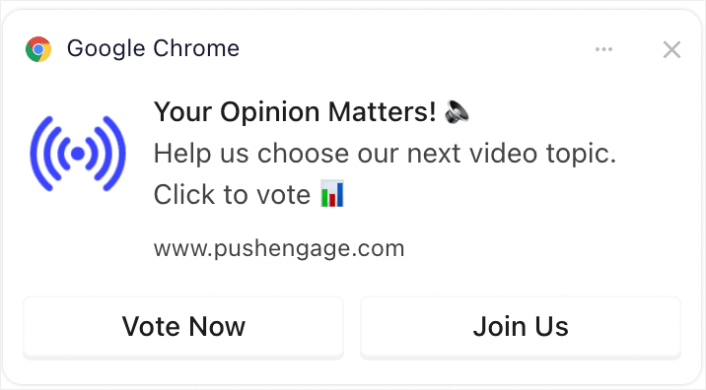
Interactive content like polls keeps your audience engaged and gives them a voice, fostering loyalty and regular viewership. And if you’ve never run a poll before, you can check out this guide to creating a poll on WordPress.
#7. Subscriber-Only Offers
Provide special offers or bonuses (like downloadable content or exclusive access) to subscribers.
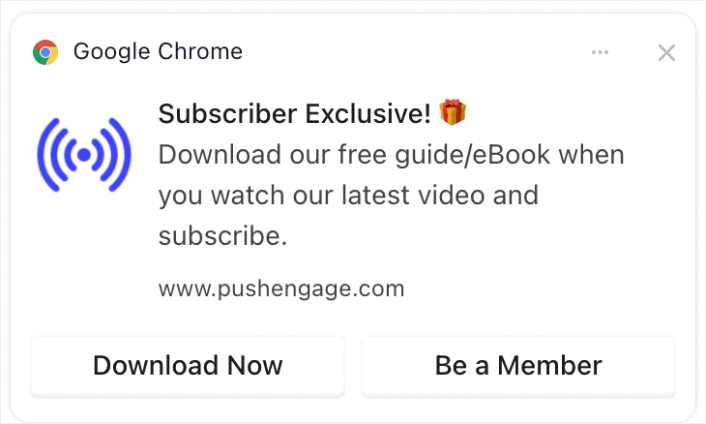
Providing exclusive offers or content can be a strong incentive for viewers to subscribe and stay engaged with your channel.
#8. Recap Notifications
Send weekly or monthly recaps of the most popular videos.
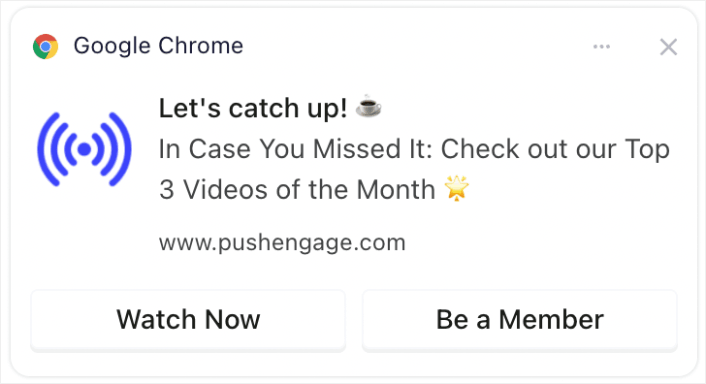
Reminding viewers about your most popular or recent content can catch the attention of those who missed it, increasing views and engagement.
If you don’t want to create a recap video, then you can simply create a post listing all your recent content and send a link to the post. Or, you could create a link on Linktree to create a temporary landing page with a list of all your recent videos.
#9. BTS (Behind-the-Scenes) Glimpses
Share behind-the-scenes content or the making of a video.
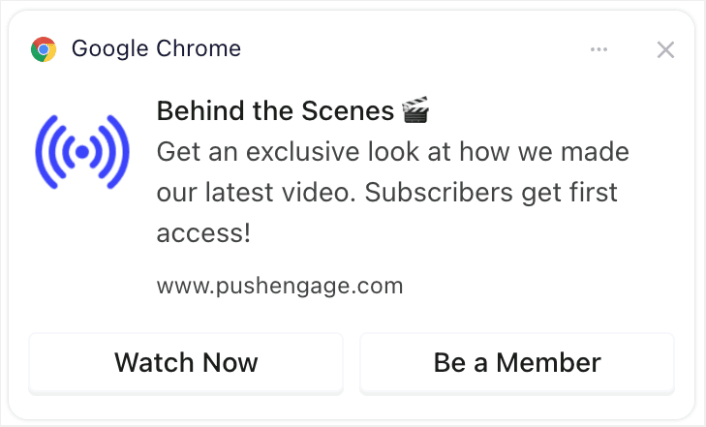
Offering a peek behind the scenes can deepen the viewers’ connection with your channel, making them more likely to engage with and share your content.
#10. User-Generated Content Promotions
Encourage subscribers to create their own content related to your channel and feature it.
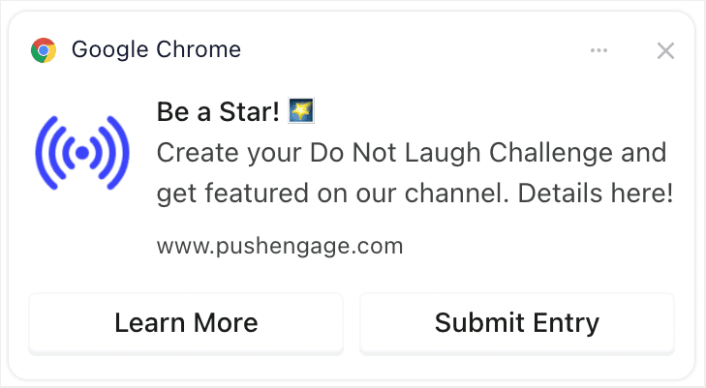
Encouraging viewers to create related content can lead to community building and increased engagement, as viewers feel more connected and valued. And it’s super easy to create a form in WordPress to collect entries from your subscribers.
Optimizing Notification Timing and Frequency
There is such a thing as too many push notifications.
The number of push notifications you should send depends on your industry. That said, the best thing to do is send your customers 2 notifications a day at most. And no more than 5 a week.
An average of 1 notification a day works even better.
Unless you have something genuinely important to tell your subscribers, of course:
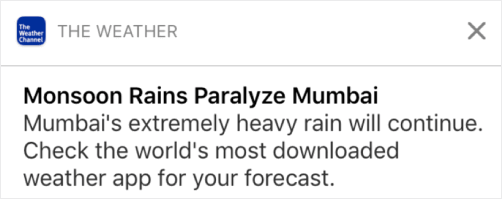
You could easily come off as too aggressive and annoy your subscribers. That’s a great way to lose push notification subscribers. But you will have to connect with your customers. And you need to send them promotional and transactional notifications.
Check out this article on how many push notifications you should send for even more tips.
You can also schedule your push notifications in different ways.
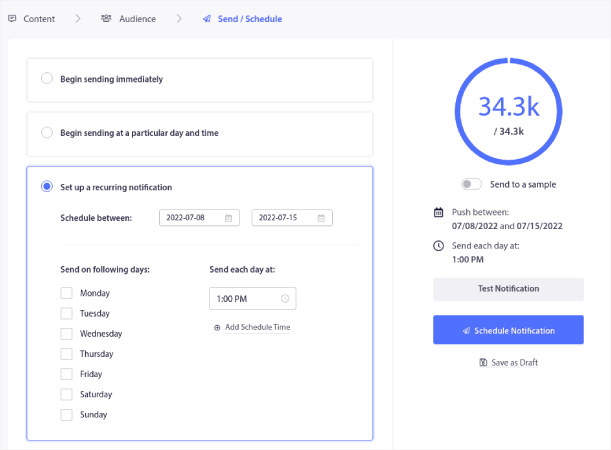
It’s super easy to schedule push notifications to get sent:
- Immediately
- At a particular date and time
- As a recurring event
Know how many notifications to send and when to send push notifications will reduce your unsubscribe rates dramatically.
Pro Tip: If you get to a point where your push subscribers are not engaging with you, you can launch a retargeting campaign to rengage with them. If that doesn’t work, you can always clean up your subscriber list.
Targeting and Segmenting Your Audience
Targeted push notifications lead to higher click-through rates and lower unsubscribe rates. Segmentation allows you to offer a custom experience to your web push subscribers. With most push notification services and tools, you need custom code to create segments.
Segments are a really great way to send targeted push campaigns. And it should be a big part of your push notification marketing strategy. But how do you get started? What kinds of segments should you be creating?
We wrote a detailed explanation in our article on ways to segment push notification subscribers.
In general, there are a few different types of segments you can create:
- Occasion-based segments
- Behavioral segments
- Dynamic segments
- Geographic segments
- Demographic segments
… To name a few.
You can also use occasion based segmentation to send different types of targeted push campaigns. Even better, you can use these segments to create subscription widgets on your site:
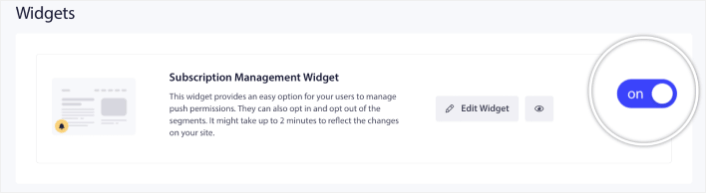
A subscription management widget allows your visitors to choose what kind of push notifications they want to receive from you.
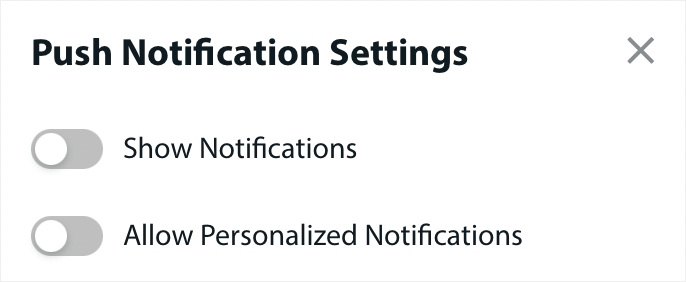
And you can even create push notification popups that automatically segment your subscribers when they subscribe.
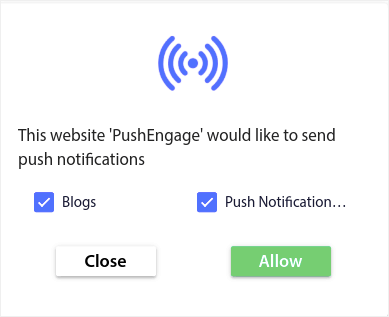
Content themes allow you to send only relevant content to your subscribers. This will help you boost your subscription rates and even your engagement rates.
Pro Tip: Remember to diversify your content themes. You can create multiple push notification optins to target different types of users. Creating multiple custom optins is a great way to increase your push subscribers from your existing content.
Tracking and Analyzing Your Push Notification Campaigns
Split testing is a good way to get push notification subscribers to stay subscribed. But what can you split test in a push notification?
The most common performance metrics for push notifications are:
- Click rate: The click rate on a push notification is how often your subscribers saw your push notification and then clicked on it.
- View rate: The view rate of a push notification is how often a subscriber received your push notification and saw it before it expired.
- Goal conversions: You can set goals for your campaign and set up goal tracking for your campaigns. The goal conversions is a measure of how many times you achieved your goal.
To increase your view rates, you want to use a large image in your push notifications. Using images in your notifications instantly makes it more appealing.
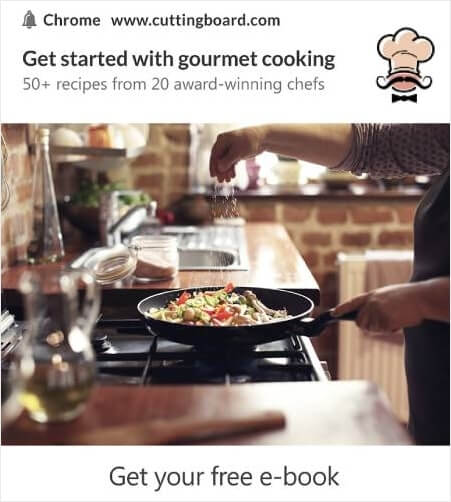
You can also experiment with power words in your push notification title.
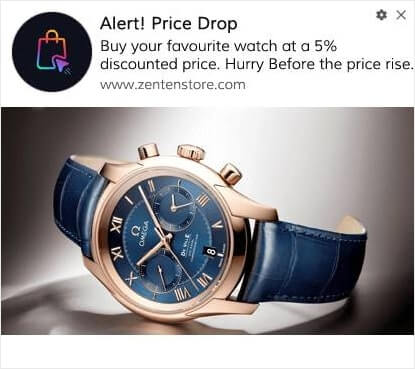
So, you can A/B test notifications with images and without one. You can also test view rates by split testing push notifications with and without power words in the title.
If you’re looking to improve your click rate, you want to focus on the core message and work on making it super relevant. Mostly, this is about one of two things:
And there’s nothing to A/B test in that area. But you can A/B test your click rates with the Call to Action (CTA) buttons on your push notifications. Try A/B testing push notifications with one or no CTA against one with two CTAs.
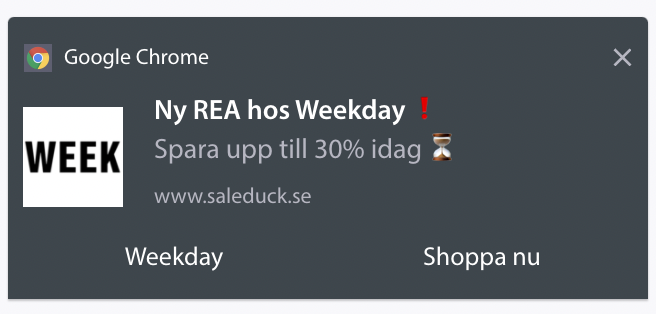
If you’re not sure how to create multiple CTAs, check out this article on how to add buttons to your push notifications.
With goal conversions, it’s mostly a matter of setting up relevant eCommerce push notifications. So, again, there’s not a LOT to split test here. That said, if you can optimize your push notifications for better clicks to a really good offer, your goal conversions will increase.
Over time, you can improve the optin rates for your push notification popups. With any good push notification service, you get detailed optin analytics.
Every conversion toolkit under the sun comes with its own pop-up analytics. So, why should push notification popups be any different?
Here’s what’s epic…
You can get analytics not just for your push notification campaigns but also for your opt-ins!
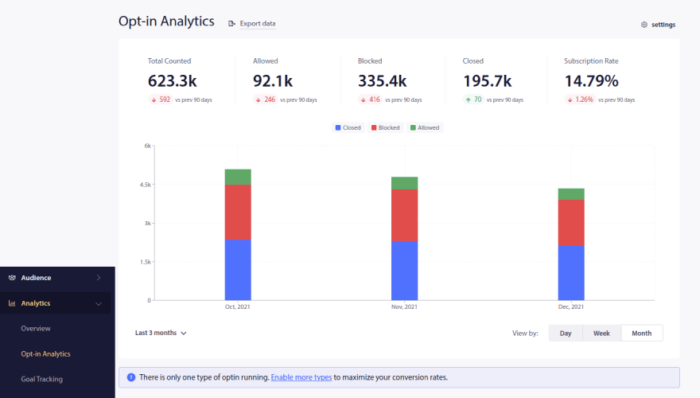
Paying attention to your optin analytics is a good way to get push notification subscriptions. You should also clean up your subscriber lists from time to time and remove any subscriber who simply refuses to engage with your campaigns. This way, you get the actual engagement numbers and you only push notifications to subscribers who WANT to hear from you.
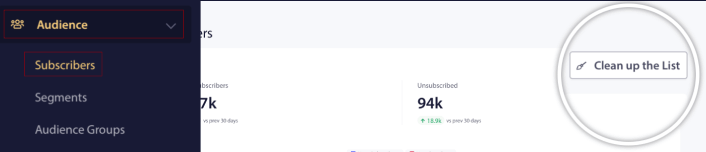
At the same time, we also recommend getting feedback from your subscribers about your push notification campaigns.
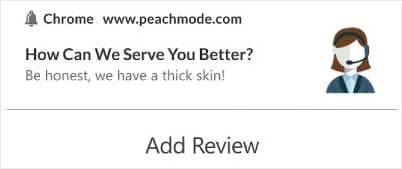
You can create a simple landing page with a form to collect reviews and feedback about your campaigns.
How to Grow YouTube Subscribers Even Faster
Now that you know how to get push notification subscriptions, it’s time for you to start building your campaigns. Start with checking out more examples of how you can use push notifications effectively:
- 21 Best Website Welcome Message Examples You Can Use
- 75 Epic Push Notification Examples You Can Steal Right Now
- 15 Push Notification Copy Examples to Inspire You
- 7 High-Converting Push Notification Optin Examples (2022)
- 11 Creative Push Notification Examples You Can Steal Right Now!
- How to Add a Web Notifications WordPress Plugin to Your Site
You should also check out our article on push notification best practices to get the most out of your push notification campaigns.
But none of this will move the needle for your brand unless you start sending push notifications.
So, if you haven’t already, get started with PushEngage today!