Notice: There is no legacy documentation available for this item, so you are seeing the current documentation.
Price Drop Alert Campaigns are a powerful tool to engage your customers and drive sales. By notifying customers when a product they are interested in drops in price, you can entice them to make a purchase, boost engagement, and increase conversions. With PushEngage, setting up a Price Drop Alert Campaign is simple and can be done in just a few steps.
In this guide, we’ll walk you through creating a Price Drop Alert Campaign using PushEngage, ensuring your customers never miss out on a great deal.
Before You Start
- Ensure you have the PushEngage installation in place. If you have not installed it already, you can follow this guide to ensure that the setup is complete.
- Our Price Drop Alert Campaign requires a PushEngage Growth subscription using our Trigger Campaign feature.
Setting Up Price Drop Alert Campaign
Login to Your PushEngage Dashboard. If you don’t have an account, sign up here.
Go to the Triggered Campaigns tab in your PushEngage dashboard and select Price Drop Campaign Template.
Here, you can choose the Price Drop Alert Campaign Template and create one.
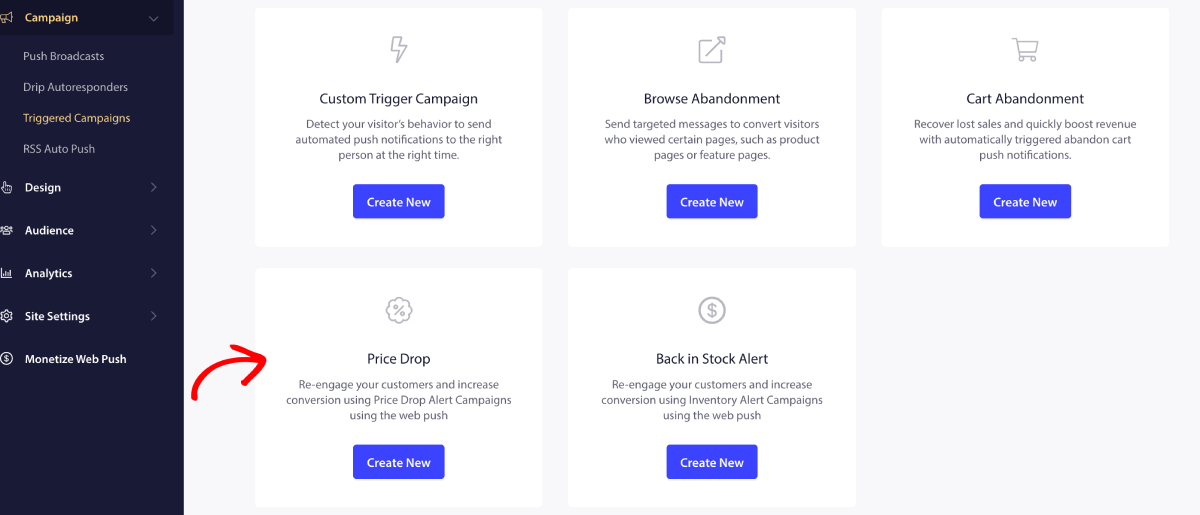
If needed, you can edit or customize the text and variables. You can set up one notification or multiple notifications in a series.
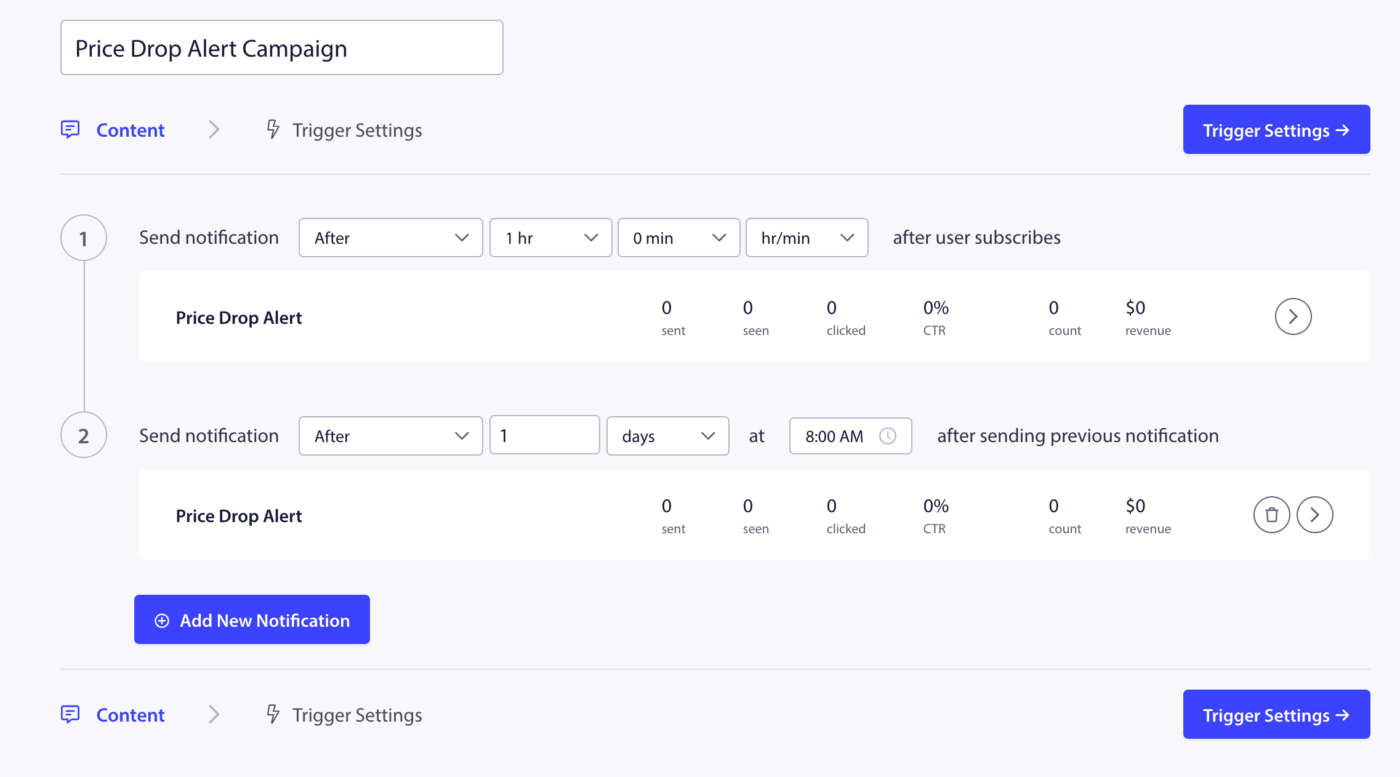
Configuring the Price Drop Alert Settings
Once you have set up the notification content, You must navigate to Trigger Settings.
Frequency Capping
The next step is to add the daily and weekly trigger limits. This will define the total number of notifications a subscriber may receive daily and weekly. For example – 2 notifications are daily, then it should be 14 weekly; this way, the frequency will be capped even if more than two products are subscribed for Price Drop Alert.
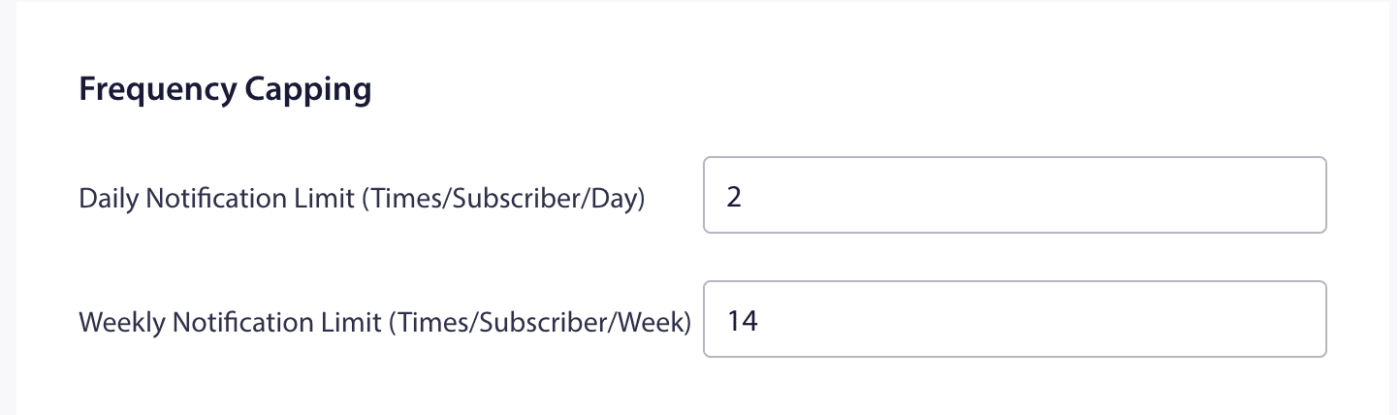
UTM Parameters
For tracking analytics in Google Analytics, you can enable the UTM Parameters, where you can set up specific names so that these campaigns are easily recognizable in the reports.
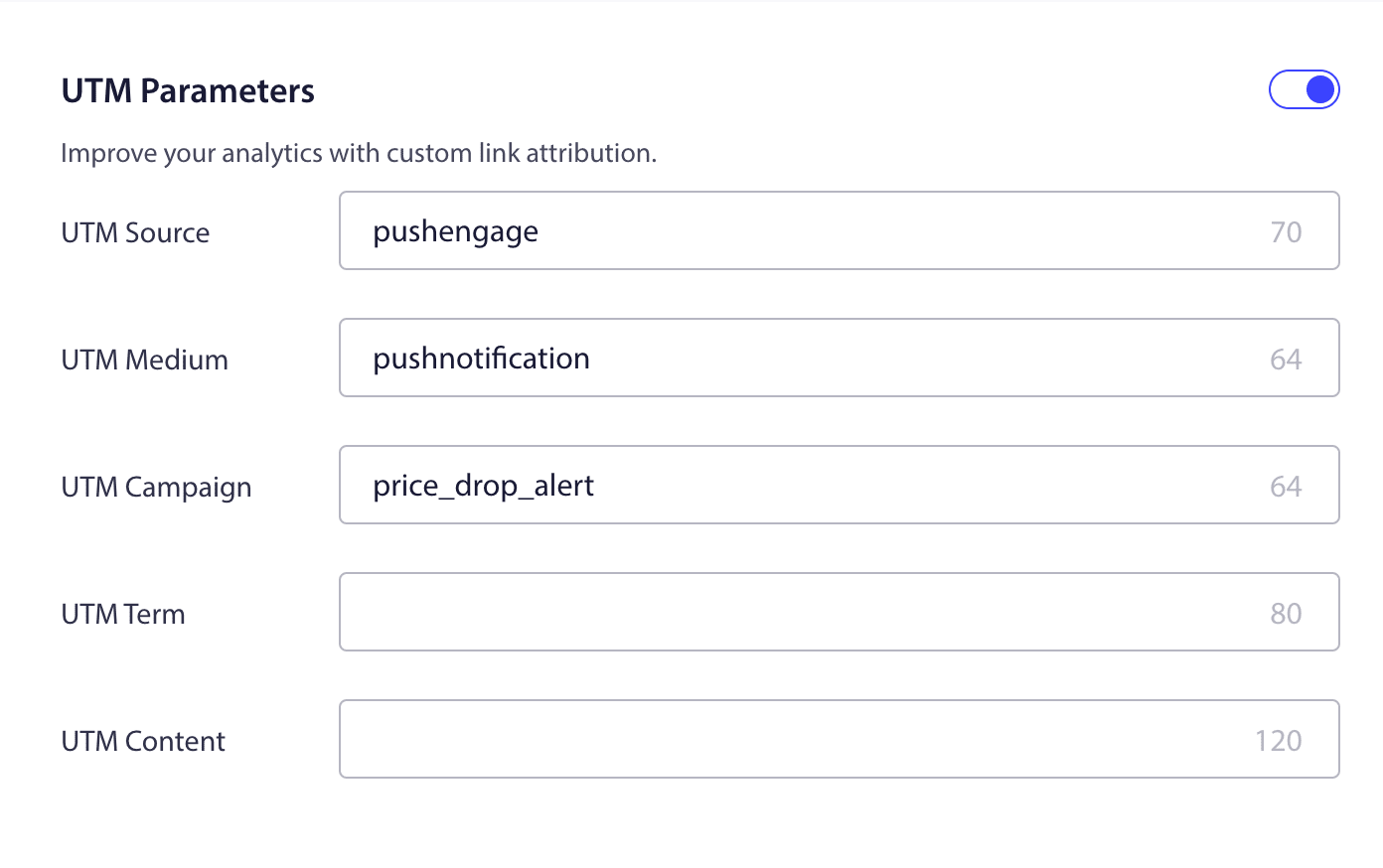
Adding the Price Drop Alert Code
You would need a UI element, such as a button or a bell icon, that a user would use to subscribe to the price drop alert campaign. The Price Drop Alert Campaign can be subscribed for individual products. You can add the below Javascript code with the right variables to the UI element. You can click on the Integration Code button.
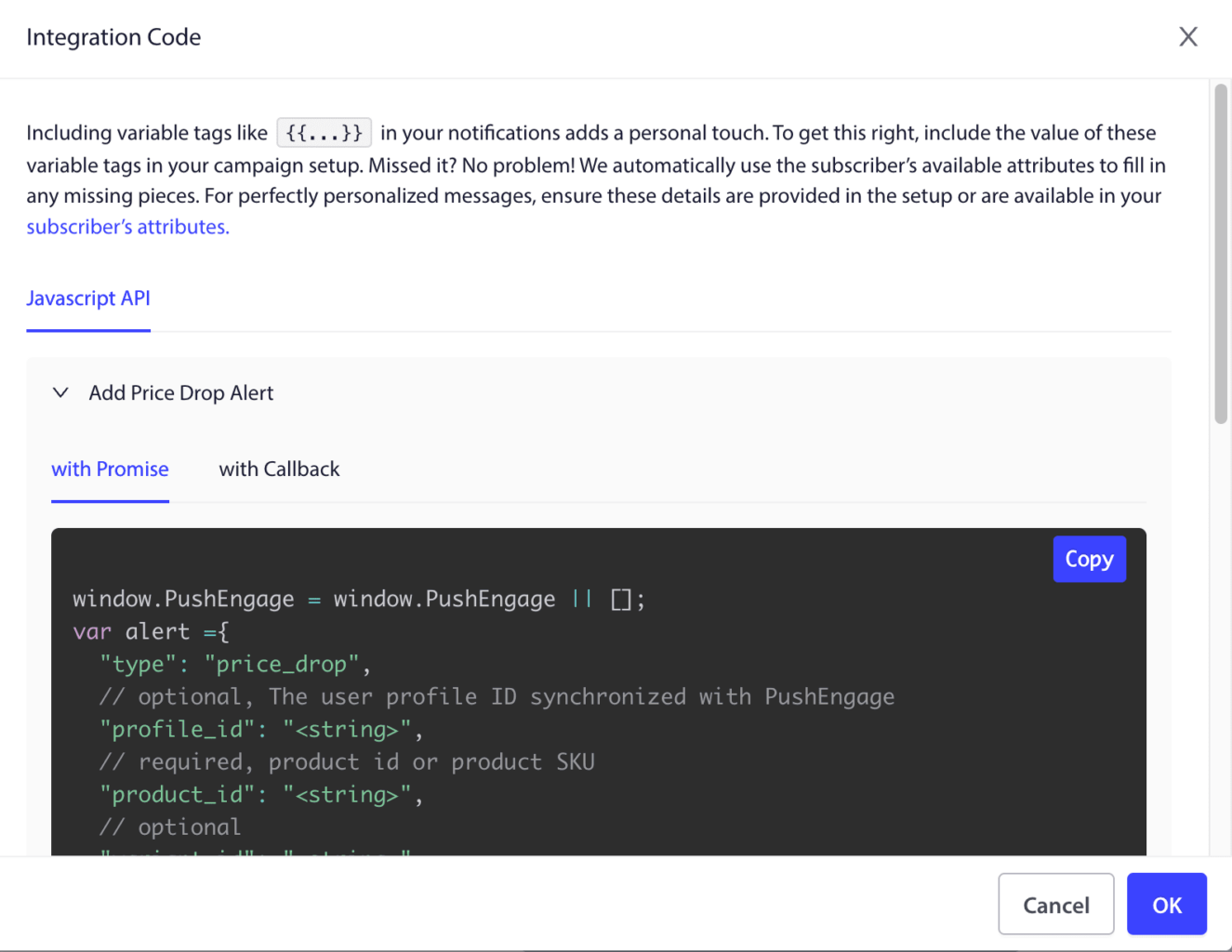
window.PushEngage = window.PushEngage || [];
var alert ={
"type": "price_drop",
// optional, The user profile ID synchronized with PushEngage
"profile_id": "<string>",
// required, product id or product SKU
"product_id": "<string>",
// optional
"variant_id": "<string>",
// required, product page url
"link": "<string>",
"price": "<number>",
// optional, alert expiry date, default 30 days
"ts_expires": "<ISO8601 Date string>",
// optional, The price below which the alert should be triggered, defaults to price
"alert_price": "<number>",
// optional, valid values: [inStock, outOfStock], default:inStock
"availability": "<string>",
"title": "<string>",
"image_link": "<string>",
"big_image_link": "<string>"
};
PushEngage.push(function() {
PushEngage.addAlert(alert)
.then(function(response) {
console.log(response);
})
.catch(function(error) {
console.log(error.message, error.details);
});
});
The alert price option is very important whether you choose to integrate the absolute value or the percentage value. This variable will decide when the campaign gets triggered. Once the Price Drop Alert Subscription is added to your website.
Integrate API to Inform about Price Drop
Another Product Update API needs to be integrated so our system is notified every time the price drops. This API integrates directly with the product feed. If this integration is incomplete, your price drop alert campaign will not work as expected.
You cannot set this up from the dashboard. You will have to contact your developer to integrate this.
Once everything is set up, you can activate the campaign.
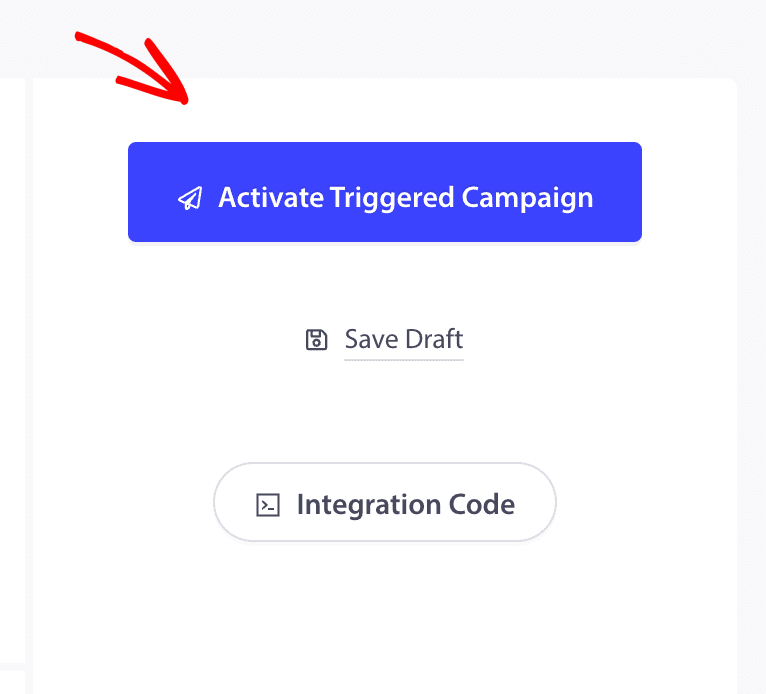
If you run into any issues, please contact us by clicking here. Our support team will be able to help you.