Hello, Engagelings.
Exciting news: We’re thrilled to announce the release of the PushEngage Flutter SDK—your direct line to every user who’s ever downloaded your app.
You’ve spent countless hours perfecting your mobile app—designing every feature, every pixel, to create something extraordinary.
But the problem still remains: how do you keep your users coming back? How do you make sure that your hard-earned downloads don’t fade into the abyss of forgotten apps?
At PushEngage, we understand this struggle and our new Flutter SDK makes mobile app engagement so much simpler.
Sounds cool? Let’s dive in.
Why Use PushEngage for Mobile Apps?
Imagine this: your user has just downloaded your app. They’re excited, curious, and ready to explore. But life gets in the way. Days pass, and your app gets buried under the weight of notifications, emails, and the endless scroll of social media.
That’s where we come in.
The PushEngage Flutter SDK ensures your app doesn’t get lost in the noise.
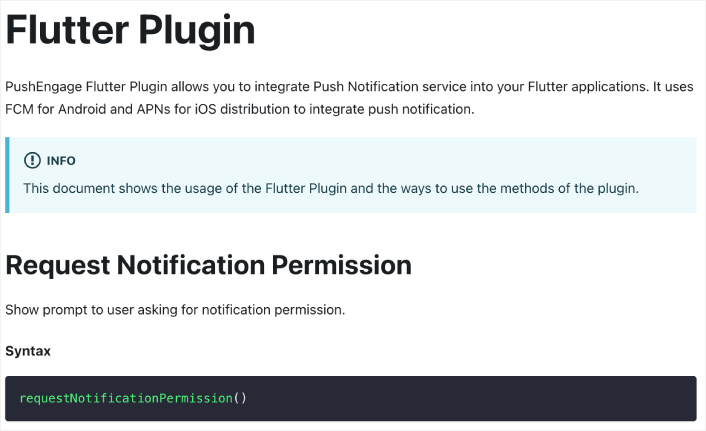
It helps you reach your users instantly and on their terms, in their moment. Whether it’s a timely reminder, a personalized offer, or an urgent alert, your app stays front and center in their lives.
With mobile app push notifications that feel like they’re speaking directly to the user, you’re no longer competing for attention. You’re earning it.
What Does the Flutter SDK Unlock for You?
With just a few lines of code, you can:
- Deliver timely, relevant updates that feel like they were made just for your user.
- Recover users who were moments away from forgetting about your app.
- Build trust and loyalty by staying consistently helpful without being intrusive.
This isn’t just another SDK. It’s a bridge between you and your users—turning fleeting interactions into lasting relationships. The coolest part is that you can now use the same PushEngage dashboard to manage, edit, schedule, and analyze your mobile app campaigns for both Android and iOS.
Establish Your Brand Identity
You can easily set an icon for Android mobile app push:
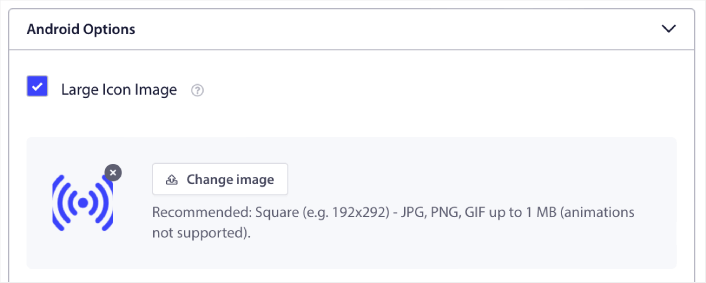
As well as a display image to make your mobile app push notifications more clickable:
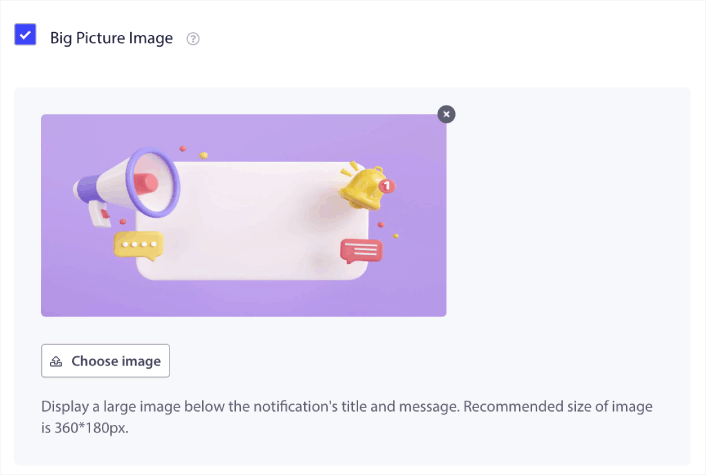
You can do the same for iOS mobile app push as well. Set a media image for your iOS app push notification to make your campaign more eye-catching:
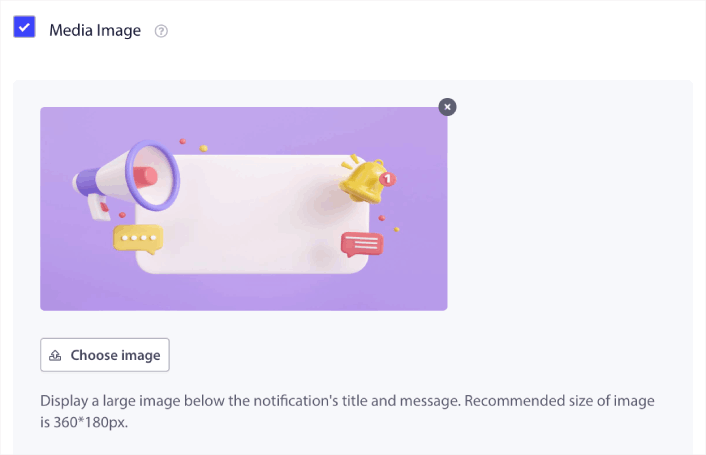
In other words, you can preserve your brand design guidelines pretty easily when you send mobile push notifications. And all that, from an easy-to-use interface that you’ll never have to manage!
Send More Targeted and Personalized Messages
For Android app push, you can create Groups and Channels to customize exactly what your notifications look, feel, and sound like.
A Group is a collection of notification types with a common name.
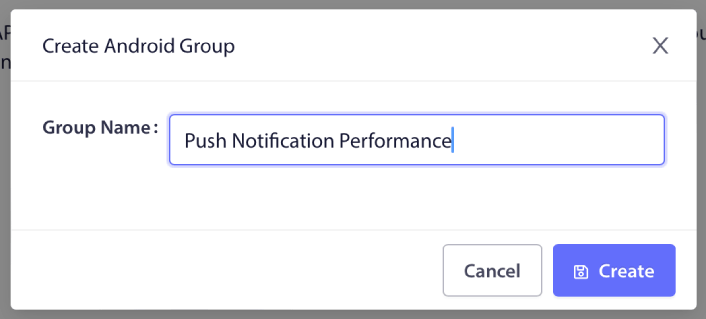
Think of it as categories in a blog. Inside each Group, you can add Channels:
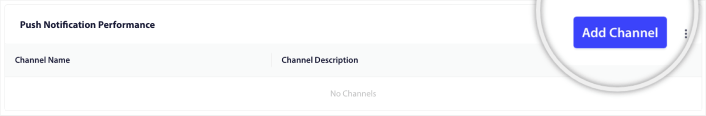
A channel describes how your app notifications will behave when your users receive the notification. Will it show up over the lock screen? Should it show the app icon as the badge? What priority level will it have for your users? Do you want a custom notification sound to play when your users receive it?
All these settings can be configured within a channel.
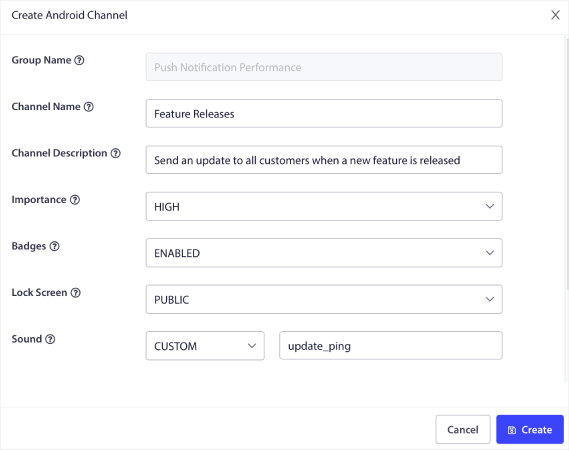
For an iOS mobile app notification, there’s no concept of Group and Channel. However, you can create personalized notifications using other settings. You can set a notification sound, a category for your notifications, and a common thread ID to bundle them together.
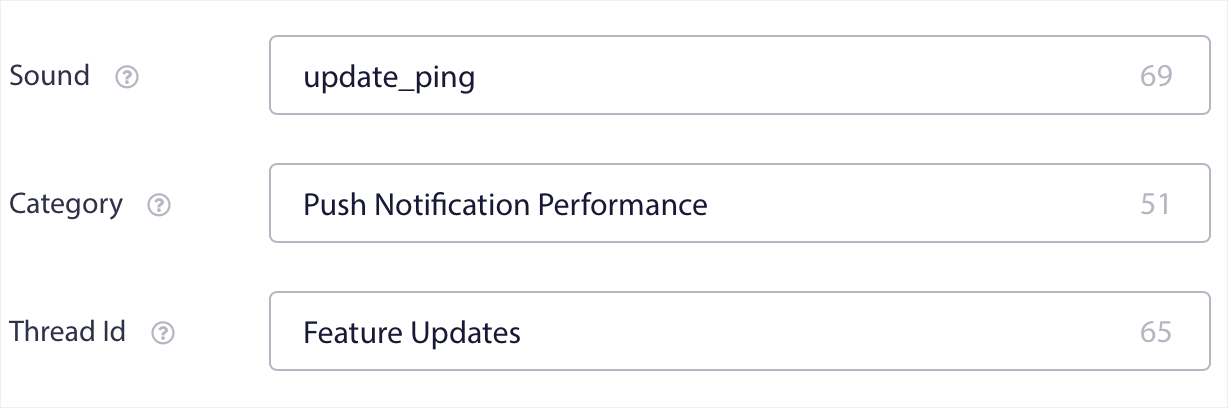
You can even set a custom badge for that notification that shows how many unread notifications the user has received from your app.
Your Users Deserve More
Your audience expects immediacy. They expect relevance. They expect to feel valued. The PushEngage Flutter SDK makes meeting these expectations effortless.
Picture this:
- A user who left their cart full in your app gets a gentle nudge—just when they’re thinking about purchasing.
- A first-time downloader gets a welcome message tailored to their preferences, inviting them back for more.
- A loyal customer hears about an exclusive offer seconds after you announce it.
These moments don’t just drive engagement—they build trust. They show your users that you see them, you understand them, and you value their time.
Build for the Present, Prepare for the Future
Our Flutter SDK was designed with simplicity and scalability in mind. Whether you’re an indie developer or managing a global app, the integration process is seamless. In just a few steps, you’ll unlock the ability to:
- Send personalized push notifications based on real-time behavior.
- Boost retention rates by delivering updates when it matters most.
- Cut through the noise and reach users directly, with zero delays.
Ready to see how it works? Dive into our step-by-step documentation and start building connections that last.
Every Push Is a Story
The first notification you send could be the start of something extraordinary. It could bring a user back to complete a purchase. It could remind them of why they downloaded your app in the first place. It could make them feel like your app was built just for them.
And every story needs an ending.
With PushEngage, the ending isn’t about closing the chapter—it’s about creating a cycle of consistent, meaningful engagement.
So, whether you’re re-engaging lapsed users, delighting loyal customers, or simply reminding someone that your app is worth their time, the PushEngage Flutter SDK helps you write the stories that matter.
What Else?
The tools are ready. The documentation is waiting. Your users are out there.
Bring them back. Keep them engaged. With the PushEngage Flutter SDK, the story is yours to tell.
Explore the possibilities in our Flutter SDK documentation.
Let’s make engagement effortless—together.
We know that growing a business is hard work. At PushEngage, we’re always looking to improve our product and your experience. We launched this new SDK to help you get even more value out of your PushEngage subscription.
Thank you so much for reading this announcement.
If you have any questions, our Customer Success team is here to help. Just start a conversation on Live Chat or check out our contact page.
And thank you for using PushEngage. Whether you’re using the free version or the Enterprise version, you’re just as important to us. The new templates are meant to help you succeed and we wish you all the very best.
Let us know your thought in the comments below and if you haven’t already, get started with PushEngage today!
