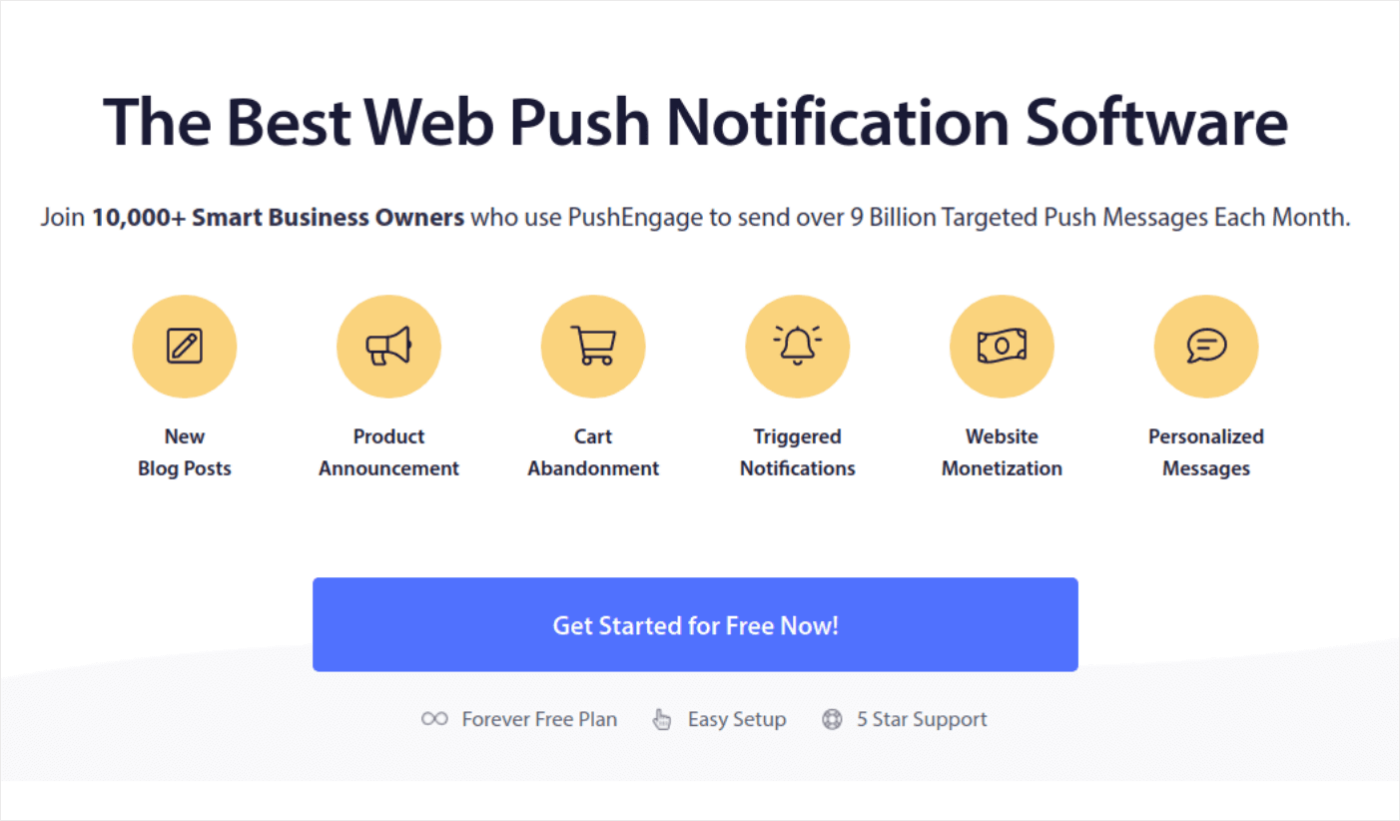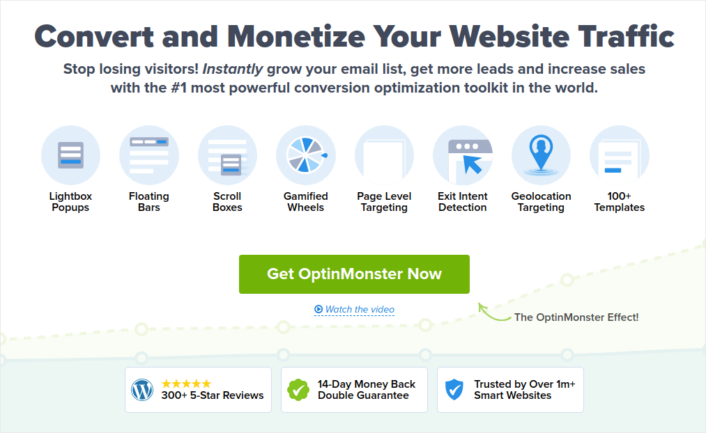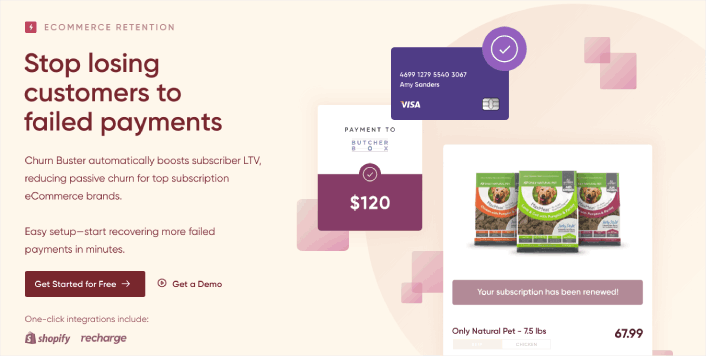Looking for a powerful customer engagement tool for your business?
You’ve put your heart and soul into building your business. Your products are great, and your service is outstanding. But something’s still missing – your customers aren’t coming back as often as you’d like. If this sounds familiar, you’re not alone.
Here’s a reality check: most small businesses lose 60% of their website visitors forever, and 70% of shopping carts are abandoned without a purchase. But what if you could change that? What if you could engage customers like big brands do, without their massive marketing budgets?
The truth is that customer engagement isn’t just for enterprise companies anymore. With the right tools, small businesses can achieve impressive engagement rates and build lasting customer relationships. The secret? It’s not about having the biggest budget – it’s about choosing the right customer engagement tool that fits your business needs.
Let me show you how small businesses are transforming their customer engagement strategies, and why push notifications are becoming the go-to solution for businesses that want enterprise-level results without the enterprise-level complexity or cost.
Send Multi-Channel Push Notifications Today!
Push notifications are a super effective, low-cost marketing tool to help you grow your repeat traffic, engagement, and sales on autopilot.
- Why Finding the Right Customer Engagement Tool Matters
- Types of Channels in a Customer Engagement Tool
- Key Features for a Small Business Customer Engagement Tool
- My Pick for the Best Customer Engagement Tool
- #1. You Can Double Down On Branding
- #2. Manage Your Subscribers Better Using Segmentation
- #3. Use Automation for Follow-Ups and Campaigns
- #4. Personalize Your Push Notifications
- #5. Create Sales-Focused eCommerce Campaigns
- #6. Use Custom Scheduling To Get More Clicks
- #7. Optimize for Conversions Using A/B Testing and Goal Tracking
- #8. Create Campaigns That Get Triggered By Specific Actions
- #9. Make Money Even When You Sleep With Offline Notifications
- Top 5 Customer Engagement Tools for Small Businesses
- Which of These Customer Engagement Tools Should You Start With?
Why Finding the Right Customer Engagement Tool Matters
Let’s talk numbers first because they tell a compelling story about customer engagement:
- It costs 5-25x more to acquire a new customer than to retain an existing one
- A mere 5% increase in customer retention can boost profits by 25-95%
- Engaged customers spend 300% more than one-time buyers
- 80% of your future profits will come from just 20% of your existing customers
But beyond these statistics lies a more urgent truth: small businesses face unknown challenges in keeping customers’ attention.
The Real Cost of Poor Customer Engagement
Think about your own business for a moment. How many of these scenarios sound familiar?
- Customers visit your website once and never return
- Email open rates are declining month after month
- Social media engagement feels like shouting into the void
- Sales are inconsistent and unpredictable
- Regular customers suddenly stop buying with no explanation
Each of these symptoms points to a customer engagement problem, and each represents revenue walking out your digital door.
Why Traditional Engagement Methods Aren’t Enough
Email marketing, while still valuable, faces growing challenges:
- Average email open rates have dropped to 21.5%
- Gmail’s promotion filters often bury business messages
- Younger consumers increasingly prefer alternative communication channels
Social media? It’s becoming increasingly pay-to-play:
- Organic reach on Facebook has declined to just 5.2%
- LinkedIn engagement requires constant content creation
- Twitter’s algorithm changes make consistent reach difficult
The Small Business Advantage
Here’s the good news: small businesses actually have a significant advantage when it comes to customer engagement. Your size allows you to:
- Respond quickly to customer needs
- Provide personalized experiences
- Build genuine relationships with customers
- Test and implement new strategies faster
- Adapt to market changes more efficiently
The key is leveraging these advantages with the right tools and strategies.
The Impact of Effective Engagement
When small businesses get customer engagement right, the results are transformative:
- Higher customer lifetime value
- More predictable revenue
- Increased word-of-mouth referrals
- Better customer feedback and insights
- Stronger brand loyalty
- Lower marketing costs
The question isn’t whether customer engagement matters – it’s how to do it effectively with limited resources. In the following sections, we’ll explore exactly how to achieve this, starting with an overview of available tools and zeroing in on the most effective solutions for small businesses.
NOTE: I didn’t want to burden you with a list of 20+ tools and leave you as confused as you were when you started reading this article. So, I’ve compiled a list of 5 tools that you can easily afford and that you most definitely need right away. I’ve also mentioned a list of parameters that went into shortlisting 5 tools from a pool of 100+ really great software. This way, you know WHY you would want to trust my recommendations.
Types of Channels in a Customer Engagement Tool
Let’s look at the different ways you can keep in touch with your customers. Think of these tools as different ways to have a conversation with people who buy from you.
Push Notifications
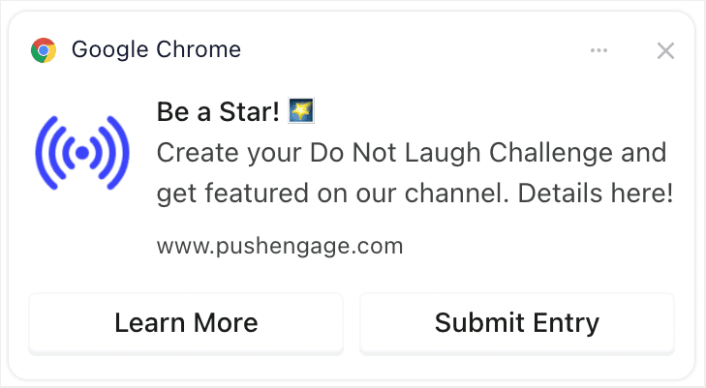
These are short messages that pop up on people’s phones or computers.
- What they’re good for: Getting attention right away
- The downside: Some tools are hard to set up
- Example: PushEngage (the easiest one to use!)
Email Marketing Tools
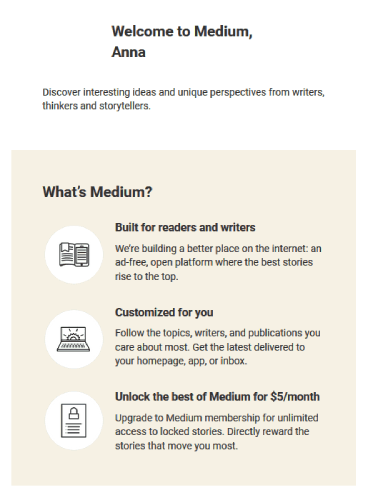
These help you send emails to your customers. It’s like sending a digital letter to everyone on your mailing list.
- What they’re good for: Sending newsletters, sales announcements, and updates
- The downside: Lots of emails end up in spam folders or get ignored
- Examples: Mailchimp, Constant Contact
Social Media Tools
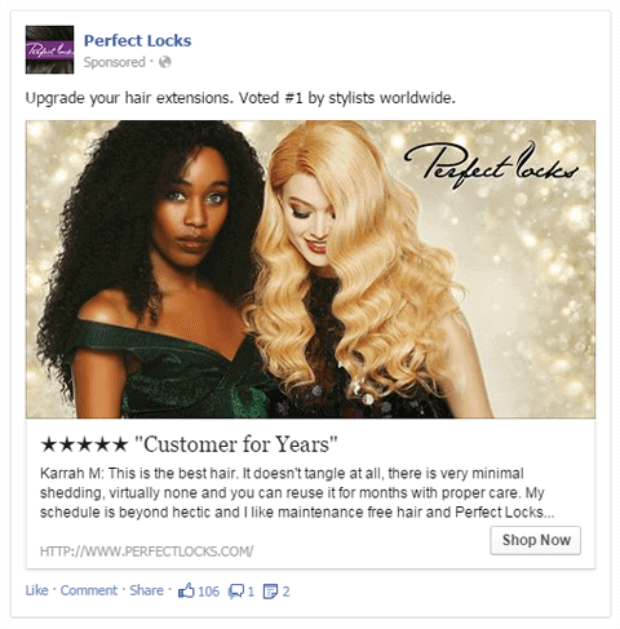
These help you post and respond on platforms like Facebook and Instagram.
- What they’re good for: Sharing updates and talking with customers
- The downside: You have to post all the time to stay visible
- Examples: Buffer, Hootsuite
Live Chat Tools
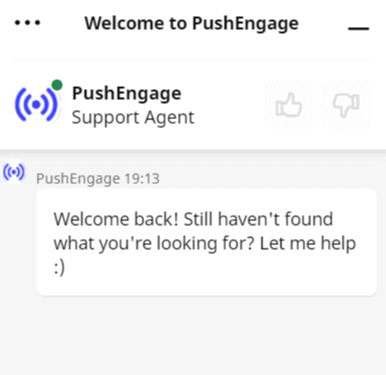
These let you talk to customers right on your website, kind of like texting.
- What they’re good for: Answering questions quickly
- The downside: You need someone available to respond
- Examples: Intercom, Drift
SMS Marketing
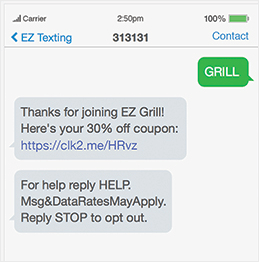
This means sending text messages to your customers.
- What they’re good for: Quick updates that people usually read
- The downside: Can be expensive and people might find it too pushy
- Examples: Twilio, MessageBird
Which One Should You Choose?
Here’s the truth: you don’t have to pick just one. But as a small business owner, you want to focus on tools that:
- Don’t cost too much
- Are easy to use
- Get good results
- Don’t take up all your time
That’s why more and more small businesses are choosing push notifications. They’re like having a direct line to your customers – without the high costs of SMS or the spam folder problems of email.
Key Features for a Small Business Customer Engagement Tool
When you’re picking a tool to talk to your customers, you want something that makes your life easier, not harder. I went through a whole laundry list of requirements before selecting the engagement tools I did in this article. Let me break down the must-have features in simple terms.
#1. Easy to Set Up and Use
- You shouldn’t need to be a tech expert
- It should work right out of the box
- Good customer support when you need help
- Clear instructions that make sense
#2. Won’t Break the Bank
- Starts with a free plan or trial
- Grows with your business
- No surprise costs
- Clear pricing that’s easy to understand
#3. Saves You Time
- Works on autopilot (that means it can run by itself)
- Lets you schedule messages ahead of time
- Copies what works with a few clicks
- Shows you what’s working and what’s not
#4. Plays Nice with Other Tools
- Works with your website (like WordPress or Shopify)
- Connects to tools you already use
- Doesn’t need fancy coding
- Easy to add to your site
#5. Helps You Know Your Customers Better
- Shows you who’s clicking your messages
- Tells you when customers visit your site
- Helps you group customers based on what they like
- Makes it easy to send the right message to the right people
#6. Reaches People Where They Are
- Works on both phones and computers
- Sends messages even when people aren’t on your site
- Lets you reach customers in different ways
- Keeps working even when people change devices
#7. Keeps Things Legal and Safe
- Follows privacy rules
- Keeps customer information safe
- Makes it easy for people to stop messages if they want
- Stays up to date with new rules
The Big Picture
Think of these features as ingredients in a recipe. You need all of them to make something great. Miss one, and things might not work as well as you want. Next, I’ll show you how PushEngage checks all these boxes and why it’s becoming the go-to choice for small businesses that want to grow.
My Pick for the Best Customer Engagement Tool
Think of PushEngage as your friendly neighborhood marketing helper – it’s there to make your life easier and help you grow your business. Let’s look at why thousands of small businesses choose PushEngage to talk to their customers.
Push notifications are the simplest yet most powerful tool and it can push notifications can be the best way to increase app engagement for your app. These short messages appear on a user’s device even when they’re not actively using your app, making them an ideal way to capture attention and drive action.
What makes push notifications so easy and effective?
- Direct communication: Reach users instantly, wherever they are.
- Personalization: Tailor messages based on user behavior and preferences.
- Timing control: Schedule notifications for optimal engagement.
- Low implementation cost: Most app development platforms offer built-in push capabilities.
- Measurable results: Track open rates and conversions easily.
Push notifications can re-engage dormant users, promote new features, or drive time-sensitive actions. When used strategically, they significantly boost retention and conversion rates.
To maximize effectiveness, keep messages concise, relevant, and valuable to the user. Respect notification preferences and frequency to avoid overwhelming your audience.
By leveraging push notifications, you can maintain an ongoing dialogue with users, fostering loyalty and driving long-term app success.
I recommend that you use PushEngage to get started with your push notification campaigns.
PushEngage is the best push notification software in the world.
And yes, PushEngage does have a free plan with limited features. The way in which PushEngage is priced allows you to get started for free, get some quick wins using basic push notification campaigns, and then use your profits to upgrade and unlock even more powerful campaigns and automation functionality.
Here’s what you can get from a paid plan:
- High-converting campaigns including Drip Autoresponders, Cart Abandonment Campaigns, Price Drop Alerts, and Inventory Alerts
- Higher subscriber limits so that you can keep growing your push notification subscriber lists seamlessly
- Higher sending limits so that you can send more push notifications across different campaigns as your business grows
- More ways to target campaigns, including Customer Timezone Sending, Custom Triggered Campaigns, and Personalized Smart Tags
- Goal tracking and advanced analytics to always keep improving the ROI on your push notifications
- Split testing to test your copy, images, or display rules to see which converts the best
- A Dedicated Success Manager to help you with Success Scripts, Behavior Automation, and Follow Up Campaigns
And these features are built to help small businesses grow. Take a look at our case studies, and you’ll know how all kinds of businesses have enjoyed a lot of success from PushEngage’s push notifications. You can also check this guide on how to send Shopify web push notifications for an easy way to get started.
You’ll see that PushEngage is hands down the best bet if you want to build traffic, engagement, and sales for your business. And if you’re on a budget, you can always get a little bit creative with your push notifications.
If you want my two cents on why PushEngage is such a great pick, let me walk you through my decision-making process.
#1. You Can Double Down On Branding
Any marketer worth their salt will tell you that consistency is the key to building a brand. So, your push notifications have to be consistent with your overall brand as well.
One simple strategy to increase app engagement is to use your own domain name to send out push notifications:
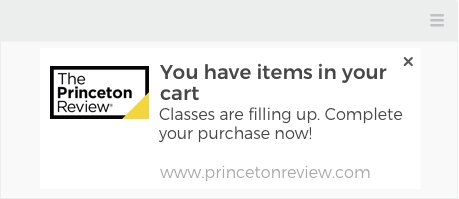
That looks so much better than using a PushEngage subdomain:
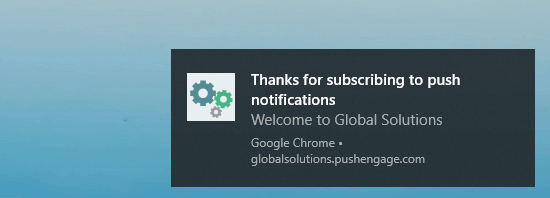
When people see “globalsolutions.pushengage.com” they connect with the “pushengage.com” part and feel confused almost immediately.
The good news is that this is really easy to fix.
When installing PushEngage, all you need to do is link your PushEngage account to your website from the WordPress dashboard:
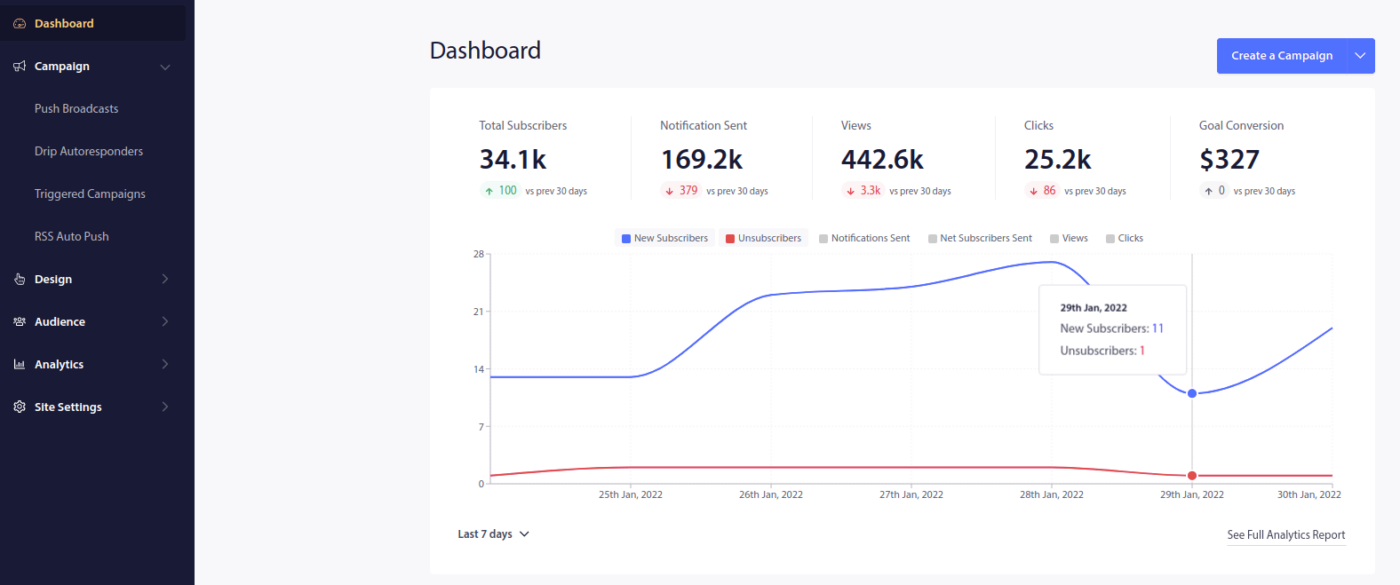
By using your own domain name, you are able to send out browser notifications using your own branding.
#2. Manage Your Subscribers Better Using Segmentation
You can ask your subscribers to choose the kind of content they want to see from you using a simple subscription widget. Head over to the PushEngage dashboard and go to Design » Widgets and enable the Subscription Management Widget:
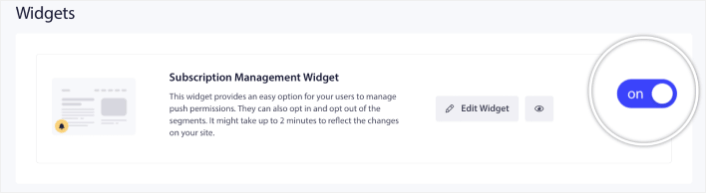
To take things to the next level, you can also allow your subscribers to select what types of notifications they want to receive under Segment Preferences:
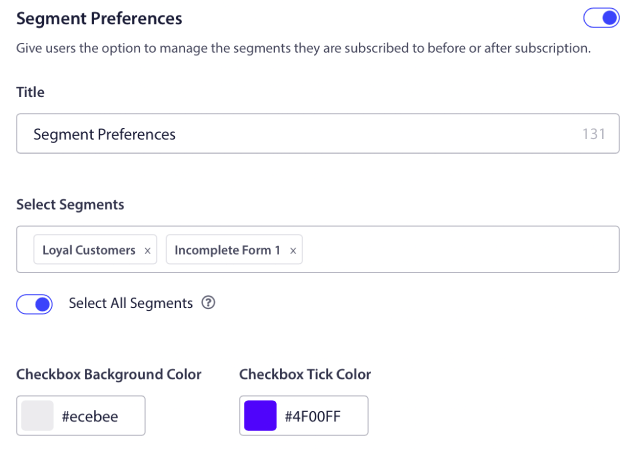
If you enable Select All Segments, then your subscribers will get automatically added to all the selected segments by default:
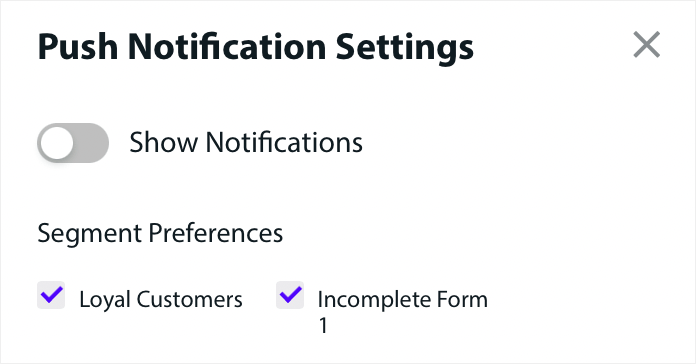
This is an incredibly powerful feature for news sites and blog sites.
You can also create segments for your optins. Head over to your PushEngage dashboard and go to Segmentation to create your own segments:
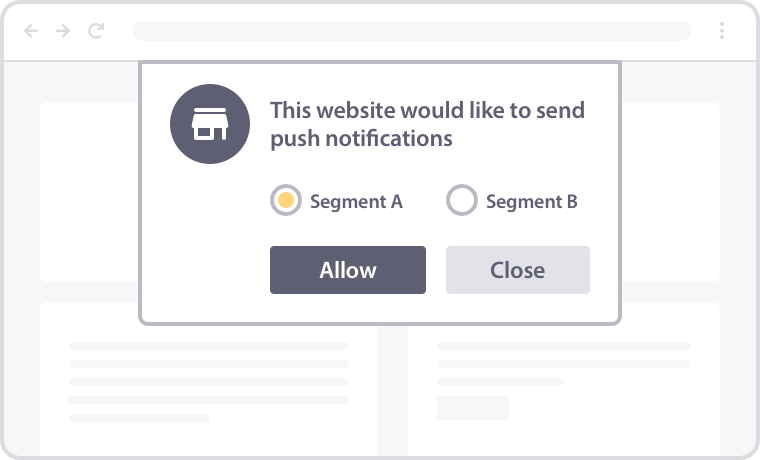
Check out this article if you need a detailed tutorial on how to create segments.
If you’re looking for even deeper segmentation options, you should use the PushEngage Javascript API. The API gives you access to custom segmentation that goes a long way towards personalization:
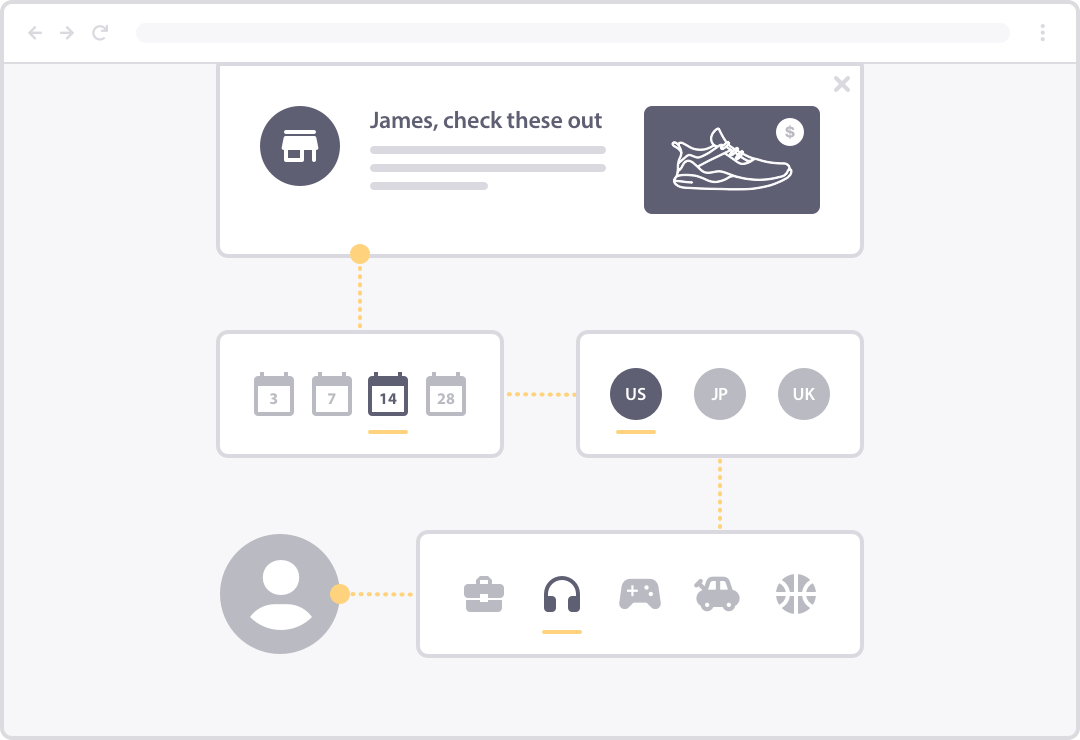
You could even connect PushEngage to your CRM to use any pre-built customer segments you already have and use.
#3. Use Automation for Follow-Ups and Campaigns
Automated drip push notifications are like email autoresponders with a better click rate. You can send out an automated series of push notifications to convince and convert casual browsers into paying customers.
Drip push notification campaigns are an extension of segmentation. You can create custom drip campaigns for each segment you create.
Go to Automation » Drip Autoresponder » Create New Drip Autoresponder to create a new drip campaign in PushEngage:
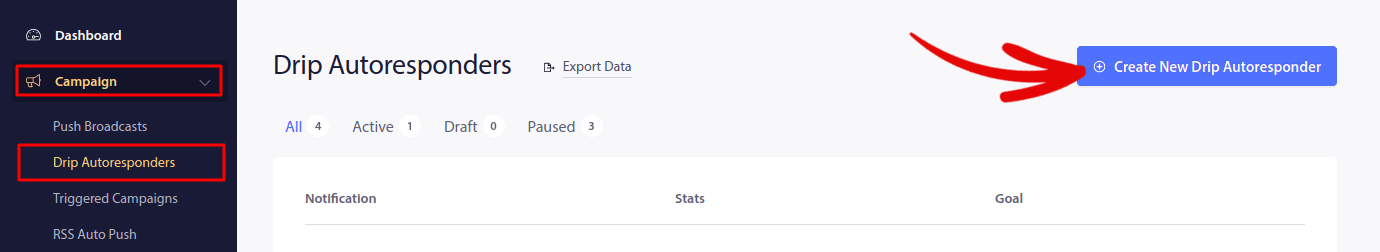
Here, you can create your entire campaign along with delays between each notification:
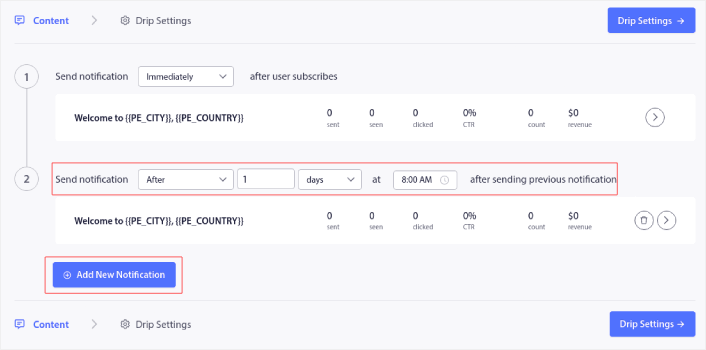
You can create a bunch of different drip campaigns. This includes:
And more!
Check out our article on automated push notifications for some really creative ideas to increase app engagement.
#4. Personalize Your Push Notifications
You’ve probably seen push notifications like this one before:
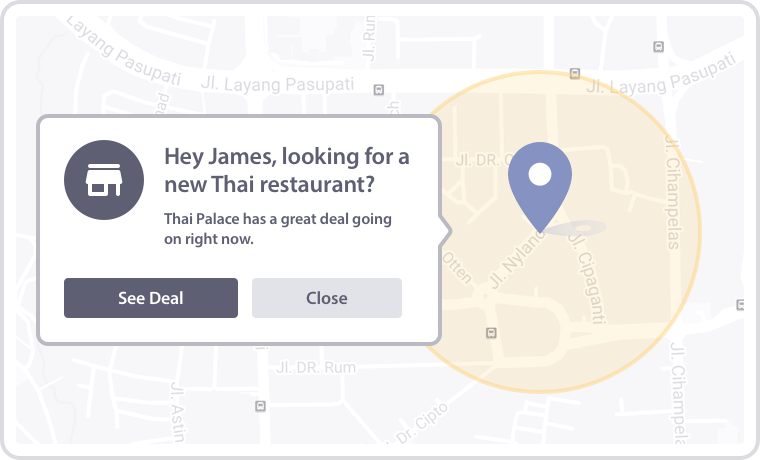
This is a type of personalized campaign that sends you notifications based on your location and some custom attributes such as your name. You can send the same kind of campaign to your subscribers as well.
Phooto used location-based personalization for their push notifications by creating campaigns in local languages. Read the full case study right here. And if you need some more inspiration, you should check out our article on personalized push notification campaigns to work on ways to increase app engagement.
#5. Create Sales-Focused eCommerce Campaigns
Running an eCommerce website isn’t easy. There are multiple problems to overcome before you get someone to buy a product online.
You might generate a lot of traffic that never adds anything to their cart. This is called browse abandonment. You can create push notifications to combat it like this one:
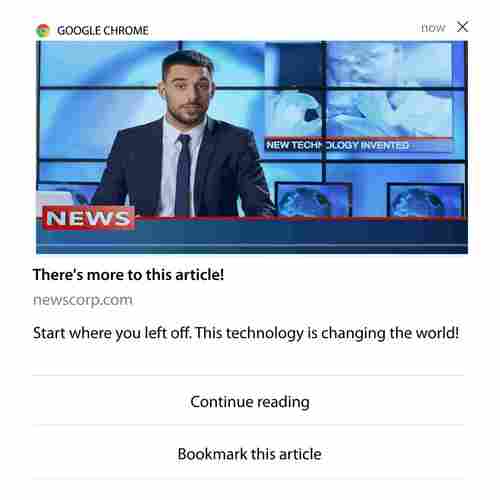
And even if your subscribers add a product to a cart, they may not actually buy it. That’s called cart abandonment. Thankfully, you can create campaigns to convert your web visitors from both stages of abandonment using PushEngage.
You can even create other eCommerce push notifications that offer your subscribers some incentive to buy a product that they’re already interested in such as a price drop alert or back in stock alert.
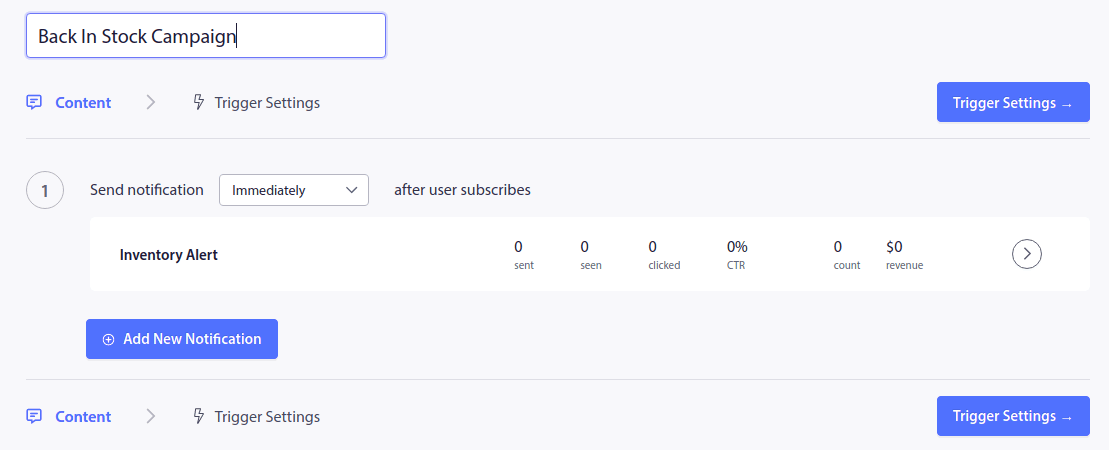
And it’s super easy to do.
Pro-Tip: Check out this article on the best WooCommerce plugins that can help you grow your business in simple, easy steps.
#6. Use Custom Scheduling To Get More Clicks
Timing is a critical factor when you want to increase app engagement. Just take this onboarding sequence for instance:
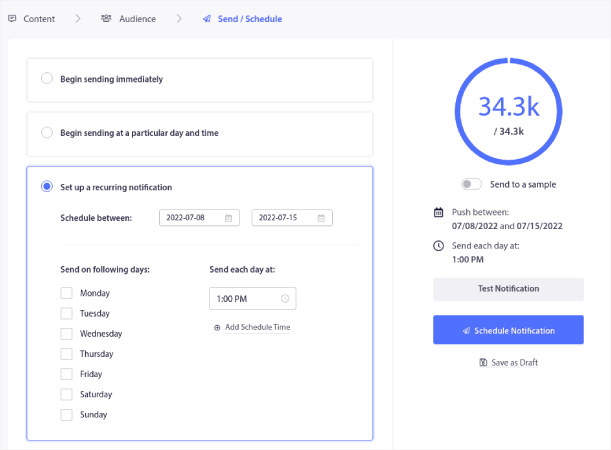
Now, think how weird it would be if you got a halloween offer in February instead of a Valentine’s week offer. Time plays a huge role in many aspects of the same campaign.
Here’s a secret: Most of your competitors don’t know how to make the most of scheduling to get more sales. Intex increased click rates by 312% using drip push notifications and they did it by perfecting their campaign scheduling.
You can schedule push notifications to:
- Get sent in subscriber timezones
- Go out on repeat for recurring events
- Get sent out with delays between two consecutive notifications
And a lot more!
Check out our article on ways to schedule push notifications to make the most of your scheduling options.
#7. Optimize for Conversions Using A/B Testing and Goal Tracking
The only way to grow your business sustainably is to pay attention to the right numbers.
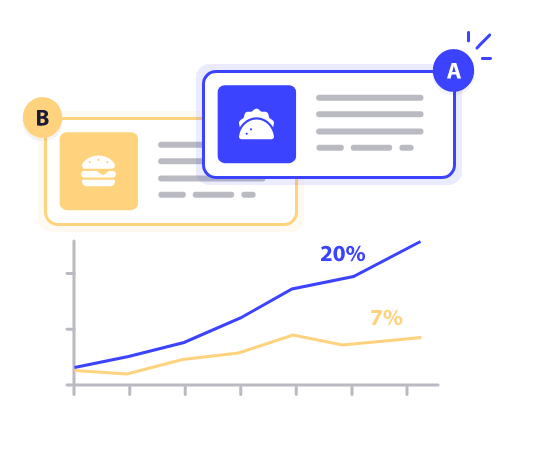
Of course, you’ll want to increase your push notification subscribers but you’ll need to experiment a lot to increase your sales along with it.
The good news is: PushEngage offers Goal Tracking and Intelligent A/B Testing features so that you can grow your business using push notifications. Intelligent A/B Testing helps you test out different ways to convert your subscribers into paying customers.
You can test between images, call to action buttons, titles, and URLs to see what converts best for your campaigns.
Goal tracking keeps you on track with what you want to achieve. You can keep tabs on how much revenue your push notification campaigns are making right from the PushEngage dashboard.
#8. Create Campaigns That Get Triggered By Specific Actions
Imagine having to engage with your entire web traffic to convince and convert each individual one at a time. That’s a complete nightmare, right? Thankfully, PushEngage allows you to create smart triggers that automatically launch push notification campaigns.
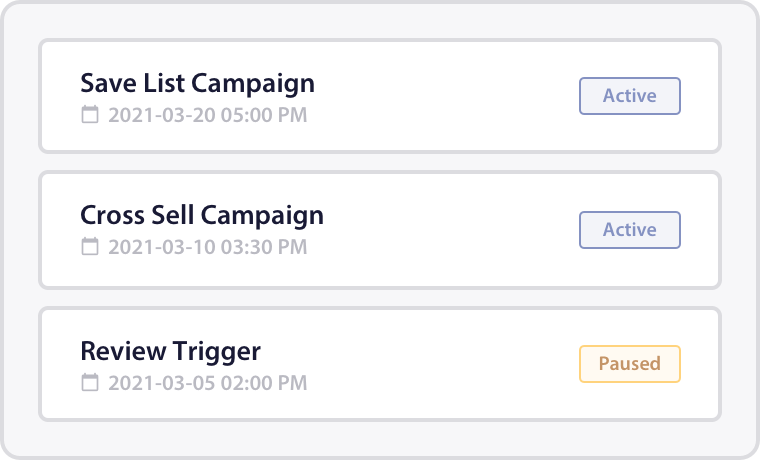
The beauty of it is that it’s really easy to set up triggers using PushEngage:
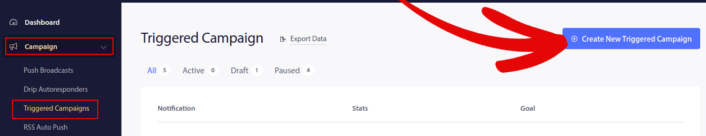
In fact, you can even use some pre-defined triggers to send out drip push notifications. For instance, abandoned cart recovery campaigns as a simple campaign to increase app engagement.
Also, if you really want to make things interesting, you can use the PushEngage Javascript API to create custom events that fire off campaigns. This includes any action your web traffic takes on any of your URLs such as scrolling, clicking, and downloading files!
#9. Make Money Even When You Sleep With Offline Notifications
Offline notifications are what separates web push notifications from online push notifications. Offline notifications are push messages that wait for the subscriber’s device to come online to show the messages. This way, there are no deliverability issues.
The best part? You can set up expiration dates and times for each notification so that if it becomes irrelevant or outdated, it won’t confuse the subscribers.
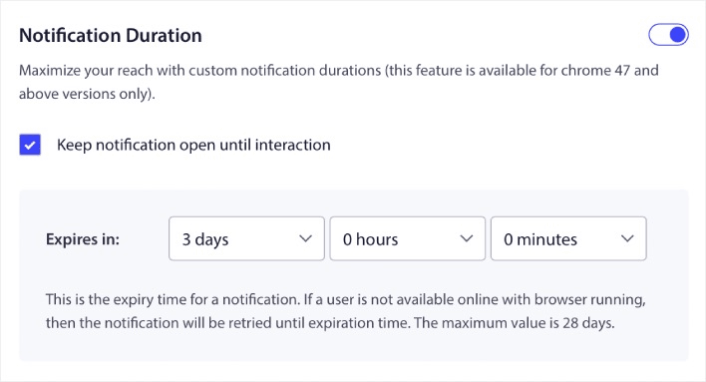
PushEngage uses offline notifications by default for all its push notifications. You don’t have to enable it. All you have to do is set up a push notification with an expiration date.
Top 5 Customer Engagement Tools for Small Businesses
My #1 pick for a customer engagement tool is always going to be PushEngage and I’ve already spoken about it at length. So, let’s start this list from the #2 pick. Keep in mind that you may want to pick a combination of customer engagement tools for your business.
#2. TrustPulse
TrustPulse is a social proof software that you can add to any site. It creates social proof popups that help increase site conversions instantly. TrustPulse is fantastic for sites that sell a product online.
You can use TrustPulse to:
- Boost email signups
- Increase affiliate link clicks
- Generate webinar registrations
- Increase pageviews
- Collect testimonials and reviews
- Get more survey participation
And so much more!
If you’re creating campaigns for different types of actions, you’re going to need different types of campaigns.
And TrustPulse does this very well. You can create 4 types of notifications using TrustPulse:
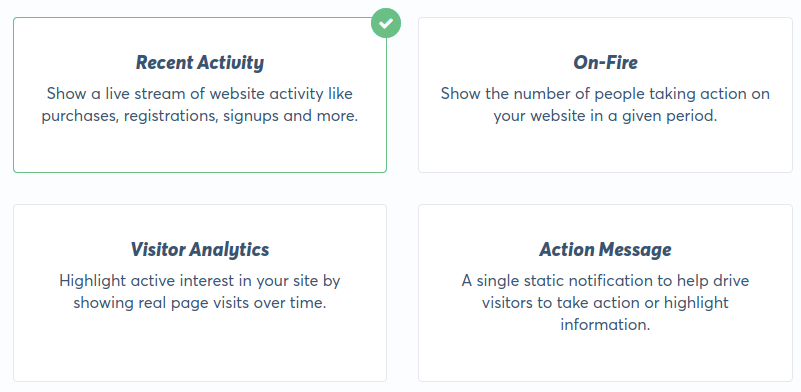
You can create Recent Activity notifications to showcase your web visitors taking specific actions on your site:
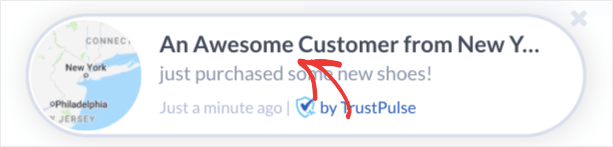
And if you want a visitor to take a specific action, you can display how many other people took that action using On Fire notifications:
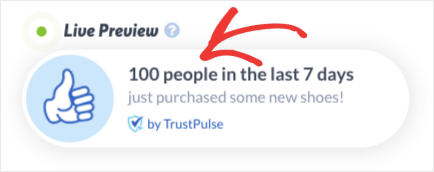
A more specific type of On-Fire notification is when you want to display how many web visitors you got for a specific page:

This type of notification is super helpful for building trust. But if you’re more interested in driving actions that aren’t exclusively about sales, you should check out the Action Message notifications:
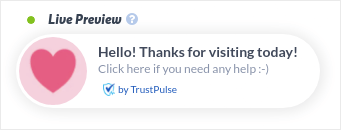
I wrote a full review of TrustPulse. You should check that out for a full list of features. It’ll show you why it’s earned a place on this customer engagement tool list.
#3. OptinMonster
OptinMonster is one of the pioneers in website popups. They practically changed the way in which email lead generation works in the marketing industry.
OptinMonster has pretty much everything you need to start, grow, and scale your email lead generation process.
Here’s a quick rundown of what you can do using the toolkit:
- Grow your email list smoothly for remarketing
- Convert first-time visitors into regular readers
- Reduce cart abandonment and browse abandonment rates
- Create limited-time offers with actual countdown timers
- Increase eBook downloads and digital product sales
- Create a funnel for live events
- Improve site engagement using gamified popups
- Redirect your traffic to pages and posts that make you money
- Create a list of genuine leads and remove fake emails using two-step opt-ins
I wrote a review of OptinMonster as well. So, if you’d like to check out the features in more detail, go ahead and check it out.
#4. Churn Buster
Churn Buster is among the best customer engagement tools for recovering customers from failed payments. You can create automated emails to recover lost sales from failed payments. If you’re losing sales because there’s an issue with payment processing, you should definitely get Churn Buster right away.
For subscription sites and eCommerce product stores, churn means that your existing customers stop being regular customers. Churn happens for multiple reasons, and unless you’re monitoring your sales carefully, it can be difficult to understand why it’s happening in the first place.
With Churn Buster, you can get detailed reports on how churn affects your business. At the same time, you can create dynamic emails to recover your lost sales.
Get started with Churn Buster.
#5. RafflePress
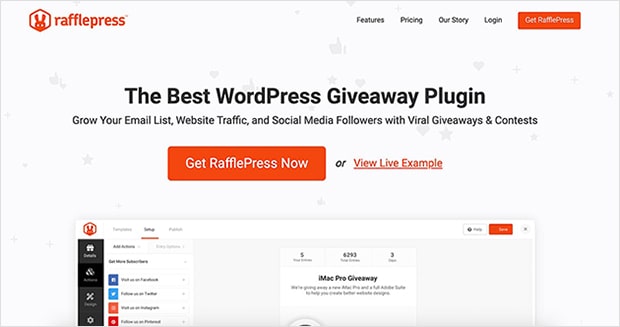
Can you honestly say that there’s a better way to generate user engagement than FREEBIES?
You can run a giveaway on your website and get a lot of people to signup for your content. And it really works. OptinMonster generated 3,500+ new users from a single giveaway.
And again, there’s a really simple way to create a giveaway on your website.
It’s called RafflePress.
RafflePress is a drag-and-drop giveaway builder for WordPress websites. The best part? You get pre-built viral templates to kickstart your first giveaway:
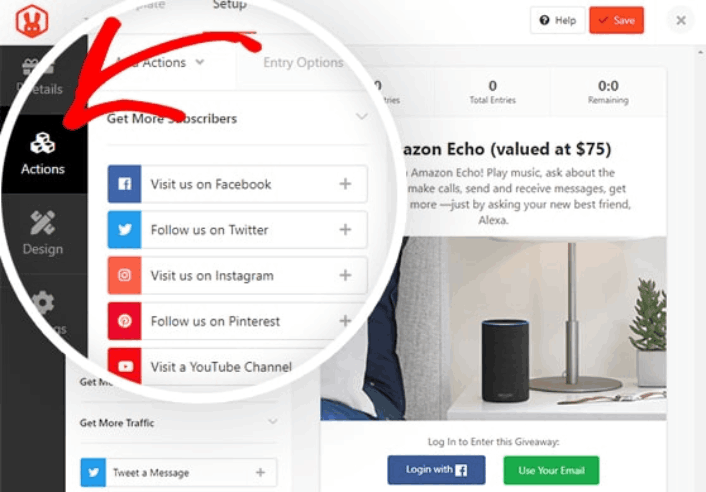
You can get email signups, social media engagement, and a nice spike in new visitors and customers. Most importantly, you can offer verified bonuses from RafflePress for specific actions such as leaving a comment on your website or watching a video.
Just take a look at this review of RafflePress by IsItWP for an in-depth view of its features.
Which of These Customer Engagement Tools Should You Start With?
We recommend using a combination of TrustPulse, OptinMonster, and PushEngage. All of these are top-tier Shopify marketing tools. And they’re specialized, powerful solutions that focus on specific types of notifications to offer the most reliable solutions in the market.
If you’re looking for a cost-effective way to increase your traffic, engagement, and sales, you should get started with push notification campaigns. Push notifications are powerful marketing tools that can help any eCommerce business grow quickly.
Not convinced? Check out these amazing resources:
- How to Add Shopify Push Notifications to Your Site
- Best Shopify Apps for a Clothing Store
- Best Shopify Push Notifications Apps
- Best Shopify Trust Badges to Boost Conversion Rates
- How to Send Automated Emails in Shopify (The Easy Way)
- How to Send Back-in-Stock Shopify Notifications to 2x Sales
- How to Send Shopify RSS Feed Push Notifications (Easy)
- How to Set Up Shopify Abandoned Cart Notifications (Easy)
- How To Set Shopify Price Drop Alerts Using Push Notifications
- How to Create an Abandoned Product Browse Shopify Campaign
PushEngage is the #1 push notifications software in the world. So, we recommend using PushEngage to create your push notifications and grow your eCommerce business.