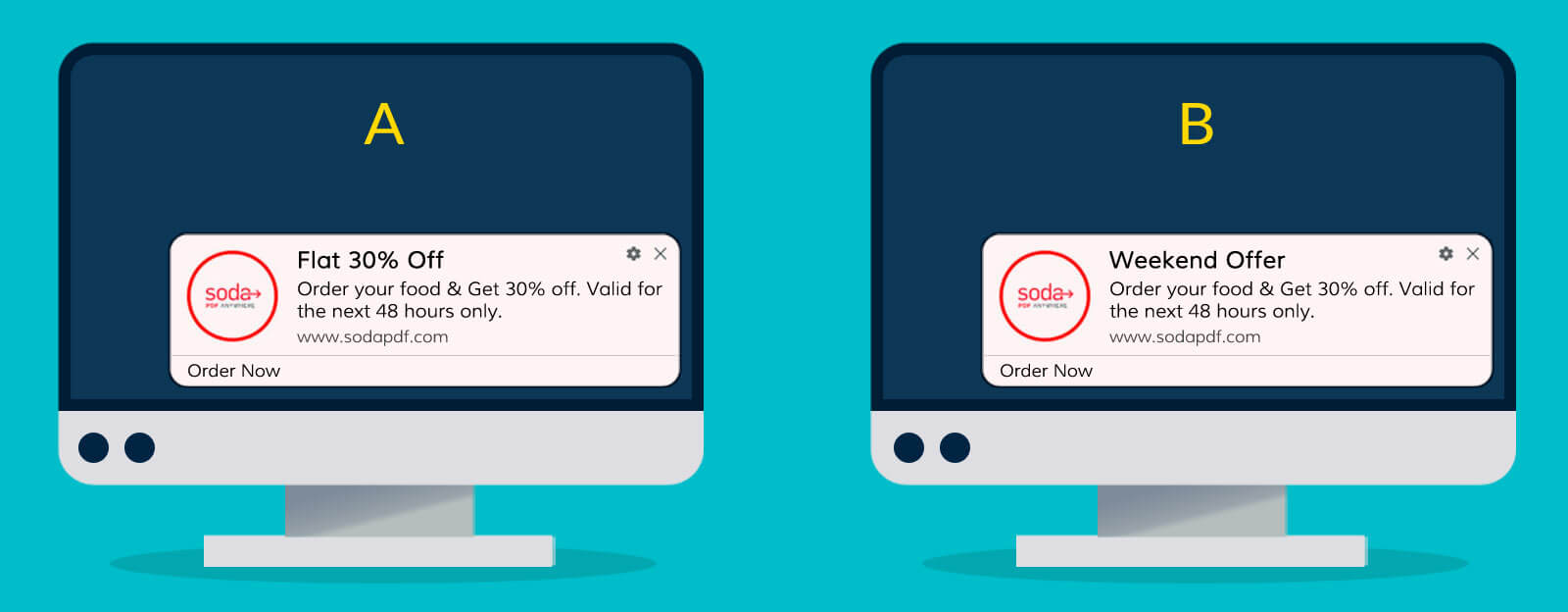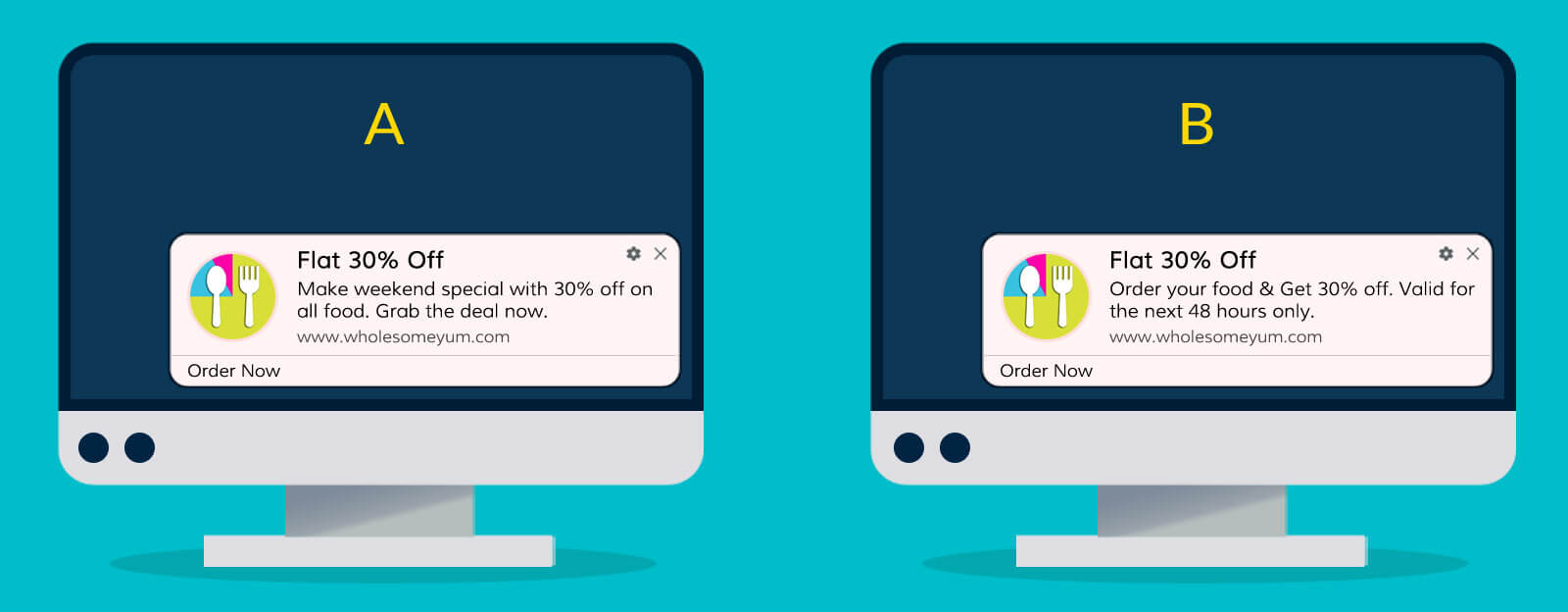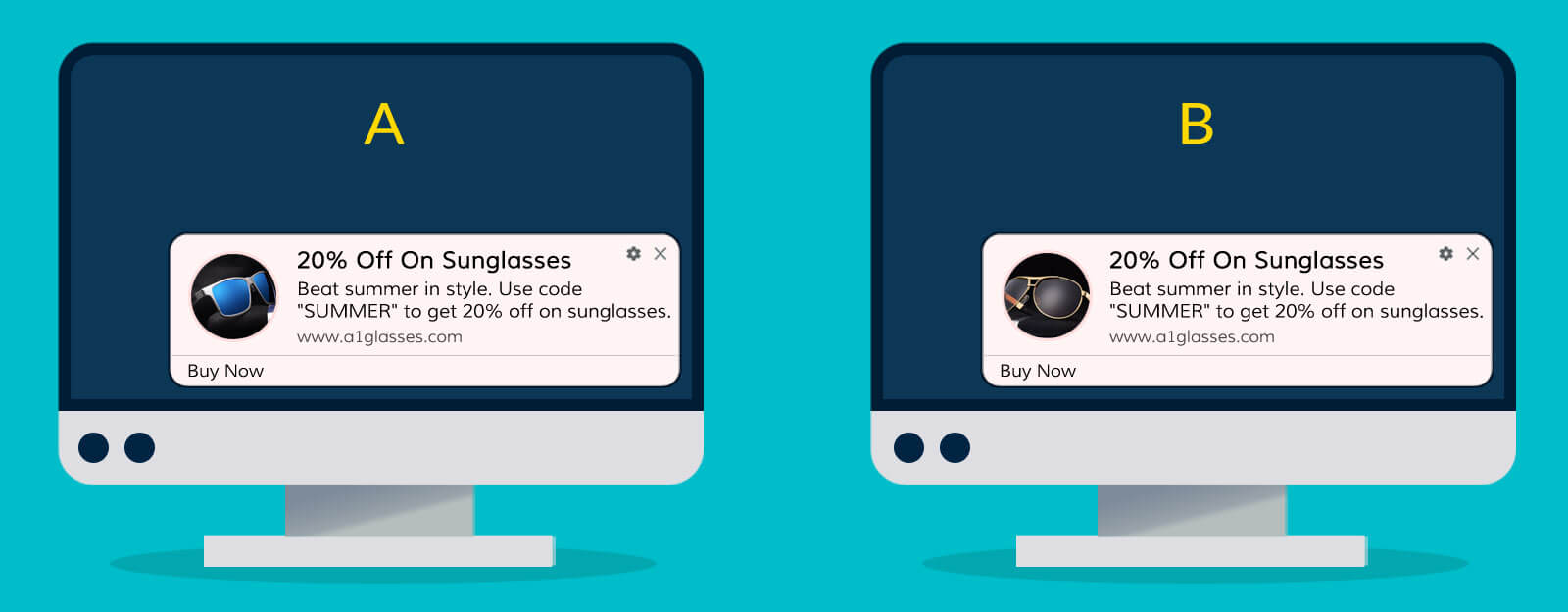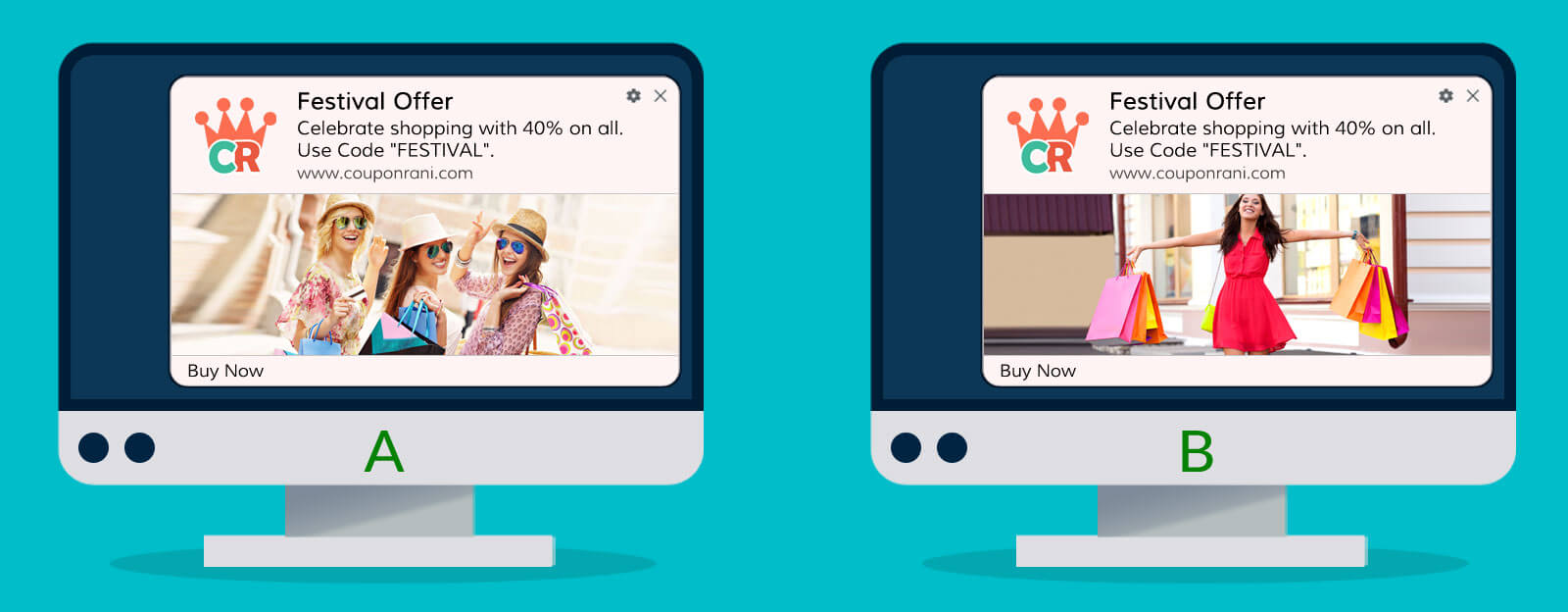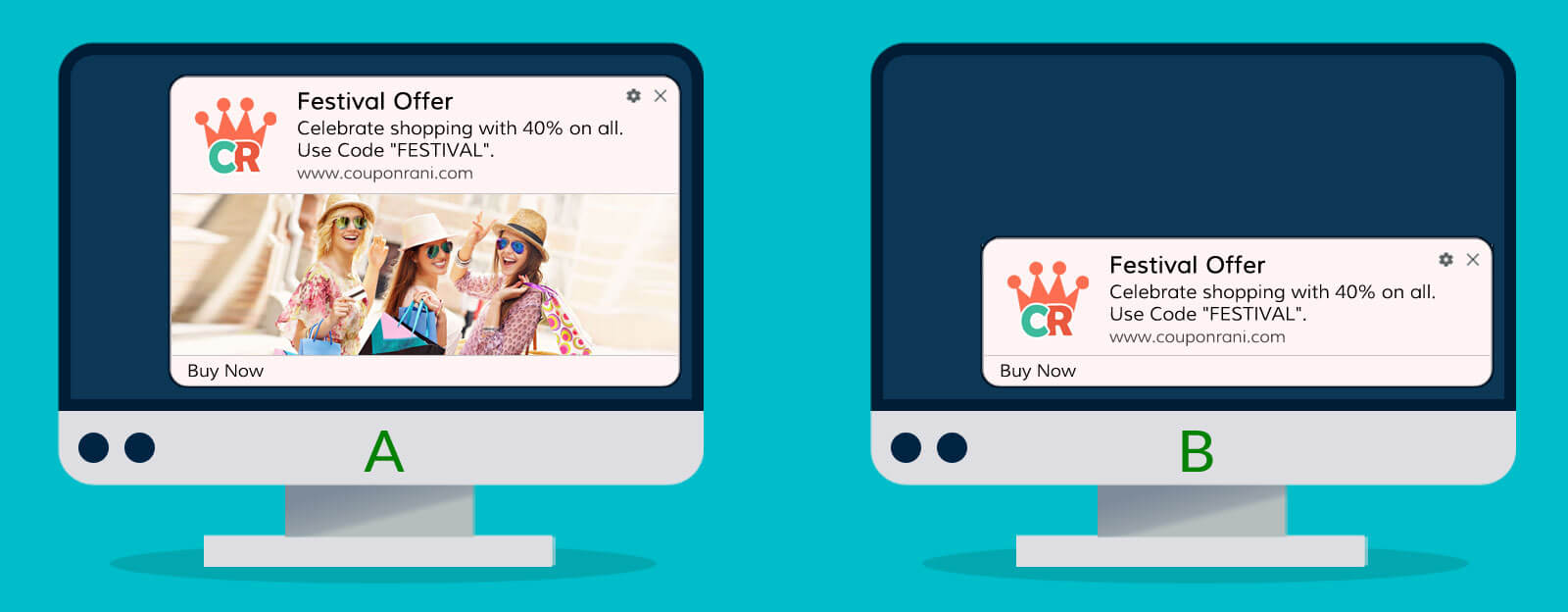Push notifications are increasingly gaining attention for a number of reasons. Well-defined push notification can help a business grow faster. And when it comes to connecting with your users you are likely to make assumptions on what notifications would work best for your site. Experimenting with your notification would help you decide what kind of notification your subscribers/audiences enjoy the most. Run A/B Testing in Push Notification using the PushEngage platform. Choose from 7 different ways to do AB testing of Push Notification. Check out the recent update on the AB Testing of notification.
PushEngage will now help you to do A/B Testing in Push Notifications. Our analytics would help you deploy push using which you can test and analyze multiple versions of different notifications in real-time. A/B testing allows you to do experiments in Push Notifications by changing the notification title, message, image. You can experiment by using Large image notification or a normal notification, or with multiple CTA/multi-action notification. You can then track CTR to decide which variant works best so that you can continue with the same. With AB testing, you can find out which notification works and this may lead to reducing the push notification unsubscribe rate as well.
What is A/B testing and How you can use it?
A/B Testing in push notification is the comparison of one or more versions of push notification to see which one performs better. These notifications are sent to two groups randomly. For example, if you have 200 subscribers a group of 100 users will receive Notification A and another group of 100 users will receive Notification B. You can think about what kind of message your audience will respond to. You can frame questions, be playful or keep a simple test as your notification title and message. These groups of subscribers will be selected randomly and based on the performance of the notification that is on comparing the CTR you can send a similar notification for the same type of campaigns.
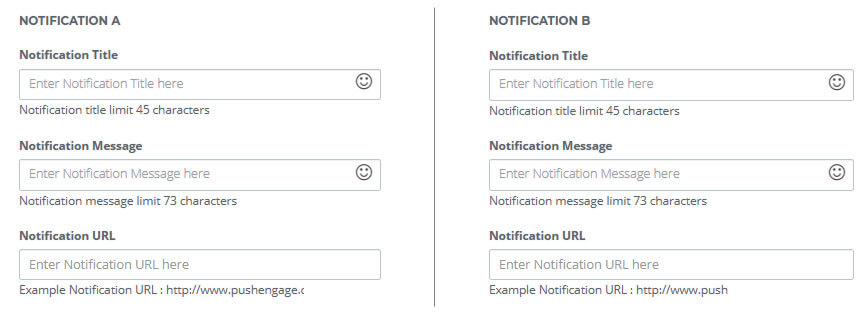
This is how the notification will look like when doing AB Test of the web push notifications –
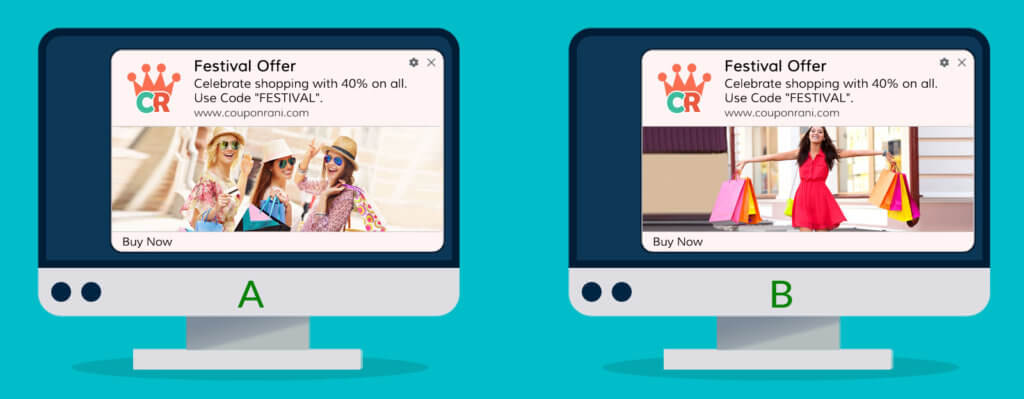
This is the best way to analyze what kind of notifications works best for your site.
7 Different Ways To Do AB Testing In Push Notifications
7 different ways to do AB Testing of Push Notifications
- AB Test Notification Based on Notification Title
Keep all the other attributes similar and change only the title. Below is the sample:
- AB Test Notification Based on Notification Message
Keep everything the same and change only the Notification Message. Below is the sample:
- AB Test Notification Based on Small Image
You can change the notification icon image and keep all the parameters the same.
- AB Test Notification Based on Two Large Image
Keep everything the same except for the large image. Use two different large images in each of the push notification.
- AB Test Notification Based on One Large Image
In this AB testing, keep one notification with Large image and other notification without the large image. This is to confirm whether the large image has any impact on CTR or not.
- AB Test Notification Based on Landing Page URL
If you want to test the landing page, you can put a different URL for each notification. Then check which landing leads to a better response.
- AB Test Notification Based on Multi-Action Button
In PushEngage, we offer multiple action buttons for each notification. Under AB Test, you can use 4 different Call To Action Button Text. This way you can see which Call To Action Button Text leads to higher click rates. Consider below example with 4 different types of notification: “Grab Now“, “Last Chance“, “Click Now“, “Check Offer”
- AB Test Notification Based on Notification Settings
Under Notification Duration, you have two options to choose to expire the notification:
Keep 20 Seconds
Keep open until an interaction
You can test the above two settings with AB test notifications. This way you will know, whether to Expire the notification after 20 seconds of display or wait until a user clicks on it.
AB Test Notification Analytics
After you send the Notification, you can check the Analytics data to see which notification has performed well. Below is the analytics snapshot to get more clarity:
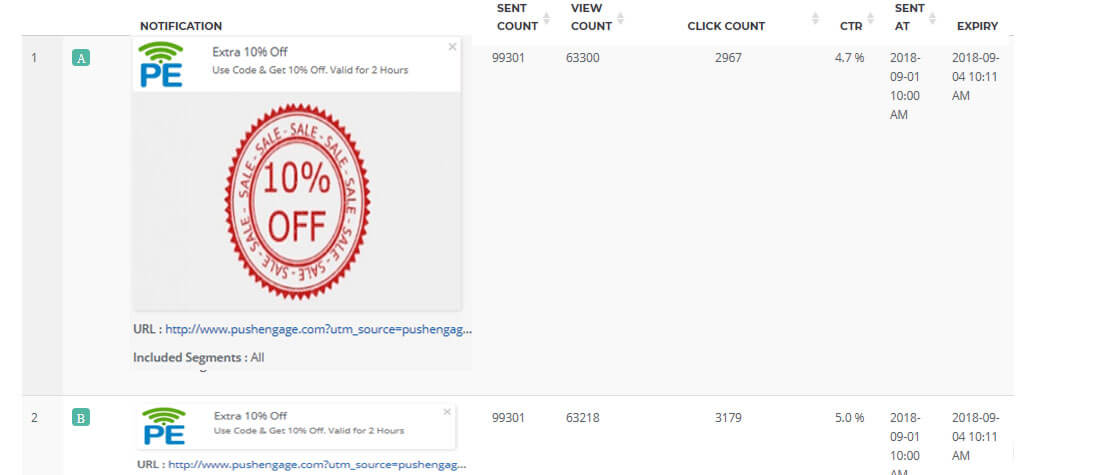
Benefits of using AB testing of notifications
Like any other marketing tool, you need to optimize your push notifications. Earlier, to understand what kind of notification will get a good response, you were sending notifications to all users and then analyzing all the notifications. To test each parameter, you need to send a notification to all and this will increase your testing time.
With AB testing of notifications, you can test each of the parameters with single sending. For e.g., if you want to see whether a user will like the large image notification or not, you will create Notification A with a large image and Notification B without a large image.
- Saves time: With the single notification, you can test a customer’s response to specific attributes.
- Can test multiple attributes: You can also test a customer’s response to change in multiple attributes.
- Fair chance to each test notifications: System divides your customer base equally between Notification A & B, hence gives fair chance to test each notification
- Analytics data to validate: Analytics data shows the report separately for each notification. You can easily compare and see which performed well.
- Different UTM to track custom analytics tools: You can also use different UTM parameters for each notification. This way you can track the notification on any analytics tool.