Push notifications are an important tool used by many industries to re-engage users. But the same should be used effectively to update the users or making them aware by sending updates as per their interests. To make it more efficient and quick we have introduced the image library. Using a large image in push notification has a big impact on the performance of the campaign.
What Is Image Library and How It Works?
Image Library consists of the images that you upload in your notifications. We noticed most of the industries use a standard image in their notifications or until they run a particular campaign.
To make the process of sending notification quickly we have added an Image Library. The way it works is it shows all the images that were used in the last 25 notifications and was uploaded using the disk and not via URL.
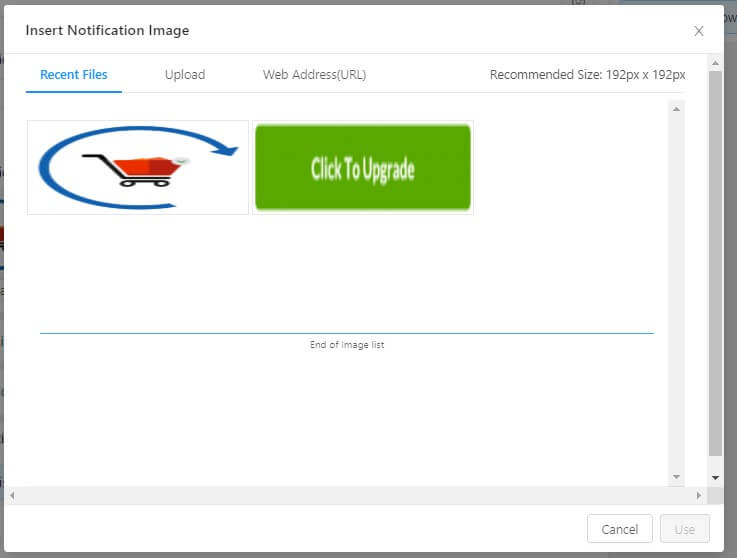
So, when you send a notification from now on and upload and image it will be added to the Image Library. So, in the future, if you wish to use the same image again that you used in the recent notifications that were sent you can use it from the image library.
This can be used if you don’t wish to resend the same notification or copy the title and message. You can use the same image from the image library and add the new title and the image. This will make the process of sending the notifications faster which will have better reachability and better clicks than before.
This feature is available for all the plans and as this feature rolled out recently this will show the images of notification that you will send from today. The only limitation is we currently show only 25 images in the image library.
