Notice: There is no legacy documentation available for this item, so you are seeing the current documentation.
Notification duration is an important factor in seeing the notifications live. It helps in managing the frequency of the notifications and helps in keeping the latest notification live.
By default, a notification has an expiry of 28 days, which means if a user is offline and then opens a browser within 28 days of the notification being sent then they would still get the notification. We suggest a short expiry time since longer expiry times can annoy the subscribers by flooding them with notifications if you have overlapping expiry days of more than one sent notification. After the set time, the notifications would expire on their own.
The best example to understand is – If a person is away on a vacation and you plan to send out multiple push campaigns in a day. The expiration of the first campaign should be set to expire before the second campaign goes out. This would ensure that if a person returns and opens his system the campaigns from one site are not flooded and only the most recent push campaign stays live.
You can set this up by logging in to the dashboard and going to Site Settings > Campaign Defaults > Default Expiry for Notifications
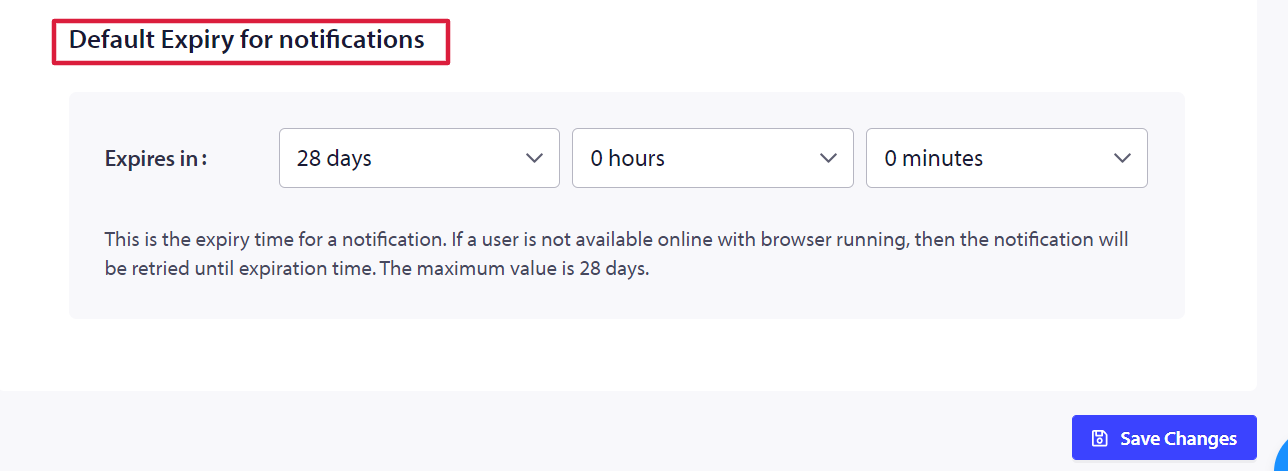
Once you have set up an expiration time you can change it under the ‘Notification Duration’ section in Push broadcasts or Drip Audience Settings.
If in case you run into any issues, please feel free to contact us by clicking here. Our support team would be able to help you