Looking for a way to add push notifications to your Flutter app?
You pour months into building your Flutter app. Smooth UI, killer features, everything is polished to perfection.
But here’s the hard truth: over 70% of app users disappear within 90 days.
They download. They browse. They ghost. Most apps never recover. They sink into the abyss of forgotten installs, spending more on ads than they’ll ever make back.
But what if you could bring users back without paying for it every time?
Here’s a jaw-dropping stat: Apps using push notifications see up to 88% higher user retention rates compared to those that don’t. And with Flutter’s cross-platform capabilities, implementing these powerful engagement tools has never been easier.
Ready to supercharge your Flutter app with push notifications? Let’s dive into everything you need to know to get started!
Send Mobile App Push Notifications Today!
Push notifications are a super effective, low-cost marketing tool to help you grow your repeat traffic, engagement, and sales on autopilot.
What Are Flutter Push Notifications?
Think of push notifications as digital tap on the shoulder – they’re messages that pop up on your users’ devices even when they’re not actively using your app. But they’re so much more than just simple alerts!
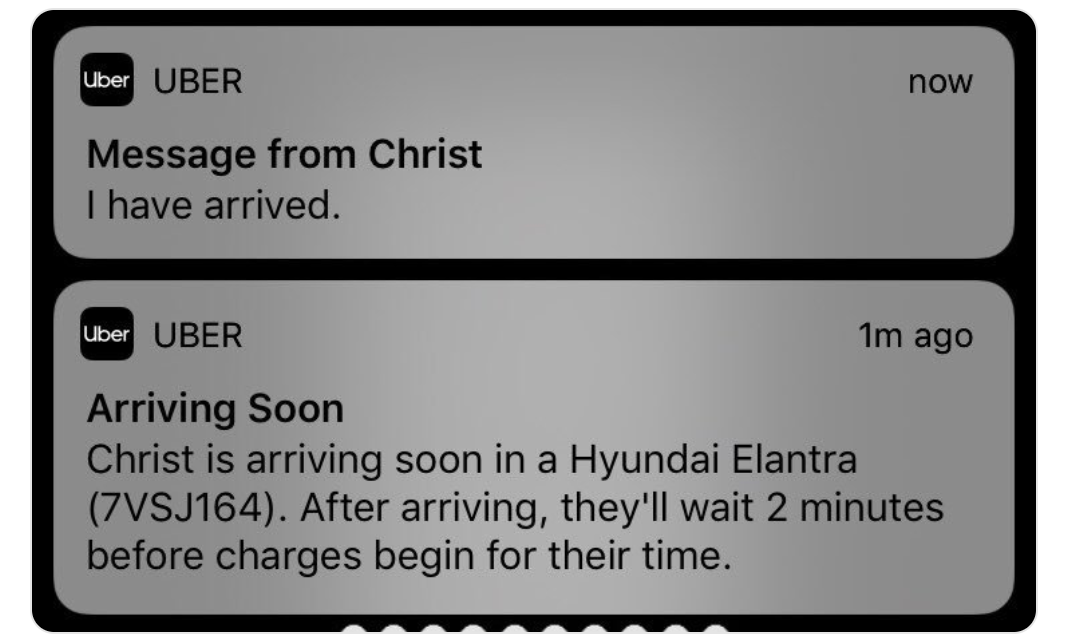
Push notifications can include:
- Text messages and alerts
- Rich media like images and videos
- Interactive buttons and actions
- Deep links to specific app sections
Flutter’s popularity isn’t just a coincidence – it’s a powerhouse for cross-platform development. With over 500,000 apps built using Flutter, it’s become the go-to choice for developers worldwide. But what makes it perfect for push notifications?
- Single codebase for iOS and Android
- Rich ecosystem of notification plugins
- Seamless integration with popular services
- Outstanding performance metrics
Now that we understand a little more clearly why you should add push notifications to your Flutter app, let’s take a look at how you can do that.
How to Add Push Notifications to Your Flutter App
Push notifications are the simplest yet most powerful tool and it can push notifications can be the best channel for growth marketing for mobile app business. These short messages appear on a user’s device even when they’re not actively using your app, making them an ideal way to capture attention and drive action.
But there are some major pitfalls in the app development industry with push notifications. To address these issues, we made this short video to help you understand what’s possible with Flutter push notifications.
Why Firebase Isn’t Enough to Add Push Notifications to Your Flutter App
Why do most developers choose Firebase Cloud Messaging for their Flutter apps? Simple — it’s free, reliable, and backed by Google! FCM handles billions of messages daily and works seamlessly across platforms.
Key benefits of FCM include:
- Free unlimited push notifications
- Built-in analytics and monitoring
- Automatic retry logic
- Support for rich media content
If you’re using Firebase Cloud Messaging (FCM), you’ve already realized the problem.
- It delivers notifications but doesn’t tell you who actually clicked.
- It lets you send messages but has zero built-in automation to win users back.
- It offers basic segmentation but you can’t fine-tune targeting based on user behavior.
In short? Firebase is a notification delivery tool. That’s it. No marketing power. No real engagement strategy. If you want to keep users, you need more than a blunt instrument. You need a system that turns notifications into a growth engine.
How to Choose Your Push Notification Service That Helps You Retain, Convert, and Grow
Your app has one job: keep users coming back. PushEngage has a Flutter push notification SDK that makes it effortless.
🛠 For Developers: Easy SDK, simple setup, and no Firebase headaches.
📈 For Marketers: Automated push campaigns, segmentation, and data-driven insights.
💰 For Business Owners: Less churn, more conversions, and a healthier bottom line.
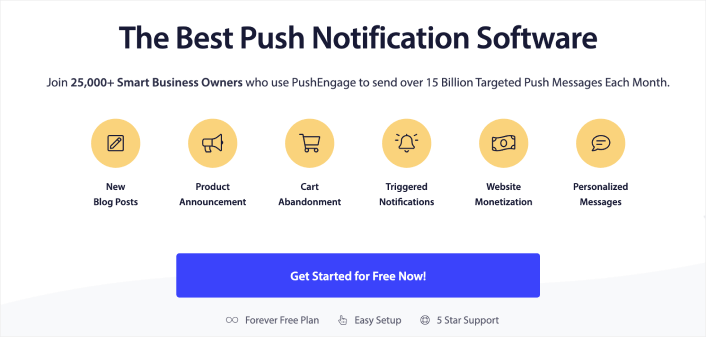
PushEngage helps you grow your website traffic and engagement on autopilot. And if you’re running an online store, PushEngage also helps you grow your sales by helping you create automated eCommerce push notifications.
You can get started for free, but if you’re serious about growing your business, you should buy a paid plan.
PushEngage’s Flutter SDK isn’t just a delivery system—it’s your automated retention powerhouse.
✅ Bring Back Lost Users Automatically: Set up smart drip campaigns to nudge inactive users back into the app. No manual work required.
✅ Hyper-Personalized Messaging: Target users based on what they actually do inside your app—not just random guesses.
✅ A/B Testing & Smart Scheduling: Find out what works, when it works, and send notifications when users are most likely to engage.
✅ Multi-Channel Power: Go beyond mobile. PushEngage lets you combine web + mobile push notifications for a complete multichannel strategy.
And these features are built to help small businesses grow. Take a look at the case studies and you’ll know how all kinds of businesses have enjoyed a lot of success from PushEngage’s push notifications.
This isn’t just about sending notifications. It’s about keeping users engaged and turning them into paying customers.
You’ll see that PushEngage is hands down the best bet if you want to build traffic, engagement, and sales for your business. And if you’re on a budget, you can always get a little bit creative with your push notifications.
Right now, you have one of four options:
🚀 Winning Ending: You switch to PushEngage, set up automated campaigns, and watch engagement & revenue soar.
😞 Tragic Ending: You stick with Firebase, losing users and scrambling to recover them with paid ads.
🤷 Bittersweet Ending: You try to build retention workflows yourself, but they never quite work.
💀 Never-Ending Struggle: You ignore push notifications completely and keep bleeding users.
Which ending do you want for your Flutter app’s growth story?
How to Get Started With Flutter Notifications in Minutes
If you’re looking to add push notifications to a Flutter app, the PushEngage Flutter SDK takes just a few minutes.
- Follow our simple setup guide: How to Get Started With Flutter App Push Notifications.
- Set up your first automated campaign in a few clicks.
- Watch your engagement (and revenue) take off.
Your users won’t come back on their own. But with PushEngage, they’ll never want to leave.
What to do After You Add Push Notifications to a Flutter App
Now that you know how to add push notifications to a Flutter app, it’s time to get started with creating campaigns.
We also suggest that you take some time to read our articles and learn how to supercharge your automated push notifications. Start with our article on push notification best practices.
If you’re new to push notifications, you should follow a full-blown push notification testing process before you go live. It’ll help you troubleshoot common issues before your visitors see them and start complaining about a broken user experience.
And most definitely you should set up Google Analytics to track push notifications.
Retargeting push notifications to target the subscribers who clicked on them or didn’t. Let us know how that works for you. In the meantime, check out these resources:
- How to Boost Clicks on Your Push Notifications With Curiosity
- How to Personalize Each Push Notification
- How to Stand Out With Rich Media in Your Push Notifications
- How to Reactivate Dormant Push Subscribers
- How to Use Push Notifications to Keep Customers Informed
- How to Use Emojis in Your Push Notifications for Higher Click Rates
- How to Increase Conversions by Creating a Sense of Urgency
And if you haven’t already, get started with PushEngage.
