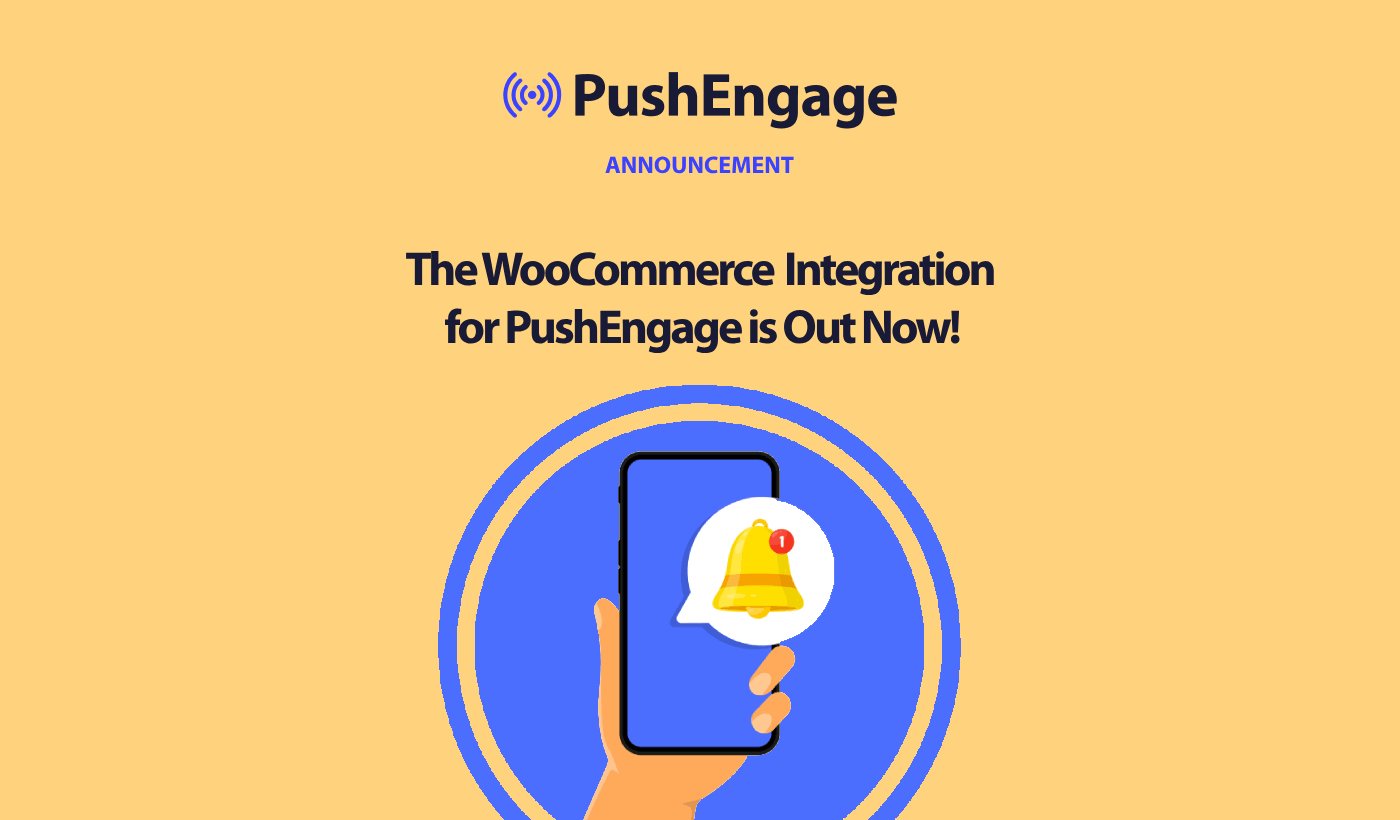Hello, Engagelings.
Exciting news: We just created an integration with WooCommerce that makes it super easy to launch, manage, track, and optimize eCommerce campaigns for any WooCommerce site.
Almost every push notification plugin under the sun allows you to launch eCommerce campaigns. So, what’s so special about this WooCommerce integration? Well, with this powerful new integration for PushEngage, you can now:
- Quickly launch campaigns with ZERO coding. No APIs needed, just point and click.
- Turn on Browse and Cart abandonment campaigns with a few clicks with pre-built trigger campaigns.
- Send personalized push campaigns with the segments that our plugin creates automatically from product categories.
And that’s not all. In the upcoming months, we’re planning to add eCommerce campaign templates to our already extensive template library so that you can simply edit a few notifications and launch even faster!
On the surface, it seems like a minor update. But it’s not. There’s a lot to unpack. We’ve also made it super easy to use. A lot of work went into this upgrade and we think that you’ll love it.
NOTE: Our WooCommerce integration is not a paid addon. We’re adding integrations to your PushEngage experience completely free of charge. To send eCommerce campaigns, you’ll need a Growth plan or higher. So, if you’re not already on the Growth plan, go ahead and grab it NOW!
Let’s dive in.
Why Should You Care About Our WooCommerce Integration?
Launching eCommerce push campaigns can be a pain. There are tons of details that you have to take of manually such as variables and tags that help trigger the campaigns. And then, you’d have to manually insert the code into your website’s code without wrecking it.
But eCommerce push notifications are incredibly powerful tools to grow your revenue and average order value at very low costs. Unless you have to hire a developer to do it for you, of course.
So, we built a WooCommerce integration so that you don’t need a developer to integrate our API into your WooCommerce store anymore. Anyone can create and launch eCommerce push campaigns now.
Why Did We Add WooCommerce Integration to PushEngage?
Our developers at PushEngage have always tried to build a product that’s meant for small businesses without a huge development team.
Previously, we launched an integration with WPCode to allow you to launch eCommerce campaigns using pre-built code snippets. With our code snippets in the WPCode library, we can now offer the option to launch eCommerce push campaigns in a few simple clicks. This includes:
- Welcome offer campaigns
- Cart abandonment campaigns
- Form abandonment campaigns
- Browse abandonment campaigns
- Cross-selling campaigns
And more. Not to mention, you can also set up goal tracking for your push notification campaigns in a few clicks as well. You can even use the WPCode integration to send eCommerce push notifications for other eCommerce platforms such as Easy Digital Downloads.
The WPCode integration is fantastic for custom campaigns where you can manually edit the code as necessary. It gives you incredible control over the integration code while giving you a simple template to edit so that your process is must faster and simpler.
But of course, you might not want to edit the code at all. What do you do if you just want to launch a simple browse and cart abandonment campaign pair to recover lost sales without any of the fancy bells and whistles?
Now, you can use our seamless WooCommerce integration to do just that!
How to Set Up WooCommerce Push Campaigns
It’s super simple to launch WooCommerce push campaigns now. Here’s a quick video tutorial to help you get started:
Or, if you prefer step-by-step written instructions, you can simply follow along.
Head over to Settings » Integrations » WooCommerce and set up the integration in a single click by clicking on the Connect Integration button. Next, simply enable the campaign by switching the Enable Cart Abandonment toggle button and selecting the trigger from the Select Trigger dropdown.
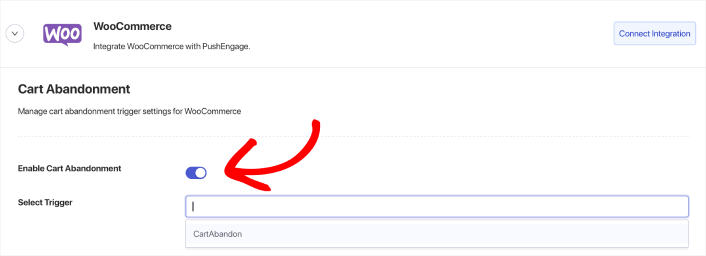
The same goes for your Browse Abandonment campaign. Simply create the trigger and then activate the campaign by switching the Enable Cart Abandonment toggle button and selecting the trigger from the Select Trigger dropdown.
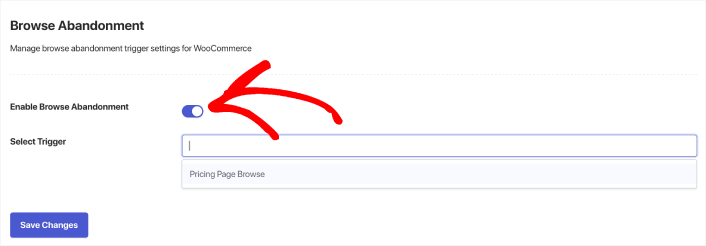
If you don’t have a browse abandonment campaign or a cart abandonment campaign built, you can go ahead and do it now.
With any other WooCommerce push notification plugin, you’ll need a developer to create eCommerce campaigns. But PushEngage comes with a direct WooCommerce integration. All you need to do is create a new campaign under Triggers.
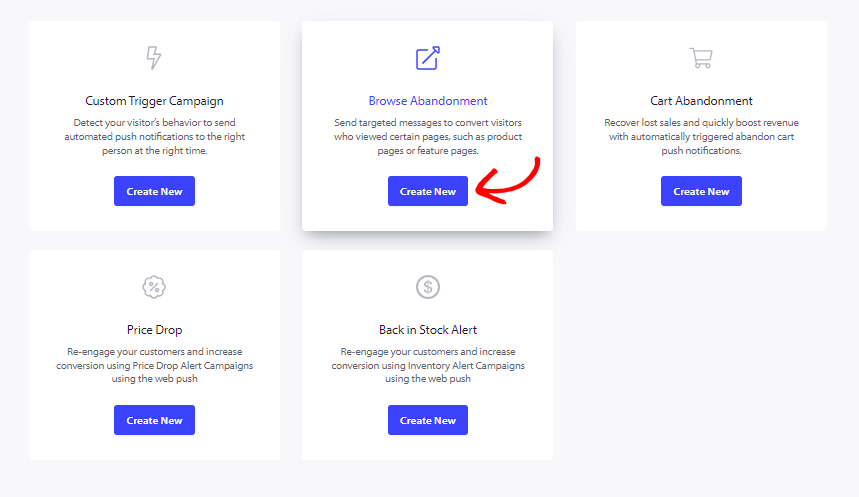
Next, go ahead and create your Browse Abandonment and Cart Abandonment campaigns.
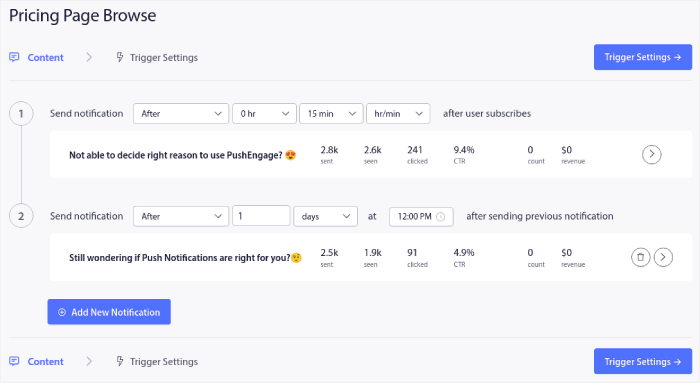
Finally, hit the Save button. And that’s it! PushEngage will automatically recover your lost sales for you now.
And you’re done! We’ll soon have some really epic updates that allow you to send price drop alerts and back in stock alerts as well. So, stay tuned for more updates.
What Else?
We know that growing a business is hard work. At PushEngage, we’re always looking to improve our product and your experience. We launched this new feature to help you get even more value out of your PushEngage subscription.
Thank you so much for reading this announcement.
If you have any questions, our Customer Success team is here to help. Just start a conversation on Live Chat or check out our contact page.
And thank you for using PushEngage. Whether you’re using the free version or the Enterprise version, you’re just as important to us. The new code snippets are meant to help you succeed and we wish you all the very best.
We’re coming up with even more epic integrations to make your life simpler. So, let us know your thoughts in the comments below. You can request specific integrations that you’d like to see in the future.
And if you haven’t already, get started with PushEngage today!