Looking for app push notification best practices to follow?
Good news: We have 7 practices to follow that will get you way more traffic.
- Even if… you’re new to app push notifications and you don’t know how to get started;
- Even if… you’ve used app push notifications for a while but you’re running out of ideas;
- Even if… you know how to set up advanced campaigns and you want to optimize them;
We’ve got you covered.
But before we hand over the app push notification best practices that helped our customers crush their campaigns, let’s talk about 4 basic rules you should follow.
Push notifications interrupt your customer’s daily schedule. So, for any of these best practices to work, your campaigns must be:
- Specific: You should always stick to one specific idea per notification. Otherwise, it’s just too confusing for your customers and no one will click on your notifications.
- Measurable: You need to have a goal in mind when sending out app push notifications. For an abandoned cart campaign, it’s usually revenue. For other campaigns, it could be traffic. But you should always be able to measure success for your notifications.
- Actionable: It’s always better to give your users something to do with your app push notification campaigns. Use clear call-to-action buttons to get users to take action.
- Time-Bound: Always set an expiry date on your app push notifications. This is especially true for limited-time offers. But even for general notifications, you should always schedule the notifications properly and set an expiry date.
Now that all that’s out of the way, let’s dive in!
Selecting an App Push Notification Service
Before you create an app push notification campaign, you need to select a push notification subscription service. An app push notification service is a software that allows you to create push campaigns without any coding.
We recommend using PushEngage to get push notification subscribers.
PushEngage is the #1 push notification software in the world.
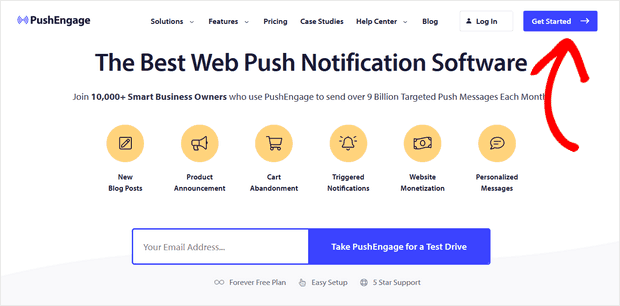
PushEngage helps you grow your website traffic and engagement on autopilot.
And if you’re running an online store, PushEngage also helps you grow your sales by helping you create automated eCommerce push notifications.
You can get started for free, but if you’re serious about growing your business, you should buy a paid plan.
Here’s what you can get from a paid plan:
- High-converting campaigns including Drip Autoresponders, Cart Abandonment Campaigns, Price Drop Alerts, and Inventory Alerts
- Higher subscriber limits so that you can keep growing your push notification subscriber lists seamlessly
- Higher sending limits so that you can send more push notifications across different campaigns as your business grows
- More ways to target campaigns, including Customer Timezone Sending, Custom Triggered Campaigns, and Personalized Smart Tags
- Goal tracking and advanced analytics to always keep improving the ROI on your push notifications
- Split testing which allows you to test your copy, images, or display rules to see which converts the best
- A Dedicated Success Manager to help you with Success Scripts, Behavior Automation, and Follow Up Campaigns
And these features are built to help small businesses grow. Take a look at our case studies and you’ll know how all kinds of businesses have enjoyed a lot of success from PushEngage’s push notifications.
You’ll see that PushEngage is hands down the best bet if you want to build traffic, engagement, and sales for your business. And if you’re on a budget, you can always get a little bit creative with your push notifications.
Now that you understand a little bit about us, let’s dive into some of the benefits of PushEngage.
App Push Notification Best Practices For All Campaign Types
Now that you know how to get started with app push notifications, it’s time to walk you through some app push notification best practices. Remember, the name of the game is to increase your engagement. So, while these best practices are meant to get you started, these are not a magic cure.
Always remember to use these app push notification best practices as a way to make your campaigns better over time.
#1. Boost Clicks With Curiosity
One of the most powerful tools in your arsenal is human curiosity.
Here’s the deal: All your app push notifications come with a clear preview. So, if you want more clicks, you’ll need to make your subscribers curious about what’s on the other side of the link.
Mostly, you’ll be working to create clickbait-y titles and notifications. Now, loads of marketers are dead set against clickbait. We say that there’s nothing wrong with clickbait as long as it’s not misleading.
In other words, as long as it’s not false advertising, everything is fair game.
Check out this example from Curiosity Stream:
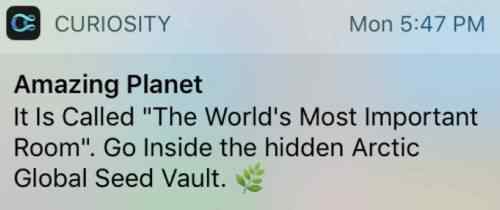
This example is deliberately vague. It raises so many questions that people WANT to click on it to find out more about the “Arctic Global Seed Vault”. Why’s it hidden? What are they hiding? Is that where they’re storing the aliens?
Who knows? Go check it out!
And speaking of clickbait, here’s one from Mashable:
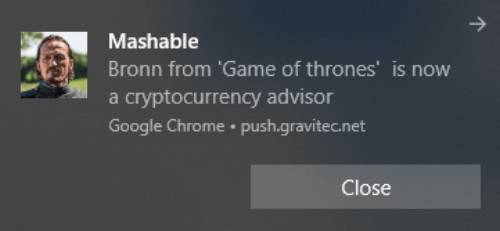
Everyone loves Bronn from Game of Thrones. But what exactly does he know about crypto? And what exactly does he know? Are the Lannisters investing in Bitcoin?
Playing on absurdity is a really cool way to get clicks.
If you’re not convinced yet, take a look at this one by Wall Street Journal:

People burst into tears when they see a sloth?
How do you NOT click on a notification like that? Did you read this article? Let us know in the comments below.
#2. Personalize Each App Push Notification
Welcome to the golden age of personalized advertising, where Google and Facebook know everything about your life. The good news is that you don’t need to know a LOT about your customers to personalize your push notifications.
Waze does a good job of being helpful by sending out this notification to people in a certain geo location:
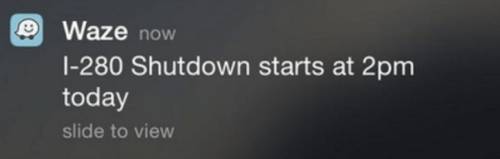
Very cool. Now you know not to take the I-280 from tomorrow. Or on the way back home.
If this sounds like a good idea to you, check out this article on personalized push notifications that you can send your subscribers today.
Of course, there’s more ways to personalize your notifications. Sometimes, it can be as simple as using their name and letting them know about a price drop on a product they were stalking for a while:
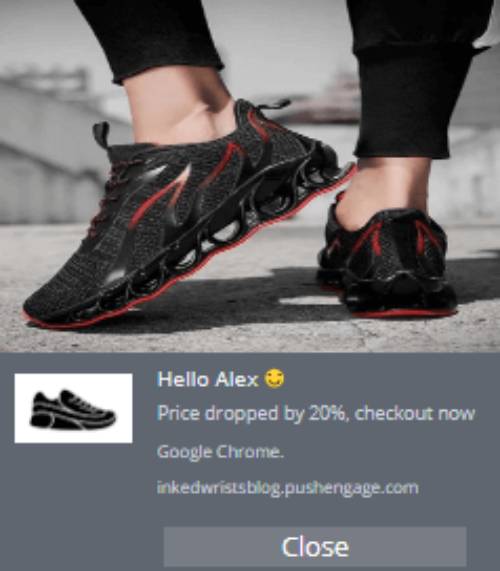
Again, it’s so simple.
The best part is that you can create a price drop notification for your website as well.
#3. Stand Out With Rich Media
Are you using rich push notifications yet?
If you’re not sure what this means, check out this notification by Swarm:
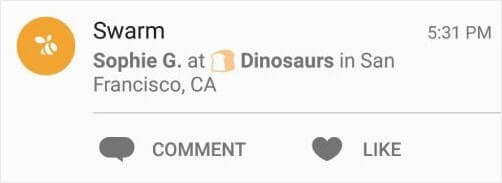
Notice how certain parts of the notification are in bold letters? How about the bread emoji in the middle? Who even knew that there was a bread emoji to begin with!
It’s a really cool notification for more than just the emojis. Swarm used social media to trigger a push notification that allows for more social interaction.
In simple words: Rich push notifications are push notifications that use rich media to offer an immersive experience to your subscribers.
The example from Swarm is pretty complicated to set up. You’ll need to use the PushEngage Javascript API to create custom notifications like that one.
But you don’t necessarily have to create such high-end notifications to offer an immersive experience. Check out this example by Fizzle:
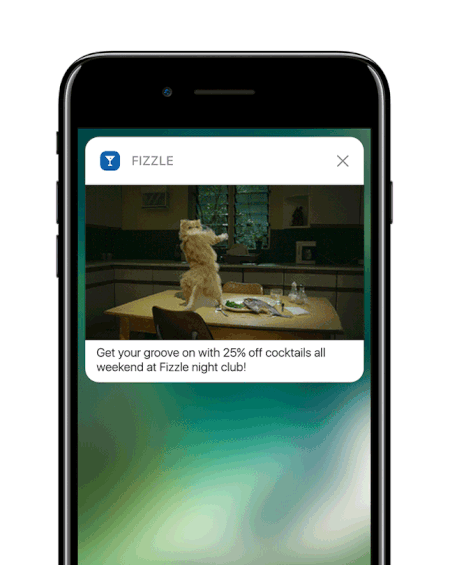
It’s the age-old cat GIF idea to get more clicks. Very smart!
The only flip side is that you can only send GIFs for iOS app push notifications. If you’d like to understand what more you can do with rich media, check out this article on rich push notifications.
#4. Reactivate Dormant App Push Subscribers
Dormant subscribers slowly reduce your profitability without you ever realizing it. But if you can reactivate them, these subscribers can bring in a ton of extra revenue.
Check out this quirky notification by Tinder:
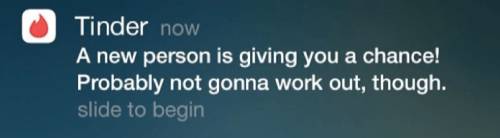
On the surface, it seems rude. But it works!
It’s basically a challenge that the user gets ego-baited into accepting.
Very sneaky!
A milder idea is this one by Facebook:
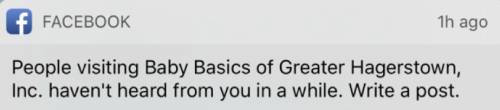
It’s basically asking a Facebook page owner to come back and post something on their page. This will eventually lead them to getting frustrated with Facebook’s organic reach and paying for ads. Again, very sneaky!
But at least it’s mild, eh?
Here’s another funny one from Duolingo:
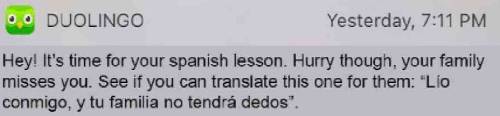
The Spanish part of the notification reads, “mess with me, and your family will not have fingers”. While that’s downright horrifying, who (besides us) would type that out on Google Translate to see what that means?
It’s just easier to click through to the Duolingo app instead.
#5. Keep Customers Informed
Staying in touch with your customers is always a win.
Sometimes it’s through content recommendations like Spotify does it:
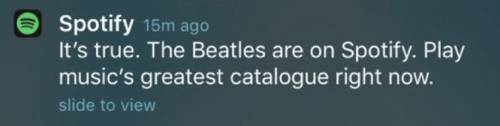
Or you could send out an urgent notification about an increase in flight tickets that your customer was checking out:

This is like a reverse price drop campaign and it works really well for travel agencies.
Or, you could even send them an abandoned cart push notification:
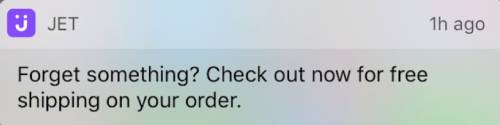
These are all high-converting campaigns that help you stay in touch with your customers and sell a little more at the same time.
Pro-Tip: If you’re running an eCommerce site, you can also reach out to get more reviews.
#6. Use Emojis Wherever You Can
We’ve already spoken about emojis in the rich media push notifications section. But we’ve found that way too many people ignore it thinking that it’s not a serious idea.
You probably skated over the idea because it doesn’t feel like it’s a good fit for your business.
This couldn’t be further from the truth. But if that’s you, check out this article on why emojis are so important for push notifications.
Take a look at this notification:

Hunter’s selling rain boots with emojis.
Still think that emojis won’t work for your business?
Check out this notification from Buzzfeed News:
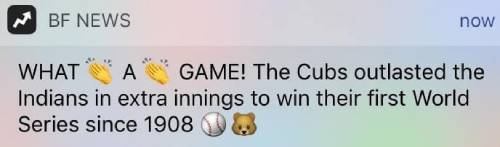
It’s sports commentary. But it’s still got emojis in it and baseball fans love it!
Find emojis that your audience will love and use them well.
#7. Create a Sense of Urgency
Adding urgency to your messaging isn’t just another push notification best practice. It’s also a major component of almost all successful direct response campaigns.
Urgency nudges a user into taking action and it’s a great way to boost conversions.
NOTE: Don’t try to force urgency into a conversation with your subscribers. Instead, try and understand a specific pain point and find a way for your brand to fit in.
Here’s a nice example from OpenTable:
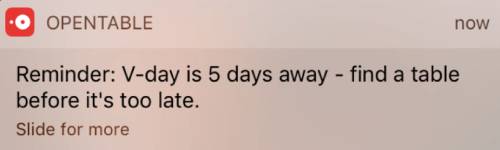
Valentine’s Day can be brutal. There’s a lot of pressure on every couple to make it “special” as is. Add a 5-day waiting period for a table reservation at a nice restaurant to that mix and everyone just wants to rip their own hair off their head.
The notification from OpenTable is a simple reminder. It’s even labelled as a “reminder” so there’s no pretense there. But it’s still urgent and the notification itself can be really helpful to a lot of people.
Here’s another one for sports fans:
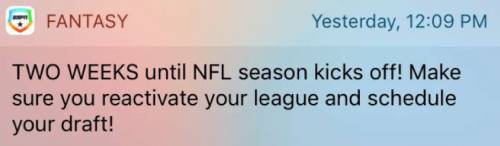
This one’s from Fantasy Football and it’s a reminder that the NFL season kicks off in two weeks. And it’s super helpful because a lot of Fantasy Football players stand to lose a lot of money if they miss out on a game.
What to Do With These App Push Notification Best Practices
It’s time for you to use these app push notification best practices in your own campaigns.
The time to take action is right now!
Also, if you’re new to push notifications, you should start right now. The app push notification best practices are a great way to organically grow your fan base. And it’s really easy to set up push campaigns.
Check out these epic resources to get started:
- How to Send Personalized Push Notifications With Drip Attributes
- Push Notification Best Practices
- How to do Push Notification A/B Testing (Best Practices)
- How to Use eCommerce Push Notifications to Boost Revenue
- 9 Ways to Get More Reviews From Your Customers + [BONUS Tip]
We recommend using PushEngage to create your app push notification campaigns. PushEngage is the #1 push notification software in the market and your campaigns will be in safe hands.
So, if you haven’t already, get started with PushEngage today.
