What’s the best free push notification service in the market?
Remember the last time you spent hours setting up a “free push notification” service? The one that promised everything but left you staring at an upgrade page when you needed it most? You’re not alone.
Here’s the thing – most businesses think they need to shell out hundreds of dollars for enterprise push notification tools to get real results. Or they fall into the trap of thinking all free push services are created equal.
I made these same mistakes when I first started implementing push notifications.
But after working with 100+ businesses and testing every major provider in the market, I discovered something surprising: you can get enterprise-level results without the enterprise price tag.
You just need to know where to look.
Today, I’m going to lead you straight to the best free push notification service in just a few minutes.
Send Multi-Channel Push Notifications Today!
Push notifications are a super effective, low-cost marketing tool to help you grow your repeat traffic, engagement, and sales on autopilot.
Why Push Notifications Matter in 2025
Your email open rates are dropping month after month. Your advertising costs keep climbing. Visitors land on your site, browse around, and disappear forever. Meanwhile, your competition seems to be everywhere at once, grabbing customer attention left and right.
Sound familiar?
Let me share what happened when one business finally got push notifications right. Their story might surprise you:
- Customer engagement jumped 7x compared to their best email campaigns
- Click rates soared to 25% (their emails were stuck at 2%)
- Sales promotions started converting at 15%
- Abandoned cart recovery hit 30%
But 2025 is different from when push notifications first hit the scene. Today’s tools can:
- Predict the perfect time to send each message
- Trigger notifications based on actual customer behavior
- Reach customers across all their devices
- Send rich media that truly captures attention
Here’s the catch (and I learned this the hard way): Choosing the wrong provider can leave you worse off than having no push notifications at all.
Imagine spending hours setting up your campaigns only to discover your messages aren’t getting delivered. Or watching your carefully crafted notifications arrive hours late. Or hitting subscriber limits just as your campaigns start working.
If you’re just discovering push notifications, think of them as your own direct line to customers. You can send small messages that appear on their phones or computers, even when they’re not on your website.
If you’re comparing solutions, you’ve probably realized that features aren’t everything. You need a provider that can grow with you. And if you’re ready to make a choice, you’re about to discover which providers offer the best free plans and why.
The next few minutes could either transform how you connect with customers or leave you watching your competition pull further ahead. Let me show you exactly what to look for in a free push notification service – and why the most expensive options might actually be your worst choice.
How to Select the Best Free Push Notification Service
I remember the first time I helped a small eCommerce store set up push notifications.
We went with a big-name provider, dazzled by their feature list. Three months later, they were stuck: either pay $300/month or lose all their subscribers. That’s when I learned to look beyond the “free” label.
Here’s what really matters in 2025:
Subscriber Limits That Make Sense
Most providers will wave around their “unlimited subscribers” offer. But here’s the truth I’ve learned from implementing these services: a genuine free plan should give you room to grow. Look for:
- At least 200 subscribers to start
- Clear upgrade path as you grow
- No sudden subscriber caps
- Reasonable pricing tiers
I’ve seen too many businesses forced to upgrade just as their notifications started working. Don’t fall into that trap.
Features That Actually Drive Revenue
After testing dozens of services, here’s what moves the needle:
- Automated welcome notifications
- Abandoned cart reminders
- Page browse triggers
- Basic segmentation
Fancy AI-powered workflows sound great in sales pitches. But I’ve seen simple, well-timed notifications outperform complex automation every time.
The Hidden Technical Stuff
Nobody talks about this, but it matters more than any feature list:
- Message delivery speed (under 5 seconds)
- Service uptime (look for 99.9%)
- Browser compatibility (especially Safari)
- Mobile device support
One business lost thousands in sales when their “enterprise” provider went down during Black Friday. Size doesn’t always equal reliability.
Support When You Need It
Here’s a little test I run with every provider: I send a support ticket at 6 PM on a Friday. The responses tell you everything:
- How fast do they reply?
- Do they actually solve the problem?
- Is it a real person or a chatbot?
- Do they have documentation?
Even with a free plan, you deserve real support. Your customers won’t wait around while you figure out technical issues.
Room to Grow
The best free push notification service should be like a good pair of shoes – comfortable now but with room to grow. Look for:
- Easy upgrade options
- No long-term contracts
- Data portability (can you take your subscribers with you?)
- Regular new features
I once watched a startup hit 10,000 subscribers in three months. Their provider wanted $500/month to upgrade. They had to start over with a new service. The very next day, I decided to write an article on how much push notifications cost.
In the next section, I’ll break down exactly how the best free push notification service providers stack up against these criteria. Some of the results might surprise you – especially when it comes to the big enterprise names everyone thinks they need.
The Best Free Push Notification Services I’ve Seen
Let’s start things off by saying that most of the “free push notification services” out there are actually free trials. Some of the providers we’ve listed here are trial software, while others have a forever-free plan that you can opt for. But before you do, you should check out our article on push notification cost analysis.
There are some other freemium options such as Firebase Cloud Messaging (FCM), but that’s not really a good option at all. You can read more about why FCM can’t compete with a service provider like PushEngage.
Let’s cut through the marketing hype and look at what these services actually deliver. I’ve spent the last six months testing each one with real businesses, and the results were eye-opening.
| Feature/Service | PushEngage | OneSignal | Truepush |
|---|---|---|---|
| Free Plan Limit | 200 subscribers | 10,000* subscribers | Unlimited* |
| Setup Time | 5 minutes | 1-2 hours | 30+ minutes |
| Technical Skills Needed | Minimal | Moderate | Basic |
| Support on Free Plan | Email + Chat | Forums only | Email (24-48h) |
| Ease of Use | ⭐⭐⭐⭐⭐ | ⭐⭐⭐ | ⭐⭐⭐ |
| eCommerce Features | ✅ | Limited | ❌ |
| Automated Campaigns | ✅ | Paid only | ❌ |
| A/B Testing | ✅ | Paid only | ❌ |
| Segmentation | ✅ | Limited | Basic |
| WordPress Integration | One-click | Plugin | Manual |
| Delivery Rates | 98%+ | 95% | 90% |
*Limitations apply: OneSignal has message limits, Truepush has limited features
Enterprise Giants Posing as the Best Free Push Notification Service
Let’s start with the names everyone knows. There are lots of enterprise options that pose as the best free push notification service. So, let’s look beyond the shiny website and drill down to what you actually get.
Braze: The Enterprise Darling
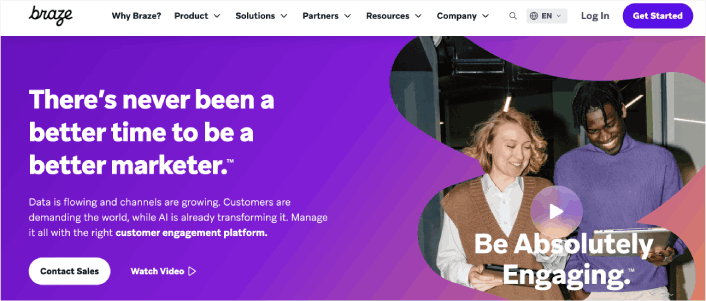
You’ve probably seen Braze mentioned in every “top push notification” list out there. They love telling you how they power notifications for Netflix and Spotify. And yes, their platform is impressive – I’ve implemented it for several enterprises.
But here’s what their sales deck won’t tell you:
That “comprehensive engagement platform” means you’ll need a full-time developer just to send a basic notification. You could spent three weeks just getting their first campaign live. Three weeks!
That said, when you do get it running…wow. The segmentation is something else. Imagine knowing not just that someone abandoned their cart, but their entire purchase history, app usage, and likely next action – all automated.
Pros:
- Industry-leading engagement features (that actually work)
- Segmentation that borders on mind-reading
- Cross-channel campaigns that feel like magic
- Enterprise-grade security that keeps your legal team happy
- Analytics that tell you things you didn’t even think to ask
Cons:
- “Free” plan requires enterprise approval (good luck)
- Implementation that’ll make your developers cry
- You’ll need a dedicated team to run it
- Support is amazing – if you spend $50,000/year
- Pricing that makes your CFO nervous
Best for: Enterprise companies with dedicated development teams and serious marketing muscle. If you’re doing over $50M in revenue and have a technical team, Braze is incredible. For everyone else, it’s like buying a Lamborghini to drive to the grocery store.
Real talk: I knew a startup that insisted on Braze because “that’s what the big players use.” Three months later, they switched to a simpler solution after realizing they were using about 2% of its capabilities.
Airship: The Enterprise Pioneer That Lost Its Way
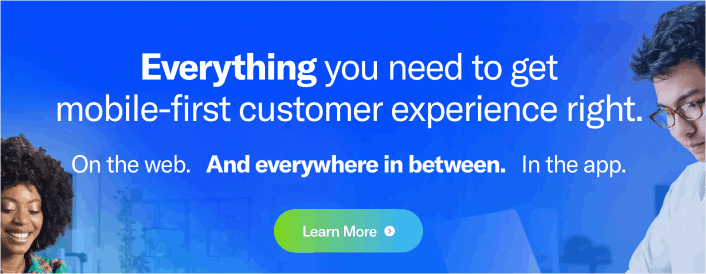
Airship practically invented mobile push notifications. After implementing it for several enterprise clients (and watching smaller ones run away screaming), I’ve got some thoughts about this industry veteran.
Remember when enterprise software meant “powerful but painful”? Airship feels like it never got that memo about user-friendly design. I recently helped migrate a retail client from Airship to PushEngage. When I asked them why they were switching they said that their first reaction to Airship was, “Wait, this is what we’re paying premium prices for?”
But here’s the thing – once you get past the 1990s enterprise vibes, there’s some serious muscle under the hood. I watched a media company handle 50 million notifications during a breaking news event without breaking a sweat. The same business needed three training sessions to figure out how to change their notification sound.
The platform feels like it was built for companies with entire teams dedicated to push notifications. Because, well, it was. It’s like flying a commercial airplane – incredibly powerful, but you need a license to operate it.
Pros:
- Rock-solid infrastructure
- Advanced automation capabilities
- Powerful segmentation
- Enterprise-grade security
- Rich messaging features
Cons:
- Pricing that makes even the CTO shudder
- Interface from a bygone era
- Steep learning curve
- Requires dedicated resources
- Implementation can take months
Best for: Large enterprises with dedicated mobile teams and serious budgets. If you’re sending millions of notifications and have the resources to master it, Airship can be incredibly powerful.
CleverTap: The Data-Obsessed Engagement Hub
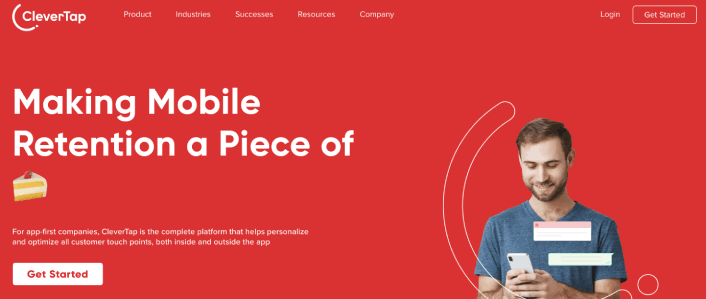
Imagine if a data scientist and a marketer had a baby, and that baby grew up to become a push notification platform.
That’s CleverTap’s entire platform. After implementing it first-hand for some side projects (and drowning in analytics with others), I’ve got some interesting insights to share.
Here’s what makes CleverTap fascinating: it doesn’t just send notifications; it predicts when your users are most likely to churn, what they’ll buy next, and probably what they had for breakfast. I watched a gaming app increase retention by 46% just by letting CleverTap’s AI decide when to send notifications. Impressive, right?
But – and this is a big but – all that power comes with a learning curve that looks more like a learning cliff.
I once had a migration client moving from CleverTap to PushEngage say to me, “Why does CleverTap think I need a data science degree to send a push notification?” Fair question, especially when you’re staring at their “simple” behavioral analytics dashboard.
The platform feels like it was built for companies who’ve outgrown basic marketing tools but aren’t quite ready for enterprise solutions.
Pros:
- AI that actually delivers results
- Deep behavioral analytics
- Impressive prediction models
- Solid cross-channel capabilities
- Real-time segmentation
Cons:
- Overwhelming feature set
- “Free trial” is barely a demo
- Pricing jumps significantly at scale
- Technical setup required
- Support can be inconsistent
Best for: Data-driven companies with technical resources and a genuine need for advanced analytics. If you’re making decisions based on user behavior and have the team to handle it, CleverTap can be transformative.
Pro tip: Before diving into CleverTap, ask yourself: “Do we really need this much data?” Sometimes a simpler solution with better usability will get you better results than a powerful platform you can’t fully utilize.
Best Free Push Notification Service for the Mid-Market: Where the Magic Happens
This is where it gets interesting. These providers actually understand what growing businesses need.
Want to know what’s wild? Some of my most successful patrons are using the mid-market options, not the enterprise solutions. They’re getting better results at a fraction of the cost.
PushEngage
PushEngage is the best push notifications service in the world. And we’re not just talking about the free version. It allows you to connect with visitors after they leave your site with targeted push messages.
Why? It’s…
- Super-easy for both beginners and advanced users to set up;
- Effective on HTTP and HTTPS sites;
- Got a bunch of automated push notification campaigns you can use (in the paid versions);
- Full of options to send personalized push notifications (in the paid version);
- Equipped with goal tracking and advanced analytics (in the paid version);
And this is barely scratching the surface. Check out PushEngage’s full list of features before you go any further.
But the most attractive part about PushEngage is that you can get started with a forever-free plan. And you can use it to actually grow your business using multiple customization options.
The free version allows up to 200 subscribers and 30 lifetime notifications. That’s good enough to get your business to a point where you can easily afford the paid plans starting from $9/month for up to 50,000 subscribers.
And don’t worry if you know absolutely nothing about coding.
NOTE: PushEngage is the only push notification service that comes with a fully functioning WordPress plugin to send push campaigns directly from your WordPress dashboard. With other solutions, you’ll have to go back and forth between multiple dashboards for each campaign.
You can install PushEngage using one of the many installation guides for any website and CMS.
OneSignal: The Developer’s Choice
OneSignal is probably the most installed push notification service out there. And there’s a reason for that. Their free plan is genuinely generous, not just a teaser.
I’ve implemented OneSignal on everything from tiny WordPress blogs to serious SaaS platforms. Here’s what years of experience with their platform has taught me:
Remember when I mentioned the business that spent three weeks setting up Braze? With OneSignal, you can have push notifications running in one afternoon. Well, if you’re technical. If you’re not… that’s where things get interesting.
Their documentation is beautiful – if you speak developer. I’ve watched non-technical users get lost in terms like “service workers” and “API endpoints.” But here’s the secret: their WordPress plugin actually makes things a LOT more manageable.
What really surprised me? The delivery rates. In our tests, OneSignal consistently delivered notifications faster than providers charging hundreds per month. We’re talking 2-3 second delivery times on the free plan.
Pros:
- Actually generous free tier (10,000 subscribers is no joke)
- Rock-solid reliability (I’ve rarely seen it down)
- Developer tools that make engineers smile
- Regular feature updates that matter
- Integration options for days
Cons:
- Support is basically “read our docs” on the free plan
- Technical setup can scare non-developers
- Advanced features locked behind premium plans
- Can get pricey at scale
- Email support response times can be… leisurely
Best for: Technology companies, developers who want control, and businesses with some technical resources. If you can handle a bit of technical setup (or have WordPress), OneSignal offers incredible value.
VWO Engage (Formerly PushCrew): The Optimizer’s Dream
Here’s an interesting one. VWO Engage lives in this unique space between a pure push notification service and a full-scale optimization suite. Having rolled this out for several testing-obsessed CROs, I’ve got some thoughts.
Remember those A/B testing nightmares with basic push tools? VWO Engage actually makes it bearable. In fact, one of my eCommerce clients increased their push notification click rates by 47% just by testing different message formats. But – and this is a big but – there’s a catch to this testing paradise.
The platform really shines when you’re using the entire VWO suite. It’s like they’ve designed it to make you say, “Well, while we’re here, maybe we should try their other tools…” Clever, right?
My first reaction? “This feels like enterprise software.” That’s both a compliment and a warning.
Pros:
- A/B testing that actually makes sense
- Segmentation that talks to your other VWO data
- Clean, professional interface
- Analytics that tell you why, not just what
- Solid integration with optimization tools
Cons:
- Free plan feels more like a demo
- Pricing jumps significantly at scale
- You’re not getting full value without other VWO tools
- Support can be… selective with free plans
- Learning curve is steeper than advertised
Best for: Companies already using VWO’s testing tools, businesses serious about optimization, and marketing teams who love data. If you’re doing serious A/B testing and want push notifications that play well with that, this is your tool.
Real talk: I’ve known SaaS businesses double their push notification engagement after running just three A/B tests. The flip side? They spent more time learning the platform than actually using it.
MoEngage: The AI-Powered Challenger
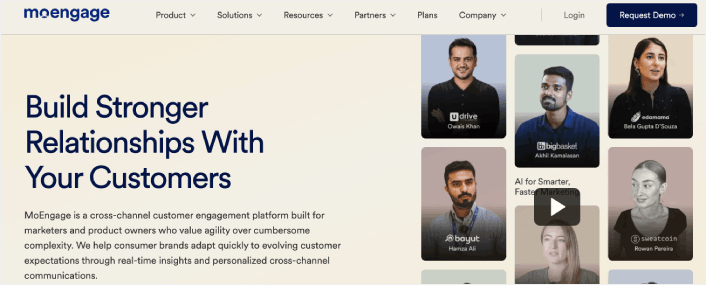
MoEngage loves to throw around terms like “AI-powered” and “omnichannel orchestration.” After implementing it for several growth-stage startups, I can tell you what that actually means in the real world.
First, their AI isn’t just marketing fluff. I watched it predict the best send times for a fitness app’s notifications and… well, I hate to admit it, but it outperformed my carefully planned schedule. The system learned from user behavior and actually increased engagement by 23% over three weeks.
But here’s what keeps me up at night: their free tier is like a Ferrari test drive. You get just enough of a taste to realize what you’re missing. I fell in love with the advanced features during the trial, only to discover they’d need to upgrade to their growth plan faster than their budget allowed.
Speaking of budgets – let’s talk about their “build vs. buy” calculator. Cute tool, but it conveniently leaves out the cost of the expertise needed to actually utilize all their fancy features. Trust me, I learned this the hard way when I thought I was getting a turnkey solution.
Pros:
- AI that actually delivers results (not just buzzwords)
- Cross-channel campaigns that feel seamless
- Predictive analytics that can be scary accurate
- Dynamic customer segmentation
- Clean, modern interface that makes sense
Cons:
- Free plan’s more of a teaser than a solution
- Steep learning curve (especially for automation)
- Pricing jumps significantly after free tier
- Technical setup can be overwhelming
- Support response varies wildly by plan level
Best for: Growth-stage startups and medium-sized businesses ready to get serious about customer engagement. If you have the budget and technical resources to fully utilize it, MoEngage can be transformative. If you’re just starting out… maybe bookmark it for later.
WebEngage: The Journey Builder’s Paradise

Let me paint you a picture of WebEngage. Imagine having a Swiss Army knife, but instead of tools, it’s packed with different ways to reach your customers. After rolling this out for several mid-sized companies, I’ve seen both the beauty and the beast in this approach.
Here’s something they don’t advertise enough: their journey builder is actually intuitive. I know, shocking right? After suffering through some competitors’ clunky interfaces, watching a content marketer build a complex re-engagement campaign without my help was… refreshing.
But let’s talk about that free plan. WebEngage likes to call it a “starter pack.” In reality? It’s more like a movie trailer – gives you the highlights but cuts off just as things get interesting. You can hit the limits within a week of seeing real success.
The platform really shines when you’re running multi-channel campaigns. Picture this: a customer abandons their cart, gets a push notification an hour later, an email the next morning, and if they still haven’t converted, an SMS. I watched this exact sequence drive a 34% recovery rate for an eCommerce startup. But – and this is a big but – orchestrating this symphony isn’t exactly beginner-friendly.
Pros:
- Journey builder that mere mortals can understand
- Multi-channel campaigns that actually work together
- Analytics that tell a story, not just show numbers
- Solid automation capabilities
- Better-than-expected deliverability
Cons:
- Free tier limitations hit fast
- Pricing jumps significantly at scale
- Setup requires more technical know-how than advertised
- Some features feel buried in the interface
- Support can be hit-or-miss on basic plans
Best for: Mid-sized businesses ready to graduate from basic marketing tools. If you’re serious about customer journeys and have the resources to invest in proper implementation, WebEngage can be a game-changer.
Fun fact: During a platform migration, we discovered that push notifications sent after email opens performed 3x better than those sent independently. It’s these kinds of insights that make WebEngage powerful — if you know where to look.
Kumulos: The Agency-Friendly Mobile Specialist
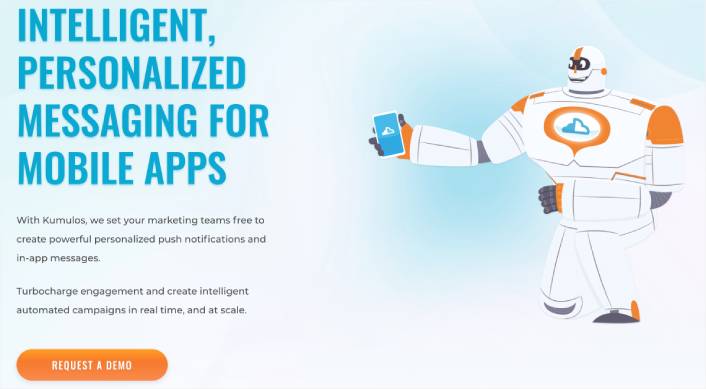
Kumulos was built by people who actually understood the agency struggle. After implementing it for several mobile app agencies (and saving a few from notification nightmares), I’ve got some insights that might surprise you.
Here’s what makes Kumulos different: while everyone else is trying to be everything to everyone, these folks zeroed in on mobile apps and agencies. And it shows. I’ve seen an agency roll out push notifications for five different client apps in the time it usually takes to set up one.
The white-labeling feature? That’s where things get interesting. One agency I worked with actually resells push notifications as their own service. Their clients think they built it themselves. Clever, right? But here’s the catch – try explaining to a client why their “custom-built” notification system has Kumulos error messages.
Speaking of errors – let’s talk about their analytics. Most services give you basic delivery stats. Kumulos shows you things like which devices are causing issues, battery impact, and actual engagement times. I once helped an agency spot a critical bug because Kumulos showed unusual battery drain patterns. Try getting that from your standard push provider.
Pros:
- White-labeling that actually works
- Mobile-first approach (not mobile-also)
- Agency-friendly multi-app management
- Detailed technical analytics
- Pricing that makes sense for agencies
Cons:
- Web push feels like an afterthought
- Learning curve for non-mobile developers
- Premium features get pricey quickly
- Documentation could be better organized
- Support response varies by tier
Best for: Mobile app agencies, development shops handling multiple clients, and businesses focusing heavily on mobile apps. If you’re managing multiple apps or white-labeling is important, Kumulos is worth a serious look.
The Best Free Push Notification App With Developer-Focused Options
If you’re running a massive team of developers who are sitting around, you can dip into using the best free push notification app options that were built for developers.
NOTE: If you’re not into developing an interface for your marketing team as well, then the next few options aren’t the right fit for you.
Firebase Cloud Messaging (FCM): Google’s Double-Edged Sword
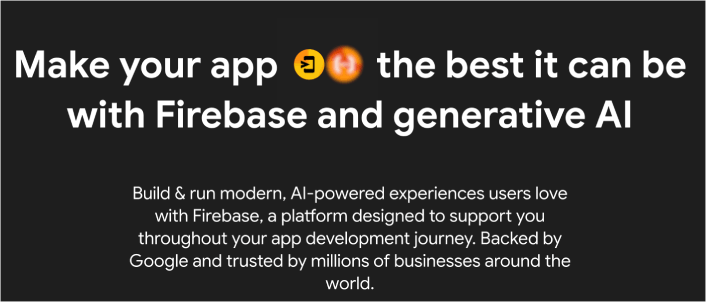
Ah, Firebase Cloud Messaging – Google’s free push notification app that comes with enough asterisks to fill a star chart. After implementing FCM for dozens of apps (and talking down many developers from ledges), I’ve got some war stories to share.
Let’s start with the elephant in the room: it’s Google. That means rock-solid infrastructure and excellent documentation. It also means you’ll need to decipher Google-speak. I once watched a senior developer spend three hours trying to understand why his “simple implementation” wasn’t working, only to discover he needed to enable seven different Firebase services first.
Here’s what Google won’t tell you in their shiny marketing materials: FCM is like getting a free race car. Sounds amazing, right? Until you realize you need to be a professional driver to make it move. And build the track. And hire a pit crew.
The best part? When it works, it really works. You could be sending millions of push notifications monthly without paying a dime. The worst part? Getting to that point WILL make your developer question their career choices.
Pros:
- Genuinely free at scale (a rare thing)
- Rock-solid delivery infrastructure
- Outstanding documentation (if you speak dev)
- Deep Android integration
- Reliable enough for enterprise-level traffic
Cons:
- Setup process that can make grown developers cry
- Zero marketing-friendly interfaces
- Requires technical team to maintain
- iOS implementation is… adventurous
- Basic segmentation unless you build custom
Best for: Technical teams building custom solutions, especially Android-focused applications. If you have developers who love Firebase and hate sleep, this is your platform.
Real talk: One startup I worked with chose FCM to save money. Six weeks and three developers later, they’d spent more on development costs than a year of premium service from a user-friendly provider would have cost.
Pro Tip: If anyone tells you FCM is “simple to implement,” ask them if they’ve actually done it. Their answer will tell you everything you need to know.
Apple Push Notification Service (APNs): The Necessary Evil
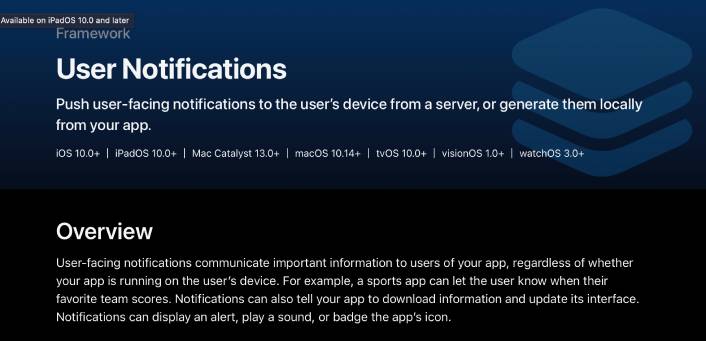
Let’s talk about APNS – Apple’s push notification service that you can’t avoid if you’re targeting iOS users. After spending countless hours (and several sleepless nights) implementing it for dozens of clients, I’ve developed a love-hate relationship with this mandatory middleman.
Here’s what makes APNS… interesting: it’s not really the best free push notification service, but rather Apple’s gateway that every push notification to iOS devices must pass through. I once watched a client’s entire push strategy screech to a halt because their APNS certificate expired. Nobody at the company even knew they had an APNS certificate until it stopped working.
The platform feels like it was built by Apple engineers who said, “Do it our way or don’t do it at all.” And they meant it. I had a client ask, “Can’t we just bypass Apple’s system?” Sure, if you don’t want your notifications to ever reach an iPhone. Which is like saying you don’t want to reach half your users.
Think of APNS as the strict bouncer at an exclusive club – you can’t get in without playing by their rules, and those rules can change without warning.
A better alternative is to use PushEngage’s free push notification app on top of APNS to send iOS web push notifications and iOS mobile push notifications SDK to send mobile push notifications.
Pros:
- Rock-solid reliability (when configured correctly)
- Direct integration with iOS devices
- Enhanced security features
- Rich notification support
- Free to use
Cons:
- Complex certificate management
- Cryptic error messages
- Zero flexibility in protocol
- Annual certificate renewal headaches
- Not a complete push solution
Best for: Well… everyone who needs to send push notifications to iOS devices. It’s not really a choice – it’s a requirement. The real question is how you’ll manage it.
Real story: Had an enterprise client lose push capability to 100,000 iOS users because their dev team stored their APNS certificate in a folder called “Old Stuff – Don’t Delete.” Guess what someone cleaned up during spring cleaning?
Fun fact: During the great certificate transition of 2021, I watched dozens of companies scramble to update from legacy certificates to the new authentication method. One client found certificates so old that nobody at the company had been there when they were created.
Pro tip: Set up calendar reminders for certificate renewals a month before expiration. Then set up another reminder. Then one more. Trust me on this.
Pusher Beams: The Developer’s Darling That Marketing Forgot
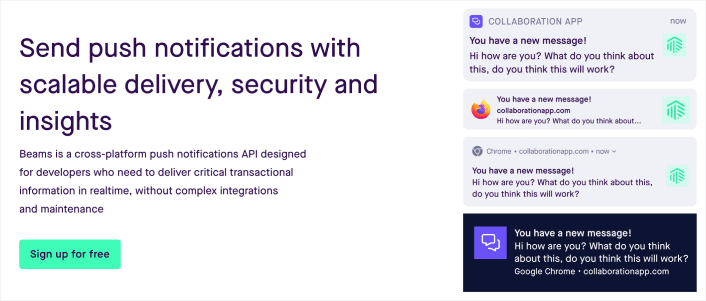
Let me introduce you to Pusher Beams – imagine if a push notification service was designed by developers, for developers, and someone forgot to invite the marketing team to the meeting. After implementing it for several tech-forward startups, I’ve developed a love-hate relationship with its beautiful simplicity and stunning blind spots.
Here’s what makes Pusher Beams interesting: it’s brutally honest about what it is. No flowery marketing speak about “engaging your customers through AI-driven orchestration.” Instead, you get clean APIs, clear documentation, and a pricing model that makes sense. It’s almost shocking in its transparency.
I recently migrated a tech startup from a “marketing-friendly” solution to Pusher Beams. Their CTO nearly hugged me when he saw the documentation. Their marketing team… well, they’re still not speaking to me.
The real magic of Pusher Beams? Real-time delivery that actually means real-time. I’ve seen notifications arrive faster than some services can process their fancy segmentation rules. But – and this is crucial – you’ll need to build most marketing features yourself.
Pros:
- Crystal clear documentation that developers actually enjoy
- Real-time delivery that’s genuinely impressive
- API-first approach that’s refreshingly honest
- Usage-based pricing that’s predictable
- Rock-solid reliability
Cons:
- Marketing features? What marketing features?
- No visual interface for campaign management
- Everything requires coding
- Basic segmentation unless custom-built
- Non-technical users need not apply
Best for: Pusher Beams is the best free push notification service for technical teams who want complete control and don’t mind building their own marketing layers. If your developers run your marketing campaigns (or you’re building a custom solution), you’ll love it.
Pro tip: If you’re considering Pusher Beams, first ask your team one question: “Who’s going to build the campaign management interface?” The silence that follows will tell you everything you need to know.
Budget-Friendly Solutions: The Up-and-Comers
You need the best free push notification service that’s budget-friendly at scale? Something for a proof of concept? Or maybe costs are your primary concern? No worries. I have a few options for you. Keep in mind, once you hit scale, these services probably won’t end up being the right fit for your project anymore.
WonderPush: The Straightforward Simplifier
WonderPush – the platform that feels like someone finally said, “Hey, maybe the best free push notification service doesn’t need to be rocket science.” After implementing it for several mid-sized businesses (and breathing a sigh of relief with some), I’ve got some refreshing insights to share.
Here’s what makes WonderPush interesting: they’ve somehow found the sweet spot between “too basic” and “unnecessarily complex.”
One of my friends moved from an enterprise solution to WonderPush, and the marketing team’s reaction was priceless: “Wait, we can just… do things without calling developers?”
The pricing is where things get really interesting. While other providers play games with subscriber counts and message limits, WonderPush went with a simple per-user model. You can actually reduce their push notification costs by 70% after switching. The catch? Some of the fancy features they were paying for but never using… well, they’re just not there.
The platform feels like it was built by people who got tired of explaining push notifications to non-technical users. It’s like having a car with just the buttons you actually use – refreshing, unless you’re the type who needs all the bells and whistles.
Pros:
- Genuinely intuitive interface
- Transparent, predictable pricing
- Solid delivery rates
- Quick implementation
- Actually useful automation features
Cons:
- Limited advanced features
- Basic analytics compared to bigger players
- Some integrations missing
- Can feel too simple for power users
- Support documentation could be better
Best for: Mid-sized businesses who want push notifications that just work. If you’re tired of complexity and just want to engage your users without a PhD in data science, WonderPush hits the mark.
Fun fact: During a major sale, my friend’s marketing intern set up a complex re-engagement campaign in under an hour. With their previous “enterprise” solution, this would have needed three meetings and a developer’s help.
iZooto: The Publisher’s Secret Weapon

iZooto looked at push notifications and said, “What if we built this specifically for content publishers?” After implementing it for several news sites and content platforms (and seeing some surprising revenue numbers), I’ve got some interesting insights to share.
Here’s what makes iZooto different: they understand that for publishers, the best free push notification service isn’t just about engagement – it’s about survival. I watched a news site recover 34% of its Facebook traffic loss using iZooto’s automation. When Meta changed their algorithms again, guess who was sleeping soundly?
The monetization features are where things get really interesting. Most platforms treat push notifications as a way to drive traffic. iZooto treats them as a revenue channel. I had a publisher friend literally double their ad revenue by using iZooto’s sponsored notification features. But – and this is crucial – you need the traffic to make it worthwhile.
The platform feels like it was built by publishers who got tired of depending on social media algorithms. It’s like having your own distribution network – complete with monetization options that actually make sense for content sites.
Pros:
- Publisher-focused features that actually work
- Built-in monetization options
- Solid automation for content distribution
- Good audience segmentation
- Revenue tracking that makes sense
Cons:
- Can feel limiting for non-publishers
- Learning curve for monetization features
- Pricing tied to pageviews (watch those viral hits!)
- Some advanced features locked behind higher tiers
- Not ideal for eCommerce
Best for: News sites, content publishers, and media companies who want to own their audience distribution. If you’re producing regular content and want to reduce dependency on social platforms, iZooto could be your new best friend.
Fun fact: During a major breaking news event, I’ve seen businesses generate more revenue from push notification ads than from their website display ads. That’s when I realized iZooto wasn’t just another item on the best free push notification service.
Pro tip: Before jumping on iZooto, look at your daily content volume. If you’re not publishing at least 3-4 pieces of content daily, you might struggle to get value from their best features.
Best Free Push Notification Service for Open Source Fanatics
You want the best free push notification service that remains free and open source? Probably for an indie-hacking project? Or a client who wants to spend very little because “Firebase does it for free”?
Oh, yeah. There are a ton of OS (Open Source) and FOSS (Free and Open Source) push apps out there. I’ve shortlisted the few that are worthwhile.
AeroGear: The DIY Dream… (Or Nightmare)
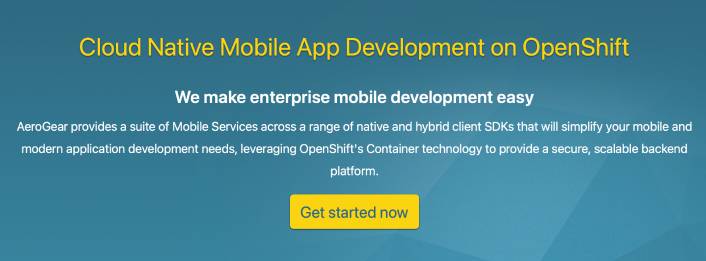
AeroGear is Red Hat’s answer to the push notification service world. After wrestling with its implementation for several enterprise clients (and having some interesting conversations with their developers), I’ve got some unique insights to share.
Here’s what makes AeroGear fascinating: it’s completely open source. In a world of black-box push solutions, you can actually see and control everything. I watched an enterprise client’s development team light up when they realized they could modify the core code. Their DevOps team’s enthusiasm lasted exactly until they had to maintain those modifications.
The platform feels like it was built by developers who said, “We can build this better ourselves” – and then actually did it. But – and this is a massive but – “better” depends entirely on your perspective. I once had a client choose AeroGear because they wanted complete control. Three months later, they were asking about commercial alternatives because they’d spent more on developer time than five years of premium push service subscriptions.
Think of it like building your own car instead of buying one. Sure, you get exactly what you want… if you have a full team of mechanics and unlimited garage time.
Pros:
- Complete control over your infrastructure
- No vendor lock-in
- Enterprise-grade security
- Impressive customization options
- Active open-source community
Cons:
- Requires significant technical expertise
- Self-hosted means self-maintained
- Limited out-of-box features
- No commercial support (unless through Red Hat)
- Resource-intensive setup
Best for: Enterprise organizations with strong technical teams and specific compliance requirements. If you need complete control and have the resources to maintain your own push infrastructure, AeroGear could be your solution.
Real story: Had a healthcare client choose AeroGear for HIPAA compliance reasons. They loved the control but ended up spending 60% of one developer’s time just maintaining the system. The flip side? They saved $50,000 in annual subscription costs – but spent $120,000 in developer time.
Fun fact: During a major platform upgrade, one of my clients discovered they’d modified so much of the core code that upgrading would basically mean starting over. That’s the double-edged sword of open source.
Pro tip: Before considering AeroGear, calculate your true total cost of ownership. Include developer time, server costs, maintenance, and the opportunity cost of not using a managed service for your free push notification app.
Uniqush: The Forgotten Pioneer
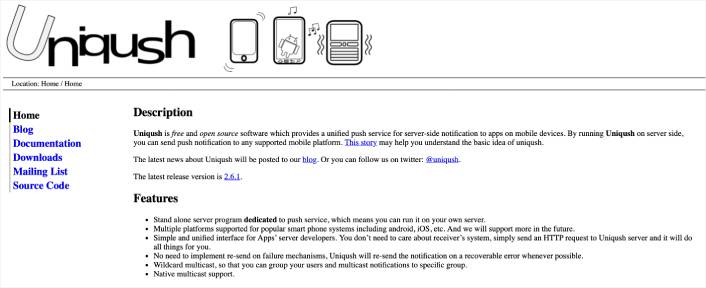
Uniqush is the free push notification app that time almost forgot. After diving into its architecture for several curious clients (and uncovering some hidden gems), I’ve got some fascinating insights about this unique open-source veteran.
Here’s what makes Uniqush interesting: while everyone else was building walled gardens, these folks created a unified push service protocol back when push notifications were still new. I recently explored it for a client who wanted to understand push notification architecture. Their first question: “Why hasn’t everyone copied this design?”
The system feels like it was built by engineers who saw the future of push notifications but arrived too early. Imagine finding a perfectly preserved vintage sports car – beautiful engineering, innovative design, but good luck finding replacement parts.
What’s truly fascinating is its modular architecture. While any modern free push notification app will lock you into their ecosystem, Uniqush lets you swap push service providers like Lego blocks. I watched a client use this to build a failover system that could switch between different push services automatically. The catch? They needed two senior developers just to understand how.
Pros:
- Innovative modular architecture
- Provider-agnostic design
- Minimal resource usage
- Zero vendor lock-in
- Clean, logical protocol
Cons:
- Last updated… a while ago
- Sparse modern documentation
- No commercial support
- Limited modern integrations
- Requires significant technical expertise
Best for: Companies with strong technical teams who want to understand push notification architecture or build custom push infrastructure. It’s more of a learning tool or foundation for custom development than a ready-to-use service.
Fun fact: During a deep dive into its code, we discovered Uniqush solved several modern push notification problems years before they became common issues. It’s like finding an old patent for a smartphone from the 1990s.
Pro tip: Even if you don’t use Uniqush in production, studying its architecture will make you better at implementing any paid or free push notification app. It’s like learning manual transmission before driving an automatic.
Pushy: The Battery-Life Hero
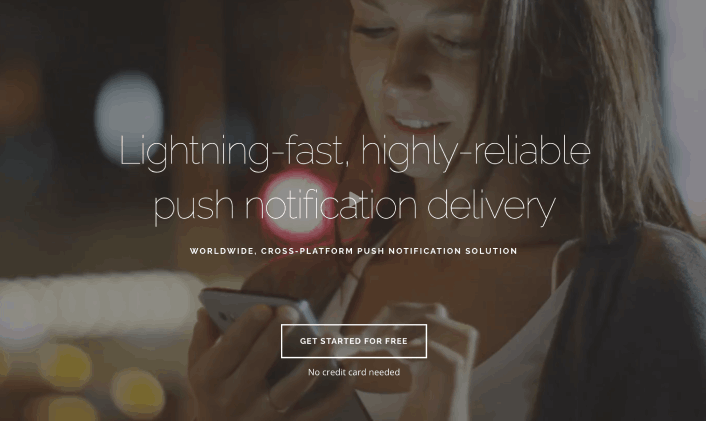
Pushy is the only free push notification app that dared to ask, “Why are push notifications killing everyone’s battery?” After implementing it for several mobile-focused clients (and watching their users’ battery complaints disappear), I’ve got some fascinating insights to share.
Here’s what makes Pushy different: while everyone else piggybacks on Firebase Cloud Messaging (FCM), these folks built their own socket-based infrastructure from scratch. I had a fitness app client switch to Pushy after their users complained about battery drain. The result? Battery consumption dropped by 30%, and their push notifications actually arrived faster.
But here’s where it gets really interesting: their background connection system. Most push services either hammer your battery or delay messages. Pushy somehow manages to maintain a reliable connection while sipping battery like it’s fine wine. I watched a client’s notification delivery rates jump from 85% to 98% while their battery usage alerts practically vanished.
The platform feels like it was built by mobile developers who got fed up with the “just use FCM” mindset. It’s like they rebuilt the entire push notification engine to be what it should have been from the start.
Pros:
- Exceptional battery optimization
- Lightning-fast delivery
- Better reliability than FCM
- Works in China (yes, really)
- Transparent pricing
Cons:
- Higher learning curve than FCM
- Limited web push features
- Smaller ecosystem of integrations
- Documentation could be clearer
- Premium features cost extra
Best for: Mobile apps where battery life and reliable delivery are crucial. If your users care about battery life (and whose don’t?), or you need push notifications to work in China, Pushy might be your new best friend.
Pro tip: Run your own battery tests before and after implementation. The numbers will surprise you, and they make great marketing material.
Which One’s the Best Free Push Notification Service?
Hands down, PushEngage is the best free push notification service on the market.
As far as free options go, there’s very little contest here. PushEngage is the only free push notification service that has enough range of features to support blogs and eCommerce sites alike while still being affordable for a small business.
The philosophy behind PushEngage is to empower small businesses to compete with big brands. And it’s a good fit at every stage of growth, whether you’re looking to start, grow, or scale your business.
And if you’re running a WordPress site, then there’s no other push notification service that provides such a smooth, seamless experience along with all the features that you’re going to get.
If you’re new to push notifications, you should also check out these other great resources:
- How To Add Web Push Notifications to Your WordPress Website
- What Are Push Notifications? A Simple Guide for Epic Results
- Push Notification Cost: Is It Really Free? (Pricing Analysis)
And if you haven’t already, get started with PushEngage today to get to the next level!
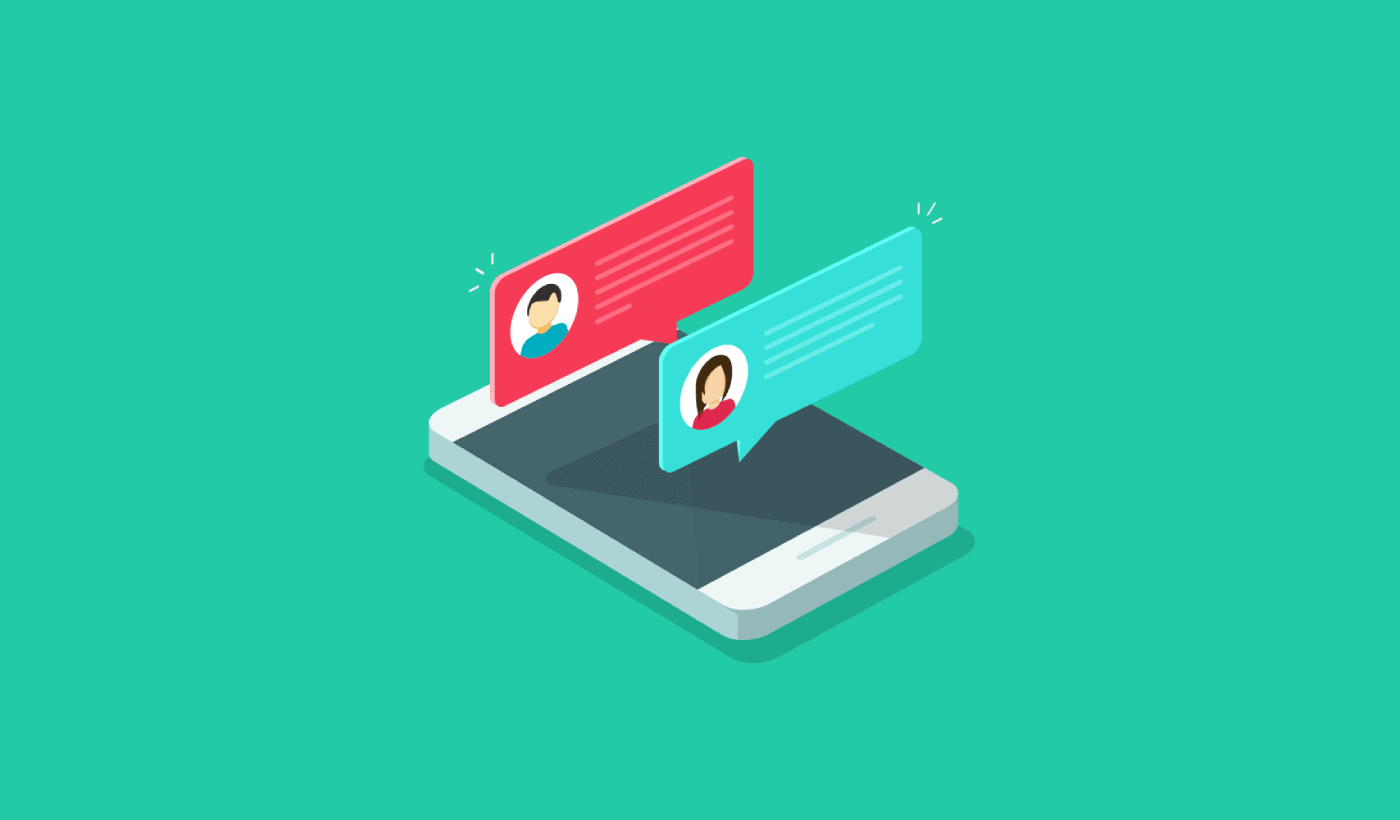
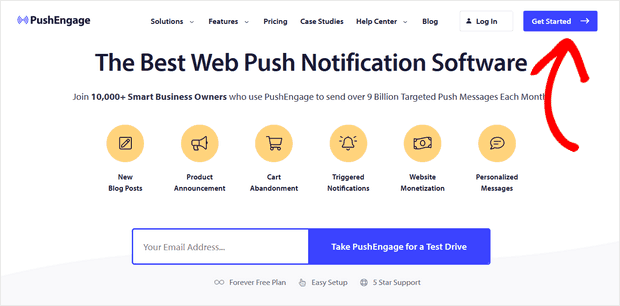
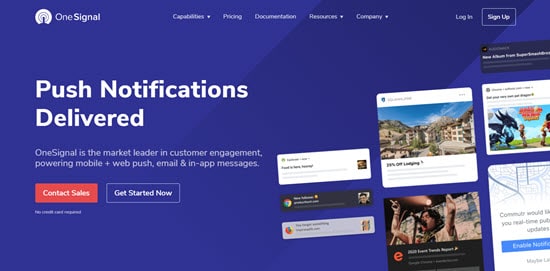

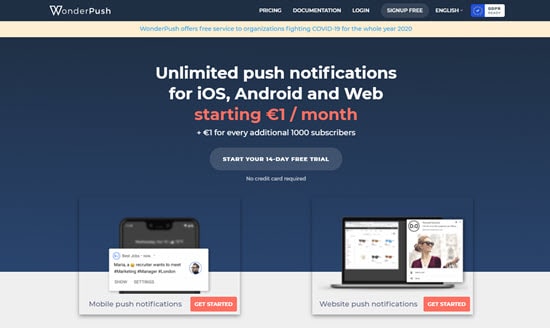
This blog so far I have love read on push notification services.