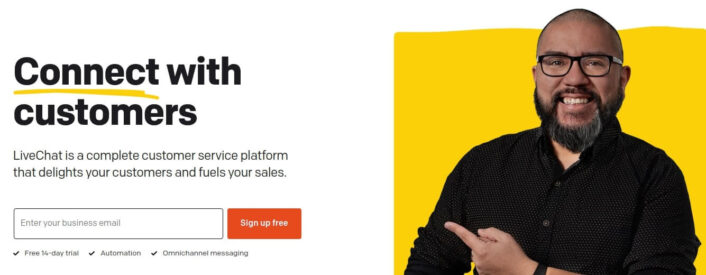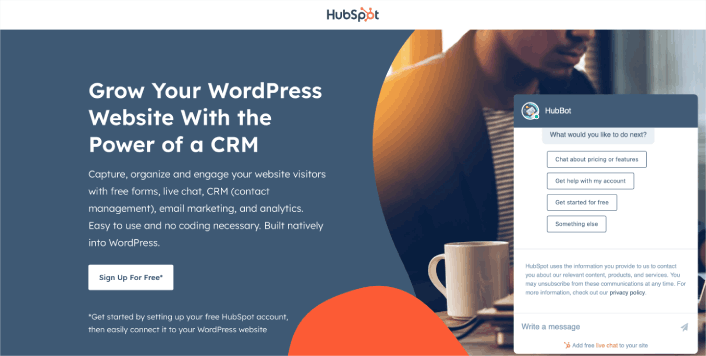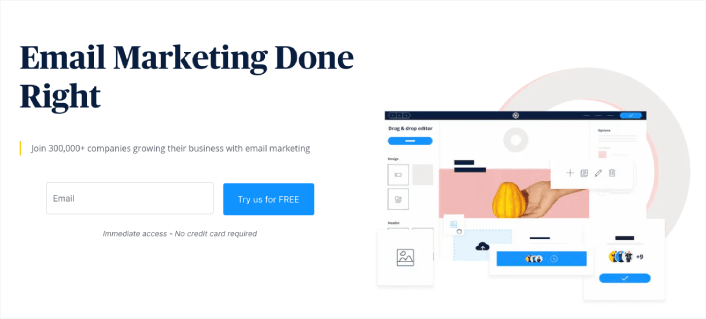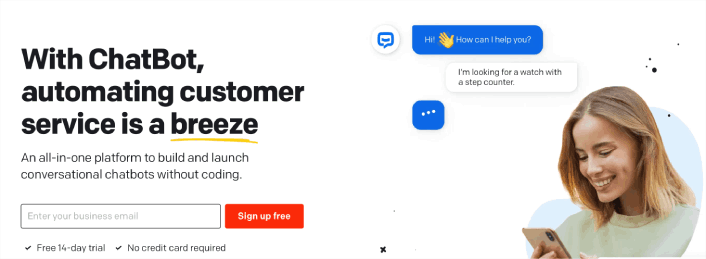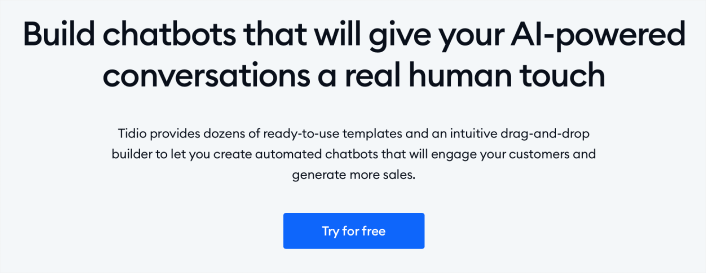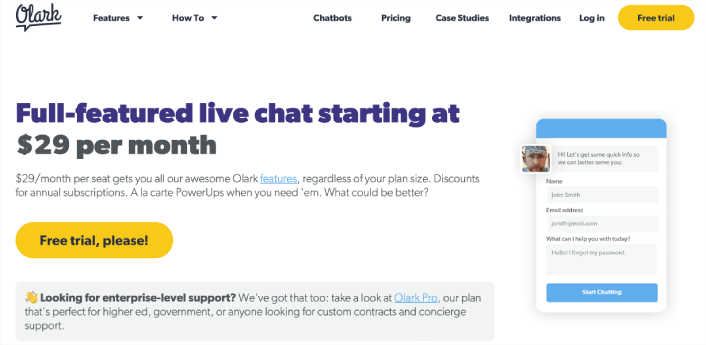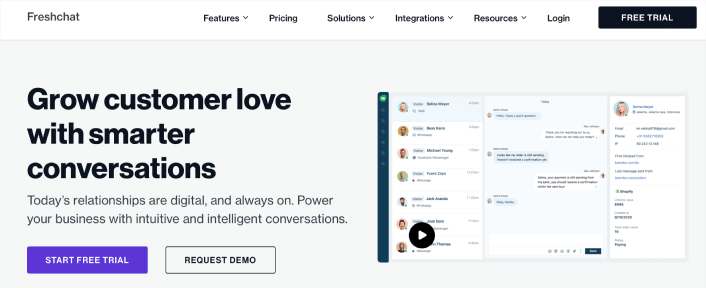Looking for the best live chat software for your business website?
Chat software can increase your engagement rates instantly and help you close sales quickly. But which software do you use?
How do you find a solution that’s easy to use and easy to install without spending a ton of time on a bunch of trial software? Do you need a development team to manage the chatbox? Can you automate parts of the chatting process?
In this article, we’re going to help you pick the best live chat software for your business. And we’re going to only give you recommendations that we’ve tested so that you won’t have to.
Let’s dive in.
Why Do You Need a Live Chat Software?
Having a live chatbox on your site can be really effective tool for website engagement. Using a live chat software, you can easily set up chatbox with triggers for:
- Customers spending a lot of time on the product or checkout page
- Customers adding products to their cart, but unable to pay for it
- Customers with high cart value to offer a coupon or discount
You can create all these automated triggers to convert a lot of potential customers very quickly. The chatbox will ping your customers when any of the automated triggers get fired. And from there, you can have a Customer Service rep take over and help the customers make a purchase decision.
Best Live Chat Software
Now that we know why choosing one of the best live chat software is important for your business, let’s check out the best options in the market.
#1. LiveChat
LiveChat is one of the leading live chat software solutions in the world. It’s very easy to set up and install thanks to their free LiveChat plugin for WordPress. In fact, we recommend it as one of the best WordPress plugins for any business.
You can use LiveChat across multiple devices including mobile devices and tablets. So, your support staff can serve your clients from any device they can access. It’s perfect for remote teams or large support teams that work in multiple shifts.
LiveChat also makes it super easy to add survey forms to get customer feedback on your support staff. If you don’t have support staff available during specific times, you can also set up automated triggers to send responses to your customers.
The plugin integrates with popular CRM software such as HubSpot. This makes it a great tool to send personalized messages to your customers across multiple marketing channels. Of course, you can also integrate with email marketing services such as Constant Contact and SendinBlue.
#2. HubSpot
The HubSpot WordPress plugin comes with one of the best live chat software. You also get a top-notch Customer Relationship Management (CRM) tool.
HubSpot is also one of the best WordPress newsletter plugins because you get a single software to capture, segment, and automate your email list. If you’d like to supercharge your email listing building activities, you should also check out their email marketing tools.
The coolest part about HubSpot is that you can use their entire software suite to grow your business. And all their solutions integrate seamlessly. Of course, this also includes their live chat plugin. So, there’s no manual work involved in updating your CRM when your chatbox collects customer information.
HubSpot even has a landing page builder to quickly get you started. While it’s not our most highly recommended landing page plugin for WordPress, it’s still a really great option.
You can get started with the free version to test out the software. Or, you can take our word for it and buy the paid plugin.
#3. Sendinblue
Sendinblue is a popular WordPress email plugin. But it’s so much more than that. You can use Sendinblue to send automated emails and SMS campaigns alike. And of course, you also get one of the best live chat software as part of the marketing suite.
SendinBlue offers a complete marketing package with CRM, SMS and email marketing, landing pages, and more. This powerful toolkit helps you convert even more visitors into paying customers.
The Sendinblue chatbox integrates directly with its suite of marketing software. So, you can easily capture leads and send out autoresponders, such as welcome messages, cart abandonment recovery messages, price drop alerts, and more!
#4. ChatBot
ChatBot is one of the best live chat software in the market. You can create automated chatbots with an entire flow of autoresponder messages. The coolest bit is that you get a drag and drop visual builder to create a chatbot. So, there’s no coding involved.
You can even use pre-built templates to launch your first chatbot in a matter of minutes. For example, you can use the eCommerce bot template to walk your customers through the entire buying process.
ChatBot even comes with industry-specific templates such as coffee shop bot, a recruitment bot, and even a restaurant booking bot. The best part is that you don’t even need a website to use ChatBot. You can create chatbots for your Facebook Messenger chat or even Slack!
There’s really no end to what you can do using the chatbots you create. One major use case for a chatbot is to automate sales and customer support. But you can also create flows to get more reviews on your Facebook Business Page.
And if you want to integrate a chatbot with a live chat for your support team, you can integrate ChatBot with LiveChat easily.
#5. Tidio
Tidio is another popular chatbot software. As with ChatBot, you can create powerful automated chatbots from pre-built templates and customize them using a drag-and-drop builder. Using Tidio allows you to automate recurring queries and let your support team focus on more complex issues.
Here’s a quick look at why Tidio is one of the best live chat software:
- Automate responses
- Upsell to increase your average order value
- Automate order placement for abandoning visitors
- Use built-in satisfaction surveys
- Generate leads on autopilot
One of the most unique features in Tidio is that you can see what your customers are typing in real-time. So, you can respond much faster and improve your overall customer satisfaction score.
#6. Olark
Olark is one of the most affordable live chat software solutions out there. You can quickly add the plugin to your WordPress site and deploy a live chatbox in minutes.
As with all the other top live chat software, Olark allows you to automate your sales and customer support processes by creating canned responses. It’s not a full-fledged chatbot but the automated flows are still a powerful tool.
You can also save and use chat transcripts later to make follow-ups easier. One of the most unique features in Olark is its co-browsing add-on that allows you to view your visitors’ screens and resolve issues faster.
Olark also integrates with other popular services including Salesforce, Google Analytics, Slack, Mailchimp, and Zoom.
#7. Freshchat
Freshchat by Freshworks is one of the best live chat software in the market. It’s not as popular as some of the other options on our list. But in terms of features, it’s a really good choice.
It comes with a beginner-friendly bot builder that lets you create custom bots without having to write any code. You can use your chatbots to collect information from visitors automatically and forward questions to the relevant departments.
Freshchat shows all customer messages in one location, no matter where those messages came from. This helps your support staff respond to questions quickly, and be more productive.
Which One’s the Best Live Chat Software for Your Business?
Hands down, LiveChat is the best live chat software for your small business. If you consider the balance between price, performance, and features, there’s really no contest.
And then, you can focus on actually growing your business instead of getting slowed down by technical issues.
Speaking of growing your business, have you tried using push notifications yet? Push notifications can help you grow your traffic, engagement, and sales on autopilot. If you haven’t already, we recommend getting started with PushEngage. Check out these tutorials to get started quickly:
- 7 Smart Strategies to Boost Customer Engagement
- Are Push Notifications Effective? 7 Stats + 3 Expert Tips
- How to Set Up Abandoned Cart Push Notifications (Easy Tutorial)
- How to Add a Web Notifications WordPress Plugin to Your Site
PushEngage is the #1 push notification software in the world. So, your campaigns will be in safe hands.