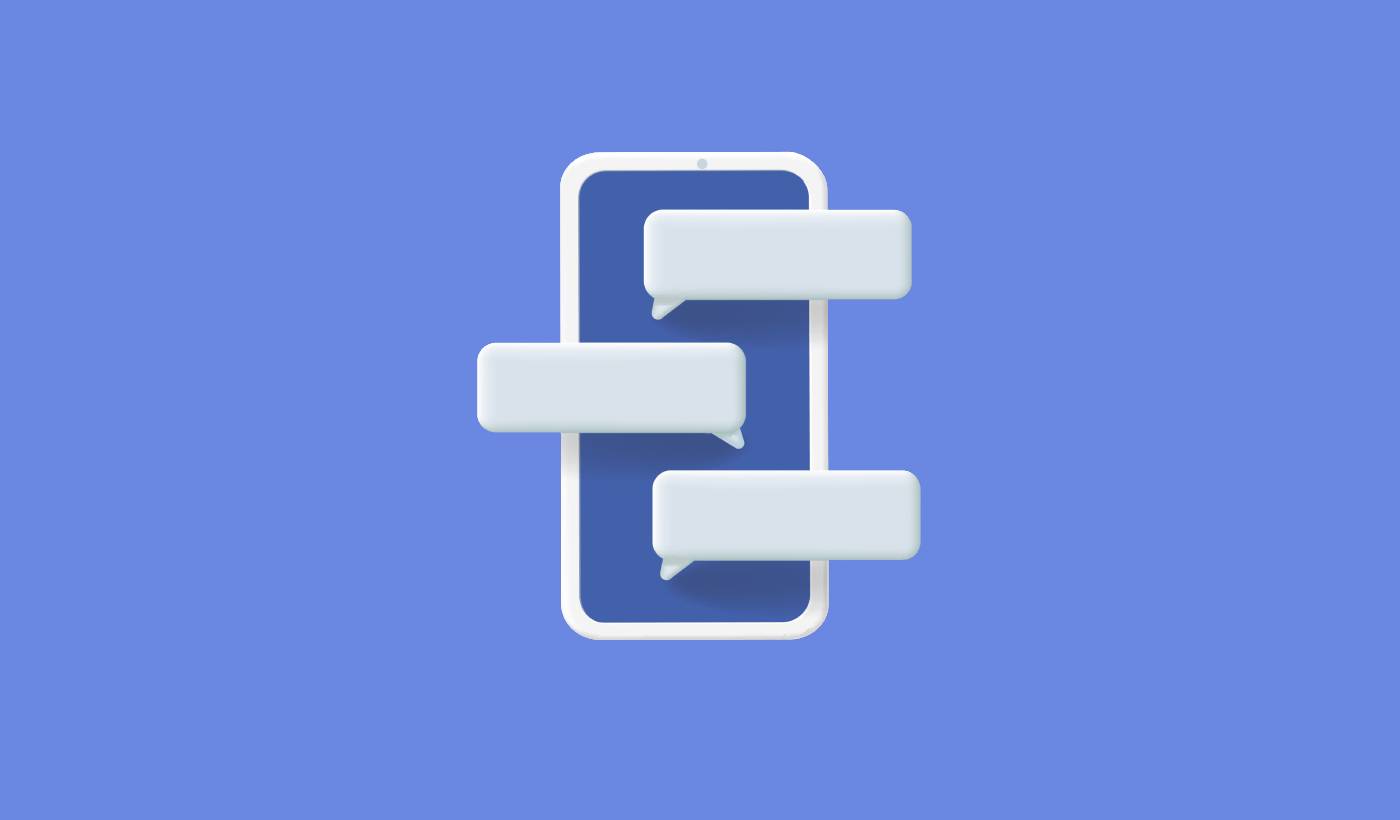Are you trying to use different types of notifications to maximize your website engagement?
Imagine getting free traffic on autopilot every time you publish a new blog post without the time-consuming SEO campaigns. If you’re running a WordPress site, you already know how much work it is to promote your content and get readers to keep coming back to your content.
In this article, we’re going to show you how to get repeat visitors, engagement, and sales each time you hit publish. And we’re going to do it using different types of notifications so that you don’t have to rely strictly on paid ads and SEO.
Sounds good? Let’s dive in.
Understanding Different Types of Notifications
Before we get into the finer details of how to use different types of notifications successfully, let’s take a look at the basics of push notification marketing strategy. We’re going to make it simple and easy for you. So, don’t worry if you have no previous experience with push notifications.
What are Push Notifications?
A push notification is a short, clickable pop-up message that appears on a subscriber’s device and redirects the subscriber to your content with one click:
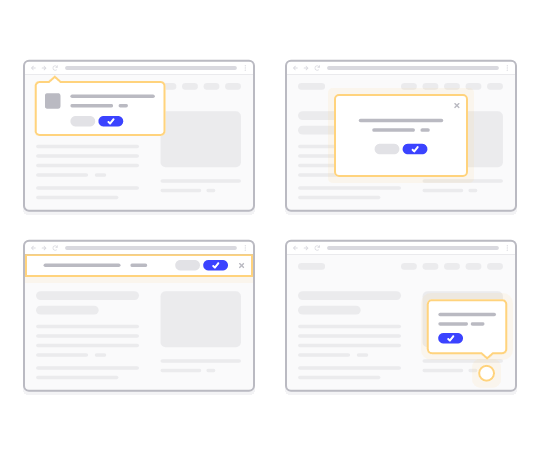
The best part is that different types of notifications get delivered even if the subscriber isn’t using a browser. It’s like an email blast, but with a web push notification, your subscribers don’t need to be using an app to see your message.
In short: WordPress push notification is a simple way to send out a clickable link to your content to anyone who opted for them from your push notification popup.
With push notification sequences, your audience now has no excuse to ignore you. And unlike social media websites, there is no algorithm throttling your reach to get you to pay for ads.
The coolest part about web push notifications is that you can use them to complement your lead magnets and email opt-in forms. You can even use popups to collect push notification subscribers.
Benefits of Using Push Notifications
Let’s talk about why push notifications are important for your business.
How often do you create content and wait for it to take off? If you’re waiting for search engines and social media to explosively grow your site traffic, you should know:
- SEO doesn’t bring you explosive growth. SEO brings in steady growth over time.
- Search and social media ads are “pay to play”. You can only get spikes of traffic. To retarget that traffic, you’ll need to pay more.
- Social media virality is hard. And there’s no way of knowing if it will happen at all.
So, if traffic is that hard to get, how do you grow your sales? Forget sales, how do you even grow your site engagement predictably?
The answer is push notification campaigns. Here are a few key benefits of push notification campaigns:
- Improve User Engagement
- Retain Customers and Subscribers
- Increase Conversion Rates
- Target the Right Users
- Track Actionable Metrics
- Improve Your Customer Care Strategy
- Enhance Brand Consistency
Over the course of this article, we’re going to explain in detail how you can use these benefits to your advantage. If you’d rather check out real examples, you should check this article on the benefits of push notifications.
Different Types of Notifications You Can Use for Marketing
Notifications are a powerful tool in marketing to engage with your audience, drive conversions, and keep customers informed. There are different types of notifications you can use for marketing purposes. Let’s check them out.
Email Notifications
Email vs push notifications: Which one’s better? Depending on your overall marketing strategy, we highly recommend using both email marketing and push notification marketing at the same time. You can use email notifications to send:
- Promotional Emails: Send emails to promote products, discounts, and special offers.
- Transactional Emails: Confirmation emails, order updates, and password resets are examples of transactional notifications.
This besides, you can also send out newsletters to educate your audience. A good place to get started is to select an email marketing service and set up a blog subscription widget on your site. You can even use notifications to promote your podcasts.
Push Notifications
The average opt-in rate for web push notifications is above 6%. This is roughly 3x the opt-in rate for email campaigns. Broadly, there are two types of push notifications that you can send:
- Mobile Push Notifications: These appear on a user’s mobile device, even when the app is closed.
- Web Push Notifications: Delivered through web browsers, these can reach users on desktop and mobile.
In-app notifications are a great way to increase engagement and improve customer retention numbers.

It’s a great way to increase in-app sales as well. You can send Android, iOS and iPadOS notifications. Of course, all this is assuming that you have an app for your business. However, if you’re simply running a website and not an app, you can send web push notifications.
Unlike in-app notifications, you’ll need to explicitly get consent to send many different types of notifications. This is where a push notification popup comes into play.
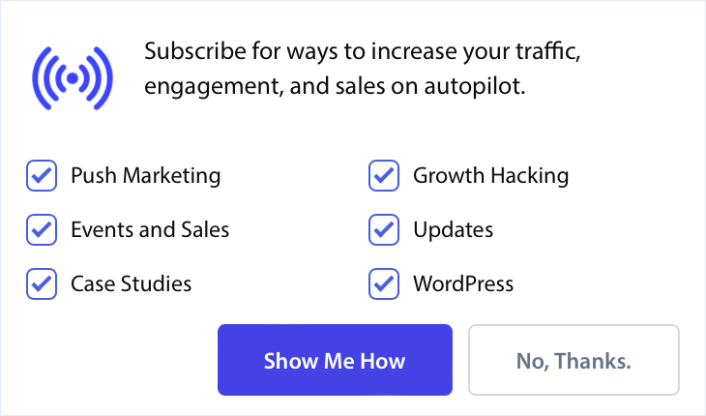
And once you collect push notification subscribers, you can even send automated push campaigns that make you money even while you sleep!
SMS Notifications
You can send text messages to customers with updates, promotions, or reminders. SMS campaigns aren’t great for multimedia messages. In fact, all you can send in an SMS is a clickable text link.
Here’s an example of a welcome SMS:
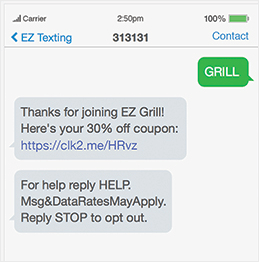
On the other hand, push notifications are really flexible at using different media types to express different types of messages. Take a look at this example of a welcome push notification campaign:
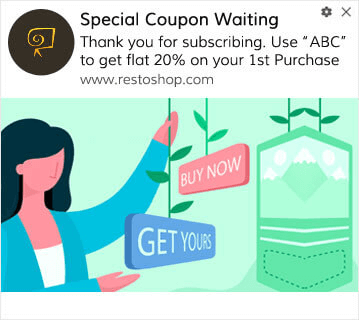
Can you see the difference between the two messages? With a push notification campaign, you have a lot of space to explore creative ideas and communicate way more effectively. Of course, if you have a top-tier copywriter to write your SMS campaigns, you can do quite a lot with just text.
Social Media Notifications
Social media notifications are messages or alerts sent to users on social media platforms to keep them informed, engaged, and connected with the platform’s content and activities. These notifications play a significant role in user engagement, as they notify users about various activities, updates, and interactions related to their social media profiles and the accounts they follow.
You can send:
- Social Media Posts: Share updates, promotions, and news on your social media profiles.
- Direct Messages: Send private messages to engage with customers personally.
Effective use of notifications can help individuals and businesses build and maintain connections, share content, and participate in online communities.
Chat Notifications
Having a live chatbox on your site can be really effective tool for website engagement. Using a live chat software, you can easily set up chatbox with triggers for:
- Customers spending a lot of time on the product or checkout page
- Customers adding products to their cart, but unable to pay for it
- Customers with high cart value to offer a coupon or discount
You can create all these automated triggers to send chat notifications and convert a lot of potential customers very quickly. The chatbox will ping your customers when any of the automated triggers get fired. And from there, you can have a Customer Service rep take over and help the customers make a purchase decision.
Check out our article on the best live chat software to get started with chat notifications.
Location-Based Notifications
Geolocation push notifications are automated push notifications that get triggered based on your subscriber’s location. Geolocation notifications are great for promotions, informational updates, and transactional notifications alike.
Location-push notifications are notifications that get sent to subscribers who live in that location. And it’s really simple to target subscribers by segmenting them based on their country, state, city, or even by region using PushEngage.
In the PushEngage dashboard, you can see the countries where your subscribers are located under Demographic Overview.

You can use this list of countries to create geographic segments. Geographic segmentation allows you to:
- Send push campaigns in your subscribers’ timezones for better engagement
- Run local offers that are only relevant to that customer segment for higher conversion rates
- Create campaigns in local languages for higher click rates
The best part is that you don’t even have to create a segment in PushEngage. Whenever you create a new campaign, go to Audience tab and select the countries you want to target under Send to Custom Audience.
Let’s say you want to send a push broadcast. Go to the PushEngage dashboard and head over to Campaign » Push Broadcasts and click on the Create New Push Broadcast button:
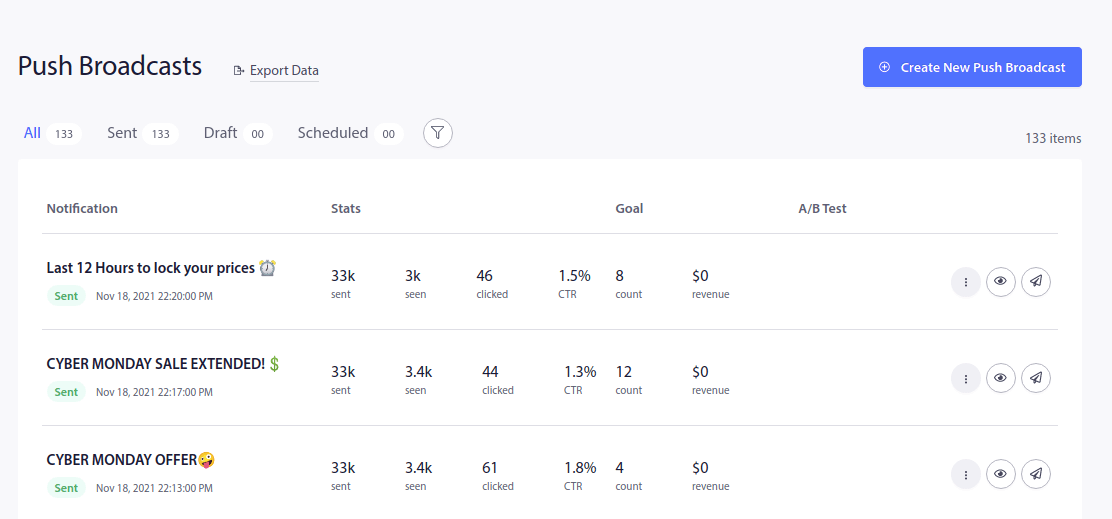
Then, create your push notification:
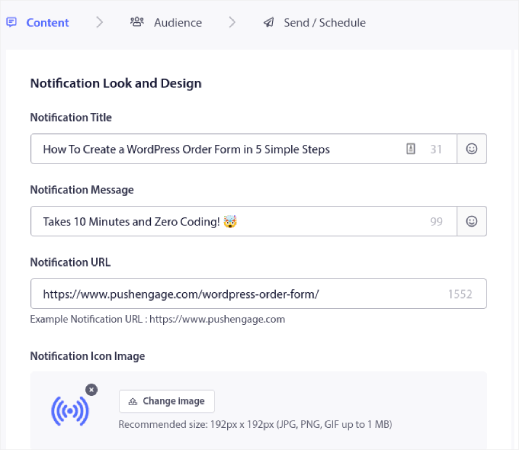
Go to the Audience tab and scroll down to Send to Custom Audience. Finally, set the targeting rule to Country and select the countries that you want to target:
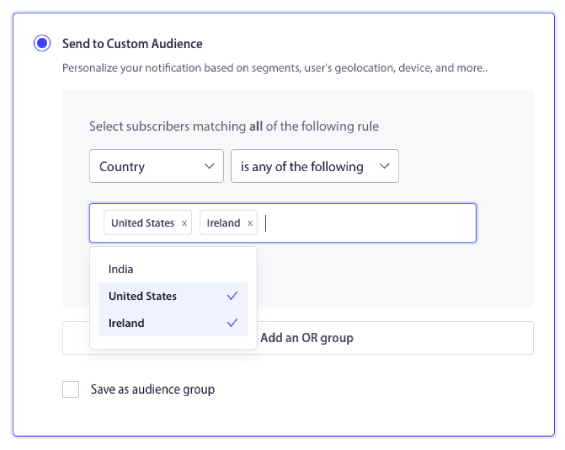
PushEngage only lists out countries where you have subscribers. So, it’s super simple to retarget your subscribers by geolocation. And now, you can send different types of notifications based on location alone!
Event Notifications
You can send notifications based on specific user actions or milestones, such as reaching a loyalty program tier. These are more advanced campaigns, but you can do it using custom-built solutions and a notifications API. Some other popular use cases include:
- Event Reminders: Notify customers of upcoming events, webinars, or sales.
- Event Updates: Send real-time updates during events or conferences.
Event notifications are commonly used in various contexts, such as personal calendars, business scheduling tools, social networking platforms, and event management applications. But they can also be used to promote a recurring event such as a weekly sale.
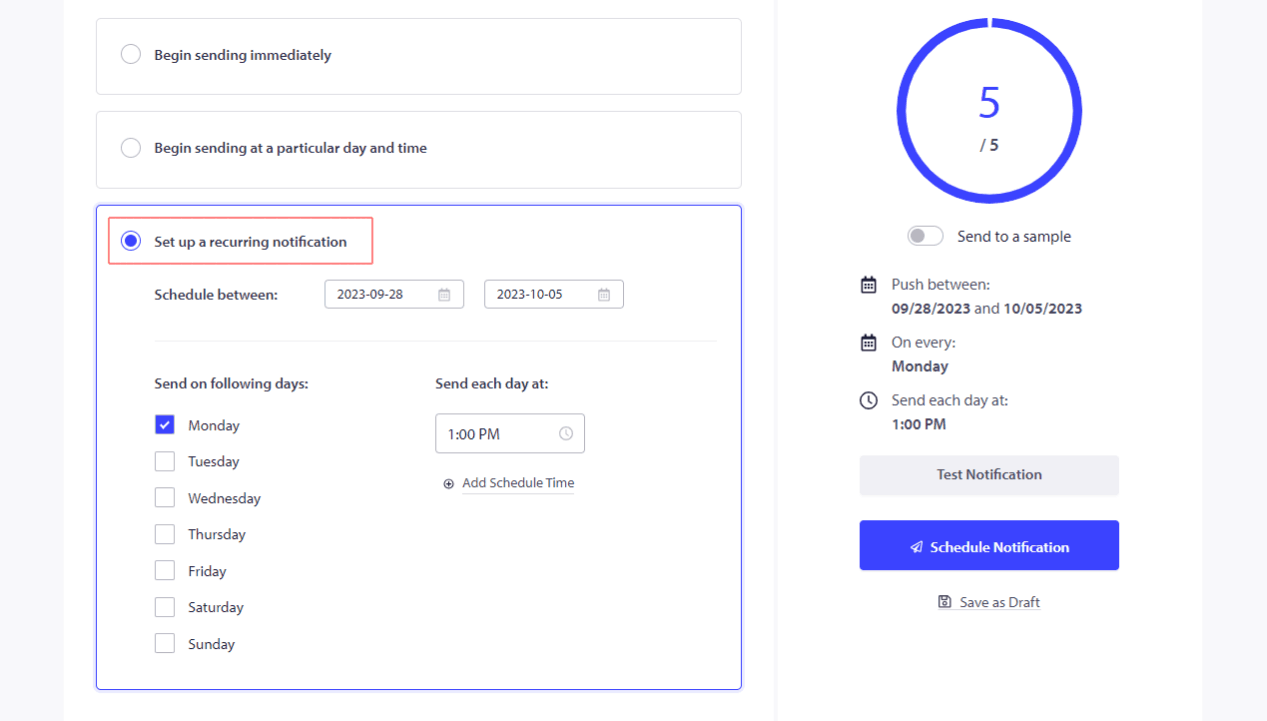
You can schedule push notifications to get sent out in fixed intervals completely on autopilot.
Abandoned Cart Notifications
WooCommerce cart abandonment is when your prospects add your products to the cart but don’t buy for some reason. In eCommerce funnel terms, they started the checkout process but never completed it.
You can remind users about items left in their shopping cart and encourage them to complete the purchase.
Of course, you can create different types of notifications to recover abandoned carts. But all abandoned cart notifications are triggered campaigns that get sent out automatically. So, you just have to set them up once. After that, you keep recovering lost sales forever. Here’s a quick tutorial on how to set up cart abandonment notifications.
Review and Feedback Requests
You can’t wait around hoping for your customers to leave a review. The smart thing to do is to simply ask for a review.
But of course, it can be a real pain to go around asking manually if you have a bunch of new customers every day. That’s exactly why a product feedback push notification campaign is so useful. It’s completely automated and if you do it right, product feedback campaigns really work:
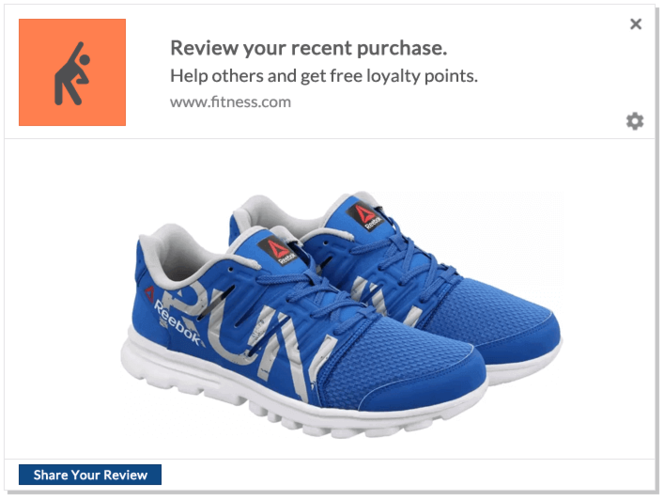
We recommend using PushEngage to send different types of notifications. PushEngage is the #1 web push notification software in the market and it’s built to help small businesses succeed.
From your PushEngage dashboard, head over to Campaign » Trigger Campaigns and click on Create New Triggered Campaign:
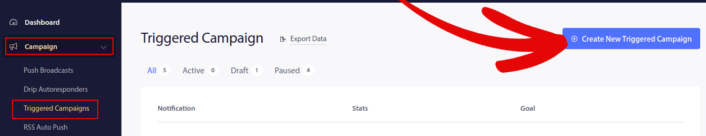
From the list of campaign templates, go ahead and click on Custom Trigger Campaign:
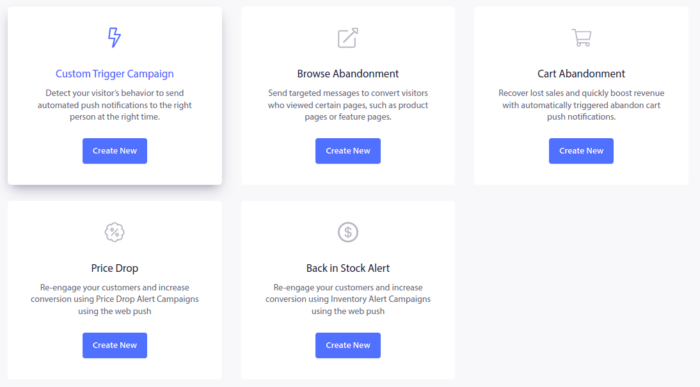
Give your campaign a name that you can recognize. Then, create the content for your push notification campaign:
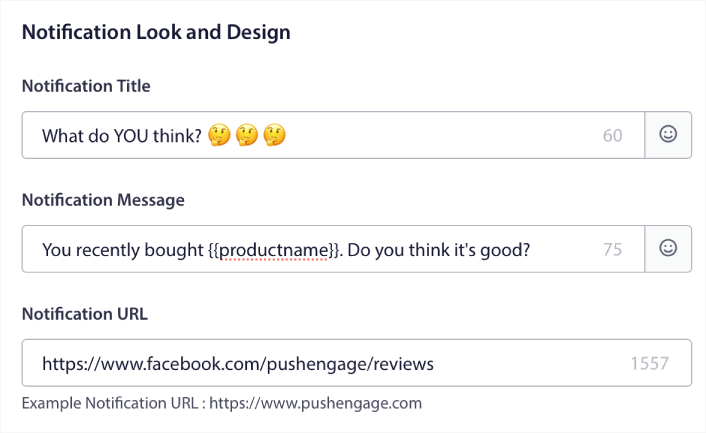
Since it’s a triggered campaign, you can create as many follow-ups as you like until you get a review from your customers.
Then, go to the Trigger Settings tab to set up the campaign triggers:
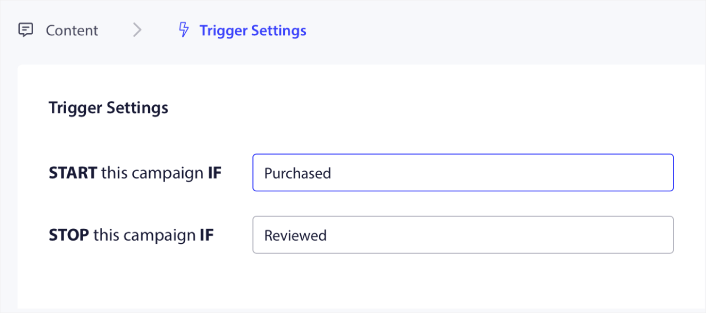
Set the campaign to start when the customer purchases your product and stop when they leave a review. You’ll need to use the PushEngage API to define the Purchase and Review events.
And finally, integrate the code with your website. You can get the code for Start campaign event, Stop campaign event, and Goal tracking by click on the Integration Code button.
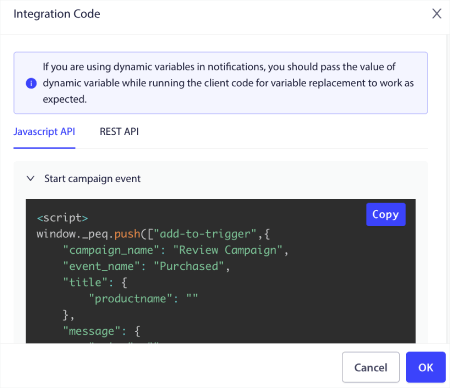
That’s all! Every time someone buys a product on your website, an automated campaign that asks for reviews will get triggered. You can also use other methods to get more reviews. But sending notifications is a good place to start.
Referral Notifications
Push notifications play a pivotal role in affiliate marketing as well. They’re not just about driving sales and promoting products; they also help build trust and bolster brand reputation. Encourage customers to refer friends and reward them for successful referrals.
When you weave push notifications into your affiliate marketing strategy, you unlock a dynamic way to connect with your audience and turbocharge your conversions.
Here’s a breakdown of key considerations:
- Boost Customer Retention with Targeted Push Notifications: Push notifications are a golden ticket for customer retention. These bite-sized messages let you speak directly to your audience. Keep them in the loop about new products, promotions, and exclusive deals. By doing so, you’ll encourage repeat purchases and nurture brand loyalty.
- Inform and Entice with Timely Messages: Push notifications are your secret weapon for promptly informing customers about new products, updates, and limited-time offers. Craft messages that grab their attention and feel personalized. This will not only capture their interest but also drive them to take action, leading to increased affiliate sales.
- Leverage User-Friendly Push Notification Platforms: You’re in luck with a range of user-friendly push notification platforms like PushEngage. These platforms are designed to make your life easier. They allow you to collect leads, segment your audience, and send out push notifications effortlessly. The result? Your affiliate marketing campaigns become more potent than ever.
- Harness the Magic of Browser Notifications: Don’t underestimate the power of browser notifications – those little messages that pop up in a user’s browser. They’re a direct, real-time connection to your audience. Use them to guide your audience toward your affiliate offers and boost your conversion rates.
By weaving push notifications into your affiliate marketing strategy, you’ll supercharge customer engagement, send click-through rates soaring, and ultimately give your affiliate sales a significant boost.
We wrote a whole guide to affiliate marketing push notifications. Go check that out next!
Personalized Notifications
Personalized notifications use customer data to send tailored recommendations, personalized offers, and birthday greetings.
Push notification attributes are variables that automatically fetch subscriber details and personalize your notification messages. You can customize your drip campaign by adding data such as:
- The first name of the user
- Their hobbies
- Their location
And more, depending on the type of campaign you’re running.
Even without using push notification attributes, PushEngage allows you to send different types of notifications using the County and the City name of your subscribers. If you want, you can send a drip push notification sequence to all your subscribers or a custom segment. You can even run drip campaigns with geo segmentation in PushEngage.
But if you want to take it one step further, you can offer a whole different level of personalization using the PushEngage Attributes API.
Urgency and Scarcity Notifications
One of the most powerful campaigns across all our customers are price drop campaigns and inventory alert campaigns.
Like this one:
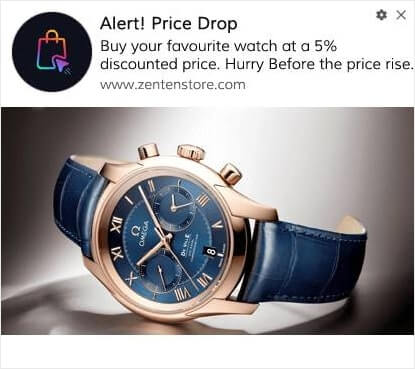
If you’re new to eCommerce push notification campaigns, you should definitely check out this article on how to create price drop alerts.
It’s a real life saver.
While you’re at it, you should also check out how to create an inventory alert to notify your customers that their favorite product is going out of stock.
Social Proof Notifications
Adding social proof to your messages can result in a lot more sales.
One great use is to get people to buy products on their wishlist.
Take a look at this example right here:

This simple notification can again trigger the FOMO in your customers and push them to buy a product that they already want. Display notifications showcasing recent purchases or positive reviews to build trust. Or, you can get started by checking out the best social proof plugins.
Content Notifications
Notify subscribers of new blog posts, videos, or other content. For many news sites and publishers, ad revenue from traffic is the primary source of revenue. If that’s you, reactivating your dormant subscribers can generate a lot of extra revenue in a very short time.
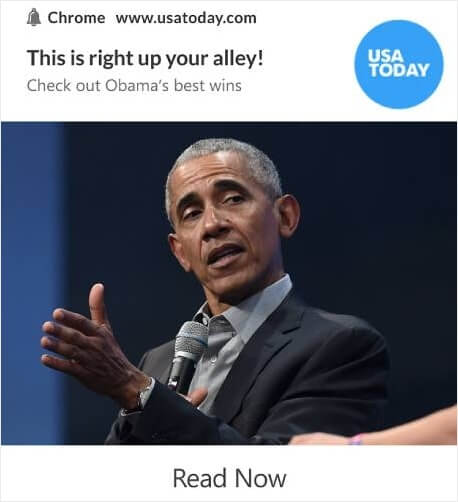
And you can do it using different types of notifications.
Pro-Tip: It’s never a good idea to depend on only one source of income from your content. If you’re relying heavily on ad revenue, check out this article on Google AdSense alternatives that can make you more money.
Cross-Sell and Upsell Notifications
Cross-selling is one of the easiest ways to increase the order value for any customer. Cross-selling is when you ask a customer to buy a related product to the one they’re already buying.
Typically, the original product and the suggested product are within the same price range.
Of course, you can trigger a cross-selling campaign like Gadgetsdeal does:

Every time someone adds a mobile phone to their cart, Gadgetsdeal cross-sells a power bank with an additional discount. It’s a great deal for the customer and Gadgetsdeal instantly makes more money with a single notification!
When using notifications for marketing, it’s crucial to consider user preferences, timing, and relevance to avoid spamming or annoying your audience. A well-thought-out notification strategy can enhance customer engagement and drive business growth.
Selecting a Service to Send Notifications
Before you create a push notification campaign, you need to select a push notification service. A push notification service is a software that allows you to create push campaigns without any coding.
We recommend using PushEngage to send different types of notifications.
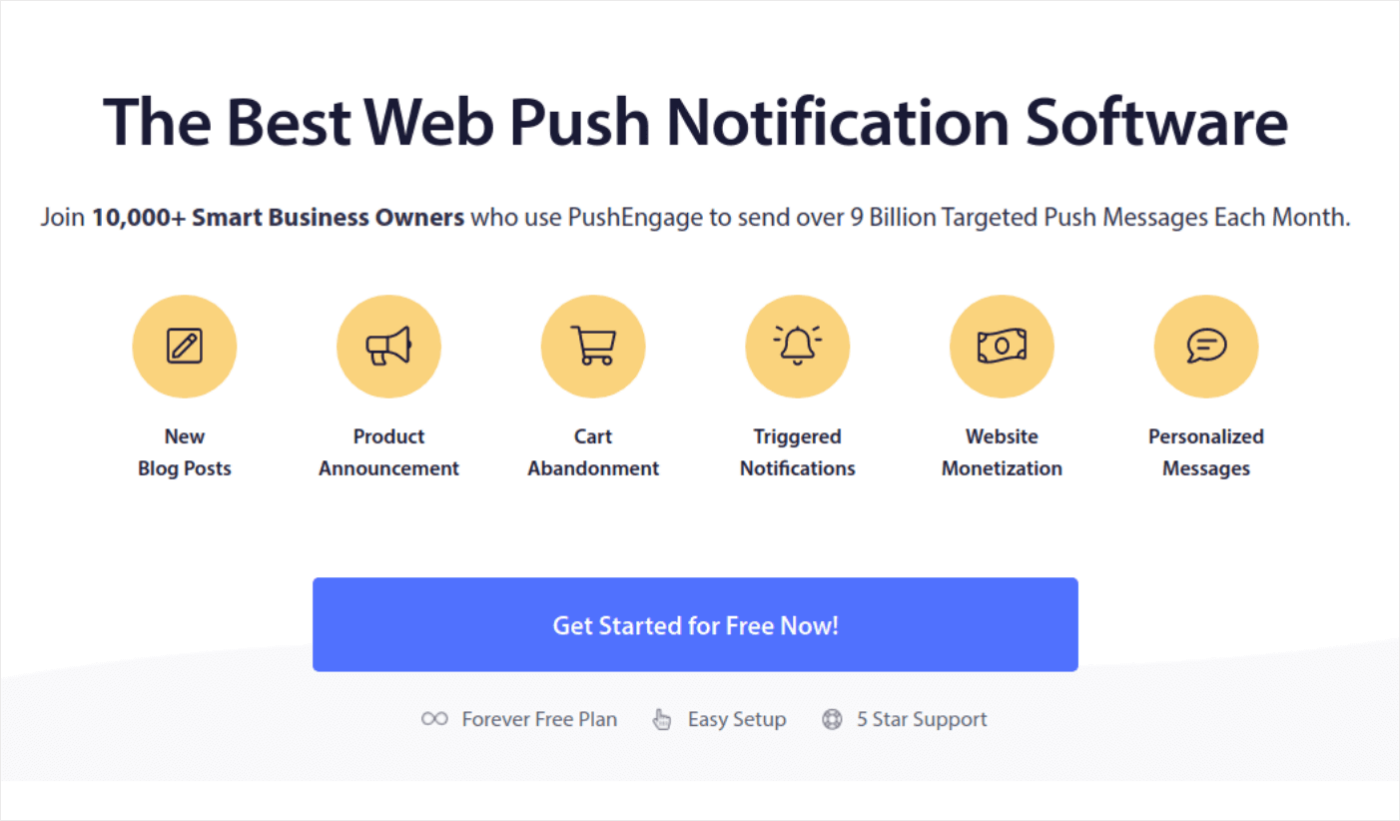
PushEngage is the #1 push notifications plugin in the world.
Push notifications help you grow your website traffic and engagement on autopilot. And if you’re running an online store, PushEngage also helps you grow your sales by helping you create automated eCommerce push notifications.
You can get started for free, but if you’re serious about growing your business, you should buy a paid plan. Also, before buying any push notification service, you should check out this guide to push notification costs.
Here’s a quick glance at what you get with PushEngage:
- High-converting automated campaigns
- Multiple targeting and campaign scheduling options
- Goal tracking and advanced analytics
- Smart A/B testing
- A Dedicated Success Manager
You’ll see that PushEngage is hands down the best bet if you want to build traffic, engagement, and sales for your business. And if you’re on a budget, you can always get a little bit creative with your push notifications.
NOTE: If you’re running a WordPress site, you should install and activate the PushEngage WordPress plugin.
Let’s go!
Step #1: Create a Free PushEngage Account
Head over to PushEngage and click on Get Started for Free Now:
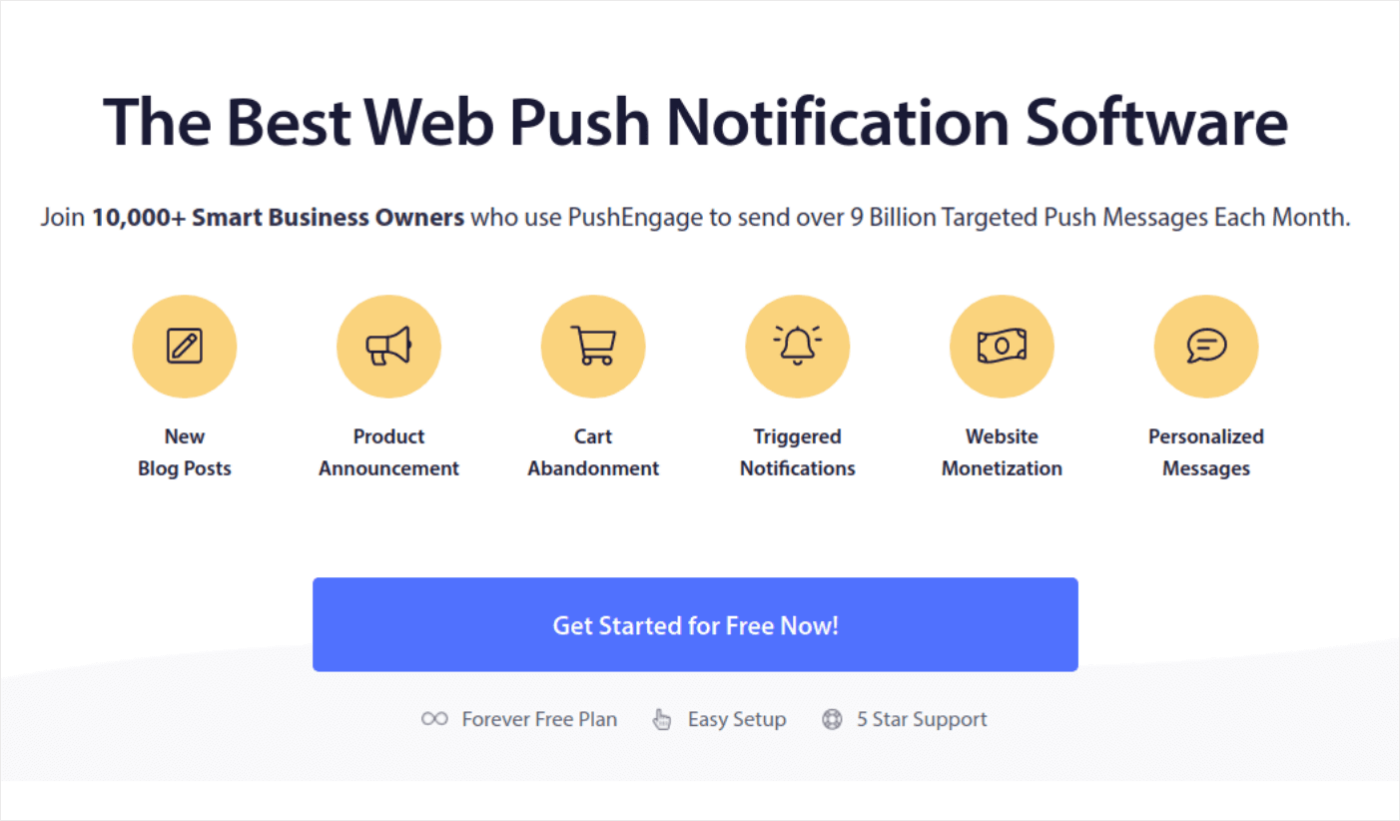
You can get started with the free plan. But if you’re looking to send targeted push notifications, you should select the Growth Plan. Once you know which plan you want, click on Get Started to create your PushEngage account.
Step #2: Sign Up for PushEngage
Now, it’s time to create your PushEngage account. Start by signing up with an email address or a Gmail ID:
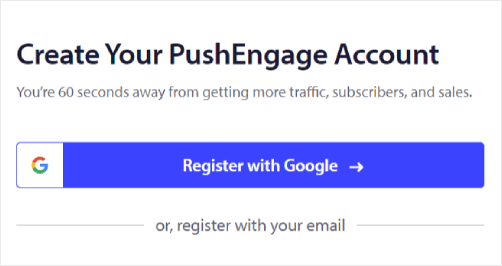
Then, fill out your account details:
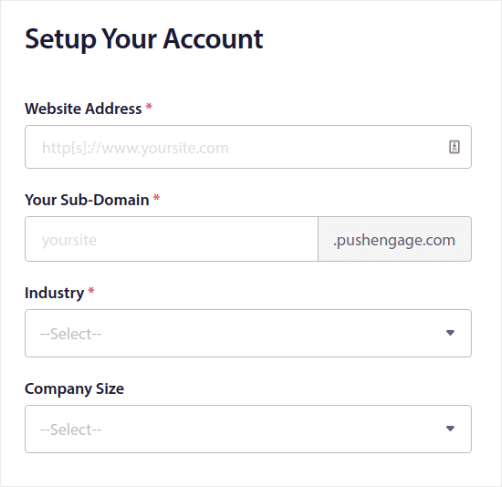
And add your credit card information to buy your plan:
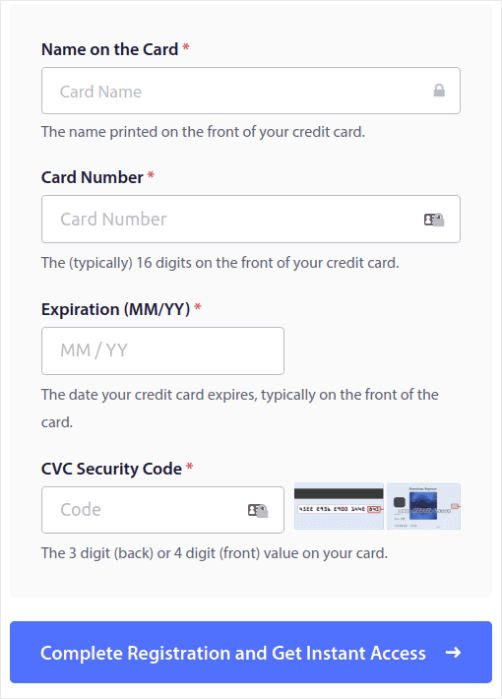
If you selected the free account, then your credit card will never be charged any money until you choose to upgrade your plan. And now, you’re all set to get access to your PushEngage dashboard. Just click on Complete Registration and Get Instant Access.
If you’ve used OneSignal or PushAlert before, you’ll see that PushEngage gives you a much cleaner experience from the dashboard. The OneSignal dashboard isn’t meant for advanced campaigns. For that, you’ll need the API more than the OneSignal plugin.
Step #3: Install WordPress Plugin to Send Different Types of Notifications
NOTE: If you’re not running a WordPress site, you should check out our installation guides to get started.
You’re done creating your account. So, head over to the PushEngage dashboard when you can track push notification engagement rates and follow along:
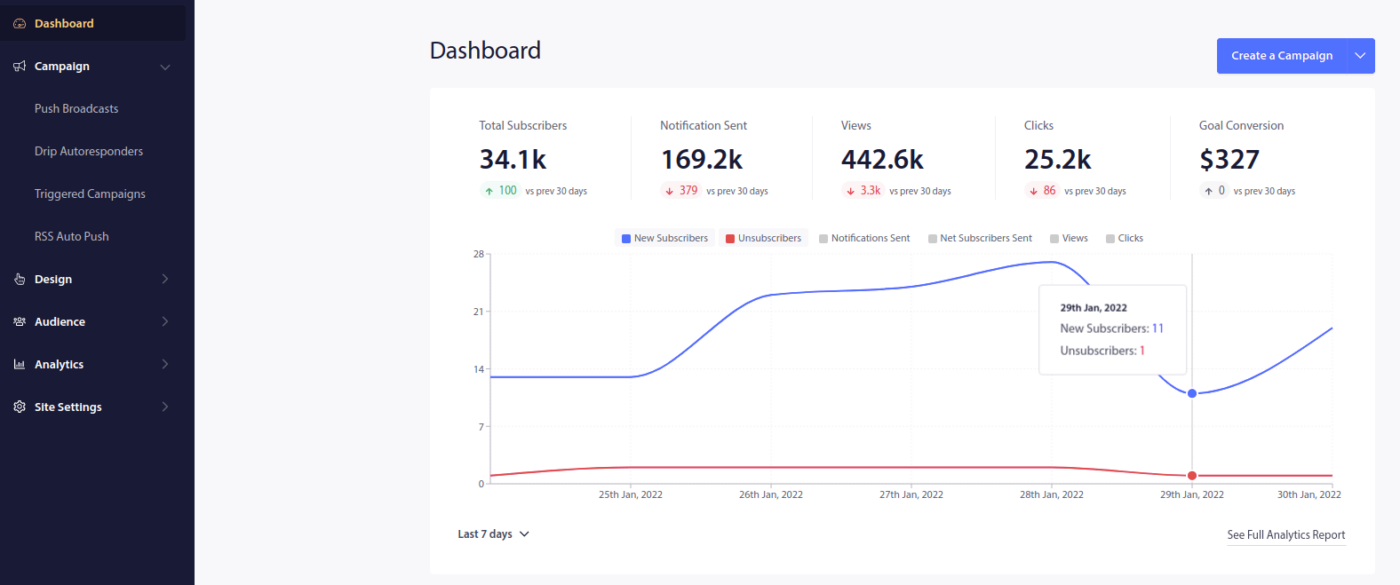
Click on Site Settings » Site Details and click the Click Here For Setup Instruction button:
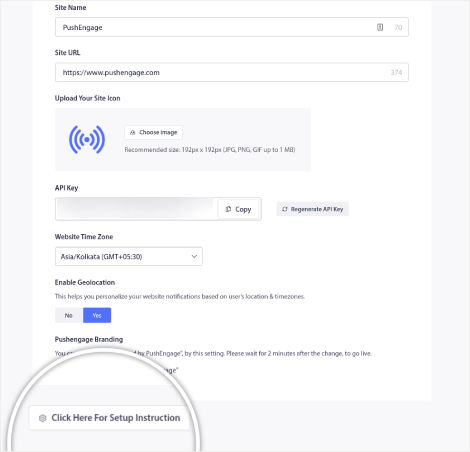
Click on the WordPress tab and click on the Install PushEngage WordPress Plugin button to install the plugin on your website.
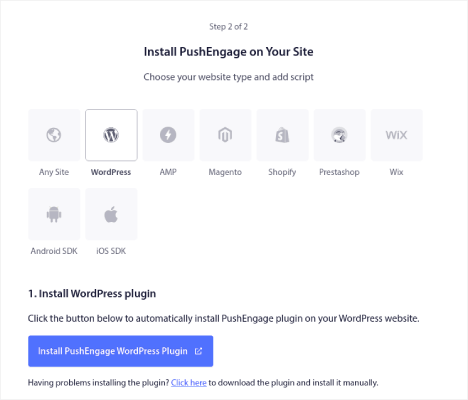
Here’s the cool part: When you created your PushEngage account, you already synced your website with your PushEngage account. So, click on the installation link in the PushEngage dashboard to automatically install the PushEngage WordPress plugin to your website.
Step #4: Connect Your WordPress Website with PushEngage
When you’re done installing and activating the PushEngage WordPress plugin, you’ll see the PushEngage onboarding wizard:
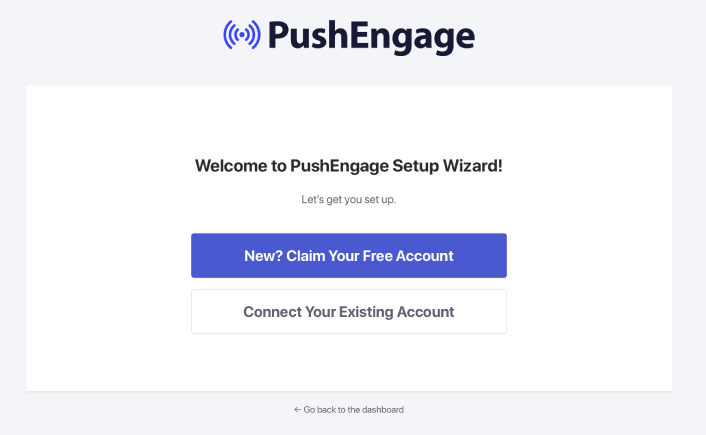
The wizard is fairly straightforward. If you’re a new user, click on New? Claim Your Free Account. And if you’ve already signed up, click on Connect Your Existing Account.
Next, you can select your site from the Select a Site dropdown under Connect a registered site if you’ve already registered a site during signup:
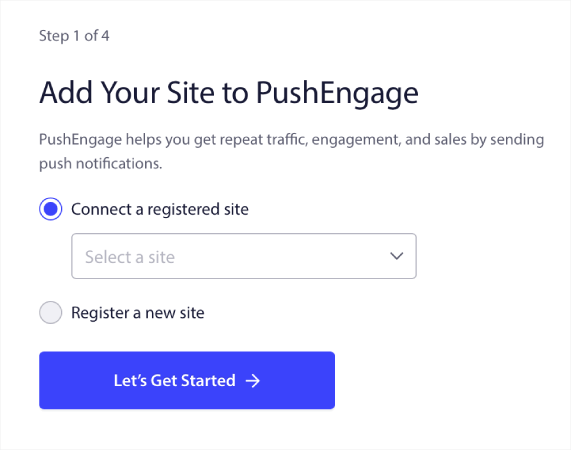
Or, you can click Register a new site to add a new site if you have a Premium pricing plan or higher. In the next step, the onboarding wizard will prompt you to install other must-have WordPress plugins.
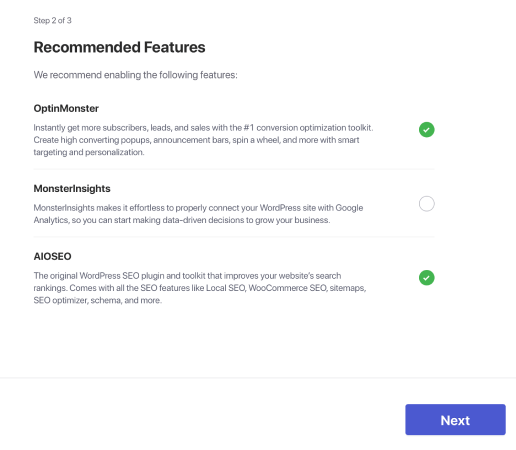
If you followed each step correctly, you’ll see this success message from the wizard:
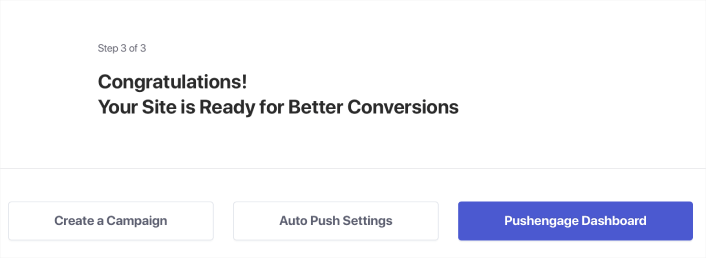
You are now ready to create campaigns and push notification popup modals.
Crafting Content for Different Types of Notifications
Here’s a small secret that copywriters don’t want to tell you…
Copywriting is mostly driven by standard patterns. What looks creative on the outside is really just a well-known pattern. And having compelling content gets you much more traffic, engagement, and sales on repeat.
Let’s take a look at the different parts of the content for most winning campaigns.
Crafting Engaging Messages for Different Types of Notifications
Netflix is the king of binge-worthy content. And their push notifications are just epic.
But how do they do it?
Netflix sends personalized push notifications just as much as it sends you personalized content recommendations:
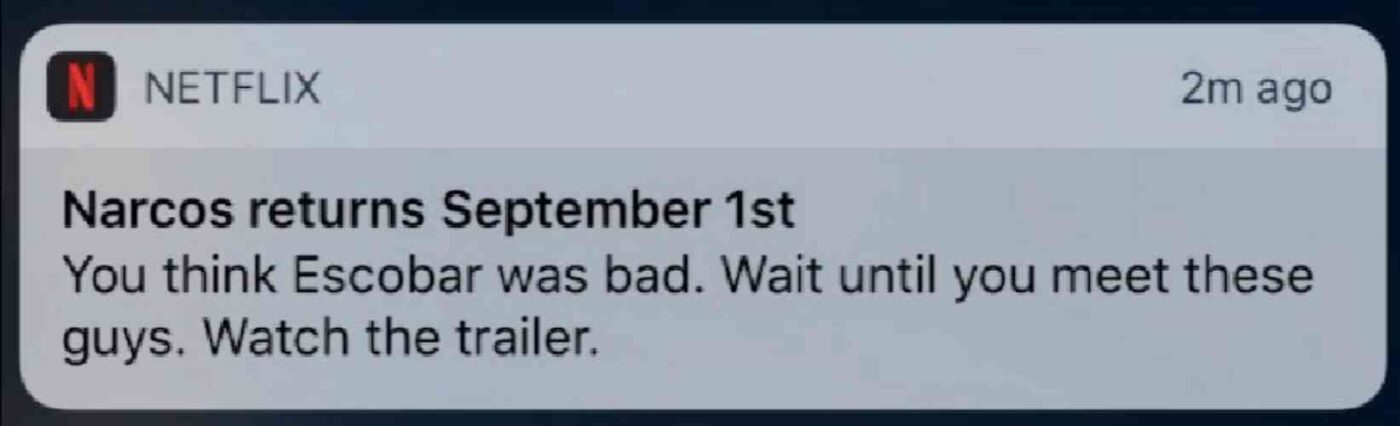
Any fan of Narcos knows what that notification means. Copy like this instantly excites them because the copy draws on an existing fanbase that’s already familiar with the Narcos story.
So, what’s the key lesson here?
Personalized Recommendations + Story-Driven Copy = High Engagement.
And it doesn’t matter if you don’t have an existing database of raving fans. This method works for a small business with a small list of subscribers as well. Check out these push notification copy examples to get some more inspiration.
Leveraging Personalization
Personalized push notifications make your subscribers feel like they were tailor-made for them. The best part? Our customers get around 8% conversion rates for personalized campaigns.
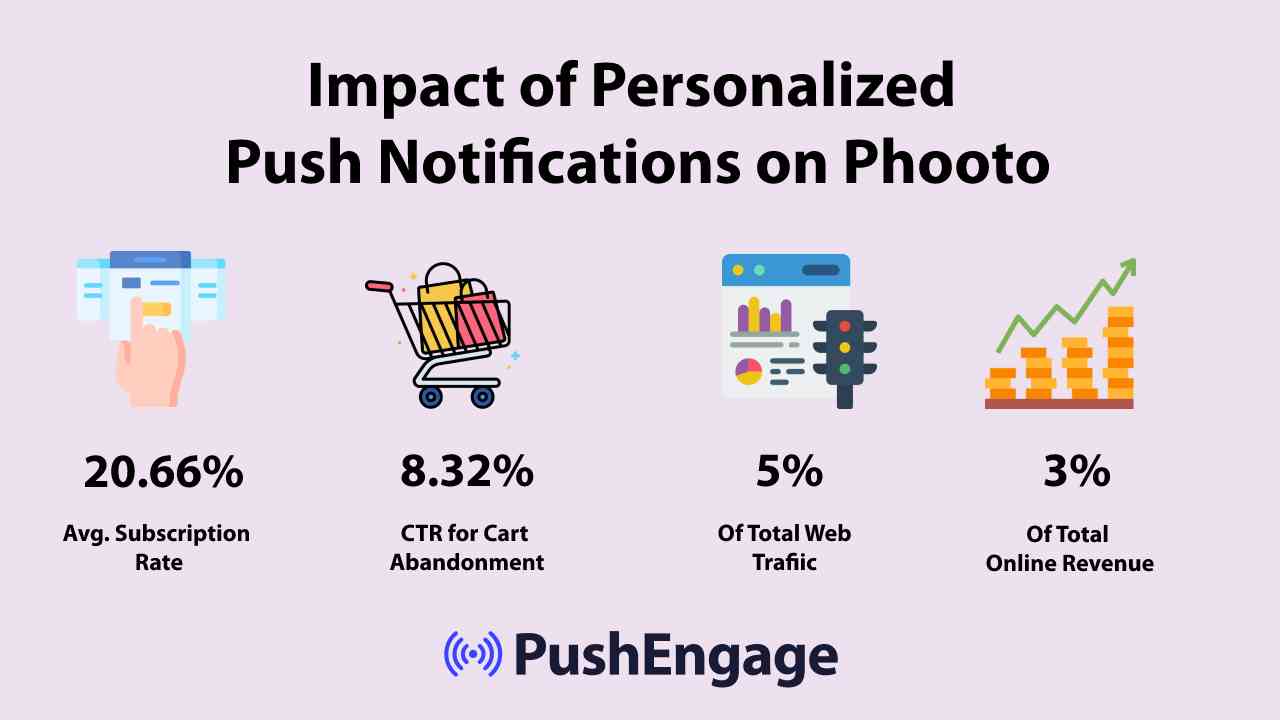
Clearly, personalized push notifications can change the way you do business online.
But according to a study, 70% of personalization experiences on an eCommerce website happen only when the user has logged into the account. But ideally, you’d want to offer a personalized experience even when they’re not logged in.
- Browse Abandonment Campaigns
- Inventory Alerts
- Price Drop Alerts
- Personalization By Location
- Cart Abandonment Campaigns
- Product Review Campaigns
- Live Event Reminders and Updates
Push notifications even help you reach out to your customers whenever they’re online, no matter whether or not they’re on your site.
Using Different Content Themes for Different Types of Notifications
Content themes are a great way to get people to subscribe to your push notifications. You can use different occasions such as Black Friday as content themes:
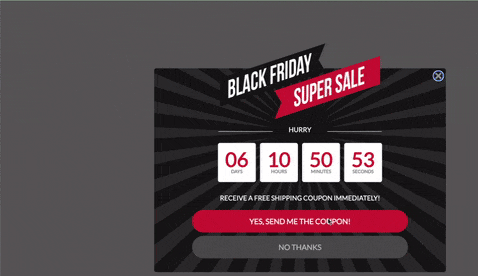
You can also use occasion based segmentation to send different types of targeted push campaigns. Even better, you can use these segments to create subscription widgets on your site:
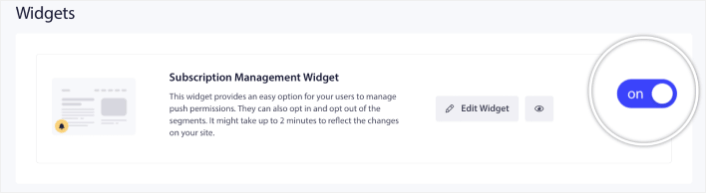
A subscription management widget allows your visitors to choose what kind of push notifications they want to receive from you.
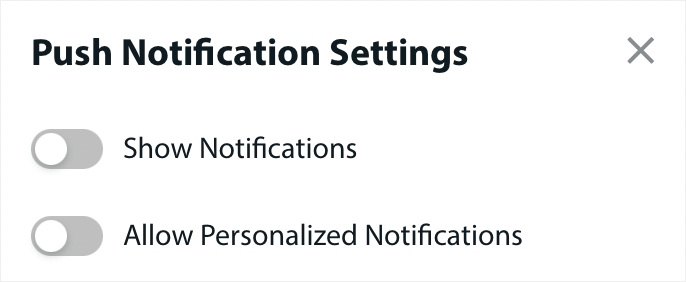
And you can even create push notification popups that automatically segment your subscribers when they subscribe.
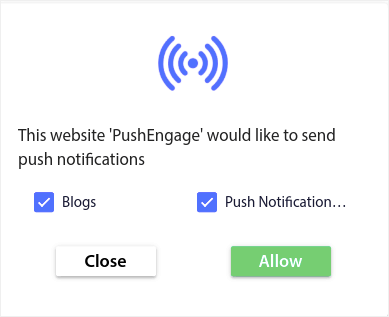
Content themes allow you to send only relevant content to your subscribers. This will help you boost your subscription rates and even your engagement rates.
Pro Tip: Remember to diversify your content themes. You can create multiple push notification optins to target different types of users. Creating multiple custom optins is a great way to increase your push subscribers from your existing content.
Building a Subscriber Opt-In Strategy
Custom content is one of the easiest ways to make the most of different types of notifications. But that’s not all it takes. You’ll also need a clear strategy to keep growing your subscriber list. Let’s take a close look at some of the most critical parts of an opt-in strategy.
Implementing a Clear Call-to-Action
A call-to-action button is the simplest way to get your website visitors to subscribe. By default, your push notification popups ask your visitors to subscribe. But you can change the copy to anything you want.
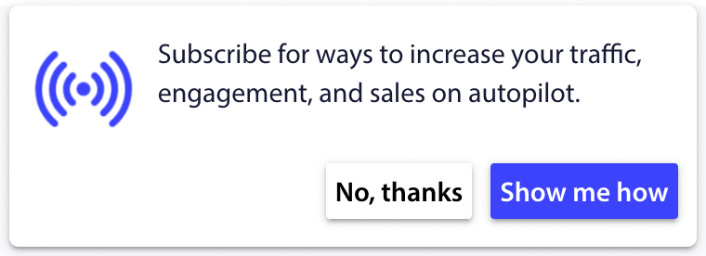
And what’s more is that you can customize the look and feel of it including your brand colors.
Pro Tip: You can use action buttons in your push notifications to get way more clicks.
Timing and Frequency of Notifications
There is such a thing as too many push notifications.
The number of push notifications you should send depends on your industry. That said, the best thing to do is send your customers 2 notifications a day at most. And no more than 5 a week.
An average of 1 notification a day works even better.
Unless you have something genuinely important to tell your subscribers, of course:
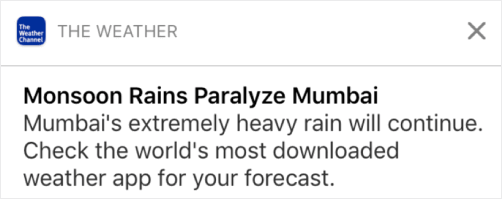
You could easily come off as too aggressive and annoy your subscribers. That’s a great way to lose push notification subscribers. But you will have to connect with your customers. And you need to send them promotional and transactional notifications.
Check out this article on how many push notifications you should send for even more tips.
You can also schedule your push notifications in different ways.
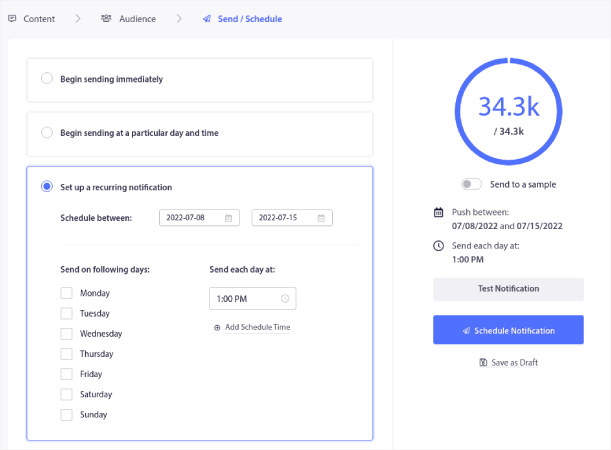
It’s super easy to schedule push notifications to get sent:
- Immediately
- At a particular date and time
- As a recurring event
Know how many notifications to send and when to send push notifications will reduce your unsubscribe rates dramatically.
Pro Tip: If you get to a point where your push subscribers are not engaging with you, you can launch a retargeting campaign to rengage with them. If that doesn’t work, you can always clean up your subscriber list.
A/B Testing Different Types of Notifications
Split testing is a good way to choose between different types of notifications. It’s a great way to understand what’s working for you. But what can you split test in a push notification?
The most common performance metrics for push notifications are:
- Click rate: The click rate on a push notification is how often your subscribers saw your push notification and then clicked on it.
- View rate: The view rate of a push notification is how often a subscriber received your push notification and saw it before it expired.
- Goal conversions: You can set goals for your campaign and set up goal tracking for your campaigns. The goal conversions is a measure of how many times you achieved your goal.
To increase your view rates, you want to use a large image in your push notifications. Using images in your notifications instantly makes it more appealing.
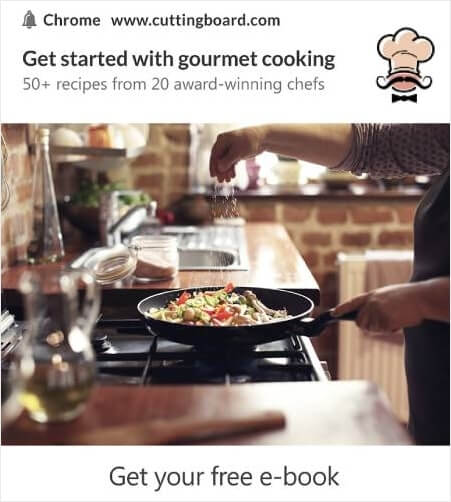
You can also experiment with power words in your push notification title.
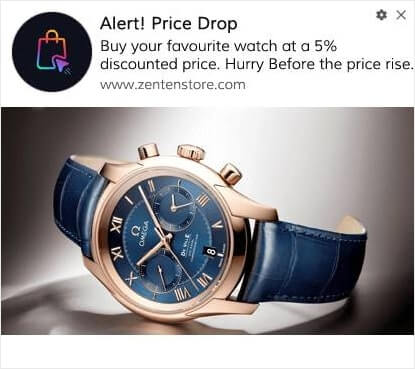
So, you can A/B test notifications with images and without one. You can also test view rates by split testing push notifications with and without power words in the title.
If you’re looking to improve your click rate, you want to focus on the core message and work on making it super relevant. Mostly, this is about one of two things:
And there’s nothing to A/B test in that area. But you can A/B test your click rates with the Call to Action (CTA) buttons on your push notifications. Try A/B testing push notifications with one or no CTA against one with two CTAs.
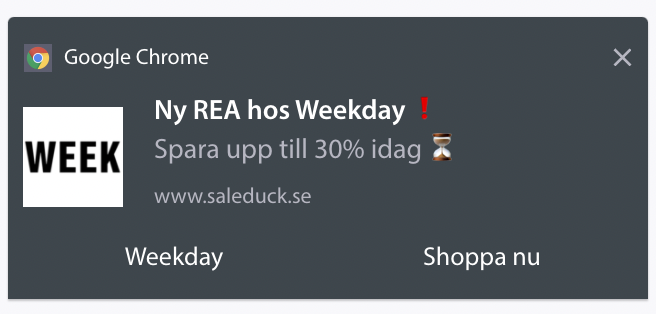
If you’re not sure how to create multiple CTAs, check out this article on how to add buttons to your push notifications.
With goal conversions, it’s mostly a matter of setting up relevant eCommerce push notifications. So, again, there’s not a LOT to split test here. That said, if you can optimize your push notifications for better clicks to a really good offer, your goal conversions will increase.
Improving Results on Different Types of Notifications
Over time, you can improve the optin rates for your push notification popups. With any good push notification service, you get detailed optin analytics.
Every conversion toolkit under the sun comes with its own pop-up analytics. So, why should push notification popups be any different?
Here’s what’s epic…
You can get analytics not just for your push notification campaigns but also for your opt-ins!
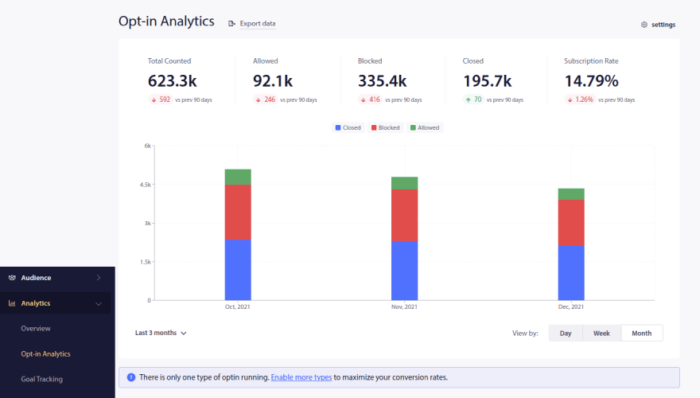
Paying attention to your optin analytics is a good way to get push notification subscribers. At the same time, we also recommend getting feedback from your subscribers about your push notification campaigns.
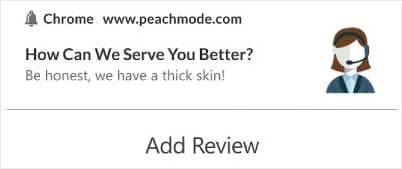
You can create a simple landing page with a form to collect reviews and feedback about your campaigns.
Privacy Concerns With Different Types of Notifications
According to GDPR, you must obtain explicit consent before collecting or processing any personal information of an EU resident or citizen.
Now, push notifications are a lot like emails but even more constrained. You can ONLY send out push notifications to your subscribers. Unlike emails, you can’t send a single push notification randomly to someone who’s not subscribed.
Where GDPR meets push notification software is that you’ll be sending different types of notifications. So, you’ll be collecting consumer data.
Of course, it’s not the same as an email opt-in. With an email opt-in, you have to capture the email address, but you can capture a LOT of additional data. Take a look at this one by HubSpot:
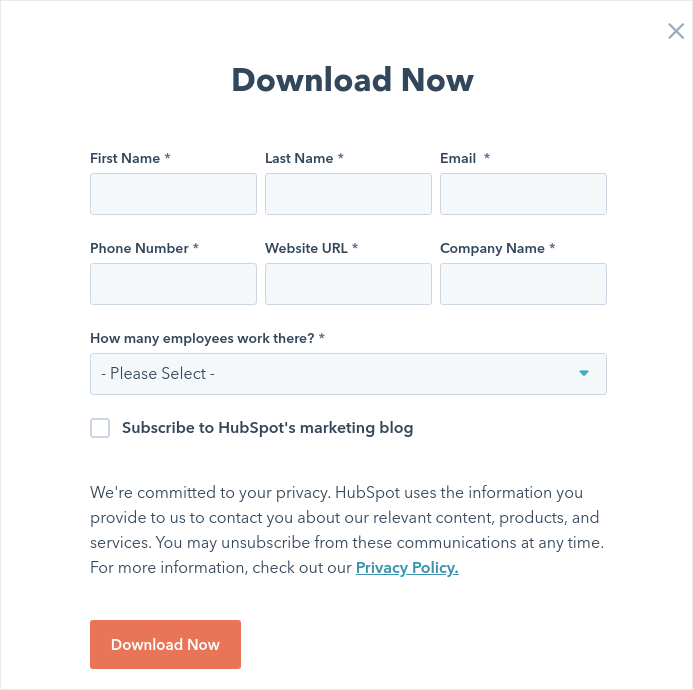
But with push notifications, you capture the combination of the device and the IP address to generate a key that is unique to the customer’s device. That’s what happens when people opt for your push notifications by clicking ‘Allow’:
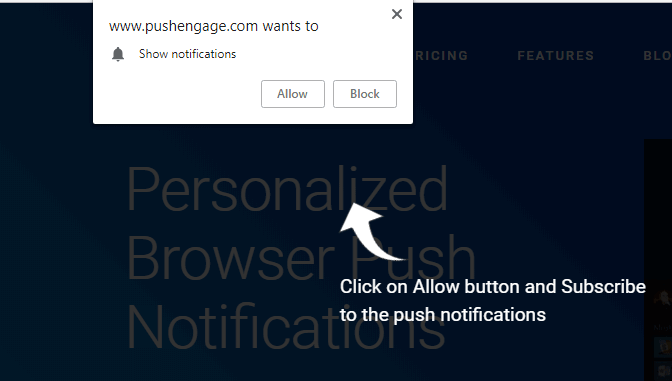
Additionally, PushEngage can store the geolocation of your subscribers so that you can create personalized push notification campaigns. This includes the country, state, and city at the time of subscription.
But as you can probably understand, this is entirely based on consent. When someone opts for push notifications, they give you consent to send them marketing notifications. So, push notifications are already compliant with GDPR by definition because they operate on a consent-first paradigm.
What to Do After You Set Up Different Types of Notifications
Now that you know how to send different types of notifications, it’s time for you to start building your campaigns. Start with checking out more examples of how you can use push notifications effectively:
- 21 Best Website Welcome Message Examples You Can Use
- How to Add A Web Notifications WordPress Plugin to Your Site
- 75 Epic Push Notification Examples You Can Steal Right Now
- 15 Push Notification Copy Examples to Inspire You
- 7 High-Converting Push Notification Optin Examples (2022)
- 11 Creative Push Notification Examples You Can Steal Right Now!
You should also check out our article on push notification best practices to get the most out of your push notification campaigns.
But none of this will move the needle for your brand unless you start sending push notifications.
So, if you haven’t already, get started with PushEngage today!