Notice: There is no legacy documentation available for this item, so you are seeing the current documentation.
So, you’ve explored what PushEngage capabilities and you’re now ready to upgrade your account for advanced features. This will help you increase your repeat traffic and engagement.
In this article, you’ll learn how to upgrade your account.
Before You Start
Here are some things to know before you begin:
- You can not downgrade your account without contacting support.
- Your PushEngage account upgrade will be pro-rated when you update your account.
All details in the PushEngage account related to the subscription plan in the Dashboard under Billing. You can upgrade your plan by checking the subscriber limit, site add-on, automation features, billing mode, etc.
Please navigate to Profile Icon on the top right corner and click on Billing
Then on the Billing Details page, click on Update Plan, as shown in the below screenshot:
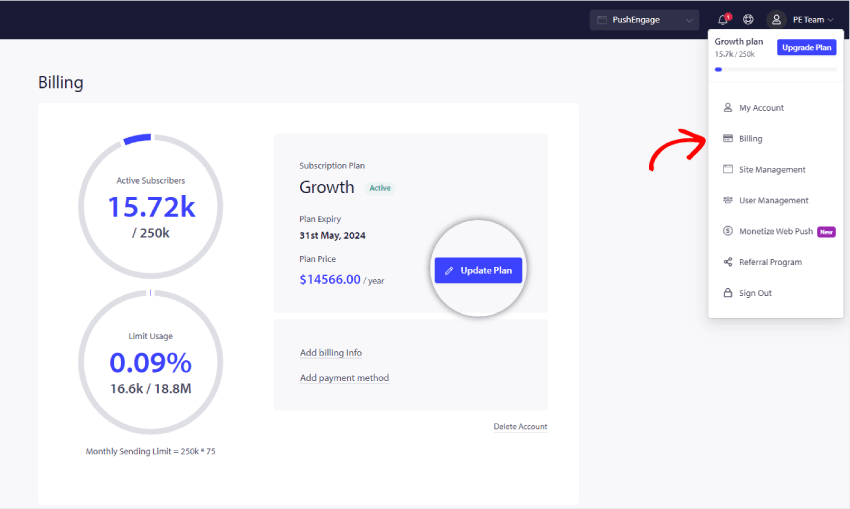
Select the right plan as per your business requirements. And select the subscriber’s slab and Plan that you want to upgrade. Now you can click on Proceed to Billing Info
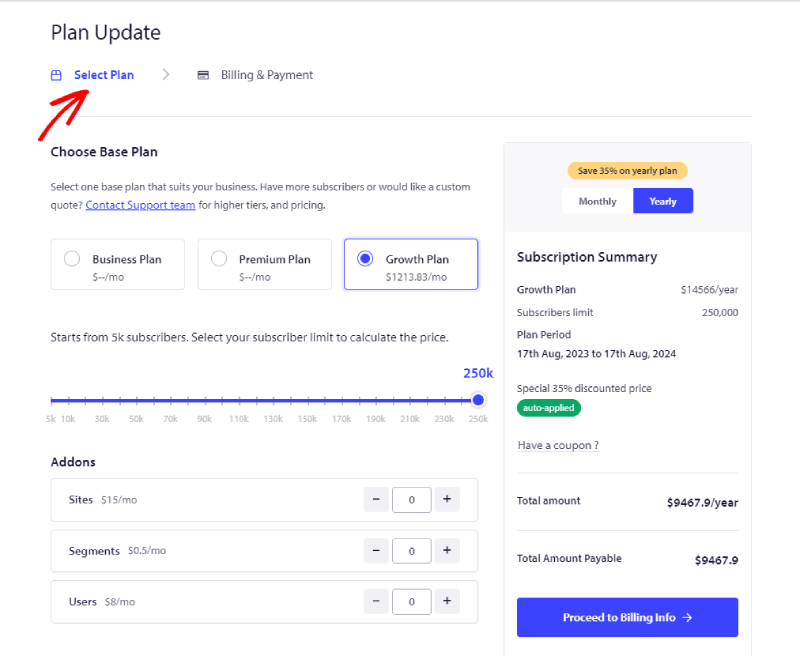
Now you can proceed to the Billing Info page.
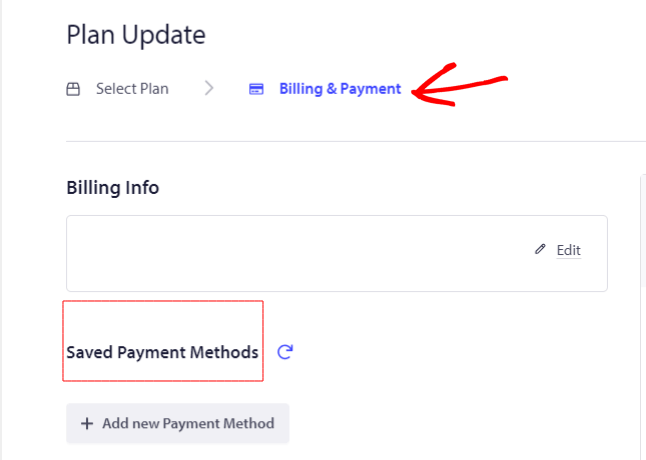
You can add Billing Details and Add card details to proceed with checkout.
That is it; your account is now upgraded.
If you run into any issues, please feel free to contact us by clicking here. Our support team will be able to help you.