Notice: There is no legacy documentation available for this item, so you are seeing the current documentation.
If you are interested in connecting PushEngage to a third-party service that doesn’t have a native integration with us, we can help you out with our Zapier integration. You can link PushEngage to over 500 apps available on Zapier.
This guide will show you how to connect Zapier with PushEngage.
Once you have started collecting push subscribers, you can trigger a regular or advanced push notification based on various actions. For example, you can add a row in Google Sheets or insert a lead that is also a push subscriber in your CRM, among many others.
Log into your Zapier account. You can create a new account if you don’t already have one.
Under the Apps section, you can search for PushEngage. Once you see PushEngage, you can click on the Connect button.
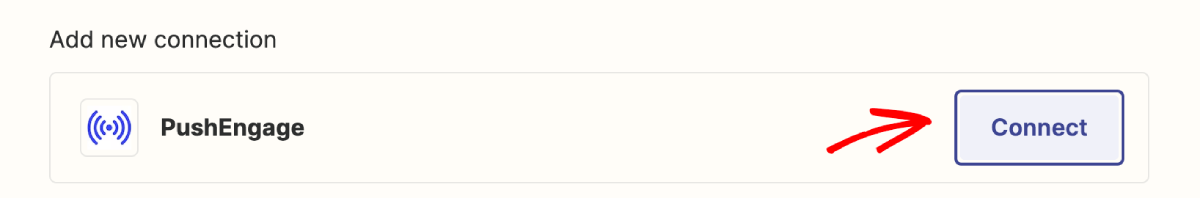
You will be asked to Sign in to PushEngage account, you can copy paste the API key from Site Settings » Site Details Page.
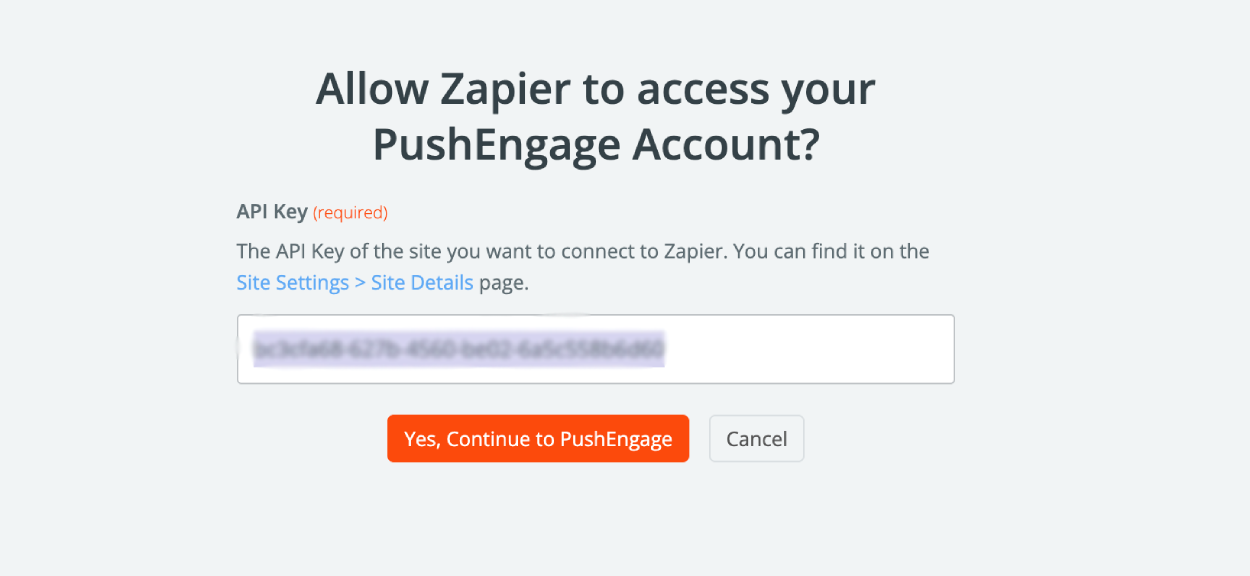
You can now click on the Yes, Continue to PushEngage button to complete the connection. You can also test the connection before you start adding it to Zap.
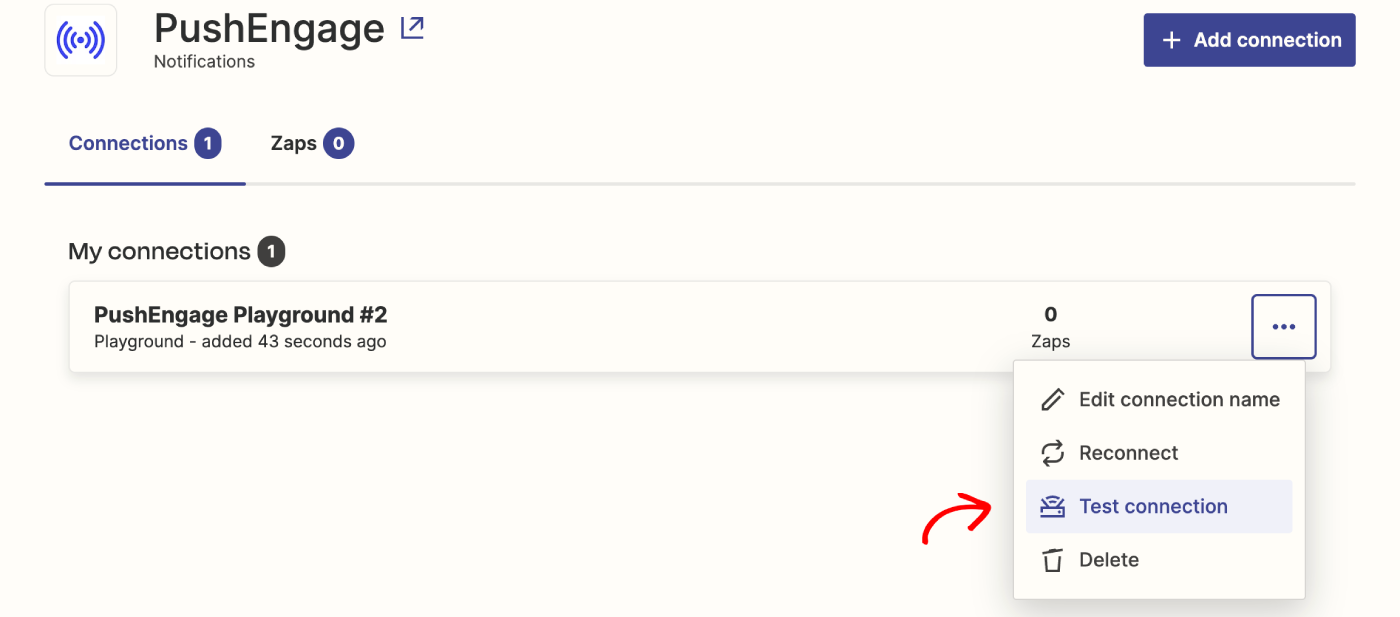
Add it to a Zap to send regular or advanced Push notifications.

Types of Push Notification to Send/Schedule
1. Basic Push Campaign with Title, Message, and URL
2. Push Campaign with Rich Image
3. Push Campaign with Rich Image and Multi-Action button.
Audience, Behaviour & Tracking
You can control how long before the notification expires or whether it requires an interaction. You can also choose to target your segment or audience groups created in PushEngage. You can also add very specific UTM parameters to all the campaigns to track the results in PushEngage Dashboard Sent Broadcasts or Google Analytics. You also have the ability to schedule it in the subscriber’s timezone.
That’s it. You can now send campaigns based on the actions of your third-party services if they are pushing subscribers.
If you run into any issues, please feel free to contact us by clicking here. Our support team would be able to help you.