Notice: There is no legacy documentation available for this item, so you are seeing the current documentation.
Segmentation allows you to meet different needs easily by adding segments based on page visits. You can also set a duration for segments so subscribers are automatically removed after a specified time.
In this guide, we’ll learn how to tag recent buyers for at least 30 days. This way, they can be excluded from better discounted deals to avoid negative reactions, or included in a follow-up campaign to drop a review for their recent purchase.
Before You Start
We are using the example of Recent Buyers. Still, this method can be applied to any use case where you want the push subscribers to stay in a segment only for a specific duration and have them removed automatically. If you are unsure, feel free to reach out to us, and we can help you.
This guide assumes you have the PushEngage Business & Above subscription, as segmentation abilities are available only in PushEngage paid plans.
Creating Segment
To create segments, you need to Navigate to Audience » Segments.
Once you are here, then you can click on Create New Segment.
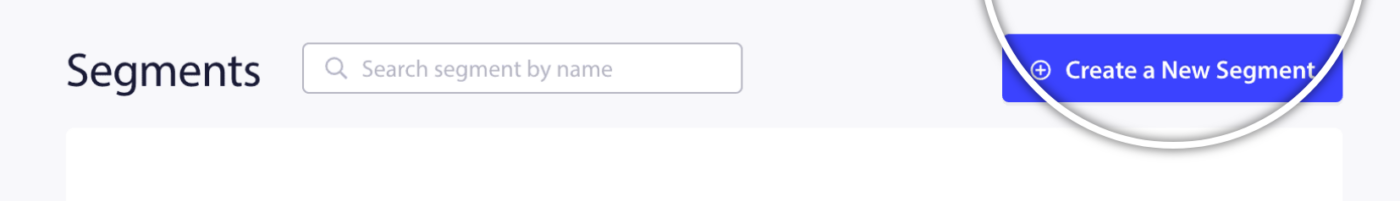
You can leave the criteria blank because you will not be using any URL rules. You can simply click on Save Segment
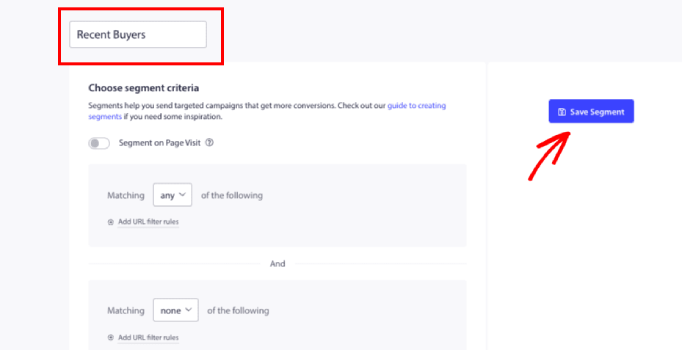
Adding the Segment with Duration
Now, you will be using Segment with Duration API. This segmentation is impactful because your target is to keep your recent buyers in this segment only for a specific duration so you can follow up for a cross-promotion/review or exclude them for offers so they do not feel bad about missing a deal.
This javascript snippet will have to be fired on the particular event either through code or any tag manager that can help you fire this on the event. The code used is mentioned below –
var segmentNamesWithDuration = [
{ name: 'SegmentName', duration: n },
];
PushEngage.push(function () {
PushEngage.addSegmentWithDuration(segmentNamesWithDuration)
.then(function (response) {
console.log(response);
})
.catch(function (error) {
console.log(error.message, error.details);
});
});
In this guide, we are tagging recent buyers, so we will be using the SegmentName as Recent Buyers, and the duration n will be replaced by 30. The unit would be days. So if you want to keep subscribers who purchased anything recently in this segment, they will stay till 30 days after that they will be moved out of this segment and will be your regular subscribers.
var segmentNamesWithDuration = [
{ name: 'SegmentName', duration: 30 },
];
PushEngage.push(function () {
PushEngage.addSegmentWithDuration(segmentNamesWithDuration)
.then(function (response) {
console.log(response);
})
.catch(function (error) {
console.log(error.message, error.details);
});
});
You can create a Drip Autoresponder or send Push Broadcasts for this segment based on your strategy.
If in case you run into any issues, please feel free to contact us by clicking here. Our support team would be able to help you.