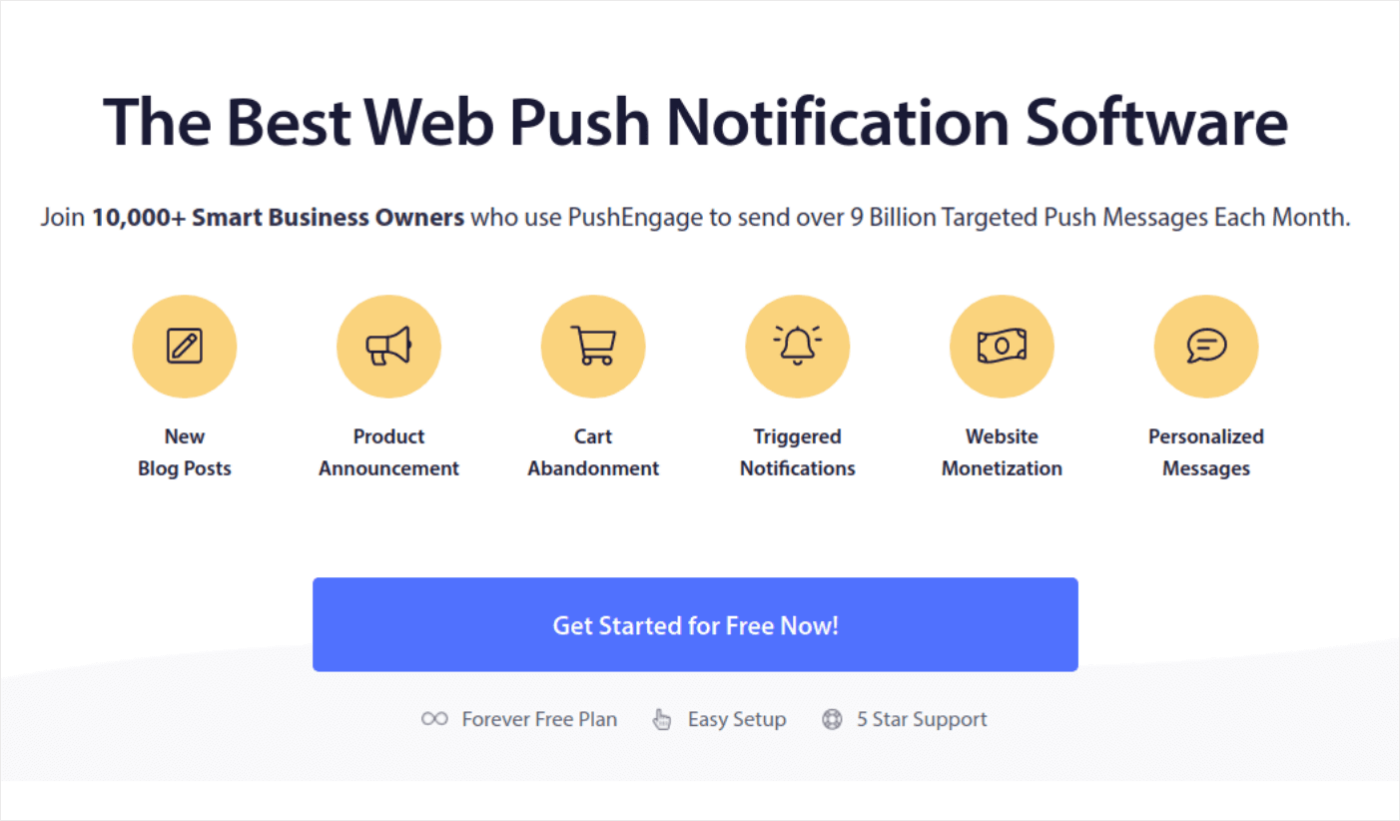Are Expo push notifications the right choice to grow your business?
Push notifications are a vital tool for engaging users on web and mobile platforms. Both Expo and PushEngage offer amazing solutions for sending push notifications, but they cater to different needs and types of users.
In this article, I’ll dive into their core features, usability, integrations, pricing, and more to help you decide which service is right for your needs.
Sounds good? Let’s dive right in.
Send Web, iOS, and Android App Push Notifications Today!
Push notifications are a super effective, low-cost marketing tool to help you grow your repeat traffic, engagement, and sales on autopilot.
- Expo Push Notifications vs PushEngage: Overview
- Expo Push Notifications vs. PushEngage: Feature Breakdown
- PushEngage vs Expo Push Notifications: Ease of Use
- Expo vs. PushEngage: Integration and Compatibility
- PushEngage vs. Expo: Push Notification Optins
- Do You Get Advanced Analytics and Conversion Tracking?
- What’s the Customer Satisfaction Like?
- How Good is the Push Notifications API?
- PushEngage vs Expo Push Notifications Pricing
- PushEngage vs Expo Push Notifications: Who Wins?
Expo Push Notifications vs PushEngage: Overview
Before we dive into the detailed feature breakdown for Expo push notifications and PushEngage, let’s get a clear overview of each software’s offerings.
Expo Push Notifications
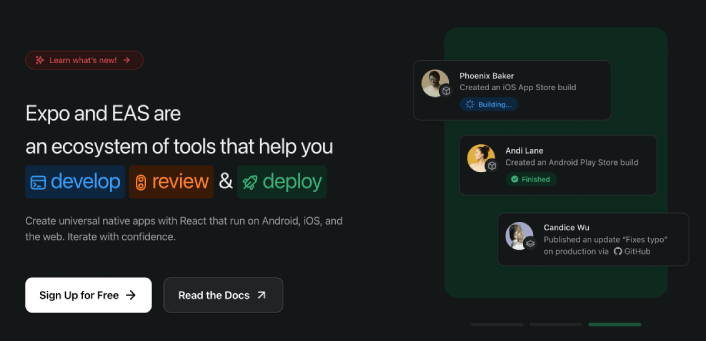
- Platforms: Built primarily for mobile apps (iOS and Android).
- Target Users: Developers and businesses using React Native apps.
- Key Features:
- Simple integration with React Native apps.
- Direct handling of notifications through Expo’s ecosystem.
- Basic notification delivery and management.
- Use Case: Ideal for developers looking for a streamlined push notification solution integrated into their mobile app development process.
PushEngage
- Platforms: Web, iOS, and Android.
- Target Users: eCommerce sites, content publishers, and businesses seeking a comprehensive push notification service.
- Key Features:
- Supports web push notifications alongside mobile.
- Advanced segmentation, automation, and scheduling.
- Rich media and personalized notifications.
- User-friendly dashboard with robust analytics.
- Seamless integrations with WordPress, WooCommerce, Shopify, and more.
- Use Case: Suitable for businesses focusing on user engagement and retention across web and mobile platforms with a need for advanced targeting and analytics.
Of course, this is just an overview and we’re going to check out specific features next. But the shortest version of this comparison is that Expo is nice if you have a React app and you need a simple API to get started with app push notifications. If you’d like to send web and app push campaigns from an easy-to-use dashboard, then PushEngage is a much better fit for you.
Expo Push Notifications vs. PushEngage: Feature Breakdown
Expo focuses on mobile push notifications. It provides an API that developers can use to integrate and send notifications directly from their React Native apps. It supports basic notification features such as messages, badges, and sounds but lacks advanced web push capabilities.
PushEngage offers both web and mobile push notifications. It supports rich media notifications, segmentation based on user behavior, automated drip campaigns, and real-time notification scheduling. This makes it a versatile tool for comprehensive marketing strategies.
PushEngage vs Expo Push Notifications: Ease of Use
Expo is designed for developers and requires knowledge of React Native as well as some coding knowledge to integrate and manage notifications. It’s well-suited for technical users who are comfortable handling API integrations.
On the other hand, PushEngage provides a user-friendly interface with no coding required for most features. It includes easy setup wizards, customizable notification templates, and a clear dashboard for managing and analyzing campaigns.
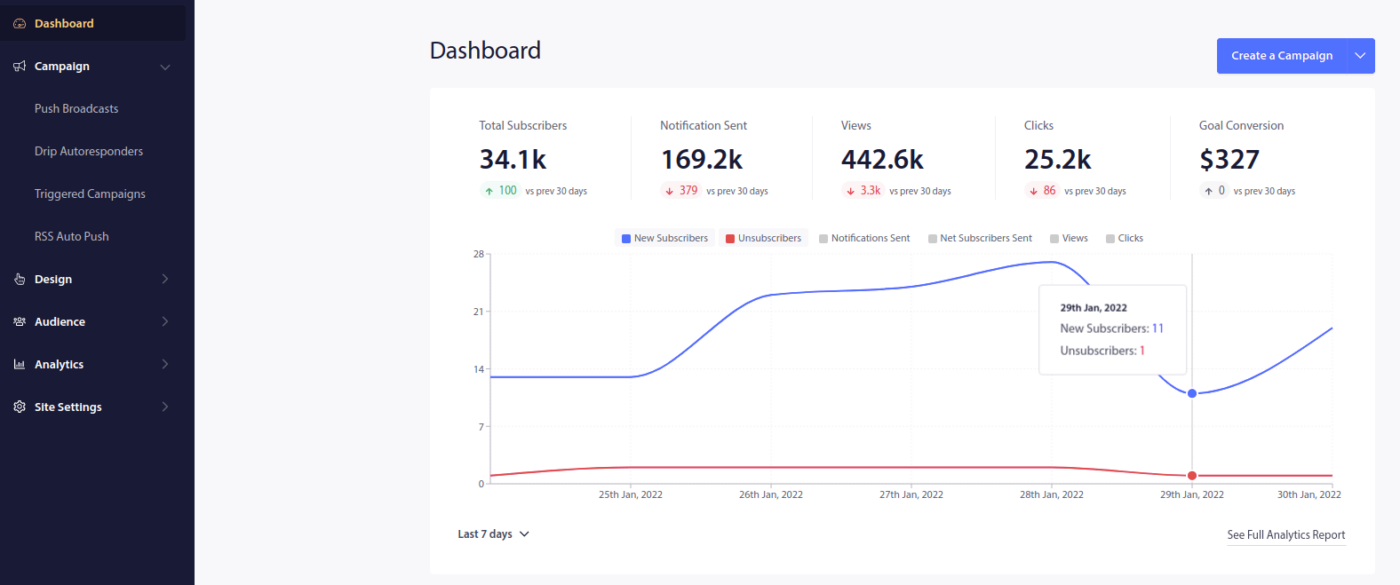
It’s suitable for marketers and businesses looking for a straightforward setup. And it’s super easy to set up push notification campaigns of all types.
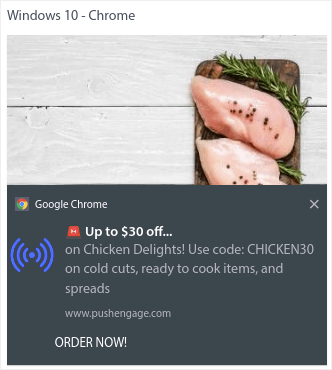
But what about campaign options?
Expo vs. PushEngage: Integration and Compatibility
Expo seamlessly integrates with React Native applications, making it a natural choice for apps built on this framework. However, its focus is limited to mobile apps within the Expo ecosystem. And you can only send push broadcasts using their Android and iOS SDKs. It’s not well-suited to creating complex push notification marketing campaigns such as triggered campaigns or drip campaigns.
With PushEngage, you get pre-designed push notification campaign templates that you can use straight out of the box.
Here’s the best part: You get campaign templates for automated drip push notifications.
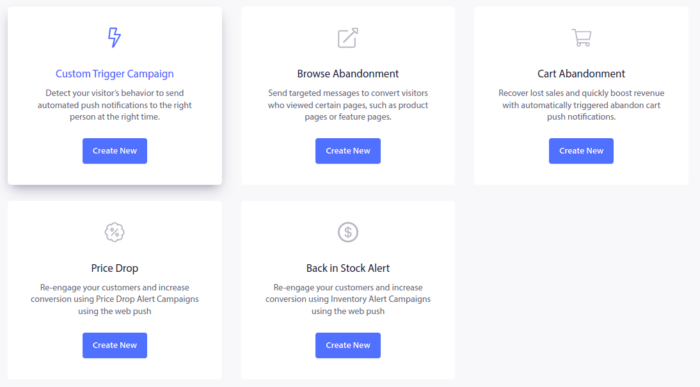
With PushEngage, you can create triggered campaigns and eCommerce push notifications such as:
PushEngage supports a wide range of platforms and is not limited to any specific development framework. You get seamless integrations with different websites, various CMS platforms, mobile apps, and web apps providing broader compatibility across different systems.
PushEngage vs. Expo: Push Notification Optins
Expo has no support for web push notifications. So, there are no provisions for push notification optins since app push doesn’t require any optin. So, this section is mostly about PushEngage.
PushEngage makes it super easy to create and style multiple push notification options from a simple dashboard.
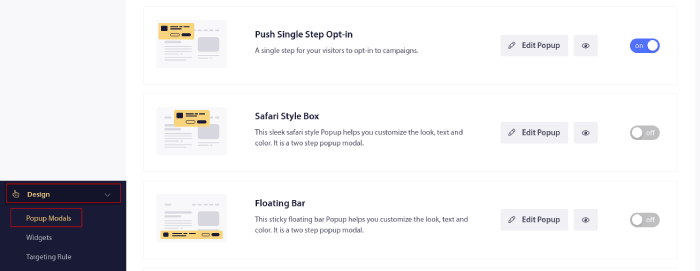
PushEngage has a clear advantage over Expo if you’re looking to get started quickly and create web and app push notification campaigns without a lot of coding experience.
Do You Get Advanced Analytics and Conversion Tracking?
Expo provides basic metrics related to notification delivery and receipt. However, detailed user engagement analytics or campaign performance metrics are not its focus.
PushEngage offers comprehensive analytics, including delivery rates, click-through rates, and engagement metrics. These insights help businesses optimize their push notification strategies and measure campaign success effectively.
And you get a dedicated analytics suite inside the dashboard.

You can also check out optin analytics to optimize your popup modals and collect more push notification subscribers.
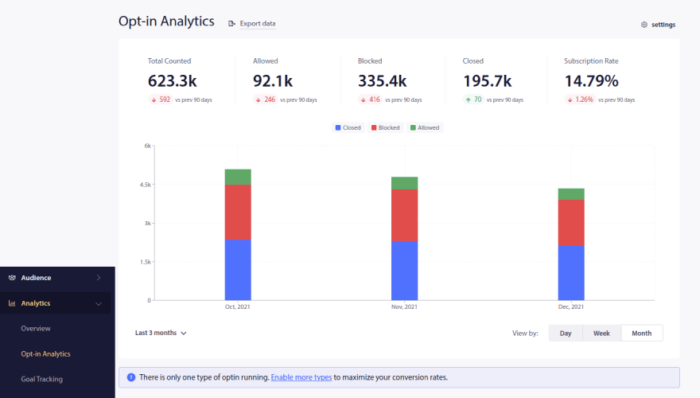
If you want, you can even see how well each push notification has performed.
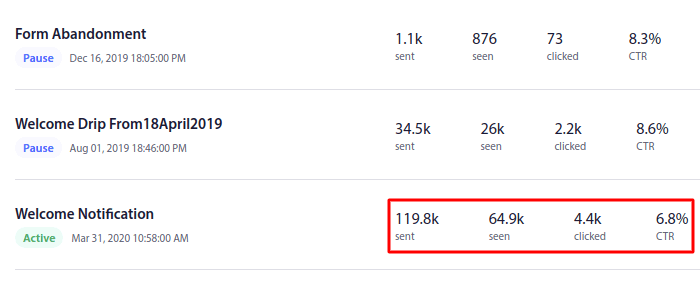
The best part is that you can also set up PushEngage to track push notifications on Google Analytics. It’s a really elegant way to use a common analytics reporting tool to also track specific goals for your push notification campaigns.
What’s the Customer Satisfaction Like?
PushEngage gets high customer satisfaction scores because of the simple, easy-to-use interface you get with PushEngage. If you check the full report, you’ll see that PushEngage is better at:
- Product-market fit: 98% of reviewers found PushEngage to be the right solution to send push notifications
- Ease of use: PushEngage allows you to create powerful push notification campaigns from an easy-to-use dashboard
- Ease of setup: You can set up PushEngage very easily with a few guided clicks for most websites
- Ease of administration: It’s super easy to use PushEngage across the entire marketing team
- Quality of support: PushEngage offers a superb team of customer success professionals
- Product direction: 96% of users feel that PushEngage is developing features that are genuinely useful to them
PushCrew has some super-advanced cross-channel personalization options, but the product is also complex. So, you’ll need real training and support to use it effectively. With PushEngage, there’s no such challenge. In fact, the dashboard is designed to help you get started quickly and make the most of the software.
The first time you log into your PushEngage dashboard, you get a welcome challenge.
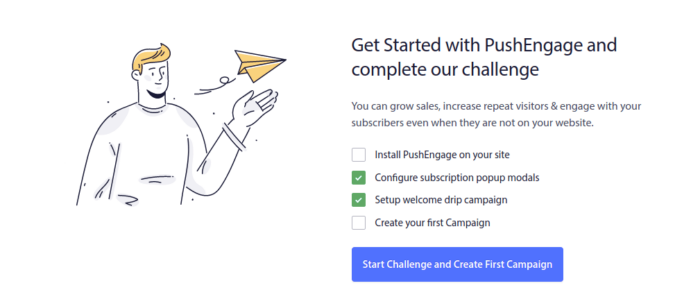
The welcome challenge is designed to teach you how to use the software in less than 10 minutes. So, of course, PushEngage has really high customer satisfaction scores!
How Good is the Push Notifications API?
PushEngage offers flexible API access even for the free plan. So, you can create custom push notification campaigns without investing a ton of money. But there’s a lot more to the finer details of API usage.
The Expo API is very limited in terms of sending push messages. There’s no technical limitation on what kind of notifications you can send. You can freely create rich push notifications as well. But you can’t really create triggered notifications without serious coding knowledge.
With PushEngage, this is not the case. You get in-depth analytics for API push notifications and you can create any type of push notification you want. It’s super easy to create custom notifications using the PushEngage API and use the analytics data to optimize your messages.
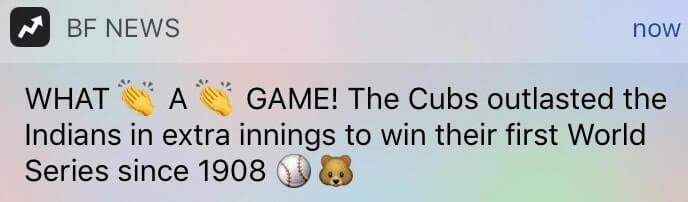
You can’t really create or modify customer segments using the Expo API either. In contrast, PushEngage lets you view, modify, and create new dynamic segments from the dashboard as well by using the API.
PushEngage vs Expo Push Notifications Pricing
Both Expo and PushEngage offer dynamic pricing. But the difference is that with PushEngage you can actually see the costs upfront. So, there are no surprises later on.
Also, you get a clear picture of the minimum amount you’ll have to spend to get access to certain features in PushEngage. You also get a detailed breakdown of usage limitations in each plan:
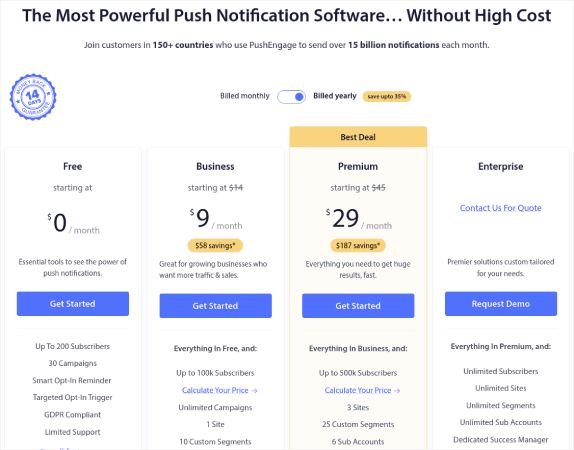
You can also get started with the free plan to try out the software if you’re not really sure if it’s the right fit for you. PushEngage is the best free push notifications service. So, you can get started with powerful push notification campaigns even if you’re on a limited budget.
PushEngage vs Expo Push Notifications: Who Wins?
Hands down, PushEngage is the best push notification software in the world.
You get a range of features to support small businesses and enterprise software alike. PushEngage is designed to empower small businesses to compete with big brands. And it’s a good fit at every stage of growth whether you’re looking to start, grow, or scale your business.
If you’re new to push notifications, you should also check out these other great resources:
- How To Add Web Push Notifications to Your WordPress Website
- What Are Push Notifications? A Simple Guide for Epic Results
- Push Notification Cost: Is It Really Free? (Pricing Analysis)
And if you haven’t already, get started with PushEngage today to get to the next level!