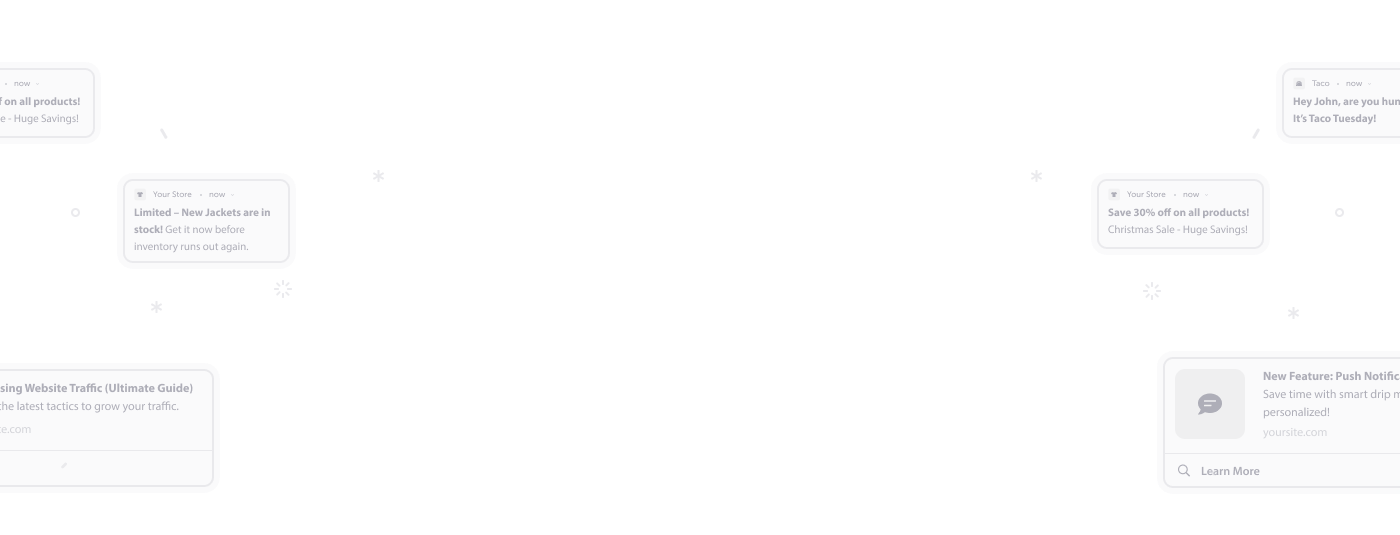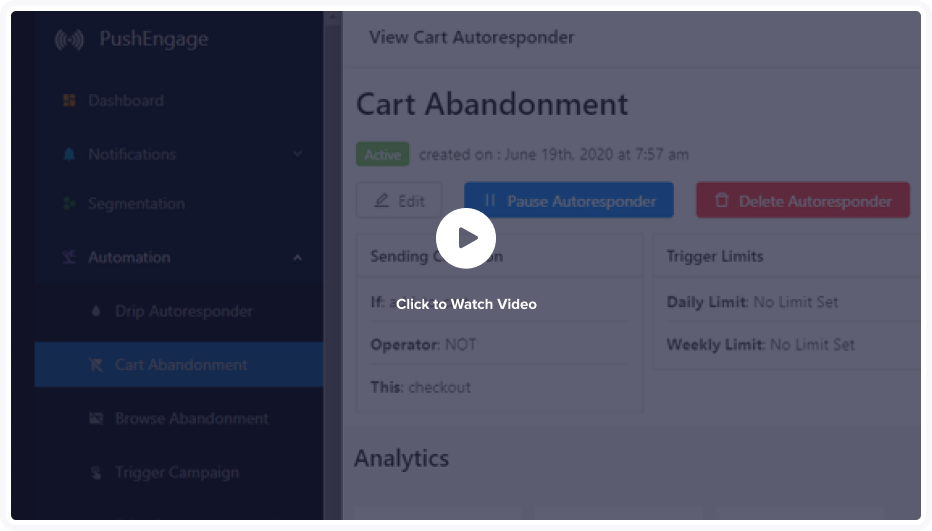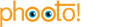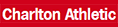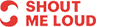Turn Push Notifications Into Autoresponders
PushEngage lets you send a sequence of web push notifications automatically based on your choice.
Drip Autoresponders That Convert
Keep your subscribers engaged by creating dedicated drip campaigns for each segment.
You can send custom web push notifications, like an onboarding campaign, indoctrination series, seasonal promotions, and more.
Design Per Your Imagination
Schedule a series of website push notifications per your imagination. For example, you can send notifications at fixed intervals, like in 30 minutes after subscription, another one after a day, and so on.
That way you can build a long-lasting relationship with your audience at scale.
Higher Click Rates and Conversions
Skyrocket your conversions by coupling drip autoresponders with our smart triggers.
With triggers + drip autoresponders, our customers have increased their click-through rates by up to 200%.
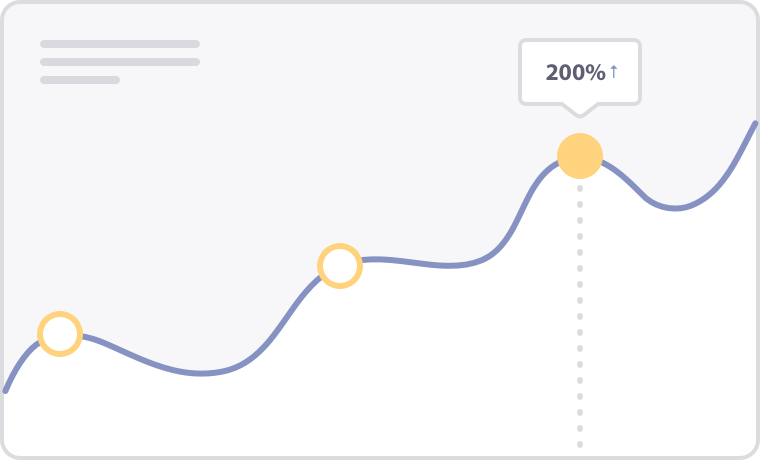
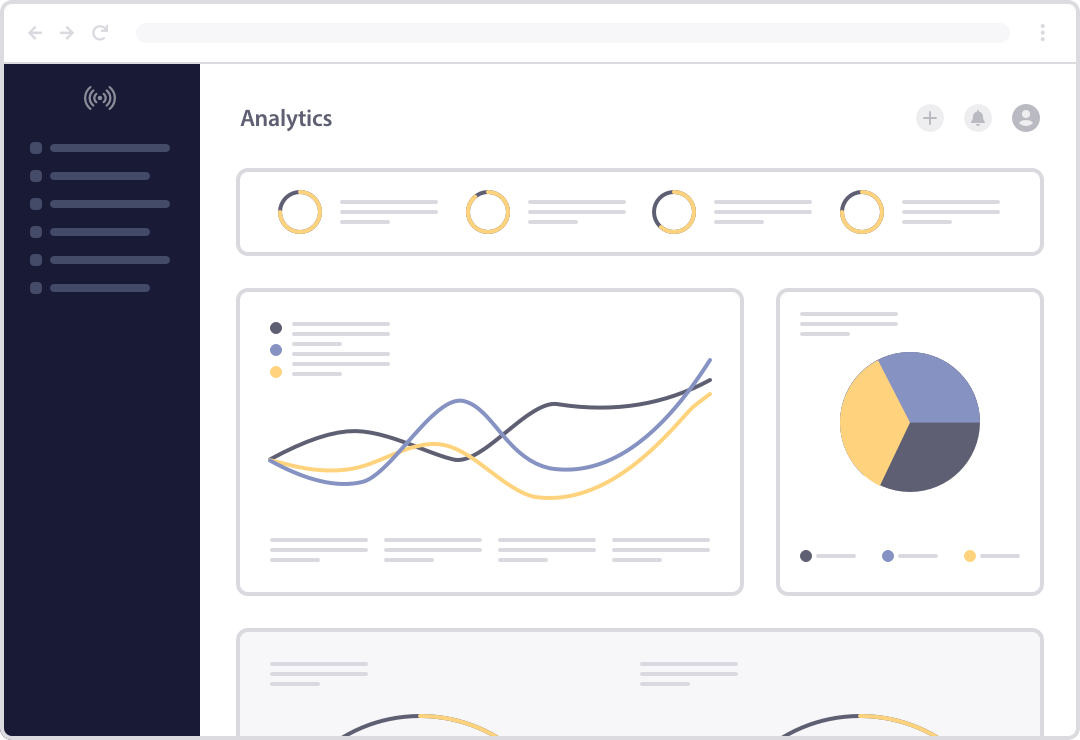
Detailed Analytics for Drip Campaigns
PushEngage offers in-depth insights into how your drip push notifications are performing.
Take a detailed look at each stage of your push notification autoresponders and make informed decisions to tweak them.
Build Relationships That Last
PushEngage makes it easy to nudge and nurture relationships with your subscribers via drip push notifications.
- Schedule drip push notifications and save time
- Personalize drip campaigns based on user action
- Automate notifications to boost conversions
- And more…
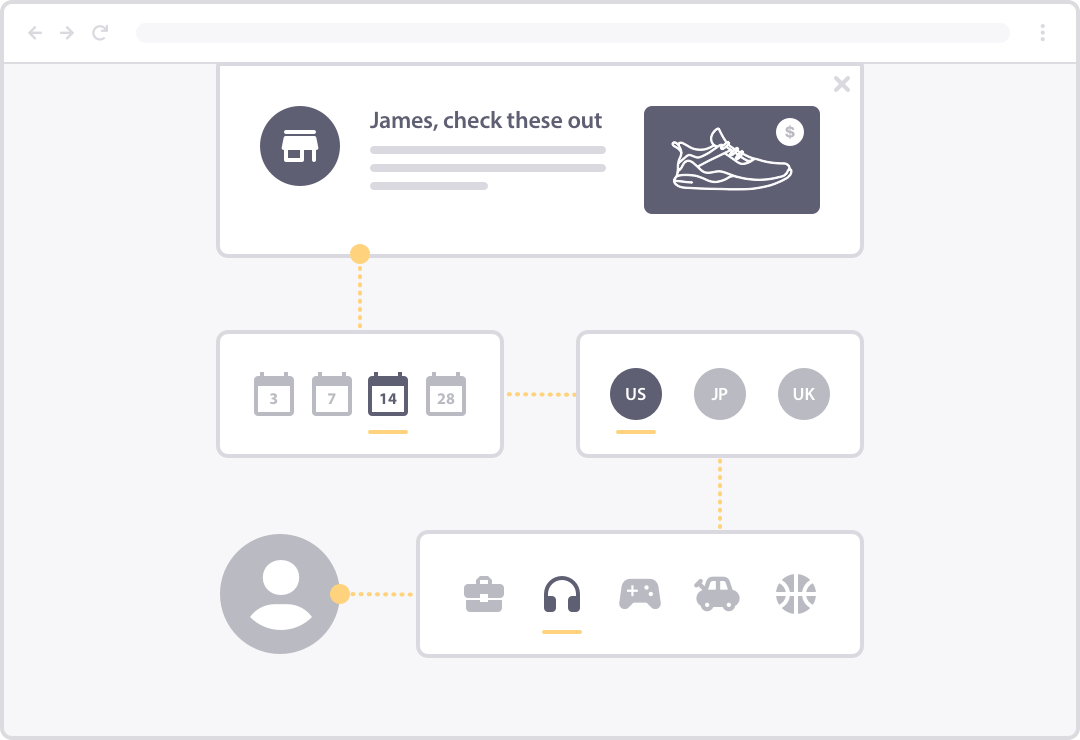
Explore More Powerful Push Notification Features
PushEngage has all the features you need to create powerful push notifications to grow your business.
Frequently Asked Questions and Resources
Do you have a question about PushEngage? See the list below for our most frequently asked questions. If your question is not listed here, then please contact us.
PushEngage is perfect for business owners, bloggers, ecommerce site owners, and basically anyone who runs a website. If you want to get more returning visitors, make more sales, boost conversions, and reduce cart abandonment, then you need PushEngage.
PushEngage can be installed on nearly every website platform on the web. The only requirement is that you must have a website where you can add custom JavaScript in the body of your website’s pages.
PushEngage also offers the best WordPress push notification plugin on the market that seamlessly integrates PushEngage’s awesome features with your self-hosted WordPress site.
Not at all. You can easily set up PushEngage on your website without having to know any code. With PushEngage, it’s easy to design and send high-converting push notifications with a few clicks – no need to know any code. We’ve made it extremely user-friendly so anyone can create push notifications without a developer.
We know website speed and performance are more important than ever, so we’ve built PushEngage to be as lightweight and fast as possible. It will never slow down your website.
Yes, you can most definitely use PushEngage on your client websites. You can signup for our Enterprise Plan to use PushEngage on unlimited sites and get unlimited sub accounts. You’ll also get additional features such as Smart Cart Abandonment Campaigns, Automatic Inventory Alert, Price Drop Alert, Custom Triggered Campaigns, Personalized Smart Tags, and everything you need to deliver a top-notch experience for your clients.
Yes, we offer all-inclusive Enterprise plans that come with VIP support and onboarding. You can request a demo for more information.
Yes we do! Our free WordPress plugin gives you the option to automatically send push notifications when you publish a new post.
Absolutely. PushEngage works on any website platform. All you need to do is add a code snippet to your site.
We also have a PushEngage Shopify app so you can easily set up push notifications on your Shopify store.
Yes, absolutely! We can help you migrate from any other provider. Please contact us for more details, or get started by booking a demo today.
Please send us your questions through the contact page, or email us at [email protected].
Automatic Drip Campaigns with Push Notifications
With PushEngage, setting up automated drip campaigns for your push notifications is easy. Drip campaigns are autoresponders that keep selling even while you sleep. You can even add layers of personalization with push notifications and send out drip push notifications.
One of the biggest challenges with personalized marketing is scale. PushEngage is built to make automatic drip campaigns easy to build and scalable right out of the box. Build an army of super-fans who are loyal to your brand and are ready to buy your products.
Use powerful segmentation and trigger-based push notifications to boost your click-through rates and generate more repeat traffic on autopilot. You can do all this without writing a single line of code.
The best part? It doesn’t matter how big or small your business is. Drip push notifications are a great marketing tool for any brand.
Let’s take a closer look at the features.
What Are Automatic Drip Campaigns?
Automatic Drip Campaigns are a simple sequence of scheduled marketing messages, like push notifications. Drip campaigns establish a stronger relationship with your subscribers by driving them back to your website time and again.
Automatic drip campaigns are designed to nudge a newly acquired subscriber down the sales funnel through awareness, engagement, and conversion. In other words, it’s meant to attract, convince, and convert subscribers into paying customers.
Do drip campaigns work?
Absolutely!
PushEngage customers have reported that drip push notifications can increase click rate by upto 300%!
Why drip push notifications work so well is interesting too. The average consumer is sick and tired of being sold a product. They’d much rather be told a story instead. Since drip campaigns are a series of notifications, it’s the perfect place to create engaging content.
The simplest way to look at it is an opportunity for you to create a small web series that gets your subscribers highly engaged. You can create craving fans who love buying your product. Isn’t that the best possible outcome for your brand?
When Should You Use a Drip Campaign?
Drip marketing is an umbrella term. It’s not a specific type of campaign, and you can use it for different campaigns to great effect.
No, honestly. You can set up automatic drip campaigns to do pretty much anything.
Here’s the best part:
PushEngage also offers the ability to use custom triggers to launch an autoresponder sequence. This means that you can take any user action or behavior — scrolls, clicks, you name it — and use it to launch an autoresponder sequence.
Just imagine the possibilities! Some of the most popular automatic drip campaigns include:
- Nurturing leads without an expensive sales process and CRM
- Welcoming new subscribers with an offer
- Onboarding customers and walking them through your product
- Sending personalized product and content recommendations
- Nudging customers with abandoned shopping carts to buy now
- Confirming reservations, RSVPs, and purchases
- Sending subscription renewal reminders
- Improving audience engagement with returning website visitors
- Sending multi-part courses that help subscribers overcome specific problems
- Retaining unsubscribing users
And if that’s still not enough, you can create custom triggers using the PushEngage Javascript API. Your Customer Success Manager will help you with any custom code or setup issues you might face. This way, you can create advanced campaigns with zero coding knowledge!
Arkadium creates premium online games. 3.6% of website visitors subscribe to Arkadium’s web push notifications every week! Like we said – generate super-fans!
They’re not the only ones. SuperJeweler got an 8% conversion rate from their cart abandonment drip push notifications. If that doesn’t already blow your mind…
How to Set Up an Automatic Drip Campaign
Now that you understand what drip marketing is, it’s time to show you how to set up an automatic drip campaign with PushEngage.
Step #1: Go to Drip Autoresponder in the Dashboard
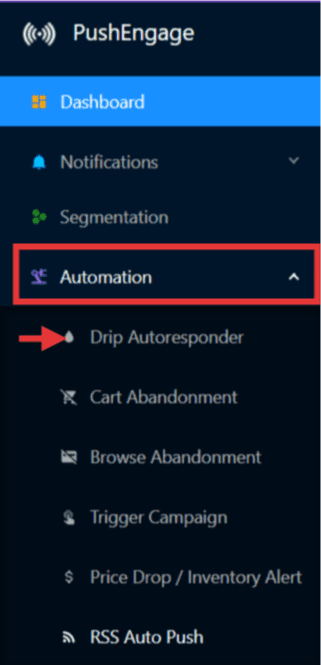
Step #2: Click on Create Drip Autoresponder
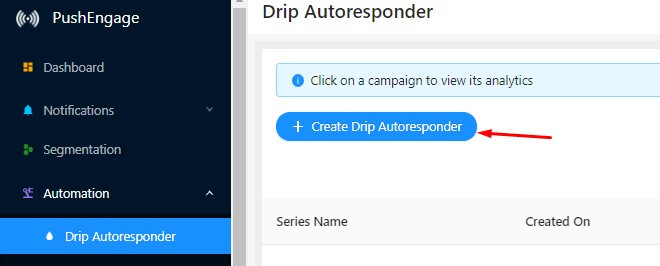
Step #3: Configure the triggers
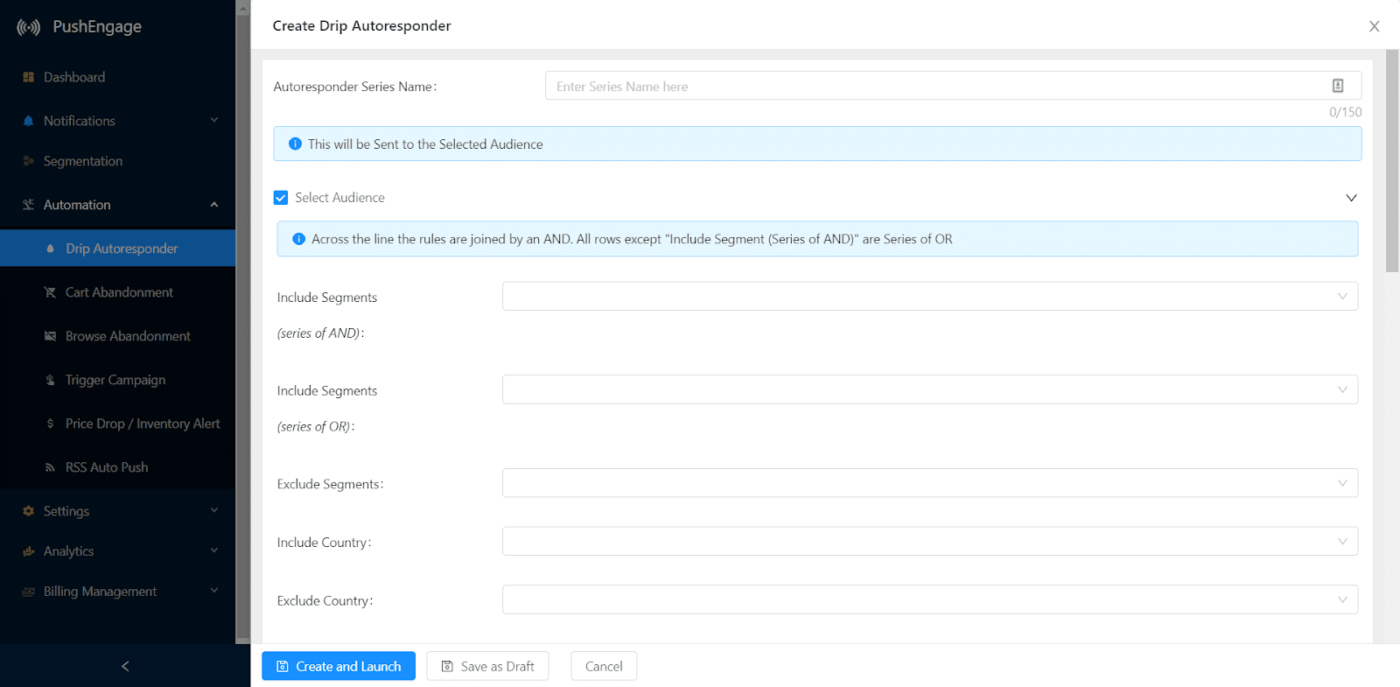
You can create a complete custom audience and fire the drip push notifications only when triggered by certain conditions.
Step #4: Configure UTM parameters
This will come in handy if you want to take a look at analytics from Google Analytics or Firebase. If you’re planning to check the analytics for your push notifications from PushEngage, you can skip this step.
Step #5: Create campaign notifications
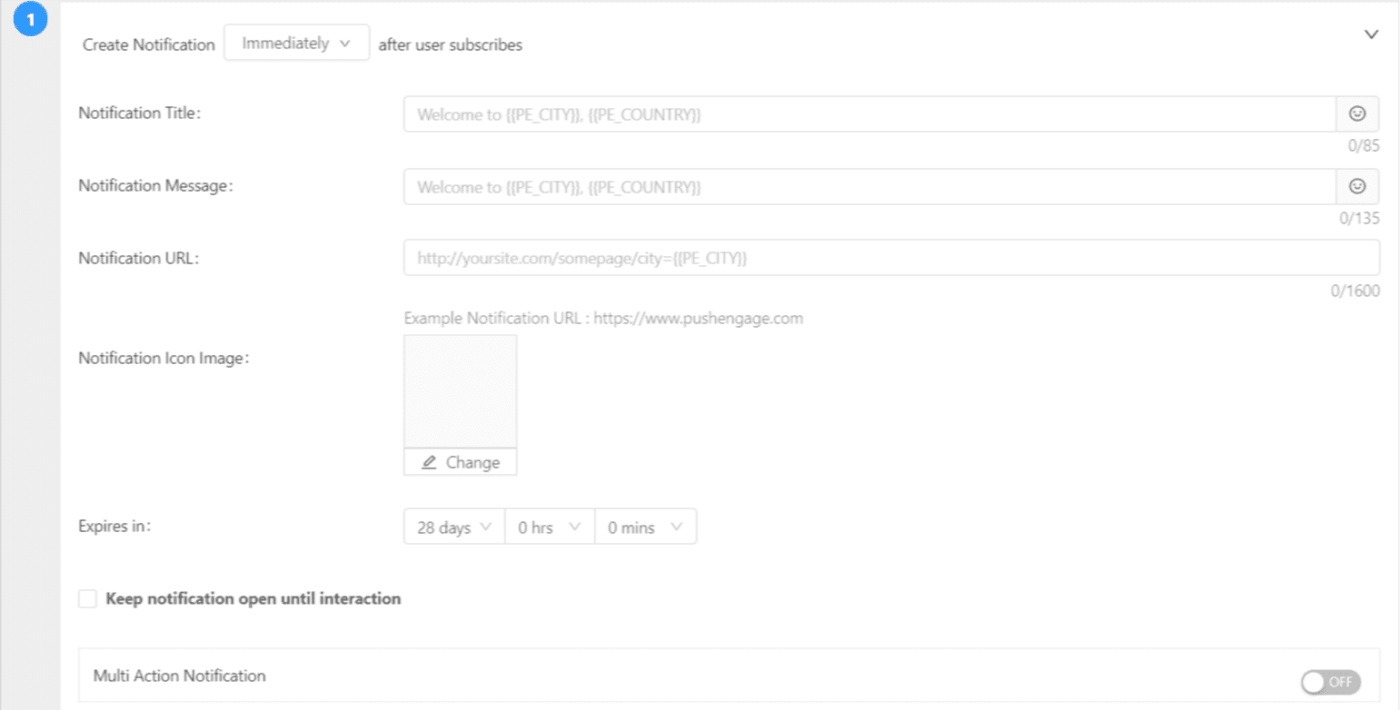
How to Measure Drip Marketing Results
Drip marketing is totally awesome, but how do you know if your drip push notifications are performing well?
It’s simple – you check the analytics and whenever possible, conduct an A/B test for your notifications before launching an autoresponder sequence.
As you’ve already seen, you can set your own UTM parameters for each campaign on PushEngage. The UTM parameter is essential if you want to use a third-party analytics tool such as Google Analytics, Firebase, and MixPanel.
This is what your campaign will show up as on Google Analytics with the UTM parameter:
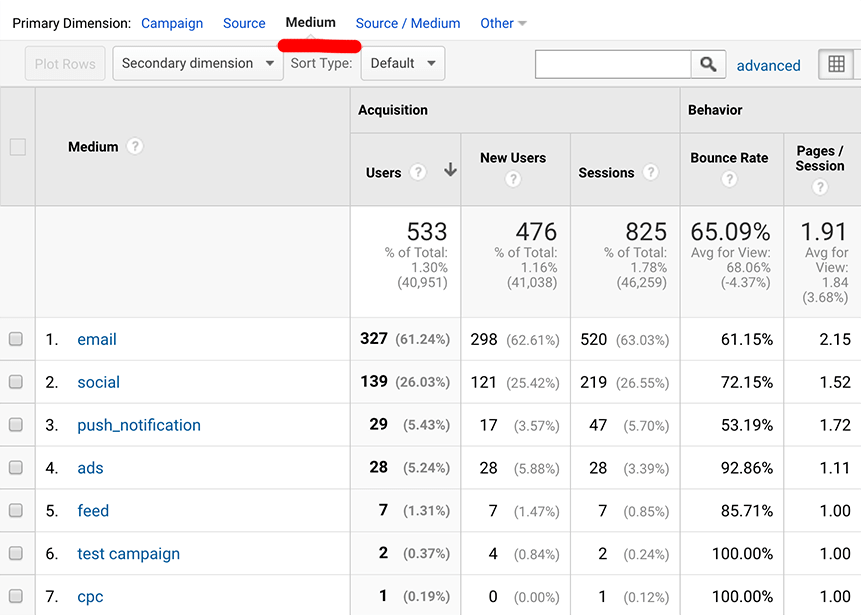
But we recommend using the PushEngage dashboard for analytics unless you’re really fond of Google Analytics. PushEngage analytics are extremely focused and show you only the analytics for your push notifications. This is especially helpful for conversion optimization for push notifications.
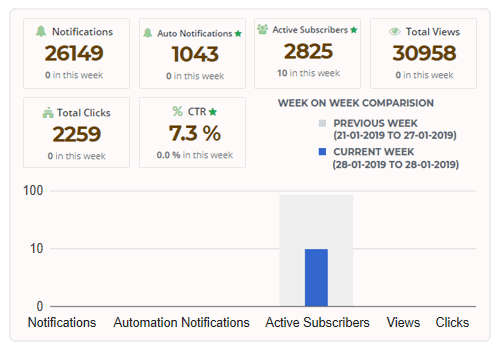
The PushEngage analytics dashboard focuses on relevant metrics only. This way, you won’t lose track of what’s most important in an avalanche of irrelevant data. This doesn’t mean that it’s limited in any way, though.
You’ll be able to:
- See the full funnel in one go;
- Get the most important numbers such as Traffic, CTR, and CR;
- See campaign-level and notification-level data in one dashboard
Grow Your Business With Automatic Drip Campaigns
PushEngage makes it easy to send the right message to the right audience so you can maximize results.
- Forever Free Plan
- Easy Setup
- 5 Star Support