Looking for tips on how to get more traffic to your WordPress blog?
Don’t worry. You’re not the only one. Publishing content is the easiest part of running a WordPress blog. The real challenge is always getting a dedicated audience to your site and holding on to it.
In this article, we have 9 super-easy ways to generate traffic to your WordPress blog.
The best part is that they’re all time-tested methods. So, there’s zero guesswork involved here.
Let’s dive in.
#1. Set Up Push Notifications for Your Site
Adding push notifications to your WordPress site is one of the simplest ways to get repeat traffic on autopilot.
Push notifications work in the same way as email marketing. You get your website visitors to subscribe to your push notifications. Then, every time you publish something new, you send out a notification to your subscribers to get repeat visitors to your blog.
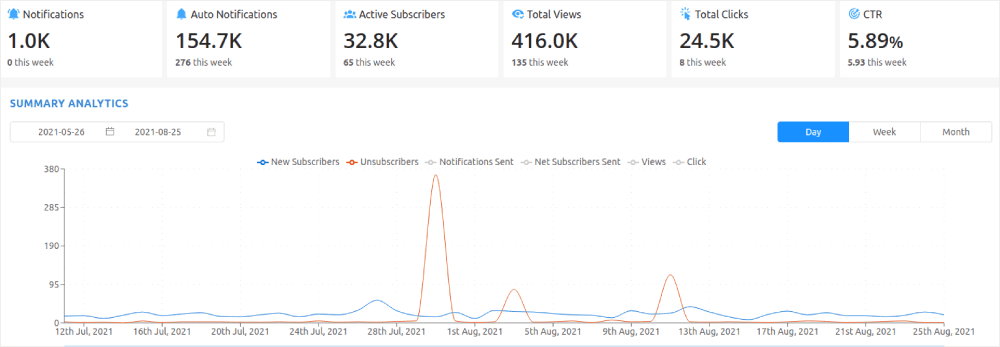
If you’re new to push notifications, you should get started with PushEngage.
PushEngage is the #1 push notification WordPress plugin in the world. So, your campaigns will be in good hands for sure.
The best part is that you can get started with a free plan. And once you start collecting subscribers, you can upgrade to a higher plan to get access to more powerful automated push notification campaigns.
Pro-Tip: Once you start using push notifications, the other tips in this article will give you compounding returns. So, before you implement the other ideas listed here, you should definitely add web push notifications to your WordPress site.
#2. Use Powerful Headlines that Can Get You Clicks
Your article headline is the first thing that people see on any search result.
So, if you can create epic headlines for your articles, you’ll get way more clicks to your blog.
More clicks = More traffic.
So, this is a pretty simple hack.
One simple way to get more clicks from your headlines is to use power words. Power words are words that get readers to take action. If you’re not familiar with power words, check out this huge list of 700+ power words to get more traffic right now.
And if you need even more help with creating headlines that convert, you should try using MonsterInsights. MonsterInsights is the best Google Analytics WordPress plugin. You can get a lot of useful insights about your content using the plugin.
Little known fact: MonsterInsights also has a WordPress headline analyzer that integrates right into the WordPress editor.
Here’s a quick look at it:
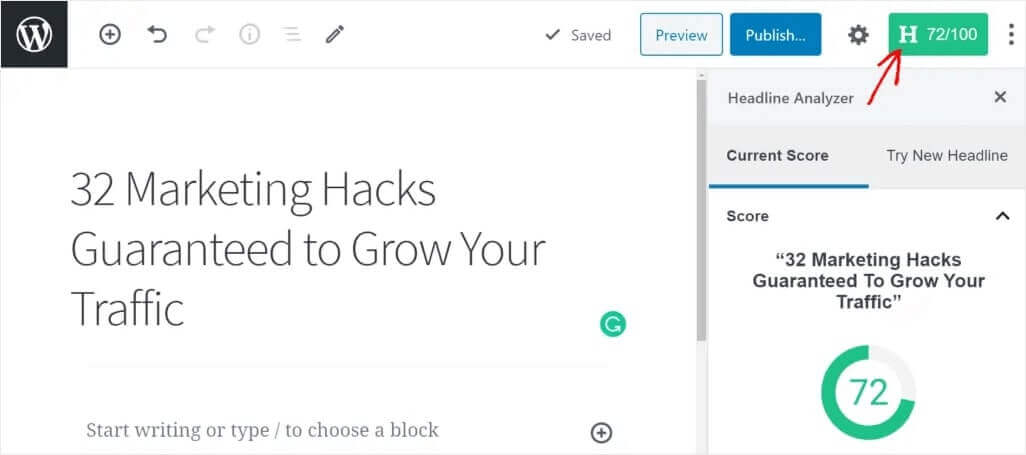
You can use it to optimize your headlines for better clicks while drafting your post in WordPress.
Very cool!
#3. Set Aside a Little Time for Internal Linking
The last tip was about getting more clicks from search results that your content ranks for. But how do you get better rankings for your content on search engines such as Google?
One simple way to get better rankings is to use internal links in your content. And we don’t mean just linking to your sales pages. You should link out to your other articles as well.
What does this achieve?
Very simple: Internal linking adds context to your content.
So, when Google crawls your site, it knows what content to rank for what kind of keywords. It also redistributes your traffic and gets your visitors to discover content on your site that they aren’t actively searching for.
Here’s a quick idea to remember for your SEO plans:
Links + Referral Traffic = Higher Rankings = More Search Traffic
Simple, right? So, start linking internally to get more traffic from search engines. If you’re new to creating SEO policies for your site, you should use a WordPress SEO plugin to make things simpler. A decent SEO plugin will flag any article that has no internal links:
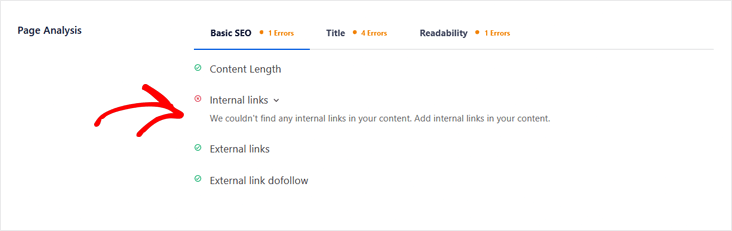
Remember that the links need to be contextually relevant, though. Otherwise, this doesn’t work. This means that you should interlink content that’s closely related. Linking to something totally irrelevant will only end up annoying your visitors.
And if you need more help with your SEO process, you should install an SEO plugin for WordPress. Using an SEO plugin will automate a lot of the work you’ll need to do to optimize your content.
We recommend using All in One SEO. As the name suggests, All in One SEO is the only WordPress SEO plugin you’ll ever need to optimize your blog for search traffic.
#5. Create Content On Topics That Get Search Traffic
A guaranteed way to get traffic to your website is by creating content on topics that already get search traffic. So, how do you achieve this?
One simple way is to start by using word association and searching. For instance, if we were to create content for a dieting blog, the words keto, low-fat, and low-carbohydrate diets come to mind. So, check out what’s ranking for these terms.
Or better still, head over to Wikipedia to check out a whole list of related terms:
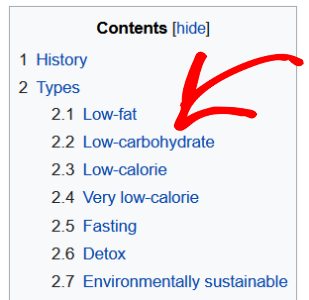
Simple, right?
Once you have a nice list of keywords to write about from Wikipedia, head over to Reddit and try to see what gets searched for on subreddits. A quick hack is to use Keyworddit:
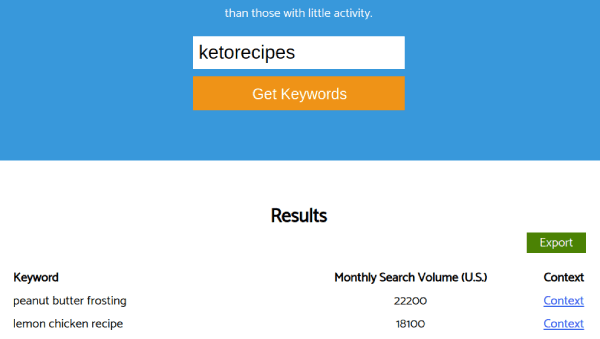
And finally, add these keywords to your list.
Then, go ahead and Google these terms to see what’s ranking to create content that gets way more traffic than you would with guesswork:
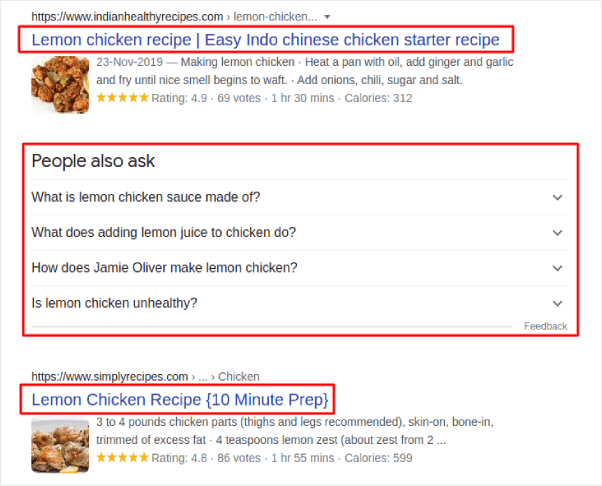
Pro-Tip: Use a keyword research tool such as Ahrefs to make this whole process simple and easy.
#6. Optimize Website Speed to Load Your Pages Faster
Search engines such as Google consider website speed and page load time to be important ranking factors. This makes a lot of sense if you think of the business that Google is in. Google’s business isn’t being a search engine. Most of the money they make is off advertising.
In other words, Google thrives by offering a really good user experience.
So, if you’re running a slow site, you’re offering a poor user experience to your visitors. And Google hates serving sites with a poor user experience. If you’re not sure how fast your site is loading use the WordPress speed test by IsItWP:
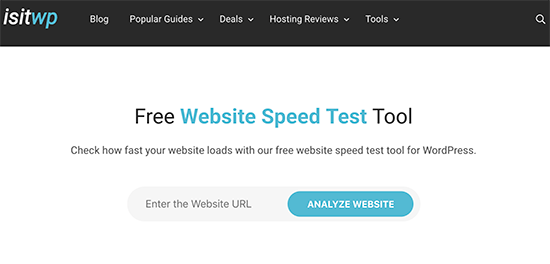
The worst part is that WordPress websites can become super slow over time. It’s not your fault. WordPress is built in a way such that your site depends just as much on third-party plugins as WordPress itself.
So, as your blog grows older, you end up using a lot of third-party plugins and this makes the code on your site pretty complex. And then, your site ends up being slow.
But the good news is that you can actually improve the performance of your WordPress site. Just follow this WordPress performance optimization checklist and you should be golden.
#7. Automatically Share Your Posts On Social Media
Social media is a cool way to get more traffic to your blog. The problem is that not many people will actually share your posts on social media.
And it can be a pain to share your posts on different social media accounts every time you publish a new post.
So, you should use social media automation tools to make this easier for you.
A good tool to use is Uncanny Automator. It’s a plugin that automates a lot of different things you have to do for all WordPress sites manually. One example is automatically sharing your posts on social media every time you post.
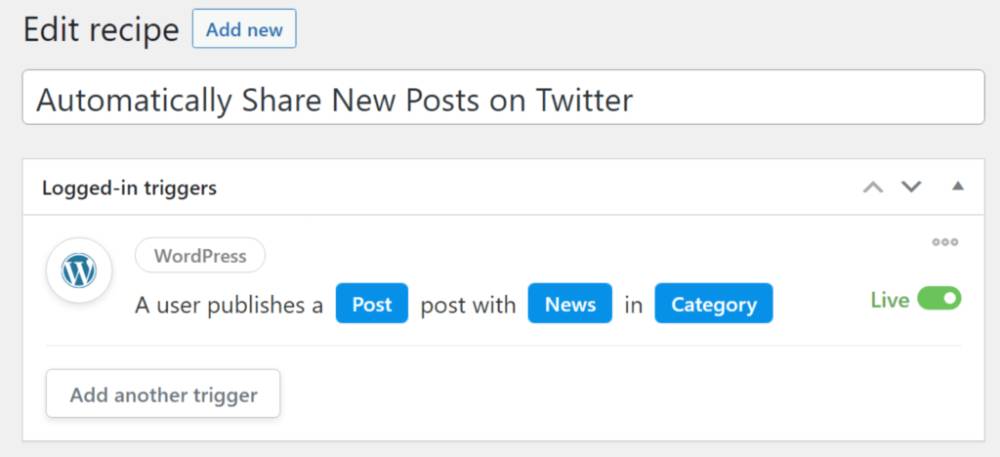
If you’re new to automation software, you should check out this article on how to create automation workflows using Uncanny Automator.
#8. Go Viral With Giveaways and Contests
In marketing, a great rule of thumb is to make your audience care about you. No one will care about your brand by default. You’ll need to give the people what they want.
A time-tested way to get more traffic to your WordPress blog is to hold giveaways and contests.
There’s something about getting free stuff that gets everyone super-excited. So, all you have to do is create an online contest. It’s just that simple.
And you can do this really easily using RafflePress.
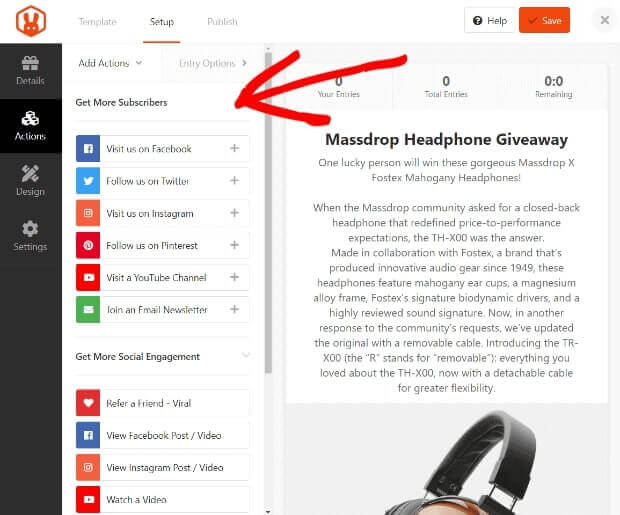
RafflePress is the best WordPress giveaways plugin. You can create a contest from scratch on your WordPress site and launch it within minutes.
And if you’re not sure how to make your contest a huge hit, you should check out this article on proven contest promotion ideas for inspiration.
#9. Use Analytics to Identify What Your Audience Loves
We love looking at our analytics data. Not just our Google Analytics data, but our push notification analytics data as well.
Looking at your analytics is a great way to understand what your audience loves.
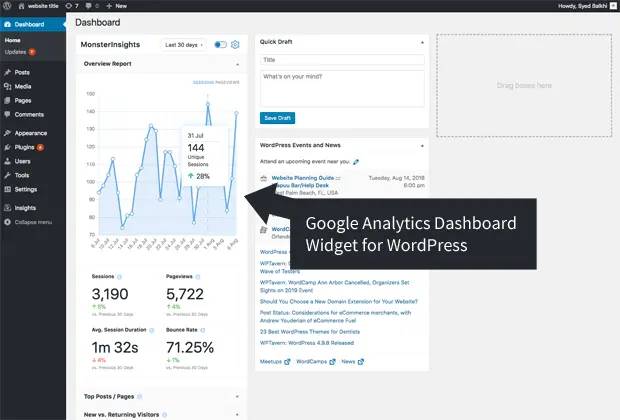
In simple terms, you can look at your analytics to figure out what’s already working well for you and double down on it.
Again, this is where MonsterInsights can be super-helpful. You can use MonsterInsights to get actual insights from your Google Analytics data such as:
- How your affiliate links are performing
- What content types are performing the best
- How well your download links are performing
- What’s bringing in traffic to your site and what makes users bounce
And a whole lot more.
If you’re not already a pro at using Google Analytics, you should check out this ultimate guide to dashboard reports.
Wrapping Up
That’s all for this one, folks!
As we said, all these tips and tricks become even more effective when you use push notifications as a part of your core marketing strategy.
If you’re not 100% sure how push notifications can fit into your larger marketing strategy, you should check out this article on push notification strategies.
Push notifications can help you create some truly powerful campaigns that generate a lot of traffic, engagement, and sales. And you can always keep upgrading your package to unlock more features with PushEngage.
So, if you haven’t already, get started with PushEngage today.
