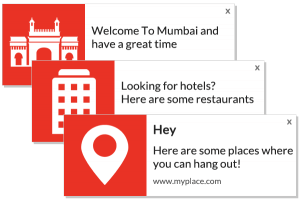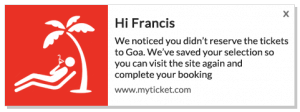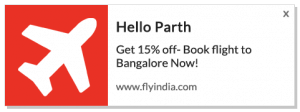Are you running a travel website? Do you want to know how online travel websites can improve conversions using push notifications? It’s very simple and you can implement them in no time. In this article, we will show you the exact steps to increase conversion rate of using push notifications.
Push notifications are the preferred channel for re-engaging customers and converting them. The aim of such notification services is to nurture and gradually convert a potential visitor to the website into a customer. Push notification for a website is one of the most effective ways to engage with users. Personalized Push Notifications can easily help travelers to be notified of all upcoming offers, new routes, and anything related to the subscribed destination or service. Using the web push notification service, you can reach out to your subscribers in a timely manner.
Few tips on how can Online Travel Websites improve conversions using Push Notifications
Send Recommendations during vacation time and long weekends –
- Recommending relevant information to any target creates a lot of value to the notification itself and maintains the shopping desire of the target.
- Another example is a travel portal where one can notify the subscribers of all relevant information. Create a buyer persona and fetch important information when necessary.
- Keep track of customers’ buying/traveling habits and then plan your next personalized notification.
- Suppose your customer goes for vacation every summer in April then you can send notifications regarding holiday packages available.
NOTE – Try engaging the customer a month and a half before. You can make use of PushEngage drip notifications here.
- The first drip can be a simple one informing him about the holiday packages available.
- In the second drip, you can check the previous activities of your customer and send him the selective list of holiday destinations he’s yet to explore.
- In the third drip, you can send him details about certain places that he might consider spending next vacation.
- The fourth drip can be on offers and discounts available or complimentary meals and show urgency in the next drip like “Book tickets Now – Only 2 packages left!”
Send Reminders to users if they use your services –
Add value to your customers by sending them regular reminders for things they care – like weather, local cab offers, etc. To do this, you can Make use of segmentation and drip notifications with PushEngage accordingly.
Try making a cross-sale
– Suppose you have a customer who booked tickets for Mumbai in advance. To make your notifications count, make a happy customer by sending reminders.
You can here start a drip campaign 2-3 days before the journey starts.
- In the first notification greet the customer and remind him about timings and other necessary details.
- In the next notification ask if they need a cab to drop them at the airport. On the day of traveling give a small reminder again before the journey starts and later you can remind them about boarding time.
- At last close the campaign by wishing your customers a happy and safe journey.
In the same way, you can start a second drip campaign there itself when your customer reaches the destination.
- In this drip send the first notification as a welcome notification.
- In the second notification, you can suggest to your customers some hotels nearby them when they can stay allowing them to book a suite in a single click.
- In the third notification, you can suggest some good places for food and shopping also some special places in the local area. You can also suggest them to visit nearby places and give them offers if any.
In this way, you will get maximum clicks and traffic on your website. Also, there’s a possibility that the same customer might consider traveling with you again and recommend the same to his kith and kin.
You can try sending special offers on referrals.
Use Browse abandonment campaigns –
What is Browse Abandonment? If a subscriber views a product page for a long time and does not make a purchase or add to cart that would be considered a Browse Abandonment. We offer these campaigns as a standard trigger campaign in PushEngage.
- Make use of browse abandonment campaigns with PushEngage to complete the sales cycle. You can keep track of every page of the website and what your visitor is visiting.
- With browser abandonment, you get to know the categories and products they’re looking for and what might interest them the most.
- You can use the same strategy on your traveling website. You might have noticed people looking for flight/train fares or hotels for stay and vacation/ holiday packages. But they might not end up buying one. So with the data that you have collected, you can send a relevant notification.
- These notifications are mostly like a reminder used to inform them about they’re recent searched or the product they were likely interested in.
- Notification that works best, in this case, is“Hi Francis, We noticed you didn’t deserve the tickets to Goa. We’ve saved your selection so you can visit the site again and complete your booking.”
Make Use Of Cart Abandonment Notifications –
- Travel websites face an 81.7% cart abandonment rate. With PushEngage you can send cart abandonment notifications to your users/subscribers and remind them about the item they left in the cart.
- Suppose a person visits your website and check flight tickets or maybe a hotel, adds it, and goes away without confirming or booking. You can then use the abandoned cart notification to complete the sale cycle.
- Send personalized messages reminding users about the item or package they added to their cart.
- Try to recover the falling cart by sending notifications to users by showing urgency, sending offers, giving references,s and gaining user’s confidence.
- Try sending notifications like “Hello Parth, You forgot to confirm the booking for your next vacation”.
- Show urgency by saying “Use code BN20off and get 20% off- offer valid for the next 60 minutes”.
- Notification like this acts as a reminder and shows the urgency for immediate action. If used effectively these can definitely convert the window shopper or a visitor into a paying customer.
Note- In the end, don’t forget to appreciate your customer when the sale cycle completes.
Schedule your notifications based on the location of users –
- Notifications go un-noticed when sent at the wrong time. This one should send notifications depending on the target time zones.
- With our services, one can schedule notifications and send it to subscribers at any desired date and time. For this, you can use the country-wise segmentation
Segment Users Based On Their Travelling History And Location –
Most of the time, push notification goes unread or are found irrelevant to the subscribers, with most of the notification service providers. Reason being,
Not all users would need the same notification. One should segment subscribers based on demographics & various other factors. Segmentation strategies could be based on:-
- Device Type.
- URL Based Automatic Segmentation.
- Custom Segmentation Based on Your Site Action.
- Location-Based Segmentation.
- Segmentation at the time of subscription
- Segmentation based on the success of previous notifications
Segmenting users on basis of their location will help you send notification on long weekends, local festivals, and also during particular seasons.
Sending relevant notifications will help one to get more CTR and conversion rates. With PushEngage one can segment subscribers and send notifications with only relevant offers
Send Offers –
This is the most common technique used by almost all industries to convert their customers. One needs to notify potential customers of relevant offers.
Suppose one customer books a one -way flight from Bangalore to Chennai, the next notification should be related to his recent activity.
With PushEngage one can send personalized notifications. Personalization is much more than adding the first name in the notifications. Try doing some research on your customers’ moves and notify them accordingly.
Let’s agree, yes, we all love offers, who doesn’t? If creating a marketing strategy is important, it’s equally important to let the target audience know about it. With PushEngage one could easily send specific offers to the subscribers and keep them updated always.
Take Feedback –
- Word of mouth references makes most of the buying choices. So any business would definitely need the feedback to improve/continuously grow and address their shortcomings if any. With PushEngage one can send notifications seeking feedback or send a link to a subscriber to review other feedback of a particular product/service.
- A hotel booking portal may notify new subscribers of the feedback received on a particular hotel so that it may be useful for the subscriber anytime in the future or send a feedback link to a subscriber who just booked a hotel & enjoyed its service.
- Try sending notifications like “How was your trip? Please let us know” “20 of our clients visited Kerala. Look what they had to say !!”, and redirecting them to give feedback and read reviews.
Web push notifications deliver the power of real-time push notifications to a high volume of internet users. Following the push notifications playbook for the travel site, you can create the most converting campaigns. Thus, web push notifications are the best way to reach out to the target audience. Sending personalized and contextual push messages at a proper time not only drives traffic but helps in conversion as well.