Push notifications have been a favourite tool for marketers to connect with their audience across the industries. It allows them to instantly send web push messages to the subscribers. To collect more subscribers, we have always shared the optimization techniques, and the best practices for higher subscription rate and to get maximum CTR. In addition to the browser behaviour now, and to increase the subscription, we have made Subscription Opt-in Reminder Prompts.
Why You need Push Subscription Opt-In Reminder
Are you facing a lower subscription rate for your web push notification? There are many reasons for that. You can follow the subscription opt-in guide to increase your subscription rate. Since the subscription happens at the browser level, so a lot depends on the browser behaviour.
However, to ensure your visitor never misses the opportunity to subscribe to your web push notification, we have created Subscription Opt-in Reminder. As the name suggests, it acts as a reminder.
With the reminder on, the system will automatically nudge the visitor to subscribe to your push notification. This will directly impact your web push subscription rate.
How Push Subscription Opt-in Reminder Works?
Using subscription opt-in reminder, you can enable a reminder prompt for the visitor to subscribe to your web push. Mark the checkbox and update the settings as per your marketing strategy.
You can customize the copy of the message you want the show the visitors to your website and then set the timings. There are two settings to be done before enabling:
- How much delay would you like to put before showing the reminder prompt?
- Set the rule for “Follow up Reminders” you would like to show later. You can here define the number of days, hours and minutes of when you would want to show it to the visitors.
The most important settings are to set the number of reminders. If you have set the number of reminders as 5, the user will not get a reminder prompt after 5 times including the rule you have set earlier in “Follow up Reminders”.
Kindly ensure that you have set a certain number otherwise the reminder prompt will appear every time when the visitor visits the website.
The reminder should be set by keeping the visitors in mind who do not wish to subscribe to the notifications at all and who might subscribe later or after visiting the website after “n” number of times. If the visitor gets the reminder prompt on every visit, he might get annoyed.
The Subscription Opt-in reminder prompt can appear in two ways –
- Pointing the “View Site Information” Settings. This is for the uses who see the native opt-in. The standard opt-in which user sees to subscribe to notifications.
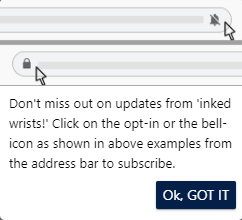
- Optimized Subscription Opt-in – On the address bar. This is for the users, who usually do not subscribe to the notifications. The browser shows them the bell icon on the top right corner of the address bar, after clicking on it they see native opt-in through which they can subscribe to the notifications.
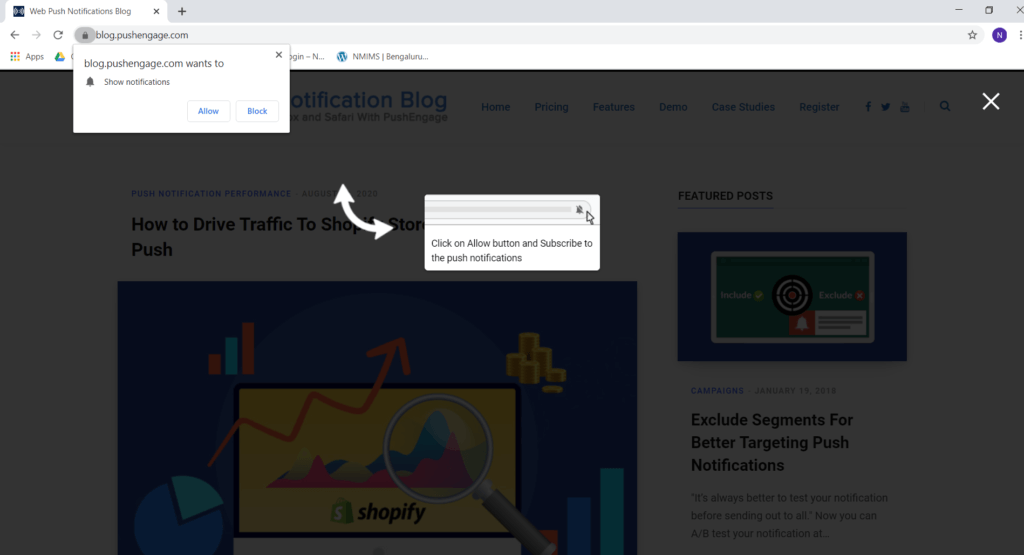
Steps To Implement Subscription Opt-in Reminder Prompts
Step 1 – Login to your PushEngage dashboard and navigate to Settings > Subscription Settings > Opt-in Management.
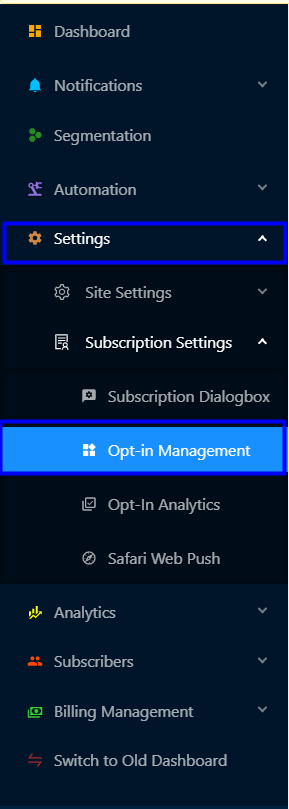
Step 2 – Scroll down to Subscription Opt-in in reminder prompts. Then enable the Reminder Prompt using the checkbox and add the description.
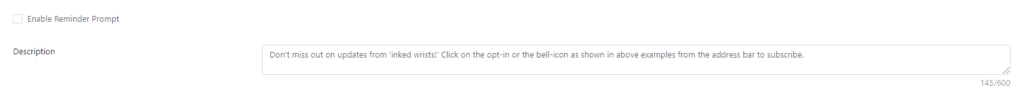
Step 3 – Set the initial reminder, followup reminder to be shown after and maximum time you want to remind a visitor to subscribe.
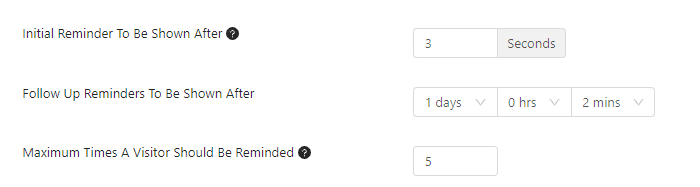
Step 4 – Then set the placement, background color, text color, button text, button background color, button text color from the palate and click on update.
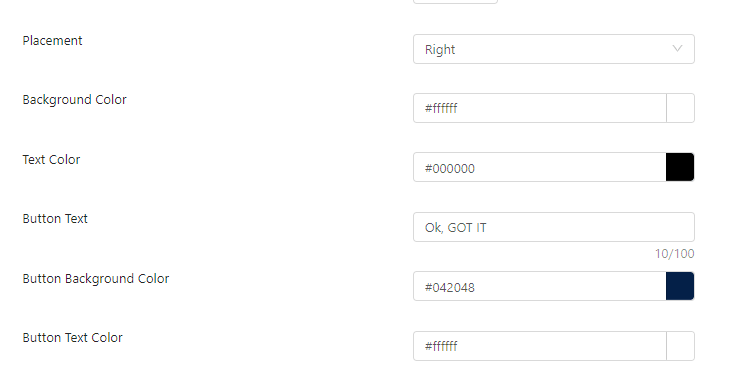
Note, You cannot enable Subscription overlay while this feature is enabled. If it is enabled the opt-in reminder prompt will get disabled automatically and the subscription overlay has the higher priority.
This feature is available for all the plans. If you also want to enable .p12 certificate for your account to collect subscribers from Safari browser but you don’t have an Apple Developers’ account, please contact your Account Manager or send us an email at [email protected].