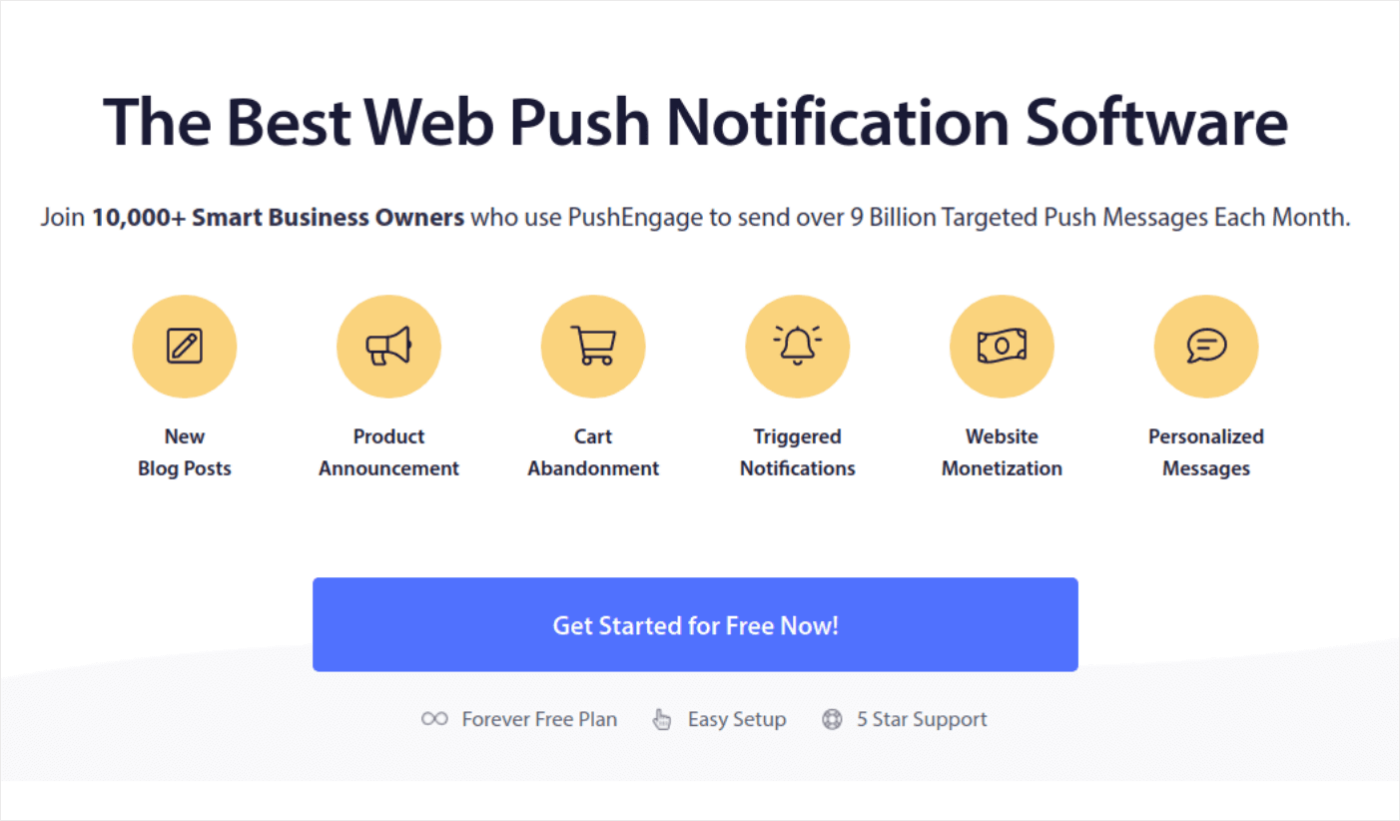Looking for a tutorial on how to create a Shopify welcome push notification for your site?
A welcome push campaign is a perfect way to re-engage with your audience without being intrusive. Your subscribers will WANT a way to confirm that they’re really subscribed to your emails and push notifications.
Creating an automated sequence of welcome push notifications is the perfect way to onboard website visitors.
In this article, we’re going to show you how to create a Shopify welcome push notification campaign in less than 10 minutes.
Sounds good? Let’s dive in.
Send Shopify Welcome Push Notifications!
Push notifications are a super effective, low-cost marketing tool to help you grow your repeat traffic, engagement, and sales on autopilot.
Why You Should Use a Shopify Welcome Push Notification
Push campaigns are a powerful way to connect with your customers in real-time. By delivering personalized messages that are tailored to their interests and behavior, you can engage with them on autopilot.
One type of automated push campaign you need to start using is a welcome push notification.

A Shopify welcome push notification is an automated message that is sent to users when they first sign up for your push notification program. It provides them with important information about your brand and what they can expect from your push notifications.
Here’s why you should use Shopify welcome push notifications:
- Create a lasting impression: A welcome push notification is the first message that your customers receive from your brand. It’s your chance to make a great first impression and set the tone for the rest of your communications.
- Build brand loyalty: A welcome push notification can help you establish a strong relationship with your customers right from the beginning. By providing them with valuable information and setting expectations, you can create a sense of trust and loyalty.
- Increase engagement: A welcome push notification can also be used to encourage your customers to take action. You can include a call-to-action button that directs them to a specific page on your website or encourages them to make a purchase.
- Offer a personalized experience: Finally, a welcome push notification allows you to personalize the experience for each customer. By using data and insights about their behavior and preferences, you can create a message that is tailored to their needs and interests.
A welcome push notification is a crucial tool for building a strong relationship with your customers. By using this type of notification, you can make a great first impression, build brand loyalty, increase engagement, and personalize the experience for each customer.
How to Create a Shopify Welcome Push Notification Campaign
Before you create a Shopify welcome push notification campaign, you need to select a push notification service. A push notification service is software that allows you to create push campaigns without any coding.
We recommend using PushEngage.
PushEngage is the #1 push notifications plugin in the world.
Push notifications help you grow your website traffic and engagement on autopilot. And if you’re running an online store, PushEngage also helps you grow your sales by helping you create automated eCommerce push notifications.
You can get started for free, but if you’re serious about growing your business, you should buy a paid plan. Also, before buying any push notification service, you should check out this guide to push notification costs.
PushEngage is our first choice for push notification services and tools because it’s:
- Super easy to use
- Got a visual campaign builder with pre-built templates which requires little to no coding to set up
- Easy to set up fully automated push notification campaigns for any kind of site
- Fully equipped with Android and iOS SDKs to quickly develop, deploy, analyze, and manage app push campaigns
- Built with multiple options to send personalized push notifications for higher click rates
- Equipped with custom goal tracking, UTM parameters, and advanced analytics
- Got powerful push notification A/B testing options
You’ll see that PushEngage is hands down the best bet if you want to build traffic, engagement, and sales for your business. And if you’re on a budget, you can always get a little bit creative with your push notifications. You can also check this guide on how to send Shopify web push notifications for an easy way to get started.
Step #1: Create a New Drip Campaign
Go to PushEngage dashboard and head over to Campaign » Drip Autoresponders and click on Create New Drip Autoresponder:
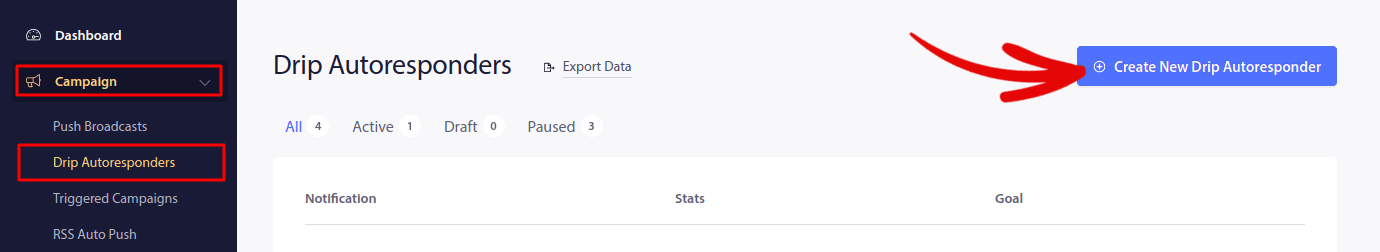
Then, name your campaign (we suggest something like Welcome Drip), and under Content, select the option that says, “Send notification immediately after user subscribes“):
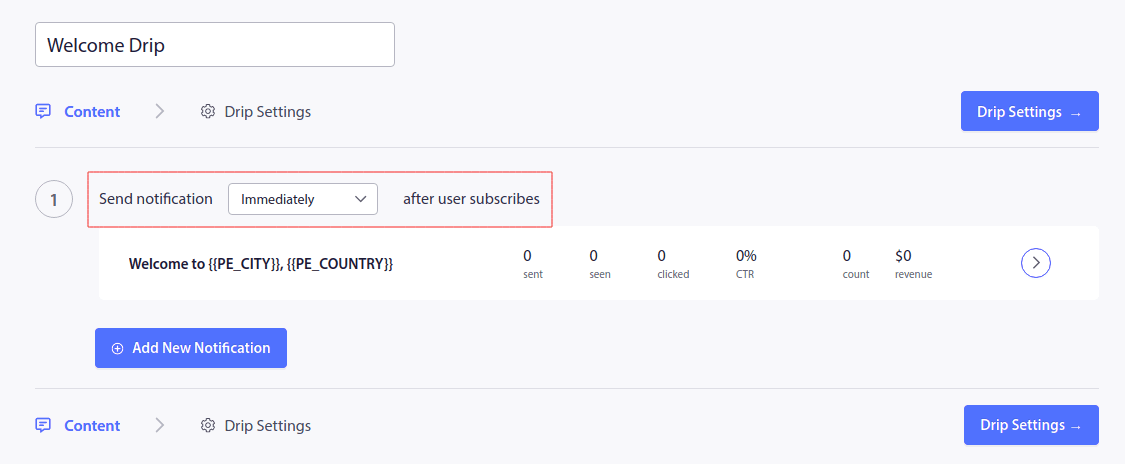
At this point, you can click on the arrow next to the notification to edit the content of your notification.
Step #2: Draft Your Shopify Welcome Push Notification Campaign
If you have a Premium or Enterprise plan with PushEngage, you’ll be able to add more than one notification to create a sequence of automated welcome messages. Just click on Add New Notification and edit the content.
Once you’re done, click on Drip Settings and select the option to send your welcome campaign to all subscribers:
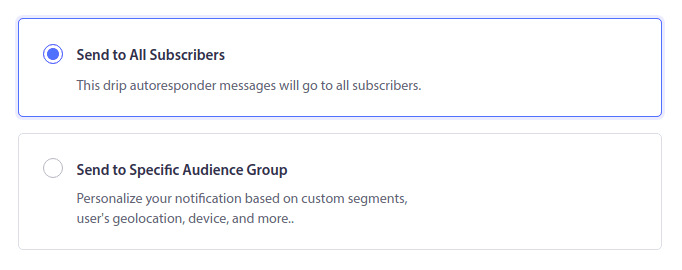
Then, scroll down to set your own UTM parameters to track the push notifications:
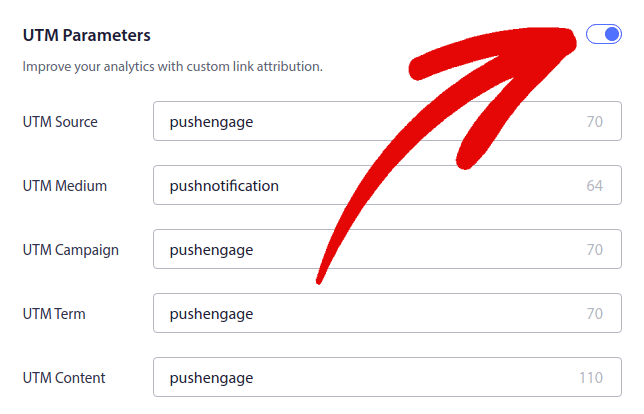
Step #3: Activate Your Welcome Push Campaign
And when you’re done, scroll back up and click the Activate Autoresponder button:
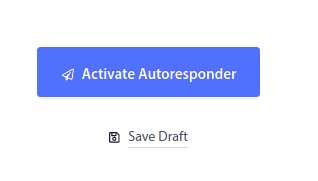
And you’re done!
If you’re new to push notification segments and personalized push notifications, you should check out our article on how to create segments and our announcement on advanced audience grouping.
Using segments and audience groups, you can easily create multiple welcome push notification campaigns for different types of subscribers.
What to do After You Create a Shopify Welcome Notification
That’s all for this one, folks!
Did you like our examples? Have you ever received even better website welcome messages? Leave a comment below and let us know.
Also, what kind of website welcome messages are you planning to set up?
Our personal recommendation is to start with push notifications. Push notifications are really great tools to increase your engagement and conversions as well.
Not convinced? Check out these resources, then:
- How to Add Shopify Push Notifications to Your Site
- Best Shopify Apps for a Clothing Store
- Best Shopify Trust Badges to Boost Conversion Rates
- How to Send Automated Emails in Shopify (The Easy Way)
We recommend using PushEngage to send your push notifications.
PushEngage is the #1 push notification software in the world. So, if you haven’t already, get started with PushEngage today!