Are you using welcome push notifications? Do you want to know why a welcome push notification is important? In this article, we will show why welcome push notification is a must. It will also help you to boost website traffic.
Push Notifications on Browsers is a relatively new marketing channel and user experiences for this channel are still evolving. When a web visitor on your website subscribes to email, he is used to getting a verification email and/or welcome email.
However, with Push Notifications, the user doesn’t give any personal ID. So you cannot send mail or chat with them. As a confirmation to the user that they have subscribed successfully, you can send a Welcome Push Notification.
Two important benefits of welcome push notification:
- Confirmation: When users click on “Allow” on the optin, they don’t know whether the subscription was successful or not. A welcome notification is sent only when the subscription was successful. This is a way of confirming the user that they are now subscribed to the push notification.
- Re-engagement: Many websites offer a welcome coupon to every new subscriber. When the user subscribes, share a discount coupon in the Welcome Notification. It will increase user re-engagement with your brand.
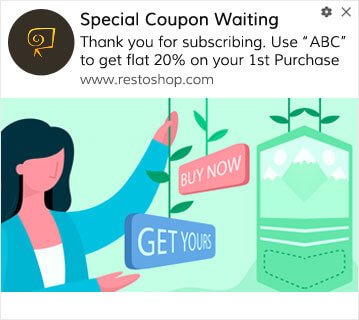
If you are using web push, check with the push service provider if they have the Welcome Notification feature or not.
With PushEngage you can start sending free push notifications to your subscribers. When a user subscribes to Web Push Notification on your site, it is a good idea to send out a Welcome Notification. This helps in many ways – Firstly, it confirms to the user that now he is subscribed. This is important as the opt-in is through pop-up (s), which can get confusing for users. Secondly, it maintains a similar experience to email subscription which the for Push Notifications as he is familiar with it.
Here is how to Enable Welcome Notifications in PushEngage. Go to PushEngage dashboard and head over to Campaign » Drip Autoresponders and click on Create New Drip Autoresponder:
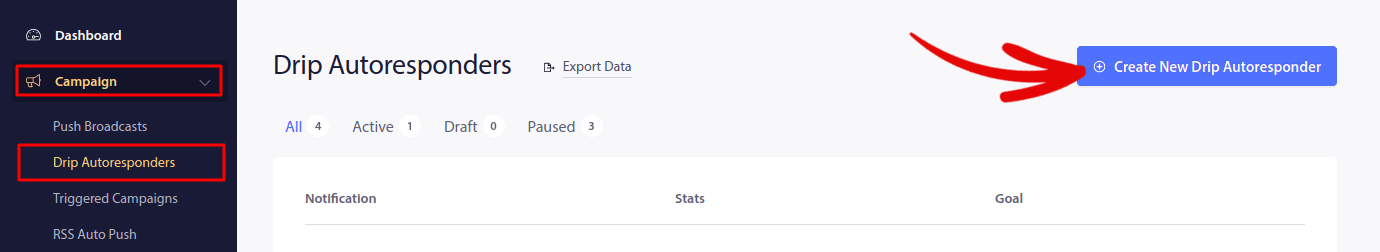
Then, name your campaign (we suggest something like Welcome Drip), and under Content, select the option that says, “Send notification immediately after user subscribes“):
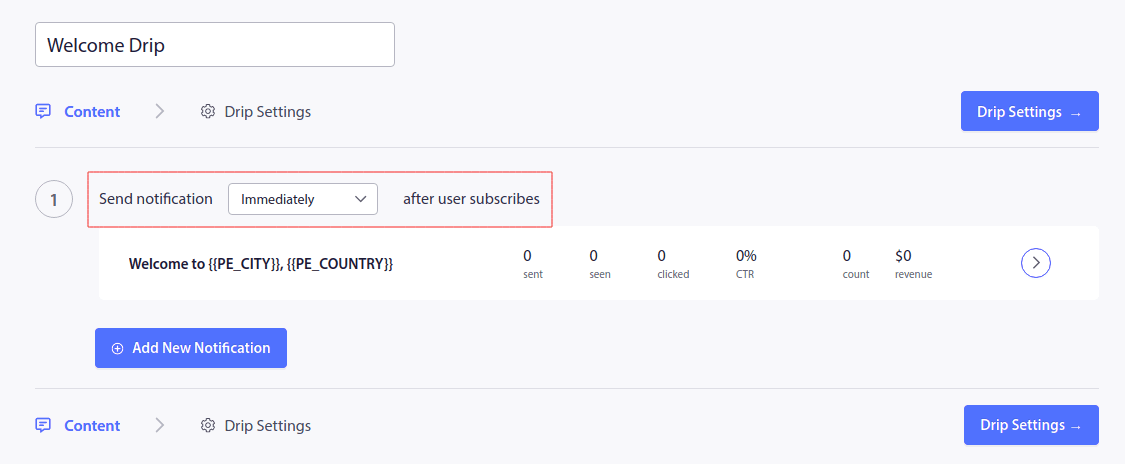
At this point, you can click on the arrow next to the notification to edit the content of your notification. If you have a Premium or Enterprise plan with PushEngage, you’ll be able to add more than one notification to create a sequence of automated welcome messages. Just click on Add New Notification and edit the content.
Once you’re done, click on Drip Settings and select the option to send your welcome campaign to all subscribers:
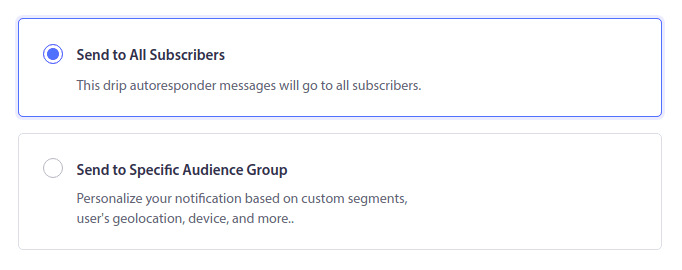
Then, scroll down to set your own UTM parameters to track the push notifications:
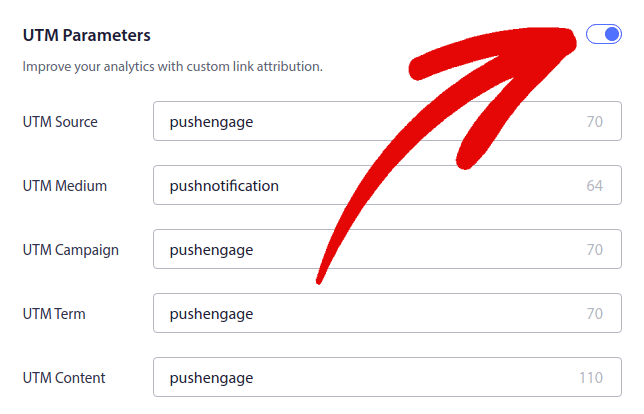
And when you’re done, scroll back up and click the Activate Autoresponder button:
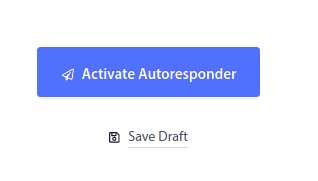
Now you know why welcome push notification is important. You also know how to set it up. Go ahead and activate welcome push notifications to re-engage new subscribers.
Really great way I have not used push engage till now but I am surely use it on my blogging and this will greatly improve my blog subscription.Thanks for developing this app.