Looking for WordPress SEO plugins to grow your site’s traffic?
SEO plugins can make major technical tasks super easy if you don’t know anything about coding. Even smaller technical tasks such as creating a sitemap or editing a robots.txt file can be automated using good plugin.
But which one should you choose? There are so many SEO plugins out there and they all claim to be the best. Some of them are only good for specific tasks.
How do you know which plugin you need? Should you just bite the bullet and use one? The problem with that approach, though, is that a lot of these plugins can be pretty expensive.
In this article, we’re going to give you the best WordPress SEO plugins in the market and if you read all the way through, we’ll even give you our top choice!
Let’s dive in.
How to Choose WordPress SEO Plugins
When choosing a WordPress SEO plugin, there are several factors you should consider. Here are some tips to help you make the right decision:
- Features: Look for a plugin that offers a comprehensive set of features to optimize your website for search engines. Some essential features to consider include XML sitemap generation, meta tags optimization, keyword analysis, content optimization suggestions, and social media integration.
- Compatibility: Ensure that the plugin is compatible with your version of WordPress. Check the plugin’s documentation or reviews to see if users have reported any compatibility issues.
- Ease of use: Choose a plugin with an intuitive and easy-to-use interface. It should provide clear instructions and make it simple to configure and optimize your website’s SEO settings.
- Performance: Consider the plugin’s impact on your website’s loading speed and overall performance. Opt for a lightweight and well-coded plugin that won’t slow down your site.
- Support and Updates: Look for a plugin that is actively supported and regularly updated by its developers. This ensures that any bugs or compatibility issues are addressed promptly and that the plugin stays up to date with the latest SEO practices.
- Reputation and Reviews: Check user reviews and ratings for the plugin you’re considering. Look for feedback from reputable sources or other WordPress users to get an idea of the plugin’s effectiveness and reliability.
- Premium vs. Free: Decide whether you’re willing to invest in a premium SEO plugin or prefer to stick with a free one. Premium plugins often offer more advanced features and dedicated support, but there are also many free plugins that can fulfill basic SEO requirements.
Ultimately, the best SEO plugin for your WordPress site will depend on your specific needs and preferences. Consider your budget, desired features, and the level of support you require before making a decision.
Best WordPress SEO Plugins
Now that we understand what to look for in WordPress SEO plugins, let’s dive right into the list.
PushEngage is the #1 push notifications plugin in the world. Get it for free!
Before we get into it, you should know that no plugin in the market takes care of absolutely everything SEO. Sometimes, you’ll need to mix and match plugins to get the most use out of them. And if you’re on a budget, prioritize buying the plugins according to your strategy and actual SEO needs.
That said, let’s check out the plugins.
#1. All in One SEO
All in One SEO is one of the best SEO content optimization tools you’ll ever find.
Not only is AIOSEO powerful enough to implement the latest SEO best practices, but you also get advanced options to resolve specific SEO issues straight out of the box. This includes:
- Local SEO modules for small businesses with a local audience
- WooCommerce SEO for online stores
- An SEO optimizer inside your WordPress editor
- Smart Sitemaps for instant indexing on Search Engines
- A Schema plugin to get your content to rank in the Rich Snippets
And a lot more! Check out our full review of All in One SEO for a closer look at the features.
To top things off, AIOSEO allows you to build SEO content every time using TruSEO.
TruSEO is an SEO advisor built into your WordPress editor. It’s completely Gutenberg-friendly and it provides actionable insights to improve the SEO on anything you publish.
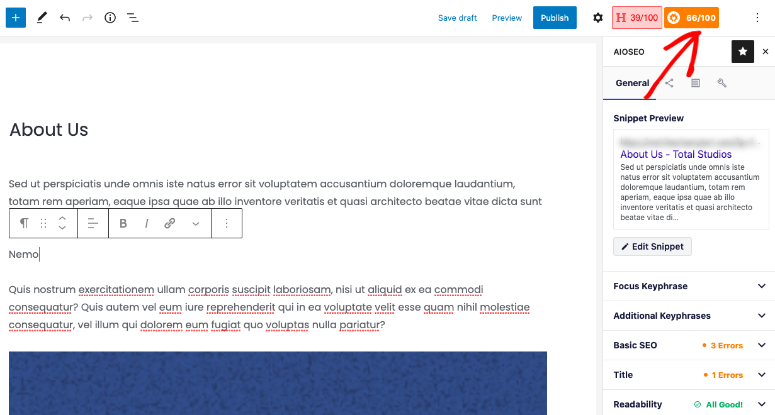
By default, TruSEO is disabled. You’ll want to activate it on the plugin’s General Settings page:
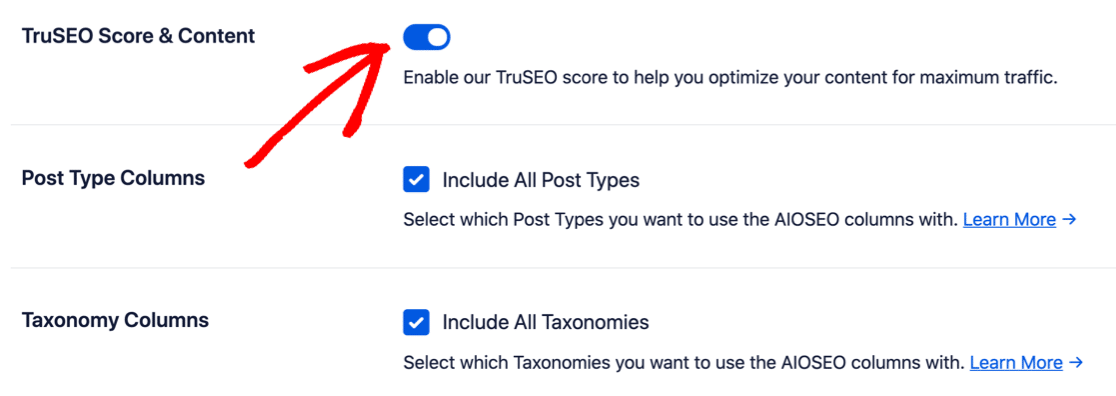
TruSEO scores your content based on:
- Keyword relevancy
- Basic SEO
- Title Optimization
- Readability
And gives you actionable ways to improve it:
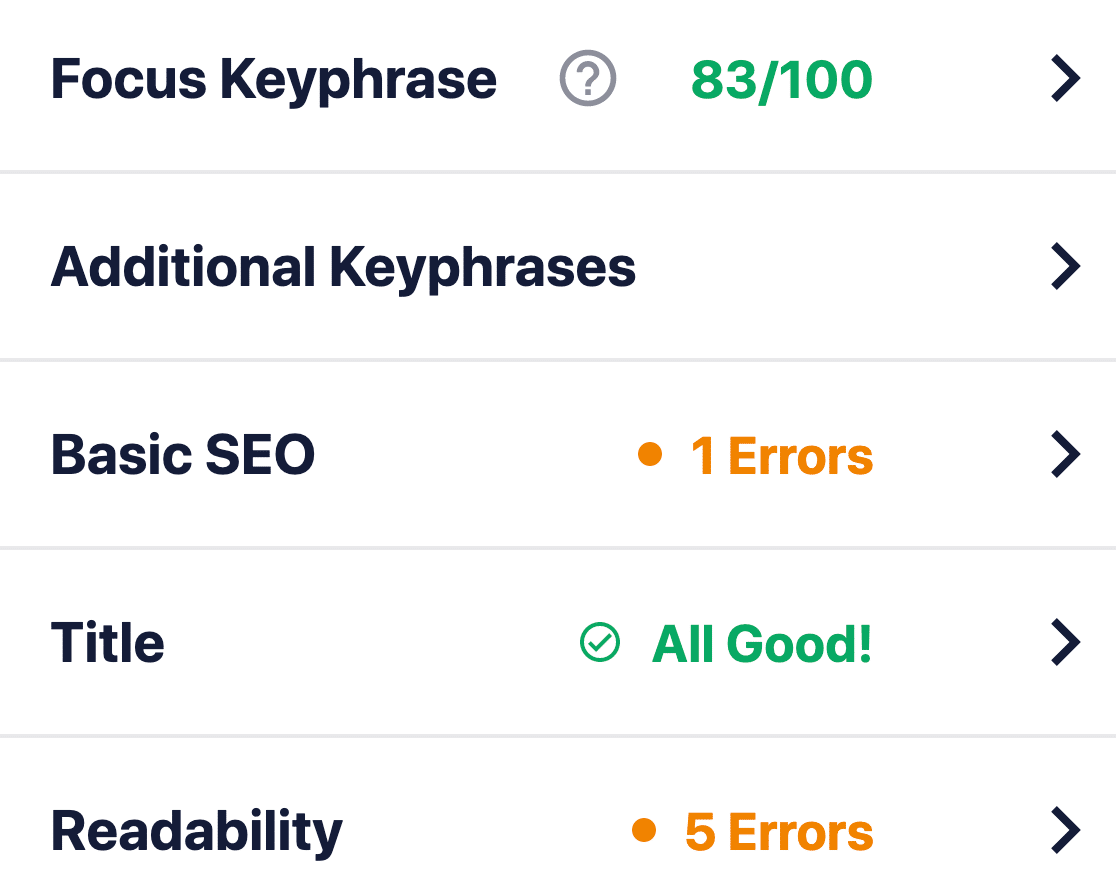
TruSEO is more sophisticated than other SEO plugins and it takes many more factors into account to create a score. Of course, there is “one single rule” to SEO because Google’s search algorithm is constantly changing. But over time, the fundamental idea behind creating SEO content is based on these four critical factors.
If we expand the Basic SEO box, you can get suggestions to optimize your content further:
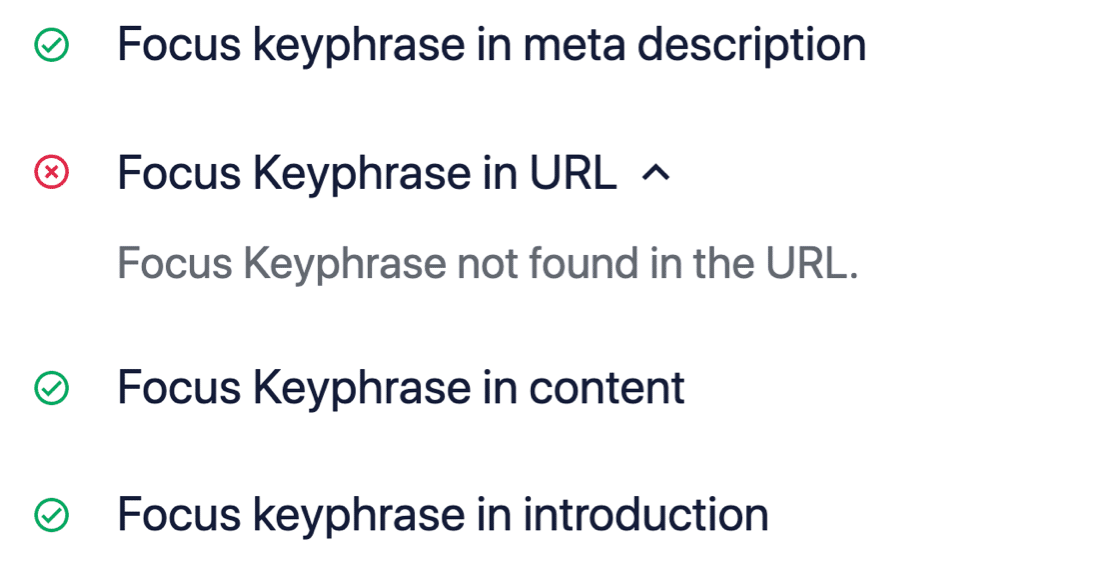
Side Note: TruSEO is 100% compatible with MonsterInsights. If you’re using the MonsterInsights Headline Analyzer, you can now get a content score and a headline score at one glance:
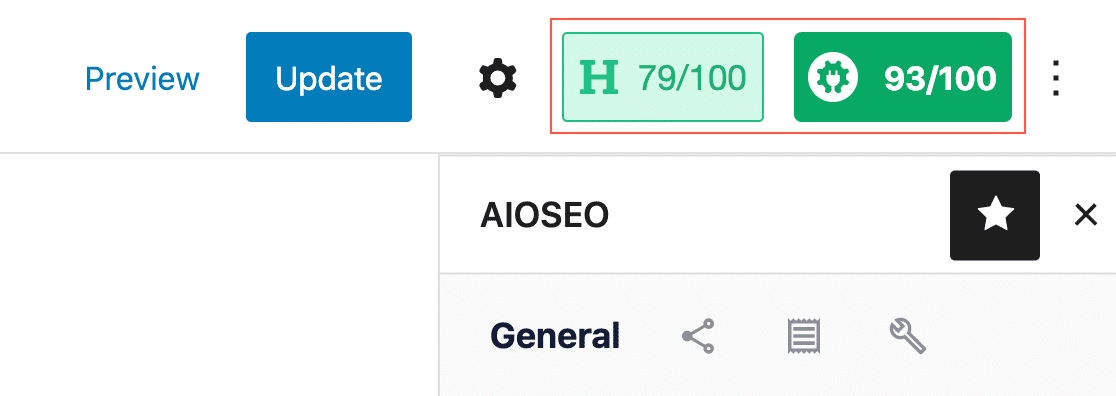
Check out our review of All in One SEO for a closer look its features. Or, get started with AIOSEO today!
#2. Yoast SEO Premium
Yoast SEO has to be one of the most popular SEO plugins in the WordPress industry. Even the free version of Yoast is fairly good. But you have to get the premium version to access more technical features such as its redirect manager.
Like AIOSEO, Yoast SEO is a complete SEO toolkit for WordPress sites. But we really prefer AIOSEO for a lot of different reasons. Check out this comparison between Yoast and AIOSEO and you’ll see what we mean.
You can edit page and post titles, meta descriptions, alt tags for images, and other content optimization tools. The pro version can also help you add Schema to your website and manage your internal links easily.
Short version: Yoast is a premium plugin that was built to be a full SEO suite. In that way, it’s a lot like AIOSEO. But All in One SEO is just better at helping WordPress users with their SEO issues. So, if you have to pick an SEO suite, you might as well pick the best in the business.
#3. Schema Pro
Schema Pro comes with 20+ Schema markup types and you can add all these markup types to your site without writing a single line of code. It’s also one of the best Schema plugins for WordPress. You don’t have to add any code manually. The plugin will automatically generate the code for you.
Schema Pro even maps organizational data such as page title, featured image, author, and data. You can simply edit these defaults to suit your content, and Schema Pro will add error-free code across your website.
If you want to create Custom Schema for your custom post types, you can do that as well! Of course, you’ll need to learn JSON-LD to create custom code, but you have the option just in case you have in-house developers.
The plugin also integrates with the Google Structured Data Testing Tool to test your Schema and check if you’re likely to get a rich snippet. Schema Pro is a paid plugin, but it’s well worth the money it charges.
Get started with Schema Pro today!
#4. Rank Math
If you’re looking for a user-friendly WordPress SEO plugin for your website, Rank Math is a fantastic option. It’s designed to help you optimize your site for both search engines and social media platforms. The best part is, it’s really easy to use!
Rank Math comes with a setup wizard that guides you through the process, making it a breeze to get started. Plus, if you’ve been using other SEO plugins, you can easily import your data into Rank Math during the setup. It’s all about making your life easier!
With Rank Math, you can effortlessly add important elements like meta titles, descriptions, and Open Graph metadata to your blog posts. These elements play a key role in how your content appears in search engine results and on social media. So, it’s crucial to have them optimized, and Rank Math makes it super simple.
But that’s not all! This plugin also helps you generate an XML sitemap, which is like a roadmap for search engines, making it easier for them to discover and index your website. It even allows you to connect with Google Search Console, giving you valuable insights and data about your site’s performance in search.
One more cool feature of Rank Math is its ability to control access to plugin features based on user roles. This means you can decide who gets to use specific SEO settings and tools on your site. It’s all about maintaining control and keeping things organized.
Now, it’s worth mentioning that Rank Math is a great alternative to AIOSEO, another popular WordPress SEO plugin. But remember, you don’t need to use multiple SEO plugins on your site. Just pick the one that suits your needs the best and stick with it.
Get started with Rank Math today.
#5. Frase
Frase is an AI content optimization tool that helps you research, write, and optimize your content. Of all three offerings, we only recommend using Frase to optimize your existing content.
We don’t recommend using their AI-based content writer at all. The results look and feel like a bot. And it tries too hard to please a search engine rather than helping your customers. Not to mention, a general writing AI won’t have your industry expertise and knowledge.
You can also autogenerate an outline for your content. The AI scrapes the top 20 Google search results for your keyword and compiles what you should cover in your content. This includes headlines, specific sections, and keywords to include in your content.
The content optimization tool is pretty good, though. You can import your articles using their URLs into a browser-based editor. Then, the AI suggests what keywords to insert into your content, how many times you should insert them, and how many pages in the top 20 Google search results include that keyword.
#6. SEMrush
SEMrush is another powerful SEO tool. But it also acts as one of the best website analytics tools in the world.
With SEMrush, you can gain the insight you need about how much traffic keywords and topics get. You can decide what to focus on to build your organic traffic with that kind of analytics intelligence.
SEMrush gives you:
- Get 21+ billion keywords for 130 countries
- Run in-depth website audit with 130+ checkpoints
- Get recommendations to improve your content to increase search rankings
- Track and analyze competitor websites and marketing strategies
- Create and track your PPC campaigns
- Draft, schedule, and post content on social
- Create and schedule white-labeled or branded reports
One of the coolest things about SEMrush is that you get AI-driven insights on how to get better rankings for your keywords. You even get suggestions for keywords to include in existing articles.
#7. Ahrefs
Ahrefs is an SEO content optimization tool for SEO professionals. It’s one of the best SEO tools we’ve ever come across for content auditing, SEO research, and competitor analysis. It’s also a great tool to build backlinks to your content.
While Ahrefs is more of a standalone tool, you can also use their WordPress plugin.
Using Ahrefs, you can:
- Audit the content on your site
- Find new keywords to target
- Track keywords rank from a dashboard
- Study what your customers are searching for online
- Analyze the top-performing content in your niche
And it’s all from an easy-to-use dashboard. If you’re new to SEO, you can also check out their training material. But if you’re already somewhat experienced in SEO, you can use Ahrefs to get explosive growth if you follow a good SEO process.
Which of These WordPress SEO Plugins is Best for You?
Hands down, the best WordPress SEO plugin is All in One SEO. Penny for a penny, you get the best features you could ever need for your site’s SEO without any of the bloated codebase of a poorly coded plugin. If you need a tool exclusively for keyword research and analysis, SEMrush is the way to go.
Getting new traffic is the best way to get new leads and sales. But you also need a few other ingredients to scale your business. Start using push notifications to generate repeat traffic, engagement, and sales on your site.
Take a look at these awesome resources and you’ll know what we mean:
- Drip Campaigns and Autoresponders For Web Push Notifications
- 5 Benefits of Using Cart Abandonment Push Notification Campaign
- How to Convert Subscribers To Buyers Using Web Push Notifications
- How to Add a Web Notifications WordPress Plugin to Your Site
And if you’re just starting out with push notifications, we recommend using PushEngage. PushEngage is the #1 push notification software in the world. So, your campaigns will be in safe hands.
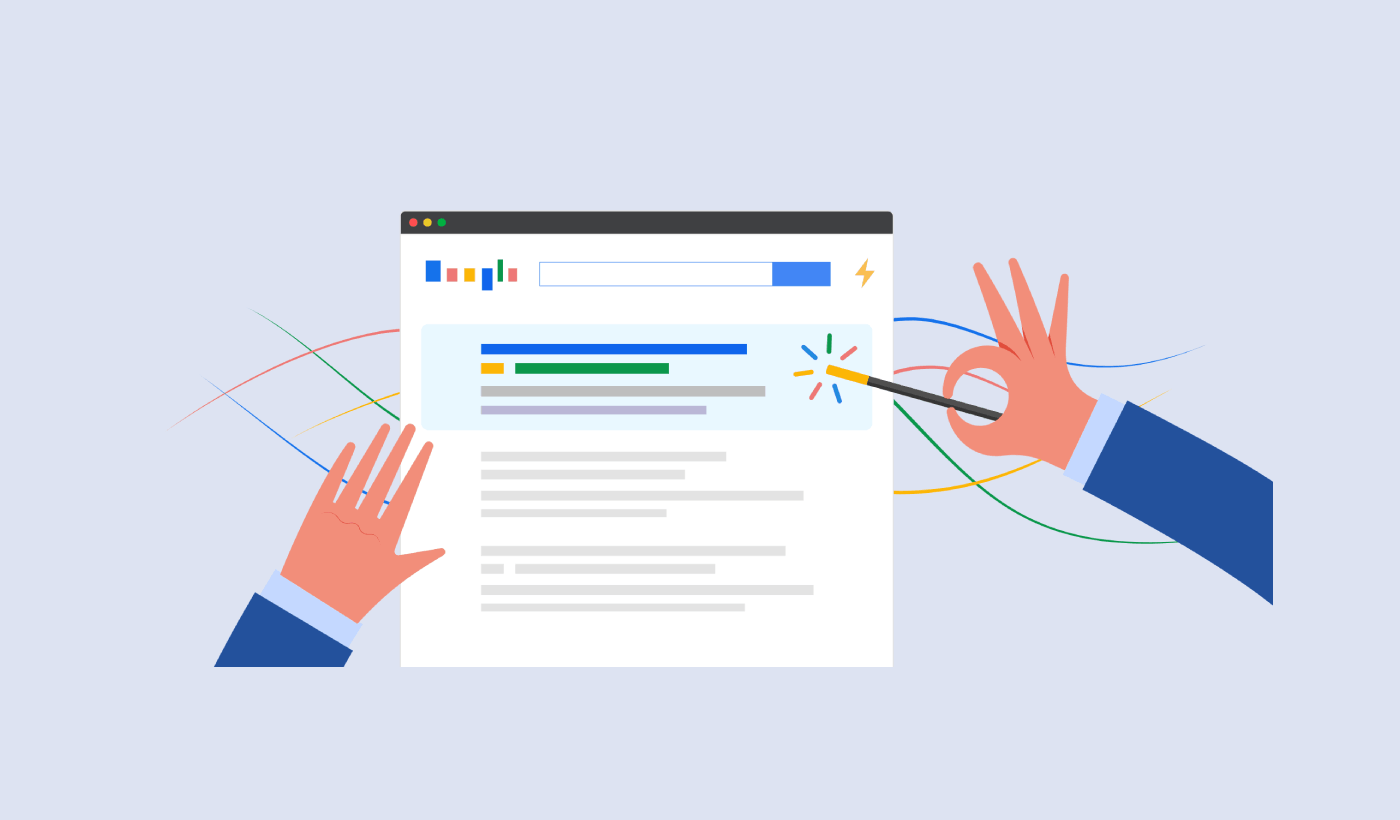
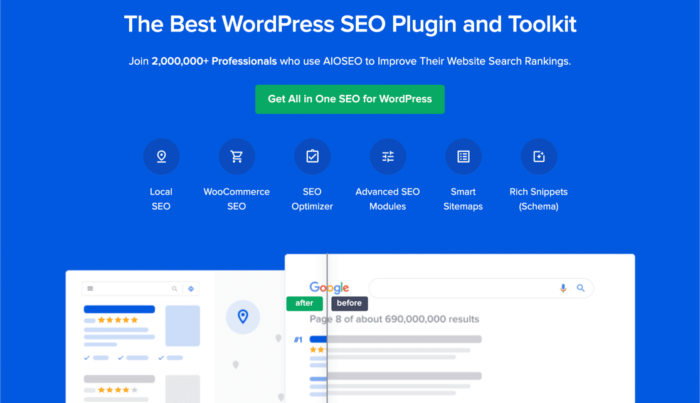
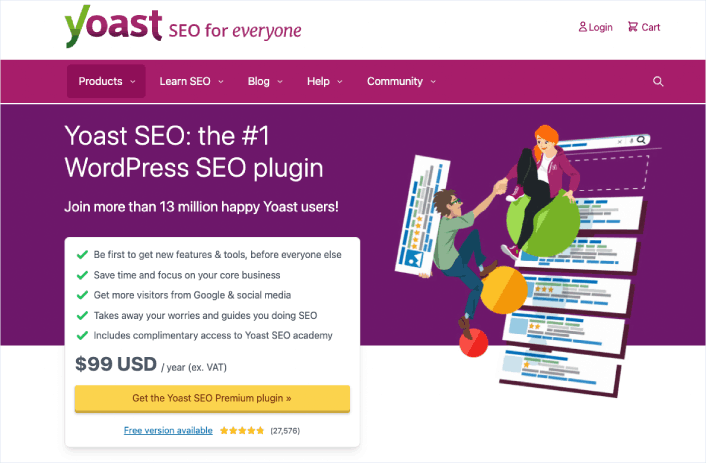

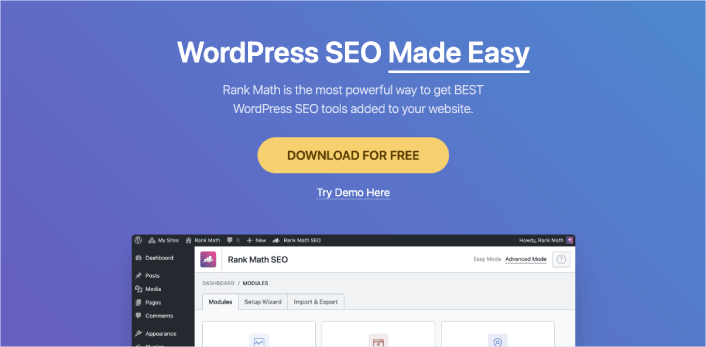
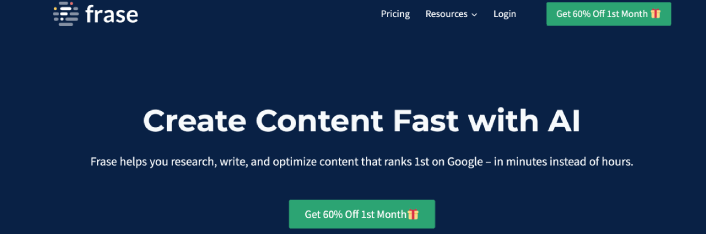


Your information is exactly what I was looking for, so thank you very much for providing it. Would you mind telling me what program you use to create your amazing, fast website? For my business, I also want to create a simple website, but I need help deciding on a name and hosting provider. Asphostportal is reputed to have a stellar reputation. Exist any other options? If so, what would you suggest?
I’d recommend getting PHP hosting and installing WordPress to build a site for your business. ASP websites usually require some serious technical skills. If you’re not sure where to begin, you should check out this article on How to Create a Website .